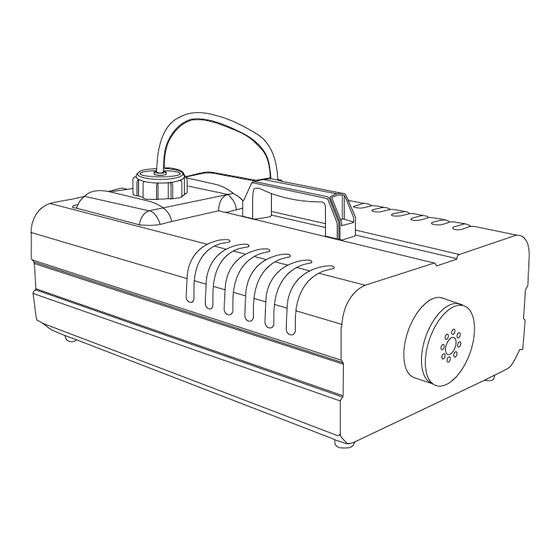
Table of Contents
Advertisement
Available languages
Available languages
Quick Links
Advertisement
Chapters
Table of Contents

Summary of Contents for ProLights PHYRO3000D
- Page 1 PHYRO3000D FOG MACHINE MANUALE UTENTE USER MANUAL IT - EN...
- Page 2 Music & Lights S.r.l. si riserva ogni diritto di elaborazione in qualsiasi forma delle presenti istruzioni per l’uso. La riproduzione - anche parziale - per propri scopi commerciali è vietata. Al fine di migliorare la qualità dei prodotti, la Music&Lights S.r.l. si riserva la facoltà di modificare, in qualunque momento e senza preavviso, le specifiche menzionate nel presente manuale di istruzioni.
-
Page 3: Table Of Contents
2. 7 Collegamenti della linea DMX 2. 8 Costruzione del terminatore DMX 3 Manutenzione 3. 1 Pulizia e manutenzione 3. 2 Risoluzione dei problemi Certificato di garanzia Contenuto dell'imballo: • PHYRO3000D • Controllo multifunzione • Controllo wireless • Manuale utente... -
Page 4: Avvertenze Generali
PHYRO3000D ATTENZIONE! Prima di effettuare qualsiasi operazione con l’unità, leggere con attenzione questo manuale e conservarlo accuratamente per riferimenti futuri. Contiene informazioni importanti riguardo l’installazione, l’uso e la manutenzione dell’unità. SICUREZZA Avvertenze generali • I prodotti a cui questo manuale si riferisce sono conformi alle Direttive della Comunità Europea e per- tanto recano la sigla . -
Page 5: Informazioni Generali
• Assicuratevi sempre che vi sia sufficiente liquido nel serbatoio. Il funzionamento di questa unità senza liquido può causare danni alla pompa. Evitare pure il surriscaldamento. • Utilizzare liquidi Prolights a base d’acqua della serie SmokeFluid. • Non riempire troppo l’unità: un riempimento eccessivo potrebbe provocare intasamento. Svuotare il serbatoio dell’unità... -
Page 6: Introduzione
PHYRO3000D - 1 - INTRODUZIONE 1.1 DESCRIZIONE PHYRO3000D è una macchina del fumo professionale adatta per applicazioni in ambienti di grandi di- mensioni come stage, teatri ed applicazioni outdoor, dove sia necessario un effetto potente con elevata erogazione di fumo. -
Page 7: Elementi Di Comando E Di Collegamento
PHYRO3000D 1.3 ELEMENTI DI COMANDO E DI COLLEGAMENTO Pannello Posteriore Fig.1 1. UGELLO 8. CONNETTORE a 5 PIN per controllo remoto 2. MANIGLIA 9. DMX IN (3-pole XLR): 3. TUBO ASPIRAZIONE 1= ground, 2 = DMX -, 3 = DMX + 4. -
Page 8: Funzioni E Impostazioni
2. Posizionare l’unità su un piano orizzontale e svitare il tappo del serbatoio. 3. Versare il liquido Prolights, per fumo a base di acqua, nel serbatoio senza superare il livello massimo per evitare che trabocchi. Raccogliere subito con un panno asciutto il liquido eventualmente rovesciato per evitare che entri dentro alla macchina. -
Page 9: Funzionamento Del Controllo Multifunzione
ATTENZIONE: scollegare il cavo di alimentazione prima di rimuovere o sostituire il telecomando. • L’ingresso DMX non deve essere collegato. • All’uscita DMX si possono collegare altre macchine PHYRO3000D. Con il comando multifunzione (fig.2) si possono controllare diverse funzioni. • Collegare il comando multifunzione al relativo connettore 5 pin collocato sul pannello posteriore dell’unità. -
Page 10: Sistema Di Controllo Wireless
PHYRO3000D 2.4 SISTEMA DI CONTROLLO WIRELESS Il sistema di controllo wireless (fig.3) è composto da un ricevitore e da un trasmettitore, dotato di due pulsanti. Premendo il pulsante del trasmettitore, verrà attivata l’erogazione del fumo. Collegare il ricevitore al relativo connettore a 5 pin collocato sul pannello posteriore dell’unità in modo da interagire con la macchina anche attraverso il trasmettitore wireless. -
Page 11: Modalità Dmx
PHYRO3000D 2.5 MODALITÀ DMX Per la modalità DMX, la PHYRO3000D utilizza il protocollo DMX512 e dispone di un canale DMX per la regolazione del volume di emissione. Per il collegamento DMX ad un’ unità di controllo servirsi dei connet- tori a 3 pin disposti sul pannello posteriore dell’unità. - Page 12 PHYRO3000D L’indirizzo di start viene impostato come numero binario per mezzo dei DIP-switch n° 1 - 9. Quindi, risulta dall’addizione dei valori dei DIP-switches posizionati su ON. Esempi per gli indirizzi 1, 6 e 104: Indirizzo di start 1: switch n°1 su "ON"...
-
Page 13: Collegamenti Della Linea Dmx
PHYRO3000D 2.7 COLLEGAMENTI DELLA LINEA DMX La connessione DMX è realizzata con connettori standard XLR. Utilizzare cavi schermati, 2 poli ritorti, con impedenza 120Ω e bassa capacità. Per il collegamento fare riferimento allo schema di connessione riportato di seguito: DMX - OUTPUT... -
Page 14: Manutenzione
PHYRO3000D - 3 - MANUTENZIONE 3.1 PULIZIA E MANUTENZIONE Dopo il riempimento del serbatoio, avvitare sempre il tappo per evitare contaminazioni del liquido. Una regolare pulizia della macchina può aiutare a ridurre i costi di manutenzione e la sostituzione dei componenti. - Page 16 All rights reserved by Music & Lights S.r.l. No part of this instruction manual may be reproduced in any form or by any means for any commercial use. In order to improve the quality of products, Music&Lights S.r.l. reserves the right to modify the characteristics stated in this instruction manual at any time and without prior notice.
- Page 17 2. 7 Connection of the DMX line 2. 8 Construction of the DMX termination 3 Maintenance 3. 1 Cleaning and storage 3. 2 Trouble shooting Warranty Packing content • PHYRO3000D • Wireless remote controller • Remote controller • User manual...
-
Page 18: General Instructions
PHYRO3000D WARNING! Before carrying out any operations with the unit, carefully read this instruction manual and keep it with cure for future reference. It contains important information about the installation, usage and maintenance of the unit. SAFETY General instruction • The products referred to in this manual conform to the European Community Directives and are there- fore marked with . -
Page 19: General Information
• Always make sure there is sufficient liquid in the tank. Operating this unit without liquid will cause damage to the pump as well as over-heating of the heater. • Use Prolights liquid water-based SmokeFluid series. • Do not overfill the unit: overfilling may cause clogging. Empty the tank of the unit when not in use or not used for long periods. -
Page 20: Introduction
PHYRO3000D - 1 - INTRODUCTION 1.1 DESCRIPTION PHYRO3000D is a professional Fog machine, suitable for middle size environments as discos, theatre, stages where a powerful ambient effect with great fogging volume is required.Technical Specifications. 1.2 TECHNICAL SPECIFICATIONS • Functioning based on internal heater for high pressure and voluminous fog emission • Heater: 3000W... -
Page 21: Operating Elements And Connections
PHYRO3000D 1.3 OPERATING ELEMENTS AND CONNECTIONS Rear panel Fig.1 1. NOZZLE 8. 5 PIN REMOTE CONTROLLER INPUT 2. HANDLE 9. DMX IN (3-pole XLR): 3. ASPIRATION TUBE 1= ground, 2 = DMX -, 3 = DMX + 4. LID FOG FLUID 10. -
Page 22: Functions And Settings
2. Place fog machine on a flat surface and remove fog liquid tank cap. 3. Pour the Prolights liquid in the tank without exceeding the maximum level to prevent overflow. Col- lect immediately with a dry cloth to prevent that any liquid enters into the machine. The unit is not protected against splashing water. -
Page 23: Remote Controller Operation
WARNING : before removing or replacing the remote control unit disconnect the power cord. • The DMX INPUT must not be connected. • Via the DMX OUTPUT, it is possible connect further PHYRO3000D units. The remote control (fig.2) allows to control different functions. -
Page 24: Wireless Remote Control
PHYRO3000D 2.4 WIRELESS REMOTE CONTROL The wireless remote control system consists of a transmitter equipped with two buttons for fog output on and off, and a receiver pre-attached to the rear panel of each PHYRO-series model. Connect the receiver to the 5p connector on the rear panel of unit. Now you can control the machine through the wireless remote control. -
Page 25: Dmx Mode
DMX VALUE Fig.4 To able to operate the PHYRO3000D with a controller, adjust the DMX start address for first DMX channel. If e.g. address 33 on the controller is provided for controlling the function of the first DMX channel, adjust the start address 33 on the PHYRO3000D. - Page 26 PHYRO3000D The address is set to start as a binary number by means of DIP-switch No 1 - 9. Thus, it appears the addition values of DIP-switches positioned to ON. Examples with the start addresses 1, 6 and 104: Start address 1: switch No. 1 set to ON...
-
Page 27: Connection Of The Dmx Line
PHYRO3000D 2.7 CONNECTION OF THE DMX LINE DMX connection employs standard XLR connectors. Use shielded pair-twisted cables with 120Ω imped- ance and low capacity. The following diagram shows the connection mode: DMX - INPUT DMX - OUTPUT XLR plug XLR socket... -
Page 28: Maintenance
PHYRO3000D - 3 - MAINTENANCE 3.1 CLEANING AND STORAGE Do not allow the fog liquid to become contaminated. Always replace the caps on the fog liquid container and the fog machine liquid tank immediately after filling. Cleaning your fog machine regularly can help you to reduce the frequency of parts replacement and the cost of maintenance. - Page 29 Place Stamp Here Affrancare Spett.le Music&Lights S.r.l. Via Appia Km 136.200 04020 Itri (LT) Italy "...
- Page 32 MUSIC & LIGHTS S.r.l. Via Appia, km 136,200 - 04020 Itri (LT) - ITALY Phone +39 0771 72190 - Fax +39 0771 721955 www.musiclights.it - email: info@musiclights.it ISO 9001:2008 Certified Company...




Need help?
Do you have a question about the PHYRO3000D and is the answer not in the manual?
Questions and answers