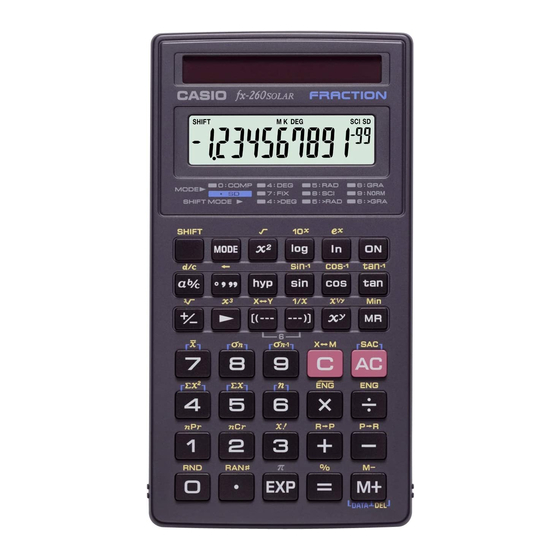
Casio fx 260 Training Manual
Solar scientific calculator
Hide thumbs
Also See for fx 260:
- User manual (38 pages) ,
- Training manual (10 pages) ,
- Directions for use (2 pages)
Advertisement
Table of Contents
- 1 Basic Functions and Operations
- 2 Basic Calculations
- 3 Constant Calculations
- 4 Fraction Calculations and Simplification
- 5 Percent Calculations
- 6 Powers and Roots
- 7 Internal Rounding
- 8 Memory Calculations
- 9 Trigonometric/Inverse Trigonometric Functions
- 10 Hyperbolic/Inverse Hyperbolic Functions
- 11 Coordinate Conversion
- 12 Logarithmic Functions
- 13 Entering and Analyzing Statistical Data
- Download this manual
See also:
User Manual
Advertisement
Table of Contents

Summary of Contents for Casio fx 260
- Page 1 ® FX 260 Solar Scientific Calculator Training Guide Basic scientific calculator Solar powered Ability to fix decimal places Backspace key to fix entry mistakes Single variable statistics The ONLY calculator that is GED approved...
- Page 2 CASIO FX 260 SOLAR SCIENTIFIC CALCULATOR CONTENT MODES Basic Arithmetic Calculations Basic Fuctions and Operations Basic Calculations Fraction Calculations and Simplification Percent Calculations Powers and Roots Internal Rounding PROBABILITY Random Number Generation Permutations and Combinations Factorials MEMORY Memory Calculations TRIGONOMETRY...
- Page 3 CASIO FX 260 SOLAR SCIENTIFIC CALCULATOR MODE Before starting a calculation, you must first enter the correct mode. To perform this type Perform this key Name of mode: of calculation: operation: Basic arithmetic COMP MODE calculations Standard deviation MODE calculations...
-
Page 4: Basic Functions And Operations
CASIO FX 260 SOLAR SCIENTIFIC CALCULATOR BASIC ARITHMETIC CALCULATIONS Basic Functions and Operations The following are basic functions and operations of the calculator. Backspaces and deletes the right digit of a displayed input value. Turns power on. Clears the displayed input value. -
Page 5: Constant Calculations
CASIO FX 260 SOLAR SCIENTIFIC CALCULATOR Constant Calculations You can perform calculations with constant values by setting an automatic constant to continually add, subract, multiply, or divide. Pressing , or M twice after inputting a number, will make that number a constant. “K” will be shown on the display, indicating that a constant is being used. -
Page 6: Percent Calculations
CASIO FX 260 SOLAR SCIENTIFIC CALCULATOR Percent Calculations Use the COMP mode for percentage calculations. Example Display To find percentage of a 15m12L number. What is 12% of 15? To calculate percentage of one number to another. What per- 40M80L... -
Page 7: Internal Rounding
CASIO FX 260 SOLAR SCIENTIFIC CALCULATOR Internal Rounding Calculates internal rounding based on the number of decimal places on the display. For example, set the calculator to 3 fixed decimal places. Press Press This will truncate the number at 3 decimal places. -
Page 8: Memory Calculations
CASIO FX 260 SOLAR SCIENTIFIC CALCULATOR MEMORY Memory calculations The memory is convenient for calculating cumulative totals. Adds displayed value to memory. Recalls the value stored in memory. M– Subtracts the displayed value from memory. Replaces the current memory contents with the displayed value. -
Page 9: Trigonometric/Inverse Trigonometric Functions
CASIO FX 260 SOLAR SCIENTIFIC CALCULATOR TRIGONOMETRY Be sure to select the angle unit (D,R,G) you want to use before beginning a calculation. Mode 4 = Degrees (Deg) Mode 5 = Radians (Rad) Mode 6 = Grad s (Gra) Trigonometric/Inverse Trigonometric Functions To calculate the sine, cosine, or tangent of the displayed angle. -
Page 10: Logarithmic Functions
CASIO FX 260 SOLAR SCIENTIFIC CALCULATOR Logarithmic Functions You can find logarithms, natural logarithms, and antilogarithms. Calculates the common logarithm of the displayed value. 100g Calculates the natural logarithm (base e) of the displayed value. Calculates the common antilogarithm of the displayed value, which is 10 raised to the power of the value. -
Page 11: Entering And Analyzing Statistical Data
CASIO FX 260 SOLAR SCIENTIFIC CALCULATOR STATISTICS Entering and Analyzing Statistical Data Enter the statistics mode (SD) by pressing w.. Cancle FIX and SCI settings by pressing w9. Pressing w0 (COMP) exits the SD mode and clears all data. Clears statistical memory; be sure to perform this operation before inputting new data. - Page 12 CASIO FX 260 SOLAR SCIENTIFIC CALCULATOR...
- Page 13 CASIO FX 260 SOLAR SCIENTIFIC CALCULATOR NOTES...









Need help?
Do you have a question about the fx 260 and is the answer not in the manual?
Questions and answers