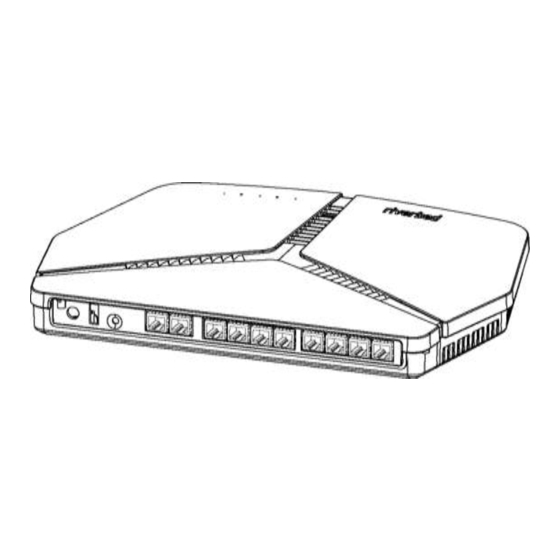
Riverbed SteelConnect SDI-130 Series Hardware Manual
Hide thumbs
Also See for SteelConnect SDI-130 Series:
- Hardware installation manual (24 pages) ,
- Quick start manual (2 pages)
Summary of Contents for Riverbed SteelConnect SDI-130 Series
- Page 1 SteelConnect Gateway Hardware Guide ™ Model Name Producing line serial no. DTAHA SteelConnect SDI-130 Series (Ocedo G50) DTAHB SteelConnect SDI-130W Series (Ocedo G50w) 1UAIA SteelConnect SDI-330 Series (Ocedo G100)
-
Page 3: Steelconnect Overview
SteelConnect Overview The SteelConnect gateway appliances offer the benefits of software-defined networking (SDN) automation coupled with the ability for customers to protect their privacy by storing their network configuration locally. The gateway appliances allow you to easily set up a secure connection between local area networks, data centers, and home offices. - Page 4 SteelConnect Overview SteelConnect SDI-330 Gateway Appliances SteelConnect SDI-130 Gateway LEDs This table describes the LEDs for the SDI-130 and SDI-130W appliances. State of the LED Description Connection to the SteelConnect Controller established. Solid green Trying to establish a connection to the SteelConnect Controller. SteelConnect SDI-330 Gateway Appliances The SDI-330 is a 1U gateway appliance recommended for the medium branch office.
-
Page 5: Site Preparations Or Considerations
Mounting the SteelConnect Gateway Appliances This chapter describes how to install or mount the SteelConnect gateway appliances and discusses the following topics: “Site Preparations or Considerations” “Required Tools and Equipment” “Mounting the SDI-130 Gateways” “Rack-Mounting the SDI-330” ... -
Page 6: Environmental Considerations
Mounting the SteelConnect Gateway Appliances Required Tools and Equipment Environmental Considerations The following is a list of environmental considerations that will ensure safe and efficient operations of the appliance: Ensure that the appliance has at least 12 inches of clearance on all sides to allow for proper ... - Page 7 Rack-Mounting the SDI-330 Mounting the SteelConnect Gateway Appliances 4. Plug in the power supply or PoE to power up the gateway. Figure 2-1. Mounting the SDI-130 and SDI-130W Rack-Mounting the SDI-330 The SDI-330 ships with rack mount hardware and the rubber feet to attach to the appliance for desktop placement.
-
Page 8: Steelconnect Sdi-330 Specifications
SteelConnect Gateway Specifications SteelConnect SDI-130 and SDI-130W Specifications Specification Definition Interface 8 x GbE LAN ports 2 x GbE WAN ports 2 x WLAN (2.4/5 GHz, 2x2 MIMO) SDI-130W only 1 x USB 2.0 port Power 12V/2A DC power adapter Dimensions 32.0 x 23.5 x 4.5 cm (12.6 x 9.3 x 1.8 in.) Weight...



Need help?
Do you have a question about the SteelConnect SDI-130 Series and is the answer not in the manual?
Questions and answers