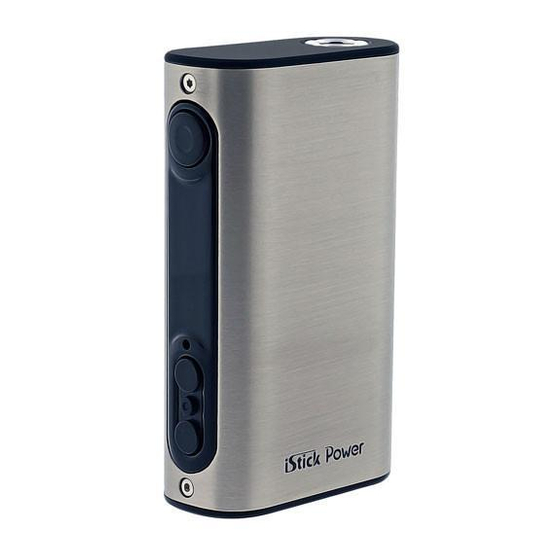
Advertisement
To avoid overheating we recommend to turn off the device while transporting. Always
Eleaf Ipower (5000 mAh)
Product Introduction
The IPower comes with an ultra-large battery capacity of 5000mAh in a compact design, which can last you for a
remarkably long time at any power setting. Not only does it apply the new firmware with Smart mode and custom
logo, the IPower also has a fashionable look and comes in many attractive colours to choose from.
How to use?
Power on/off:
Press the fire
button 5 times in quick
succession to turn on/off the
device. Keep holding the fire
button to take a puff when the
device is powered on.
Stealth on/off:
Press the fire
button and down button simultaneously when the device is powered on to switch between Stealth On and Stealth
Off mode. In Stealth On mode, you can vape with the OLED screen off and you can press the fire button one time to
see current setting.
Adjustment buttons lock/unlock:
when the device is powered on, then the up and down buttons will be locked and the screen will display "Lock". In
the same way, the up and down buttons can be unlocked and the screen will display "Unlock". Through this
operation, you can protect the buttons from unintentional presses and prolong their lifespan.
Switch display mode:
is powered off, the screen display will rotate 180 degrees. You can view the screen from two different angles
through this operation.
Switch vaping modes:
M1, TCR-M2, TCR-M3 modes.
1)
In VW mode:
0.1ohm-3.5ohm
Adjust wattage:
down button, up button to increase and down button to decrease. Keep the button pressed continuously to
rapidly increase or decrease the wattage level.
2)
In Bypass mode:
the higher the output voltage is. When set in this mode, the device can support a coil whose resistance is
within the range of 0.1ohm-3.5ohm.
3)
Smart mode:
button only when an atomizer is installed on the device. The Smart mode will save one output power setting
for each resistance value and can totally save ten groups of such profiles. Once you change the output power
setting for a resistance, it will re-save the changed setting automatically. When the Smart mode has already
remembered ten profiles and you want to add another new resistance, the first saved profile will be deleted.
When set in this mode, the device can support a coil whose resistance is within the range of 0.1ohm-
3.5ohm.
*Important notice*
use compatible chargers provided.
Keep pressing up button and down button simultaneously for two seconds
Keep pressing up button and down button simultaneously for two seconds when the device
Long press the mode button to switch among VW, Bypass, Smart, TC-Ni, TC-Ti, TC-SS, TCR-
When set in VW mode, the device can support a coil whose resistance is within the range of
In VW mode, the output wattage can be adjusted from 1W to 80W by pressing the up or
Direct output voltage system is applied in Bypass mode. The higher the battery level is,
In Smart mode, the wattage can be adjusted from 1W to 80W by pressing up button or down
Advertisement
Table of Contents

Summary of Contents for Cirro Eleaf Ipower
- Page 1 To avoid overheating we recommend to turn off the device while transporting. Always use compatible chargers provided. Eleaf Ipower (5000 mAh) Product Introduction The IPower comes with an ultra-large battery capacity of 5000mAh in a compact design, which can last you for a remarkably long time at any power setting.
- Page 2 The Setting of TCR Mode (M1,M2,M3): For the expert vaper there is the Temperature Coefficient of Resistance (TCR) mode which allows the devise to support different temperature control coils. These are under the modes M1, M2 and M3. These modes allow for alternate Coils to be used (includes re-buildable for the more experienced Vaper) these modes are not needed when using Eleaf coils provided with the kit or the Eleaf temperature control Nickel coils.
- Page 3 3. When using a common coil or a coil whose resistance is above 1.5ohm in TC-Ni/TC-Ti/TC-SS/TCR (M1,M2,M3) mode by mistake, the device will automatically switch to VW mode. How to put custom logo in the device? Download the file on our official website, plug the device in with USB cable, and double click the EleafUpdate.exe. Then click “LOGO”...

Need help?
Do you have a question about the Eleaf Ipower and is the answer not in the manual?
Questions and answers