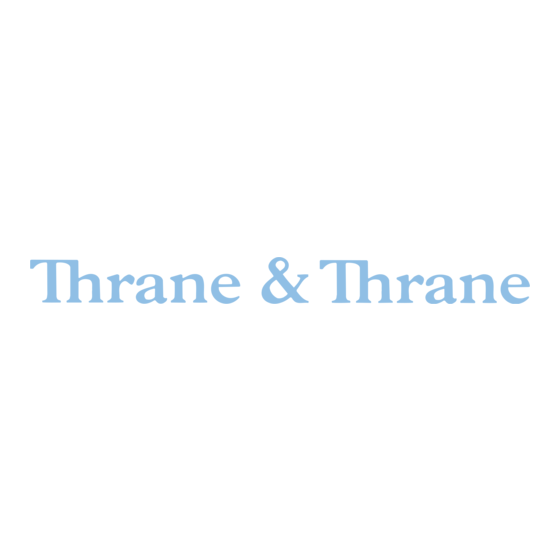
Table of Contents
Advertisement
Quick Links
TT-3000E mini-C GMDSS System
Installation Manual
SAILOR
®
by Thrane & Thrane
TT-3000E mini-C GMDSS System
Installation Manual
Copyright© Thrane & Thrane A/S
ALL RIGHTS RESERVED
2006, Thrane & Thrane A/S
Information in this document is subject to change without
notice and does not represent a commitment on the part of
Thrane & Thrane A/S.
Document number: 98-122414
Revision: B
th
Release Date: 18
of July 2007
1/97
Advertisement
Table of Contents

Summary of Contents for Thrane&Thrane SAILOR TT-3000E mini-C GMDSS System
- Page 1 TT-3000E mini-C GMDSS System Installation Manual SAILOR ® by Thrane & Thrane TT-3000E mini-C GMDSS System Installation Manual Copyright© Thrane & Thrane A/S ALL RIGHTS RESERVED 2006, Thrane & Thrane A/S Information in this document is subject to change without notice and does not represent a commitment on the part of Thrane &...
- Page 2 TT-3000E mini-C GMDSS System Installation Manual This page is intentionally left blank 2/97...
- Page 3 TT-3000E mini-C GMDSS System Installation Manual SAFETY SUMMARY The following general safety precautions must be observed during all phases of operation, service and repair of this equipment. Failure to comply with these precautions or with specific warnings elsewhere in this manual violates safety standards of design, manufacture and intended use of the equipment.
- Page 4 TT-3000E mini-C GMDSS System Installation Manual This page is intentionally left blank 4/97...
-
Page 5: Table Of Contents
TT-3000E mini-C GMDSS System Installation Manual List of Contents: Introduction ........11 Initial Inspection ............. 11 Storage ..............11 Repacking for shipment.......... 12 Additional manuals..........12 Abbreviations............13 System Description......14 TT-3026C mini-C Transceiver ......... 15 TT-3616C Interconnection Box........ 16 AP5042 Inmarsat-C Alarm Panel ...... - Page 6 TT-3000E mini-C GMDSS System Installation Manual 4.4.2 Handling of wire terminals in TT-3616C... 44 4.4.3 Connecting power to TT-3616C....... 44 4.4.4 Connecting TT-3026C to TT-3616C....46 4.4.5 Connecting TT-3606E to TT-3616C ....50 4.4.6 Connecting TT-3042C to TT-3616C....51 4.4.7 Connecting AP50xx to TT-3616C .....
- Page 7 TT-3000E mini-C GMDSS System Installation Manual 5.1.4 3026 OK LED............ 79 5.1.5 SSAS OK LED ........... 80 5.1.6 GMDSS OK LED ..........80 Distress Button Test ..........81 5.2.1 TT-3042C Remote Alarm/Distress Box ..... 81 5.2.2 TT-3042CP Remote Alarm/Distress Box ... 82 5.2.3 AP5042 Inmarsat-C Alarm Panel ......
- Page 8 TT-3000E mini-C GMDSS System Installation Manual List of Figures: Figure 1 TT-3000E mini-C GMDSS System overview .... 14 Figure 3 TT-3616C GMDSS Interconnection Box ....16 Figure 4 AP5042 Inmarsat-C Alarm Panel......17 Figure 5 TT-3042C Remote Alarm/Distress Box ....18 Figure 6 AP4365 Alarm Panel..........
- Page 9 TT-3000E mini-C GMDSS System Installation Manual Figure 43 Outline & dimensions - bracket mount....66 Figure 44 Drilling template - bracket ........67 Figure 45 Outline and dimensions - flush mount....68 Figure 46 Drilling template - flush mount ......69 Figure 47 Flush mount assembly ..........
- Page 10 TT-3000E mini-C GMDSS System Installation Manual List of Tables: Table 1 Accessories............. 25 Table 2 Answers to selected questions in SARF....28 Table 3 System component power requirements ....30 Table 4 TT-3000E mini-C GMDSS System Fuses ....31 Table 5 Compass Safe Distance ........... 32 Table 6 Antenna Safe Distance ..........
-
Page 11: Introduction
TT-3000E mini-C GMDSS System Installation Manual NTRODUCTION This manual provides instructions for installing a TT-3000E mini-C GMDSS System. NITIAL NSPECTION Inspect the shipping carton immediately upon receipt for evidence of damage during the transport. If the shipping carton is severely damaged or water stained, request the carrier's agent to be present when opening the carton. -
Page 12: Repacking For Shipment
TT-3000E mini-C GMDSS System Installation Manual recommended that the system is unpacked immediately on delivery. EPACKING FOR SHIPMENT The shipping carton for the TT-3000E mini-C GMDSS System has been carefully designed to protect the equipment during shipment. The carton and its associated packing material should be used when repackaging for shipment. -
Page 13: Abbreviations
TT-3000E mini-C GMDSS System Installation Manual BBREVIATIONS Accounting Authority GMDSS Global Maritime Distress and Safety System Global Positioning System High Power Amplifier (radio transmitter) Inmarsat Serial Number of the mini-C Inmarsat Service Provider Light Emitting Diode Inmarsat-C Land Earth Station LESO Inmarsat-C Land Earth Station Operator Low Noise Amplifier (radio receiver) -
Page 14: System Description
TT-3000E mini-C GMDSS System Installation Manual YSTEM ESCRIPTION An overview of the complete GMDSS system is shown in Figure 1. The individual products are briefly introduced in this section. For detailed information about installation please refer to the following sections. Figure 1 TT-3000E mini-C GMDSS System overview A general introduction to the Inmarsat C network is given in the User Manual [1]. -
Page 15: Tt-3026C Mini-C Transceiver
TT-3000E mini-C GMDSS System Installation Manual TT-3026C -C T MINI RANSCEIVER The TT-3026C mini-C Transceiver is a complete Inmarsat mini-C transceiver with built-in LNA/HPA electronics and an omni-directional antenna designed to operate on vessels. The housing is sealed and contains no user serviceable parts. The TT-3026C mini-C Transceiver is very compact and is designed to operate in a... -
Page 16: Tt-3616C Interconnection Box
TT-3000E mini-C GMDSS System Installation Manual TT-3616C I NTERCONNECTION The TT-3616C GMDSS Interconnection Box is designed to facilitate a simple and robust interconnection of the various system components. It is designed to be mounted anywhere inside a vessel and to be located up to 50 meters away from the TT-3026C mini-C Transceiver and up to 20 meters away from the TT-3606E Message Terminal. -
Page 17: Tt-3042C Remote Alarm/Distress Box
TT-3000E mini-C GMDSS System Installation Manual Figure 4 AP5042 Inmarsat-C Alarm Panel Up to four AP5042 Inmarsat-C Alarm Panels can be connected to a TT-3000E mini-C GMDSS System. TT-3042C R EMOTE LARM ISTRESS A mandatory part of a TT-3000E mini-C GMDSS System is the installation of a distress alarm panel. -
Page 18: Figure 5 Tt-3042C Remote Alarm/Distress Box
TT-3000E mini-C GMDSS System Installation Manual Figure 5 TT-3042C Remote Alarm/Distress Box Up to three TT-3042C Remote Alarm/Distress Boxes can be connected to a TT-3000E GMDSS System. The TT-3042C comes in a special modular version for bridge systems. It has the exact same functionality, but a different mechanical design. -
Page 19: Ap5065 Alarm Panel
TT-3000E mini-C GMDSS System Installation Manual AP5065 A LARM ANEL The AP5065 Alarm Panel can be used where a common interface towards different Thrane & Thrane GMDSS installations is needed. It can interface towards two Inmarsat- C GMDSS Systems, two VHF GMDSS Systems and one MF/HF GMDSS system. - Page 20 TT-3000E mini-C GMDSS System Installation Manual the ship is normally navigated, it’s possible to interconnect up to three AP5065 Alarm Panels. The AP5065 Alarm Panel has an interface towards 3 party monitoring systems. The relevant alarm statuses for all attached GMDSS systems are constantly transmitted on a RS422 line.
-
Page 21: Tt-3606E Message Terminal
TT-3000E mini-C GMDSS System Installation Manual TT-3606E M ESSAGE ERMINAL The TT-3606E is a GMDSS approved Message Terminal for the TT-3000E mini-C GMDSS System. It provides means to send and receive messages, monitor system status, change the configuration and test the system. Figure 7 TT-3606E Message Terminal 21/97... -
Page 22: Tt-3608A Hard Copy Printer
TT-3000E mini-C GMDSS System Installation Manual TT-3608A H RINTER Figure 8 TT-3608A Hard Copy Printer The physical installation of the printer is covered by this manual, section 4.6. Usage and maintenance of the printer is covered by the manual provided with the printer. 22/97... -
Page 23: N163S Power Supply
TT-3000E mini-C GMDSS System Installation Manual N163S P OWER UPPLY The N163S is an AC/DC power supply designed to automatically switch from mains to battery supply in case of mains dropout. Figure 9 N163S Power Supply Use of the N163S is optional, but it is a requirement of IMO that the GMDSS installation is made such that it is operational both from the ships main source of energy and from an alternative source of energy. -
Page 24: Tt-3606E Opt. 003 Nmea Adapter
TT-3000E mini-C GMDSS System Installation Manual TT-3606E O . 003 NMEA A DAPTER In case the position information generated by the build in GPS receiver in the TT-3026C mini-C Transceiver is needed by external equipment like VHF radios etc., the TT-3606E Opt. 003 NMEA Adapter is needed to translate the information into proper NMEA signal levels. -
Page 25: Accessories
TT-3000E mini-C GMDSS System Installation Manual 2.10 A CCESSORIES Product Product description Picture number: Opt. 101 Standard 1” pole mount kit Opt. 103 Adjustable pole/railing mount kit Opt. 940 Connection cable, 5 meters, with 90° angular plug Opt. 941 Connection cable, 5 meters Opt. -
Page 26: Registration
TT-3000E mini-C GMDSS System Installation Manual EGISTRATION Before use of the TT-3026C mini-C transceiver on the Inmarsat-C system it must be registered to the system, which involves a little paper work. This is done using the SARF (Service Activation Registration Form) supplied with the mini- C MES. - Page 27 TT-3000E mini-C GMDSS System Installation Manual Figure 10 Page 1 of the Service Activation Registration Form 27/97...
-
Page 28: Table 2 Answers To Selected Questions In Sarf
TT-3000E mini-C GMDSS System Installation Manual Question in SARF Answer Will the MES be used for distress and safety purposes? The System? Inmarsat-C/mini C Mobile Earth Station (MES) manufacturer Thrane & Thrane A/S Mobile Earth Station (MES) model TT-3026C Table 2 Answers to selected questions in SARF When the mini-C MES is registered at the ISP it is ready to be used on the Inmarsat-C network. -
Page 29: System Installation
TT-3000E mini-C GMDSS System Installation Manual YSTEM NSTALLATION This chapter provides specific information enabling you to install the TT-3000E mini-C GMDSS System with a minimal effort. The default, or factory configuration, is described together with procedures for altering this configuration. The GMDSS system components covered in this section are: TT-3026C Mini-C Transceiver... -
Page 30: Power Requirements
TT-3000E mini-C GMDSS System Installation Manual OWER REQUIREMENTS A TT-3000E mini-C GMDSS System operates on either 115 VAC, 230 VAC or a 24 V floating DC (nominal value) . The N163S provides automatic switch over to the DC supply in case a drop out occurs on the mains. -
Page 31: Table 4 Tt-3000E Mini-C Gmdss System Fuses
TT-3000E mini-C GMDSS System Installation Manual Equipment Location Fuse size TT-3026C mini-C Internal self reset able Transceiver poly fuse TT-3606E Message Internal self reset able Terminal poly fuse TT-3042C Remote No fuse Alarm/Distress box AP5042 Inmarsat-C Internal self reset able Alarm Panel poly fuse AP5065 Alarm Panel... -
Page 32: Compass Safe Distance
TT-3000E mini-C GMDSS System Installation Manual OMPASS ISTANCE The compass safe distance of the individual devices in the TT- 3000E mini-C GMDSS System has been measured in accordance with the standards specified in ISO/R 694, Method B. The safe distances found are: Model Compass Safe Distance... -
Page 33: Tt-3026C Mini-C Transceiver Installation
TT-3000E mini-C GMDSS System Installation Manual TT-3026C -C T MINI RANSCEIVER NSTALLATION The TT-3026C mini-C Transceiver is equipped with an 18-pin female connector and is meant for flat surface mounting or pole mounting using an optional adaptor. 4.3.1 OUNTING OPTIONS This section describes the different mounting options applicable for the TT-3026C mini-C transceiver. -
Page 34: Adjustable Pole/Railing Mount
TT-3000E mini-C GMDSS System Installation Manual Figure 11 1" Pole mounting Important note: When mounting the mini-C transceiver in very harsh environments i.e. directly exposed to exhaust fumes, it is recommended that the Adjustable Pole/Railing Mount described below is used! 4.3.1.3 DJUSTABLE AILING... -
Page 35: Antenna Mounting Conditions
TT-3000E mini-C GMDSS System Installation Manual 4.3.2 NTENNA OUNTING ONDITIONS When installing the TT-3026C mini-C Transceiver, find a location that is as free from obstructions as possible. Also maintain a certain distance to other antennas, especially radar installations. Normally the best place for the antenna would be above radar scanning antennas. -
Page 36: Figure 13 Viewing Angle To The Horizon
TT-3000E mini-C GMDSS System Installation Manual Zenith Horizon Horizon Obstructions should be below these lines Figure 13 Viewing Angle to the Horizon If an obstruction such as a pole or a funnel is unavoidable, the Transceiver must be positioned in such a location that the obstruction covers no more than a 2°... -
Page 37: Safety Distance For Antenna Units
TT-3000E mini-C GMDSS System Installation Manual 4.3.3 AFETY ISTANCE FOR NTENNA NITS When transmitting, the electromagnetic field radiated from the antenna can be harmful. To avoid danger, keep a distance of 1 ft. (30 cm.) from the transceiver. To be sure that this distance is respected, the TT-3026C mini- C Transceiver is provided with a label declaring a minimum safety distance of 1 ft. -
Page 38: Power Requirements
TT-3000E mini-C GMDSS System Installation Manual The power connection input is floating (i.e., there is no galvanic connection from DC+ and DC- to the connector housing = GND = cable shield). 4.3.7 OWER EQUIREMENTS The TT-3026C mini-C transceiver is designed to operate on floating DC in the nominal range 12V to 24V, which makes an AC/DC converter needed, in case the system is to work in an AC environment. - Page 39 TT-3000E mini-C GMDSS System Installation Manual • To guarantee a logic high input signal, the input voltage must be >3V. • Voltage allowed between GND and the input pin is 0V to 5V. WARNING: When using the I/O ports, it is important not to apply voltages between GND and the I/O pin higher than 5 VDC as this can cause damage to the transceiver.
-
Page 40: Tt-3616C Gmdss Interconnection Box
TT-3000E mini-C GMDSS System Installation Manual TT-3616C GMDSS I NTERCONNECTION The TT-3616C GMDSS Interconnection Box is designed to facilitate a simple and robust interconnection of the various system components. Figure 15 Outside view of TT-3616C Figure 16 Inside view of TT-3616C 40/97... -
Page 41: Mounting Of Tt-3616C
TT-3000E mini-C GMDSS System Installation Manual 4.4.1 TT-3616C OUNTING OF The TT-3616C is designed to be mounted on a flat surface anywhere inside a vessel and to be located up to 50 meters away from the TT-3026C mini-C Transceiver and up to 20 meters away from the TT-3606E Message Terminal. -
Page 42: Figure 18 Drill Template. All Measures In Mm
TT-3000E mini-C GMDSS System Installation Manual The unit must be fastened by the used of 4 screws, one in each corner of the chassis as indicated by Figure 18. The accessories for TT-3616C include 2 different types of screws for the purpose, M5x12 and 5.5x25. Figure 18 Drill template. -
Page 43: Figure 19 Grounding Using 4Mm 2 Wire
TT-3000E mini-C GMDSS System Installation Manual Figure 19 Grounding using 4mm wire. Please note the use of a washer as shown in Figure 19. The grounding wire delivered with the TT-3616C has a length of 1 meter and a wire cross section of 4mm . -
Page 44: Handling Of Wire Terminals In Tt-3616C
TT-3000E mini-C GMDSS System Installation Manual 4.4.2 TT-3616C ANDLING OF WIRE TERMINALS IN To help inserting wires into the terminals, a special tool is delivered as part of the accessory kit. It is used as shown in Figure 20. Please be careful not to apply to much pressure, as this might damage the top of the terminal housing. -
Page 45: Figure 21 Power Cable Connections
TT-3000E mini-C GMDSS System Installation Manual , where V is the minimum guaranteed power supply is the cable resistance in Ω/km. voltage and R CABLE Example 1: Using the N163S with a 24V battery backup, V can be assumed to be above 22V. Using 50 meter of transceiver cable and a wire cross section of 1mm , the maximum power supply cable length is:... -
Page 46: Connecting Tt-3026C To Tt-3616C
TT-3000E mini-C GMDSS System Installation Manual The “Remote On/Off” terminal located next to DC- must be connected to DC- in order to turn on the unit. By combining this “Remote On/Off” with the similar signal on the TT-3606E Message Terminal and making the connection to DC- via a switch, then all equipment except the printer can be switch on and off by a simple low power switch. -
Page 47: Figure 23 Preparation For Grounding Of The Cable Screen
TT-3000E mini-C GMDSS System Installation Manual Figure 23 Preparation for grounding of the cable screen. Then fasten the cable firmly in the cable relief bracket of the TT-3616C as shown in Figure 24. 47/97... -
Page 48: Figure 24 Fixation Of The Transceiver Cable In Tt-3616C
TT-3000E mini-C GMDSS System Installation Manual Figure 24 Fixation of the transceiver cable in TT-3616C. Finally connect the individual wires to the 18 pole terminal block. It is labelled by wire colour. Connect the Transceiver cable as directed by these labels. Start by connection the thick power wires and then continue towards the other end of the connector as shown in Figure 25. -
Page 49: Figure 25 Mounting Of Transceiver Cable Wires
TT-3000E mini-C GMDSS System Installation Manual Figure 25 Mounting of transceiver cable wires. 49/97... -
Page 50: Connecting Tt-3606E To Tt-3616C
TT-3000E mini-C GMDSS System Installation Manual 4.4.5 TT-3606E TT-3616C ONNECTING Mount the RS232 cable supplied with the TT-3606E Message Terminal as shown in Figure 26. Figure 26 RS232 cable connection. Be aware, that it might be easier to tighten the screw locks on the RS232 cable, if it’s mounted before the adjoining cables are mounted. -
Page 51: Connecting Tt-3042C To Tt-3616C
TT-3000E mini-C GMDSS System Installation Manual 4.4.6 TT-3042C TT-3616C ONNECTING Alarm panels can be connected to terminal block J901, J902 and J903 (shown in Figure 27). The labelling of the individual terminals corresponds to the labelling in TT-3042C. To connect the TT-3042C Remote Alarm / Distress Box, use up to 100 meter of shielded cable with 8 wires... -
Page 52: Connecting Ap50Xx To Tt-3616C
TT-3000E mini-C GMDSS System Installation Manual Figure 29 Mounting of cables for alarm panels To avoid installation errors please write the match between wire colour codes and connector labels in Table 9 and check that this is coherent with the wiring of the TT-3042C Remote Alarm/Distress Box (ref. -
Page 53: T-Port Wiring
TT-3000E mini-C GMDSS System Installation Manual Figure 30 Location of connector J302 The cable used should be shielded twisted pair 2x2x0.2mm or better (AWG 24 is 0.205mm ), installed as one string and terminated in both ends. The total length of the cable from termination to termination should not exceed 500 meters and the length from TT-3616C to either end of the cable should not exceed 250 meter. -
Page 54: Direct Wiring
TT-3000E mini-C GMDSS System Installation Manual A setup as shown in Figure 31 can be made using commercially available DeviceNet® cable components. For more information on this solution please refer to Appendix D. 4.4.7.2 IRECT WIRING Another kind of wiring is the one shown in Figure 32. There are two pins for each signal in the DSUB9 connectors, thus soldering of each wire in the cable can be performed in a robust manner, provided the cable is not too thick. -
Page 55: Direct Wiring - Ap5042 Powered From Tt
TT-3000E mini-C GMDSS System Installation Manual Make sure the cable shield is firmly connected to TT-3616C using the cable relief brackets. Make sure, that the twisted pairs are actually twisted all the way to the terminal strip. If the cable is terminated in TT-3616C, please mount a 120Ω 1/4W resistor between Data+ and Data- in order to ensure a proper termination of the signal. - Page 56 TT-3000E mini-C GMDSS System Installation Manual The TT-3616C is capable of sourcing power for two AP5042 Inmarsat-C Alarm Panels, thus it is possible to add a second AP5042 sourced directly from the TT-3616C, provided: • It is connected to TT-3616C using a wire length of less than 5 meters.
-
Page 57: Tt-3606E Message Terminal
TT-3000E mini-C GMDSS System Installation Manual TT-3606E M ESSAGE ERMINAL The TT-3606E is a GMDSS approved Message Terminal for the TT-3000E mini-C GMDSS System. Figure 34 TT-3606E Message Terminal. In the following sections the interface to the 3606E Message Terminal is described. Please be advised that a special Reference Manual for the TT-3606E Message Terminal is available [4]. -
Page 58: Power Connector
TT-3000E mini-C GMDSS System Installation Manual Figure 35 TT-3606E Rear Connectors 4.5.1.1 OWER CONNECTOR The power input connector is a standard 15 pin SubD male connector, located on the rear panel of the TT-3606E and the pin assignments are as indicated in Table 10. The Remote ON/OFF input makes it possible to place an eventual on/off switch at any location. -
Page 59: Communication Port
TT-3000E mini-C GMDSS System Installation Manual 4.5.1.2 OMMUNICATION PORT The TT-3606E Message Terminal must be connected to the TT- 3616C GMDSS Interconnection Box via Com1 or Com2, which are located on the rear panel. The communication parameters are factory programmed to: COM1, speed 4800 Baud, 8 databits, no parity, 1 stopbit Alternatively these settings may be customer defined. -
Page 60: Mounting
TT-3000E mini-C GMDSS System Installation Manual 4.5.3 OUNTING Figure 36 illustrates the dimension of the panel cut-out and position of mounting holes when mounting the TT-3606E Message Terminal in a console. Figure 36 Mounting holes for TT-3606E Figure 37 illustrates the position of the mounting holes for the mounting bracket. -
Page 61: Figure 38 Tt-3606E Mounting Bracket
TT-3000E mini-C GMDSS System Installation Manual Figure 37 TT-3606E Mounting Bracket 61/97... -
Page 62: Tt-3608A Hard Copy Printer
TT-3000E mini-C GMDSS System Installation Manual TT-3608A H RINTER Figure 38 TT-3608A Hard copy printer The TT-3608A Hard Copy Printer must be connected to the TT- 3606E Message Terminal in order to print SafetyNet EGC’s with Distress priority automatically. The Integrated Capsat System is designed to allow the operator to guide incoming messages to the TT-3608A Hard Copy Printer and/or the TT-3606E Message Terminal for floppy disk storage. -
Page 63: Mounting Plate
TT-3000E mini-C GMDSS System Installation Manual 4.6.1 OUNTING PLATE A mounting plate is supplied with the TT-3608A Hard Copy Printer, for horizontally oriented secured mounting see section 4.6.3. 4.6.2 APER TAND Figure 39 TT-3608A Paper Roll Stand A roll paper stand is available for the TT-3608A Hard Copy Printer. -
Page 64: Mounting
TT-3000E mini-C GMDSS System Installation Manual before the advanced paper low option is enabled. The DIP switch can be accessed by removing the switch cover from the back of the printer. 4.6.3 OUNTING Figure 40 Mounting holes for TT-3608A (Unit is mm) 64/97... -
Page 65: Ap5042 Inmarsat-C Alarm Panel
TT-3000E mini-C GMDSS System Installation Manual AP5042 I -C A NMARSAT LARM ANEL Figure 41 AP5042 Inmarsat-C Alarm Panel From the AP5042 Inmarsat-C Alarm Panel distress alerts can be initiated. A distress alert can be initiated by pressing the Distress button for five seconds. The AP5042 also has an indicator for reception of EGC messages with distress or urgent priority. -
Page 66: Bracket Mount
TT-3000E mini-C GMDSS System Installation Manual 4.7.1.1 RACKET OUNT The outline and dimensions for a bracket mounted AP5042 are shown in Figure 42. All dimensions are in millimetres 31.5 min. 150 60.5 Space for cable entry Figure 42 Outline & dimensions - bracket mount 66/97... - Page 67 TT-3000E mini-C GMDSS System Installation Manual The drilling template for the bracket is shown in Figure 43. Figure 43 Drilling template - bracket 67/97...
-
Page 68: Flush Mount
TT-3000E mini-C GMDSS System Installation Manual 4.7.1.2 LUSH MOUNT The outline and dimensions for a flush mounted AP5042 are shown in Figure 44. Panel Mounting Bracket All dimensions are in millimetres min. 150 Space for cable entry Figure 44 Outline and dimensions - flush mount The drilling template is shown in Figure 45 and the 3 dimensional assembly drawing is shown in Figure 46. - Page 69 TT-3000E mini-C GMDSS System Installation Manual Figure 45 Drilling template - flush mount Figure 46 Flush mount assembly 69/97...
-
Page 70: Grounding
TT-3000E mini-C GMDSS System Installation Manual 4.7.2 ROUNDING Connect a grounding wire between the ships structure and AP5042 by using the dedicated grounding point found on the rear panel of the alarm panel. The grounding wire should have a cross section of at least 0.75mm and the length should preferably be kept below 1 meter. -
Page 71: Ap5042 Power Connection
TT-3000E mini-C GMDSS System Installation Manual The connector marked “Power” is used for: 1) Connecting power to the internal electronics of the alarm panel (the isolated RS485 interface is powered through connector “Inm-C”). 2) Configuration of Node ID address on the RS485 network. As up to four AP5042’s can be connected to the same cable, they need to have their own unique address in the rang 0-3. -
Page 72: Ap5042 Network Address Configuration
TT-3000E mini-C GMDSS System Installation Manual Note 2: The power supply is isolated from the box enclosure as well as from the RS485 interface. 4.7.3.2 AP5042 N ETWORK DDRESS ONFIGURATION The first AP5042 connected to the TT-3000E mini-C GMDSS System only needs external power to operate. Subsequent AP5042’s need to get the address pins strapped according to Table 14. -
Page 73: Ap5042 Initial Check And Configuration
TT-3000E mini-C GMDSS System Installation Manual Figure 47 RS232 Adapter Cable for Service Interface The terminal settings are 38400, N, 8, 1. If connected using Windows HyperTerminal® or equivalent, the following will be seen during power up: Thrane & Thrane (c), Alarm panel, AP5042 Reset by power-up Panel node ID To get a list of available commands, type “help<cr>”. - Page 74 TT-3000E mini-C GMDSS System Installation Manual When an Inmarsat-C GMDSS System is properly connected to the AP5042, the indicator panel will be lit as shown in Figure Figure 48 System detected, unit ready. In case there are two Inmarsat-C GMDSS Systems on the vessel, it is possible to toggle between the indication text “Inm-C 1”...
-
Page 75: Tt-3042C Remote Alarm/Distress Box
TT-3000E mini-C GMDSS System Installation Manual TT-3042C R EMOTE LARM ISTRESS Figure 49 TT-3042C Remote Alarm/Distress Box From the Remote Alarm/Distress Box TT-3042C Distress Alerts can be initiated. The TT-3042C also has an indicator for reception of EGC messages with distress/urgent priority. A Distress Alert can be initiated by pressing the Distress button for five seconds. -
Page 76: Mounting
TT-3000E mini-C GMDSS System Installation Manual 4.8.1 OUNTING C onsole mounting hole A : Screw holes for w all mounting, 4 B : Screw holes for console mounting, 4 A ll dimensions are in millimetres 25.5 A lternativ cable hole Figure 50 TT-3042C Mounting stencil Fasten the TT-3042C Remote Alarm/Distress Box from the inside or by using the mounting bracket, which makes... -
Page 77: Cable Connection
TT-3000E mini-C GMDSS System Installation Manual 4.8.2 ABLE ONNECTION It is possible to connect 3 TT-3042C’s to the TT-3616C GMDSS Interconnection Box, from which they are supplied with power and control signals. The cable used has to be in compliance with the specifications in Table 18 TT-3042C Technical Specifications. -
Page 78: Test Of The System
TT-3000E mini-C GMDSS System Installation Manual EST OF THE SYSTEM This section provides information on how to perform system checks as well as help for troubleshooting. Concerning the initial start up and use of the TT-3606E Message Terminal, please refer to the user manual, ref. [1]. ASIC SYSTEM VERIFICATION The TT-3616C Interconnection Box has 6 light emitting diodes (LED’s) to provide basic installation and troubleshooting help. -
Page 79: 3026 On Led
TT-3000E mini-C GMDSS System Installation Manual 1) Check the fuse. If blown, check for short circuits on the cabling towards the TT-3026C mini-C Transceiver. Check for obvious visual errors on the TT-3616C itself (wire fragments, burnt areas etc.). Turn off the power supply before replacing the fuse. -
Page 80: Ssas Ok Led
TT-3000E mini-C GMDSS System Installation Manual correct communication with TT-3026C is established (duration approximately 10 seconds). If the “3026 OK” LED flashes continuously, then: 1) Check that the TT-3026C mini-C Transceiver is actually powered on by checking the “3026 on” LED. 2) Check the Transceiver cable, especially the following wires: Black/Blue, Grey, Black/Yellow &... -
Page 81: Distress Button Test
TT-3000E mini-C GMDSS System Installation Manual Note, that some errors can only be detected when the Distress button is pressed. To perform such a test, refer to section 5.2. ISTRESS UTTON When the TT-3000E mini-C GMDSS System is fully installed, it is recommended to do a distress button test. -
Page 82: Tt-3042Cp Remote Alarm/Distress Box
TT-3000E mini-C GMDSS System Installation Manual Pressing the Distress button will make the Distress LED flash and will activate an intermediate acoustic signal. If the Distress button is held for at least 5 seconds the acoustic signal will stop and the Distress LED will light constantly to indicate that a Distress Alert would have been send in case Distress Test Mode had not been activated. -
Page 83: Link Test
TT-3000E mini-C GMDSS System Installation Manual cyclic activation of the “Distress” text, the buzzer and the “Fault” text will continue. INK TEST A link test (or PVT test) tests the satellite link from the transceiver to the Land Earth Station. Prior to initiating a Link Test, make sure the TT-3026C mini-C Transceiver is properly commissioned (refer to section 3) and logged in (‘Options Login’). - Page 84 TT-3000E mini-C GMDSS System Installation Manual When using the N163S Power Supply, simply switch of the mains supply on the switch found on the front of the unit. Observe, that the system continues to work uninterrupted from the 24V DC backup battery. 84/97...
-
Page 85: Maintenance Guidelines
TT-3000E mini-C GMDSS System Installation Manual AINTENANCE GUIDELINES When properly installed the system needs no maintenance. After approximately 10 years the internal batteries in the TT- 3026C and the TT-3606E has to be replaced, and both the transceiver and the message terminal must be sent for service. -
Page 86: Mounting Stencil
TT-3000E mini-C GMDSS System Installation Manual PPENDIX OUNTING STENCIL Figure 53 Mounting stencil For connector: predrilled hole 32mm (1.26”) diameter A: 3 x predrilled holes 5mm (0.2”) diameter for M4 screws. 86/97... -
Page 87: Tt-3026C Cable Information
TT-3000E mini-C GMDSS System Installation Manual PPENDIX TT-3026C C ABLE NFORMATION The description and functions of the TT-3026C mini-C Transceiver cable can be seen in Table 15. Wire colour Function Description 2 x Red 1mm 2 DC + 12-24 VDC 2 x Black 1mm 2 DC - DC -... -
Page 88: Appendix C
TT-3000E mini-C GMDSS System Installation Manual PPENDIX Appendix C holds technical specification for the following units: TT-3026C TT-3606E TT-3042C TT-3616C AP5042 88/97... -
Page 89: Tt-3026C Specifications
TT-3000E mini-C GMDSS System Installation Manual TT-3026C S PECIFICATIONS Model TT-3026C General Specifications Meets all INMARSAT specifications for the Inmarsat mini-C Network for Land mobile and Maritime terminals. R&TTE Transmit Frequency 1626.5 to 1660.5 MHz. note 1 Receive Frequency 1525.0 to 1559.0 MHz. note 1 Channel Spacing 5 / 2.5 / 1.25 kHz. -
Page 90: Table 16 Tt-3026C Technical Spectifications
TT-3000E mini-C GMDSS System Installation Manual Operating system The TT-3026C mini-C transceiver makes use of eCos™ operating system. Inmarsat-C Message transmission and reception with IA-5, ITA-2 and Protocol support binary transfer to/from the following destinations: Telex PSTN (telephone modems and fax modems) PSDN (X.25 network) EGC message reception with automatic geographical area selection. -
Page 91: Tt-3606E Specifications
TT-3000E mini-C GMDSS System Installation Manual TT-3606E S PECIFICATIONS Processor 386SX-40MHz 4 MB Flash DISK 2 MB Display 10.4” Color TFT flatpanel, 640x480 Floppy drive 3.5” Keyboard i/f 5-pin mini-DIN Parallel printer port 25 pin SubD female connector Serial port COM1 9 pin SubD male connector, DTE type Serial port COM2 9 pin SubD male connector, DTE type... -
Page 92: Tt-3042C Specifications
TT-3000E mini-C GMDSS System Installation Manual TT-3042C S PECIFICATIONS Model TT-3042C, Remote Alarm/Distress Box General Specifications The unit is in full compliance with the Inmarsat CN114, IEC 60945 and Wheel Mark specifications. Dimensions (H x W x D) 49 mm x 95 mm x 99 mm Weight 0.32 Kg Mountings... -
Page 93: Tt-3616C Specifications
TT-3000E mini-C GMDSS System Installation Manual TT-3616C S PECIFICATIONS Model TT-3616C GMDSS Interconnection Box General Specifications The unit is in full compliance with the Inmarsat CN114, IEC 60945 and Wheel Mark specifications. Dimensions (H x W x D) 46 mm x 256 mm x 220 mm Weight 1.6 Kg Mountings... -
Page 94: Ap5042 Specifications
TT-3000E mini-C GMDSS System Installation Manual AP5042 S PECIFICATIONS Model AP5042 Inmarsat-C Alarm Panel General Specifications The unit is in full compliance with the Inmarsat CN114, IEC 60945 and Wheel Mark specifications. Dimensions (H x W x D) 100 mm x 100 mm x 32 mm. (D = 41 mm from top of lid to back of DB9) Weight 0.3 Kg... -
Page 95: Table 21Devicenet Color Code Definition For Tt-3000E
TT-3000E mini-C GMDSS System Installation Manual 10 A PPENDIX RS485 bus cabling using DeviceNet® cable and components have been tested with components from Rockwell and Woodhead. DeviceNet cable is well suited for the TT-3000E mini-C GMDSS System, as it contains 2 individual shielded twisted pairs as well as an outer shield. - Page 96 TT-3000E mini-C GMDSS System Installation Manual Figure 54 DeviceNet cable cross section - Thick The T-Connectors tested are: • Allen-Bradley (Rockwell) DeviceNet T-Connector 1485-P1N5-MN5R1 • BradConnectivity (Woodhead) Media Bus Drop TEE DN3020 Figure 55 Rockwell DeviceNet T-Connector The termination plugs tested are: •...
- Page 97 TT-3000E mini-C GMDSS System Installation Manual The field installable cable connectors tested are: • Brad Connectivity (Woodhead) female conn. field install 1A5000-34DN • Brad Connectivity (Woodhead) male conn. field install 1A5006-34DN Figure 56 Field installable DeviceNet connector. 97/97...




Need help?
Do you have a question about the SAILOR TT-3000E mini-C GMDSS System and is the answer not in the manual?
Questions and answers