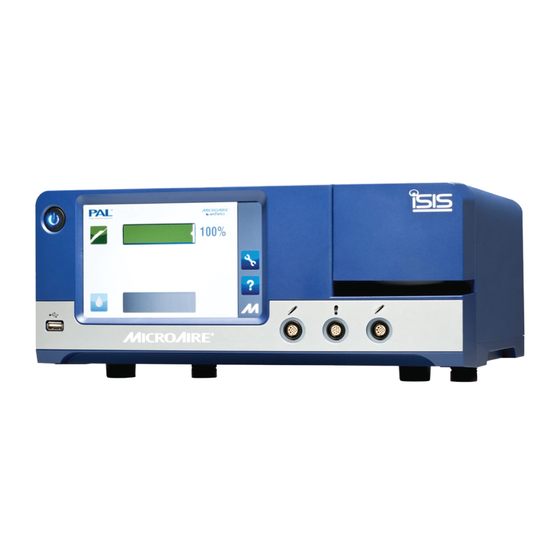
Advertisement
Quick Links
Advertisement

Summary of Contents for MicroAire PAL
- Page 1 ® �.AICRO.AIRE For Surgery. For Life.™ Power-Assisted Liposuction In-Service...
- Page 3 PAL® System Care & Maintenance Training Console, Cable, & Handpiece LIT-PAL-CS Rev. A...
- Page 4 Power Assisted Liposuction System • PAL-650 Handpiece • 5006-PAL Cable • 5020 Console LIT-PAL-CS Rev. A...
- Page 5 • Personnel should include, but not be limited to: central processing members of surgical team bioengineering department • All MicroAire power equipment should be inspected and tested in accordance with the facility’s bioengineering policy. The bioengineering department should document the service.
- Page 6 PAL® Electric Console Color Touch Screen Onboard Irrigation Pump Power/Stand By Button Foot Pedal Connector USB for MicroAire Service Center Software Upgrades Two Instrument Connectors Blue LED Powered Instrument Confirmation Signal LIT-PAL-CS Rev. A...
- Page 7 • Platform for growth • Smart Loop Instrument Control • Plug and Play capable • Intuitive Graphical User Interface • Incorporated irrigation and foot control For more information, please reference PAL Electric Console Instruction for Use (IFU) “IM-5025” LIT-PAL-CS Rev. A...
- Page 8 • Prolonged usage above and beyond this duty cycle may result in the device feeling warm to the touch. This indicates that the device needs to cool down. For more information, please reference PAL System Instructions for Use (IFU) “IM-PAL-650” LIT-PAL-CS Rev. A...
-
Page 9: Installation & Setup
Installation /Set Up • Before installation of PAL system, ALWAYS read the provided Instructions for Use (IFU). • Inspect Handpiece, Console, Cable and Cannulas for corrosion, damage, excessive wear and residual moisture. • Ensure the console is placed on a stable flat surface protected from fluid exposure and accidental damage. - Page 10 • Align indexing dots of cable with those on Handpiece and Console before connecting cable into device or Console. • DO NOT twist the cables into position; this will damage the connections and may prevent cable from attaching to device or console. LIT-PAL-CS Rev. A...
- Page 11 Damaged Connector Contacts • Indicates misalignment and/or twisting of cable when inserted or removed from the PAL Handpiece or Console. • Any indication of damaged or bent pins should prompt return of product for evaluation by MicroAire. LIT-PAL-CS Rev. A...
-
Page 12: Cleaning & Sterilization
Cleaning & Sterilization PAL-650, 5020, 5006-PAL LIT-PAL-CS Rev. A... - Page 13 Cleaning & Sterilization Chart • Your PAL device comes with a laminated cleaning & sterilization chart to facilitate good practices. • Always make sure the cleaning & sterilization instructions are posted and are followed. LIT-PAL-CS Rev. A...
- Page 14 PAL Handpiece. Lubrication may damage the internal motor mechanism. Also take special precautions to avoid the use of cleaners that contain lubricants. For more information, please reference PAL System Instruction for Use (IFU) “IM-PAL-650” and “IM-5025” LIT-PAL-CS Rev. A...
- Page 15 PAL® Handpiece Cleaning ALWAYS connect CAP-600E or PAL Cable to PAL Handpiece prior to commencement of manual cleaning. ONLY CAP-600E is sufficient to prevent water intrusion with an automated washing system. LIT-PAL-CS Rev. A...
- Page 16 PAL® Cable Cleaning ALWAYS install washer caps on 5006-PAL cable prior to cleaning to ensure electrical contacts are protected. LIT-PAL-CS Rev. A...
- Page 17 Rinse thoroughly under running (< 50 °C / 122 °F) • water for a minimum of 2 minutes. If possible, use distilled water for the final rinse. For more information, please reference PAL System Instructions for Use (IFU) “IM-PAL-650” and “IM-5025” LIT-PAL-CS Rev. A...
- Page 18 Cap it! • Main cause of PAL repairs is improper cleaning and sterilization. • Liquid causes corrosion. • The cable can be used as a plug when cleaning (manual cleaning only). • Or use the CAP-600E for manual or automatic cleaning.
- Page 19 Preparing for Sterilization • Prior to sterilization, wipe off any water from Handpiece with a soft lint-free towel. • The washer cap or electric cable from the Handpiece and the washer caps from your PAL cable MUST BE REMOVED prior to sterilization.
- Page 20 Technique for Removal of Cap off of Cable The collar must be pulled back on the cable to release the locking tabs prior to the release of cap. LIT-PAL-CS Rev. A...
- Page 21 If applicable, use standard medical grade steam sterilization wrap following the AAMI double wrap method (ANSI/AAMI ST79, EN ISO 17665-1). For more information, please reference PAL System Instructions for Use (IFU) “IM-PAL-650” and “IM-5025” LIT-PAL-CS Rev. A...
- Page 22 Always allow the PAL Handpiece and Cable to cool slowly at room temperature. Attempting use prior to cooling may result in lost functionality and/or damage the system. For more information, please reference PAL Cleaning & Sterilization Chart (IM-PAL-CS) LIT-PAL-CS Rev. A...
- Page 23 Inadequate Dry Cycle LIT-PAL-CS Rev. A...
- Page 24 Damaged Contacts from Residual Moisture LIT-PAL-CS Rev. A...
- Page 25 The Internal Effects of Improper Cleaning / Drying LIT-PAL-CS Rev. A...
- Page 26 Moisture induced issues are typically intermittent and can occur at any time the system is in use. • • Moisture and corrosion issues that result from inadequate cleaning/reprocessing are NOT COVERED UNDER WARRANTY, resulting in significantly higher repair charges. Moisture and corrosion issues WILL REOCCUR unless staff responsible for cleaning/reprocessing are • informed. LIT-PAL-CS Rev. A...
- Page 27 Encountering Diagnostic Codes PAL-650, 5020, 5006-PAL LIT-PAL-CS Rev. A...
- Page 28 Diagnostic Codes The 5020 Console is equipped with diagnostic functions to address any errors/anomalies detected with PAL system. Each diagnostic code is assigned a number. Provides explanation of code. For more information, please reference PAL Electric Console Instructions for Use (IFU) “IM-5025”...
- Page 29 • Many codes provide instructions on what is required to clear the codes; however, most indicate an issue with the system that must be addressed via swapping out that piece of equipment. For more information, please reference PAL Electric Console Instructions for Use (IFU) “IM-5025” LIT-PAL-CS Rev. A...
- Page 30 • Indications of Damaged or Bent Pins • Corrosion can impede the electrical signals of your PAL system and may or may not be corrected by detaching/reattaching the cable. Any visible signs of corrosion should prompt return of the product for evaluation by MicroAire.
- Page 31 Alert Icons and Definitions For more information, please reference PAL Electric Console Instructions for Use (IFU) “IM-5025” LIT-PAL-CS Rev. A...
- Page 32 Example of Good Contacts Contacts are clean, reflective, and gold in color. LIT-PAL-CS Rev. A...
- Page 33 Corrosion in Contacts Contacts are dirty, non-reflective, and green/black in color. LIT-PAL-CS Rev. A...
- Page 34 Preventative Maintenance & Repair Service PAL-650, 5020, 5006-PAL LIT-PAL-CS Rev. A...
- Page 35 • return your product; Preventative Maintenance or Repair. • The part number and serial number of your Console, Cable and PAL Handpiece that was in use at the time of the encountered issue and the diagnostic code. • Specific details of the encountered issue and attempts of trouble shooting to resolve the matter.
-
Page 36: Preventative Maintenance
1-2 times per day. • More frequent PM service may be required depending upon the usage of your PAL Handpiece & Cable. For more information, please reference PAL System Instructions for Use (IFU) “IM-PAL-650” and “IM-5025” LIT-PAL-CS Rev. A... - Page 37 Part and Serial Number Information on the Handpiece LIT-PAL-CS Rev. A...
- Page 38 Part and Serial Number Information on the Console LIT-PAL-CS Rev. A...
- Page 39 Part and Serial Number Information on the Cable LIT-PAL-CS Rev. A...
- Page 40 • Note the RMA number on the package or packing slip when returning your equipment for evaluation. For service contact our Customer Service Department at: MicroAire Surgical Instruments LLC 3590 Grand Forks Boulevard Charlottesville, VA 22911 USA Telephone: FAX: Email: USA: 800-722-0822 800-438-6309 inquiry@microaire.com OUTSIDE USA: +434-975-8000 +434-975-4134 inquiry@microaire.com LIT-PAL-CS Rev. A...
- Page 44 Telephone / FAX USA: 800-722-0822 / 800-438-6309 OUTSIDE USA: +434-975-8000 / +434-975-4134 Email: inquiry@microaire.com MicroAire Surgical Instruments, LLC Phone: 800 722 0822 or +434 975 8000 3590 Grand Forks Boulevard Fax: 800 648 4309 or +434 975 4131 Charlottesville, VA 22911 ·...






Need help?
Do you have a question about the PAL and is the answer not in the manual?
Questions and answers