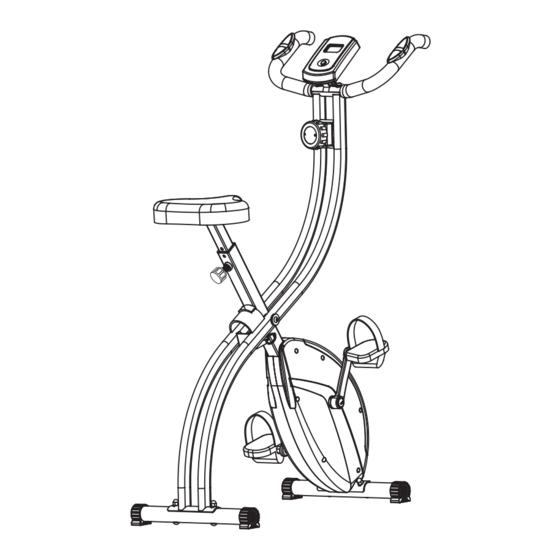
Advertisement
TM
Folding Exercise Bike
Assembly & User Instructions
- Please keep for future reference
Important
– Please read these instructions fully before assembly or using
These instructions contain important information which will help you get the best from your
equipment and ensure safe and correct assembly, use and maintenance.
If you need help or have damaged or missing parts, contact Customer Service:
PlenyStore@outlook.com
Advertisement
Table of Contents

Summary of Contents for PLENY Folding Exercise Bike
- Page 1 Folding Exercise Bike Assembly & User Instructions - Please keep for future reference Important – Please read these instructions fully before assembly or using These instructions contain important information which will help you get the best from your equipment and ensure safe and correct assembly, use and maintenance.
-
Page 2: Table Of Contents
Contents Safety Information Components - Parts Components - Fixings Assembly Instructions Adjustment / Folding away Installation of Batteries / Workout area Computer Operation Exercising Information Before starting Muscle chart 12-13 Warming up and cooling down Care and Maintenance Exploded Parts Diagram Parts List... -
Page 3: Components - Parts
Please check you have all the parts listed below Note: Some of the smaller components may be pre-fi tted to larger components. Please check carefully before contacting PLENY regarding any missing components. Main frame x 1 Handle Bar x 1 Exercise Monitor x 1 50-1. -
Page 4: Components - Fixings
Please check you have all the fi xings listed below Note: Some of the fi xings are pre-fi tted to the larger components. Please check carefully before contacting Pleny regarding any missing fi xings. Screw x 1 M8 Dome nut x 4... -
Page 5: Assembly Instructions
Assembly Instructions 50-1 50-2 Step 1 Identify Left Pedal (74) and Right Pedal (39), there is L/R sticker Unfold the Main Frame (21). both on the pedal and crank. Lock into position using 1 x Locking Pin (27). Left Pedal (74) assembly: Remove the nut from the Pedal first. - Page 6 Assembly Instructions Step 2 The 3 x M8 Nut (17) and 3 x Fix the Saddle (10) to the completely tighten now. Saddle Washer (16) are Saddle Stem Insert (15) by pre-assembled on the Saddle re-fitting the 3 x Saddle Washer Insert the assembled Saddle (10).
-
Page 7: Adjustment / Folding Away
Adjustment of Resistance Adjustment of Resistance level by turning the 16-level tension knob either to the right (increase) or left (decrease). PLENY is highly suggest users to start at lower resistance level at the begining. Adjustment of Seat Height This Adjuster Knob (22) is an Elastic Knob, User can easily pull the knob head to adjust height without take it off from the main frame. -
Page 8: Installation Of Batteries / Workout Area
The free area must also include the area for emergency dismount. Where equipment is positioned adjacent to each other the value of the free area may be shared. 0.6m (Free area) 0.6m 0.6m (Free area) (Free area) PLENY Folding Exercise Bike Training area 3.7m 0.6m (Free area) -
Page 9: Computer Operation
Computer Operation Functions and operations Display Functions: SCAN / TIME / SPEED / DISTANCE / PULSE / CALORIES Mode Mode TIME: Press the MODE key until the pointer advance to TIME. The total working time will be shown. MODE: This key lets you to select and lock on to a particular function you want.

Need help?
Do you have a question about the Folding Exercise Bike and is the answer not in the manual?
Questions and answers
Why do I just get a buzzing sound when I insert the batteries but none of the electric functions work
A buzzing sound in the PLENY Folding Exercise Bike when batteries are inserted but the electric functions do not work could be caused by one of the following issues:
1. Battery Issues – The batteries may be low on power, incorrectly installed, or defective. Ensure they are properly inserted and fully charged.
2. Loose Connections – The wiring inside the exercise monitor or between components may be loose or disconnected.
3. Faulty Monitor or Circuit Board – A malfunction in the exercise monitor or internal electronic components could cause the buzzing sound.
4. Interference or Short Circuit – If there is a wiring fault or short circuit, it could cause an electrical noise without functionality.
To fix the issue, check and replace the batteries, inspect wiring connections, and ensure all components are properly assembled. If the problem persists, contact customer service.
This answer is automatically generated
Safety instructions CE
how do I adjust the pressure when using the pedals
You can adjust the pedal resistance on the PLENY Folding Exercise Bike by turning the 16-level tension knob. Turn the knob to the right to increase resistance and to the left to decrease it. It is recommended to start at a lower resistance level.
This answer is automatically generated
Why the machine panel doesn’t light?
The panel on the PLENY Folding Exercise Bike may not light up due to the following reasons:
1. Battery Issues – The panel operates on two AA batteries. If the batteries are depleted or not installed correctly, the display may not turn on.
2. Battery Quality – The provided batteries may have a short lifespan, as mentioned in the context. Replacing them with high-quality batteries may help.
3. Connection Problem – Ensure the battery contacts are clean and properly aligned. Loose or corroded connections could prevent the panel from working.
4. Faulty Display Unit – If the panel still doesn’t light up after checking the batteries, there may be an issue with the monitor itself, requiring further troubleshooting or replacement.
This answer is automatically generated
How to replace belt
The belt on a PLENY Folding Exercise Bike cannot be replaced by the user because the entire drive unit is factory assembled. There is no way to replace the belt manually.
This answer is automatically generated