Summary of Contents for SimpliSafe Base Station
- Page 1 s e t u p g u i d e Have questions? Call 0800 920 2420...
-
Page 3: Acti Vate M O Nito Ring
I N STA LL OTH ER DEVIC ES 3-13 ACTI VATE M O NITO RING The SimpliSafe and SimpliCam logos are trademarks of SimpliSafe, Inc. SimpliSafe and SimpliCam are registered trademarks of SimpliSafe, Inc. in the US, EU, and other countries and territories. - Page 4 Install your Base Station The Base Station is the brains and primary siren of your system. It communicates with all of your devices and sends us your alarm signals if you have activated alarm monitoring service. Place your Base Station in a central location in your house.
- Page 5 Install your Keypads Follow the onscreen instructions for setting your Master PIN. Adhesive tape has already been installed on the back of the Keypad —just peel and press it firmly to the wall for 30 seconds. If you make a mistake, see “How do I move a device?” on page 19.
- Page 6 Install and Name your Devices with the Keypad Press button on a device done to test and name When the Keypad prompts you, remove the battery tab on the device you want to install, then press its Test Button. Name Motion Living Room Kitchen Basement...
- Page 7 Install your Motion Sensors Motion Sensors detect motion within 10 metres. They look straight ahead 30 feet with a 90° field of view as well as downward at a 45° angle. Mount it in 90° a corner for maximum coverage of your room.
- Page 8 Install your Glassbreak Sensors Glassbreak Sensors are programmed to “listen” for the specifc frequency of glass breaking. Place the Glassbreak Sensor on a shelf or adhere to a wall less than 6 metres from the windows you’d like to protect. less than 6 metres from window Test Button...
- Page 9 Install your Entry Sensors Test Button Line up the magnet and sensor on the door or window so that the grooves align and the pieces are 5 cm less than 5 cm apart when the door or less or window is closed. Test the alignment before you adhere each piece.
- Page 10 Install your Panic Buttons Panic Buttons will trigger an alarm when you hold down the button for 2 full seconds. Adhere the Panic Button to a wall in your master bedroom or anywhere you want a bit of extra security. Test Button Hold for 2 seconds The red LED in the top right...
- Page 11 Install your Extra Sirens Adhere the Siren by pressing and holding it to the wall for 30 seconds to ensure it stays in place. For permanent installation, push up on the Siren to remove it from its bracket. Then screw the bracket into the wall with the included screws.
- Page 12 Install your Smoke Detectors Test Button Remove mounting bracket from the detector by rotating it counterclockwise. Install the bracket on the wall or ceiling using the included screws and wall anchors. Push the Smoke Detector against the mounting bracket and rotate it clockwise until it snaps into place.
- Page 13 Install your CO Detectors Test Button Separate the mounting bracket from the back of the Carbon Monoxide Detector by rotating it counterclockwise. Mount the bracket to your wall or ceiling using the included screws and wall anchors. Push the CO Detector against the mounting bracket and rotate it clockwise until it snaps into place.
- Page 14 Install your Water Sensors Water Sensors prevent damage from leaks and floods. You can place one in the drip pan of your water heater or washing machine, or near bathroom plumbing to detect any leaks, overflows or broken plumbing. For the simplest installation, simply place your Water Sensor on the floor.
- Page 15 Install your Freeze Sensors Adhere the Freeze Sensor on the wall near your home’s main thermostat or near any exposed plumbing that’s vulnerable to burst during a freeze. Test Button You can change the sensor’s temperature thresholds in the device settings in the Keypad menu.
- Page 16 Micro USB Replace the stand, and plug the cord into a wall socket. Port Launch the SimpliSafe app on your smartphone to begin installation. With a recording plan, SimpliCams will capture a recording if an alarm is triggered, if your system is armed or disarmed, or if there is a secret alert.
-
Page 17: Set Up Wifi
Write your Base Station serial number here S E R I A L # : (located on the bottom of your Base Station) so you have it handy during activation. Activate at simplisafe.co.uk/activate... - Page 18 Entry Delay and can be customized in the Keypad menu. If the alarm is not turned off within the 30 second Entry Delay, SimpliSafe will sound a siren for four minutes and send an alert signal to our Emergency Dispatch Center (you must activate your service in your online account for this service to function).
- Page 19 Congratulations! Setup is complete and you can now start using your SimpliSafe system. Feel free to read on for more information about your system. USI NG YOU R SYST EM 17-18 KEY PAD WARNINGS COMMON QUESTIONS 19-20 Have questions? Call 0800 920 2420...
-
Page 20: Using Your System
Press the Test Button on the top of the Motion Sensor. For an accurate test, leave the room for the sensor you are testing then wait 15 seconds. Re-enter the room and the Base Station will say “Motion Sensor.” Glassbreak Sensors: Press Test Button on the top of the sensor then clap your hands loudly near your windows. - Page 21 Press the Test Button on the top of each sensor. Keypad Warnings SimpliSafe will warn you of potential problems with a flashing red light on the Base Station and/or a displayed on the Keypad. Access these messages by pressing the right edge of your screen. Here are some common warnings:...
-
Page 22: Common Questions
After your 72 hour Practice Mode is over, select “Test Mode” in your Keypad menu and follow the prompts. This will cause your Base Station to send a test signal to the Emergency Dispatch Center. A dispatcher will contact you to let you know the test signal was successfully received. - Page 23 Will SimpliSafe work in the event of a power outage? Yes. All of your sensors are battery powered and the Base Station has a built-in rechargeable backup battery that provides power for up to 24 hours during a power outage.
-
Page 24: System Updates
To prevent a fire hazard or electrical shock, do not expose the Base Station (SSBS3) or other components to water or operate the System while you are wet or standing in water. Be sure that electrical and telephone cords used are not frayed or placed in a location where they can pose a danger. - Page 25 Billing to your credit card occurs at the time of purchase or when the order is shipped. If the balance from a SimpliSafe Gift Card is used for a transaction, the amount is deducted from your Gift Card at the time of purchase. If the total amount of the transaction is greater than the balance available in Gift Card your credit card will be charged for the balance.
- Page 26 We will charge to all applicable VAT and custom duties, and SimpliSafe has the right to collect any tax it believes it is obliged to collect. 10. SimpliSafe Gift Cards SimpliSafe gift cards (“Gift Cards”) are for transactions on the SimpliSafe website only. VAT will not be charged when the Gift Card is purchased.
- Page 27 For service under the Limited Warranty, please contact SimpliSafe Customer Support at 0800 920 2420 or visit https:www.simplisafe. co.uk/support and click on “Contact Us”. If SimpliSafe is unable to address the issue that you are facing, SimpliSafe will send you a replacement Product or part along with a postage prepaid return slip.
- Page 28 You agree that SimpliSafe is not an insurer and is not providing you with any insurance coverage. To the extent you wish to have any insurance coverage you must take out a separate insurance policy from an insurance company at your own expense.
- Page 29 Product in which it is embedded, and may not modify, distribute, copy or reverse engineer such software. All rights with respect to such software not licensed to you under this contract are fully reserved by SimpliSafe and/or its licensors.
-
Page 30: Product Specifications
SimpliSafe’s then current principal place of business and (ii) all notices required to be given to Subscriber shall be deemed to have been duly given if in writing and sent to the e-mail address Subscriber provided to SimpliSafe. - Page 31 When used properly our home security products can make an important contribution to your home security. However, it is important to appreciate what they are not designed to do or cannot guarantee. Please take these limitations into account when deciding whether to use any SimpliSafe product or service. Our products and services: (1) Will not prevent a burglary or other crime.
- Page 32 Keypad. Menu To adjust settings press the menu button. SimpliSafe Ltd Suite 14c, Link 665 Business Centre, Todd Gall Road, Haslingden, Rossendale, United Kingdom, BB4 5HU 0800 920 2420 SimpliSafe.co.uk Owners Manual version W1-UK Issued Q2 2018. Printed in China.
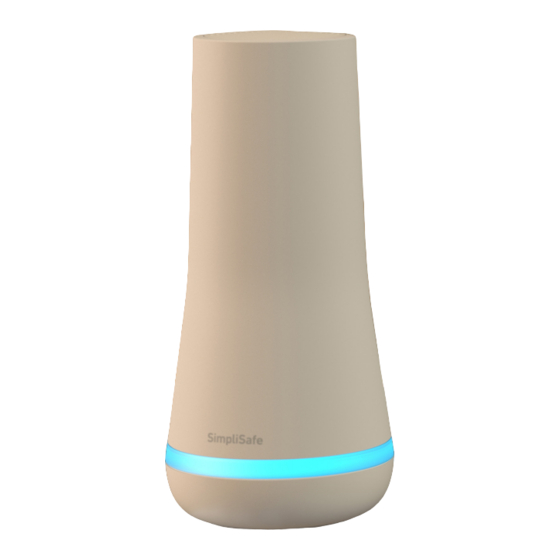


Need help?
Do you have a question about the Base Station and is the answer not in the manual?
Questions and answers