Summary of Contents for LeapFrog 2-in-1 LeapTop Touch
- Page 1 Parent’s Guide This guide contains important information. Please keep it for future reference. 91-003356-000...
- Page 2 INTRODUCTION Thank you for purchasing the 2-in-1 LeapTop Touch™! Learning is a tap away! Kids can learn about letters, numbers, music and more on a laptop that’s made just for them. Open the laptop to see the screen in keyboard mode, then close the laptop and watch the screen magically swivel into tablet mode.
-
Page 3: Included In This Package
INCLUDED IN THIS PACKAGE One 2-in-1 LeapTop Touch • • One parent’s guide WARNING: All packing materials, such as tape, plastic sheets, packaging locks, removable tags, cable ties and packaging screws are not part of this toy, and should be discarded for your child’s safety. -
Page 4: Getting Started
GETTING STARTED BATTERY INSTALLATION 1. Make sure the unit is turned OFF. 2. Locate the battery cover on the bottom of the unit. 3. Use a screwdriver to loosen the screw and open the battery cover. 4. Install 3 new AA (AM-3/LR6) batteries into the battery box as illustrated. -
Page 5: Battery Notice
BATTERY NOTICE • Use new alkaline batteries for maximum performance. • Use only batteries of the same or equivalent type as recommended. • Do not mix different types of batteries: alkaline, standard (carbon-zinc) or rechargeable (Ni-Cd, Ni-MH), or new and used batteries. -
Page 6: Product Features
Low Battery Indicator When the batteries run low, a low battery icon will appear on the screen and the unit will power off. Remove the old batteries and replace with a new set. PRODUCT FEATURES 1. On/Off/Volume Control Switch Slide the On/Off/Volume Control Switch to turn the toy on and select the volume. - Page 7 5. Easy Touch Tablet In tablet mode, kids can touch the screen to play all new games for each of the five modes. 6. Paw Button Press to reply to pretend email or select a melody. 7. Silly Button Press to play fun sounds. ACTIVITIES 1.
-
Page 8: Care And Maintenance
2. Laptop Mode Choose from five modes and learn letters and numbers using the keyboard, trade pretend emails with Scout, guess the animal while learning 26 animal facts, and watch Scout dance to musical favorites. 3. Tablet Mode Choose from five modes and tap to trade emoticons with Scout, play games with Violet and style her hair, learn numbers while feeding Scout, or tap music notes... -
Page 9: Troubleshooting
TROUBLESHOOTING If for some reason the program/activity stops working, please follow these steps: 1. Turn the unit OFF. 2. Interrupt the power supply by removing the batteries. 3. Let the unit stand for a few minutes, then replace the batteries. 4. - Page 10 IMPORTANT NOTE: If the problem persists, please call our Consumer Services Department at 1-800-701-5327 in the U.S. or email support@leapfrog.com. Creating and developing LeapFrog ® products is accompanied by a responsibility that we take very seriously. We make every effort to ensure the accuracy of the information, which forms the value of our products.
- Page 11 THIS DEVICE COMPLIES WITH PART 15 OF THE FCC RULES. OPERATION IS SUBJECT TO THE FOLLOWING TWO CONDITIONS: (1) THIS DEVICE MAY NOT CAUSE HARMFUL INTERFERENCE, AND (2) THIS DEVICE MUST ACCEPT ANY INTERFERENCE RECEIVED, INCLUDING INTERFERENCE THAT MAY CAUSE UNDESIRED OPERATION. CAN ICES-3 (B)/NMB-3(B) Caution: Changes or modifications not expressly approved by the party responsible for compliance could void the user’s...
- Page 12 Visit our website for more information about our products, downloads, resources and more. leapfrog.com For warranty information, please visit leapfrog.com/warranty. LeapFrog Enterprises, Inc., a subsidiary of VTech Holdings Limited. TM & © 2017 LeapFrog Enterprises, Inc. All rights reserved. 91-003356-000...
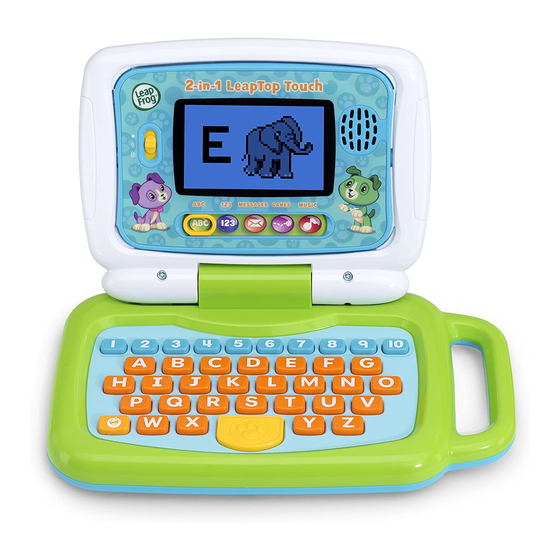

















Need help?
Do you have a question about the 2-in-1 LeapTop Touch and is the answer not in the manual?
Questions and answers