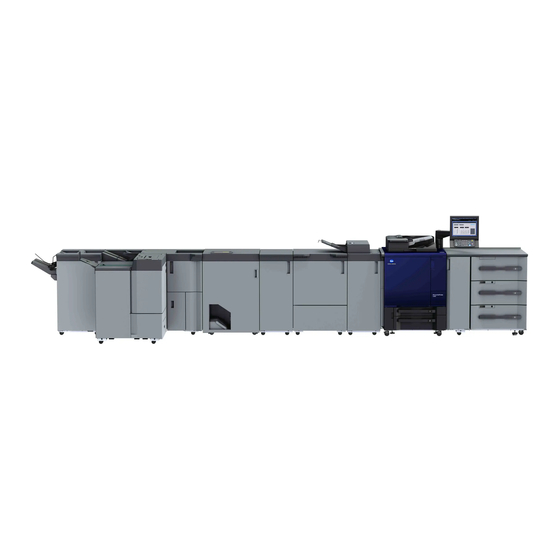
Konica Minolta Color Care IQ-501 Quick Manual
For konica minolta accuriopress 6120; konica minolta accuriopress 6136p; konica minolta accuriopress c2070; konica minolta accuriopress c2070p; konica minolta accuriopress c3070; konica minolta accuriopress c3080; konica minolta accuriopress c3080p; konic
Advertisement
QUICK GUIDE
IQ-501 Guide
Linearization: [10-12min]
1. Select
bottom of the main screen at the machine panel.
2. Select "01 Quality Adjustment."
3. Select "01 Package Color Auto Adjustment."
(Steps a to c only need to be done on initial time or
if something changes such as paper tray)
a. To adjust settings, select "Initial Set."
iii. Select OK to close.
b. To choose a specific paper tray, select "Paper Setting."
c. To choose specific output tray, select "Output
Setting."
4. Press "Start." Multiple color patch sheets will print to
linearize machine.
a. The machine will print out several multi-color patch
sheets.
5. Once linearization is complete, select "Adj. Result" on the
bottom-right of screen to view results.
6. Select Detailed Result to view color curves.
MN – Bloomington: 952.925.6800 • Mankato: 507.625.8040 • Rochester: 507.292.8888 • St Cloud: 320.255.8888 • Willmar: 320.905.0289
button, located on the
i. Screen of Adjustment Target: Select
"Screen1."
ii. Additional Adjustment: Select all options if wanting to run full linearization. Also have
the option to run for specific adjustments:
1. Gamma Auto Adj. (approx. 120 sec.)
2. Dens. Balance Adj. (approx. sec.)
3. Max Density Adj. (approx. 360 sec.)
4. Color Density (approx. 60 sec.)
5. Controller Calib. (approx. 120 sec.)
i. Choose a specific paper tray to test print from.
i. Choose specific paper output tray,
then select OK to close.
WI – Eau Claire: 715.834.2679 • Hudson: 715.834.2679 • La Crosse: 608.782.7587
©2018 Loffler Companies
8/9/2018
Advertisement
Table of Contents

Summary of Contents for Konica Minolta Color Care IQ-501
- Page 1 QUICK GUIDE IQ-501 Guide Linearization: [10-12min] 1. Select button, located on the bottom of the main screen at the machine panel. 2. Select “01 Quality Adjustment.” 3. Select “01 Package Color Auto Adjustment.” (Steps a to c only need to be done on initial time or if something changes such as paper tray) a.
- Page 2 QUICK GUIDE Calibration: 1. If Controller Calibration is highlighted in the Package Color Adjustment Initial Setting then when it goes through the linearization process in step C, then calibration is performed. This step is ideal for gloss or coated paper. 2.
- Page 3 QUICK GUIDE Registration: 1. Select the “Both Sides” button, located on the bottom of the main screen at the machine panel. 2. Select a paper tray to adjust. 3. Select the “Auto Measures” tab. a. Optional: Select “ON” for Periodical Adjustment. b.
- Page 4 QUICK GUIDE Adjustment Features from the Fiery: 1. Auto Image Adjustment: a. Select the “Image” tab in Printing Preferences/Properties. b. “Auto Image Adjustment.” 2. When “Auto Image Adjustment” is turned on, color bars and crop marks will print when using oversize sheets for continuous measurement.











Need help?
Do you have a question about the Color Care IQ-501 and is the answer not in the manual?
Questions and answers