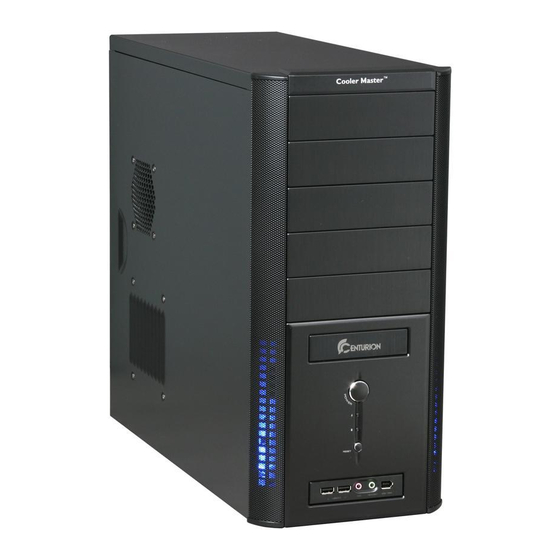
Advertisement
Quick Links
Warranty Information
Cooler Master guarantees that this device is free of defect in material and
workmanship, and provides a two-year limited hardware warranty for the device
commencing from the date of purchase. Please keep your receipt for proof of
purchase.
This product is designed for computer usage only. Using this device in any other
capacity voids the warranty. If you are not familiar with computer hardware
installation, please ask for professional assistance.
The warranty offered covers normal use. Defect or damage that result from
improper operation, storage, misuse or abuse, accident or neglect, which are not
the fault of Cooler Master, are exclude from warranty coverage.
Note: the warranty is voided by removal or alternation of product or parts identification labels.
Chapter 1: Product Overview
Specifications:
Available Color
Dimensions
Weight
Material
M/B Type
5.25" Drive Bay
3.5" Drive Bay
Cooling System
I/O Panel
Power Supply
Diagram:
Silver
L480 x W202 x H435 mm
9.7kg
Aluminum & Mesh bezel, SECC chassis
ATX , m-ATX
5 (Exposed)
1 (Exposed); 4 (Hidden)
One 120x120x25mm front Blue LED fan(Intake);
One 120x120x25mm rear fan (Exhaust) (Option)
USB2.0 x 2; MIC x 1; SPK x 1; IEEE1394 x 1
Standard ATX PS2, 380W. support LGA775 (option)
Centurion 534
English
1
Advertisement

Summary of Contents for Cooler Master Centurion 534
-
Page 1: Chapter 1: Product Overview
English Warranty Information Cooler Master guarantees that this device is free of defect in material and workmanship, and provides a two-year limited hardware warranty for the device commencing from the date of purchase. Please keep your receipt for proof of purchase. - Page 2 Centurion 534 English Parts list: Item Part Name Q’ty Item Part Name Q’ty Latch Small Shield Big Shield Interface card Shield I/O Module Right Side Casing Power Key Left Side Casing Reset Key Manual Screw Casing Air Scoop IO panel...
-
Page 3: Chapter 2: Installation
Centurion 534 English Chapter 2: Installation Removing side panels 1. Loosen the screws manually; slide the side casing backward to remove it. 2. To assemble it, please follow the above step reversely. Installing the Motherboard 1. Remove the side casing. - Page 4 Centurion 534 English 3. Lock the latch back from the outside of the casing. Installing Drives (CD-ROM, FDD and HDD) Hands on where is indicated by an arrow and exert some force to remove the front panel. 1. Installing Hardware Device on 5.25"3.5" or "HDD" bracket-- Layer III, IV, or V.
- Page 5 Centurion 534 English Replacing/Installing the Case Fan Change the Front Fan 1. Remove the side casing. 2. Loosen the lower and side screws to remove the HDD bracket. 3. Loosen the fan screws from the front casing, and then remove the fan.
- Page 6 Centurion 534 English I/O Function Panel Installation Guide Please refer to the illustration on the section of USB2.0, IEEE 1394, and Audio connector from the motherboard user manual. Please select the motherboard which used the same USB2.0, IEEE1394a, AC'97,HD Audio standard as below; otherwise, it will cause damages to device(s).
















Need help?
Do you have a question about the Centurion 534 and is the answer not in the manual?
Questions and answers