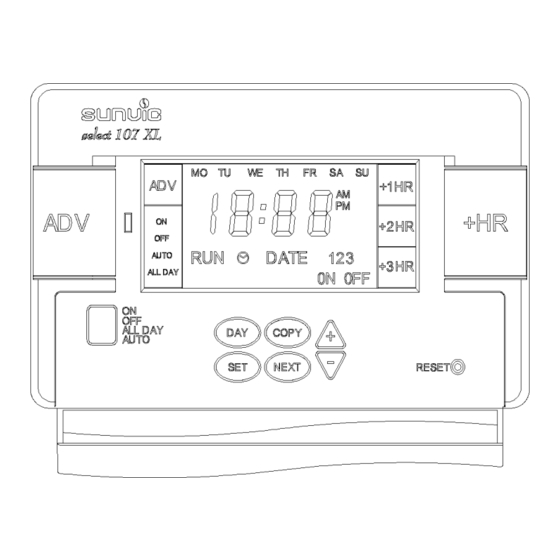
Advertisement
Select 107 XLS User Instructions
A timeswitch allows you to set 'On' and 'Off' time periods. The timeswitch will allow you to set the 'On' and
'Off' time periods for either Hot water or Central heating to suit your own lifestyle. On some timeswitches you
must also set whether you want the heating or hot water to run continuously, run under the chosen 'On' and
'Off' heating periods, or be permanently off.
The time on the timeswitch must be correct. Some types have to be adjusted in spring and autumn at the
changes between Greenwich Mean Time and British Summer Time.
You may be able to temporarily adjust the heating programme, for example, 'Override', 'Advance' or 'Boost'.
These are explained in the manufacturer's instructions.
The heating will not work if the room thermostat has switched the heating off. And, if you have a hot-water
cylinder, the water heating will not work if the cylinder thermostat detects that the hot water has reached the
correct temperature.
SELECT 107XLS
USER INSTRUCTIONS
INTRODUCTION
The SELECT 107 XLS electronic timeswitch can automatically switch ON and OFF, up to 3 times a day, at
whatever times you choose.
During installation, the installer selects 24 hour, or 5 day/2 day, or 7 day programming and 2 or 3 on/off
periods per day, via a 4 position DIP switch on the back of the unit (see installation instructions).
Select 107 XLS User Guide
Page 1 of 7
Advertisement
Table of Contents

Summary of Contents for Sunvic 107 XLS
- Page 1 USER INSTRUCTIONS INTRODUCTION The SELECT 107 XLS electronic timeswitch can automatically switch ON and OFF, up to 3 times a day, at whatever times you choose. During installation, the installer selects 24 hour, or 5 day/2 day, or 7 day programming and 2 or 3 on/off periods per day, via a 4 position DIP switch on the back of the unit (see installation instructions).
- Page 2 Switch will be continuously OFF. Press the SET button once. The clock icon on the screen will flash. Press the +/- buttons to adjust the time. Hold down button to change time quicker. Select 107 XLS User Guide Page 2 of 7...
-
Page 3: Setting The Time And Date
DIP switch configuration code. The unit should revert to time setting mode ready for programming. USING ADVANCE This function is only available when programme is in AUTO or ALLDAY operating modes. Select 107 XLS User Guide Page 3 of 7... -
Page 4: Power Interruption
12:00 noon 12:00 noon 4:30pm 4:30pm 10:30pm 11:00pm The timer will automatically change from Greenwich mean time to British summer time and vice versa Select 107 XLS User Guide Page 4 of 7... -
Page 5: Installation Instructions
TIMESWITCHES 7.After wiring, plug unit into wall plate and tighten 1.Switch off mains. Loosen 2 securing screws on the securing screws. Switch on at mains. old programmer and unplug it. Select 107 XLS User Guide Page 5 of 7... - Page 6 Tech Help. Fax 01698 307437 WWW.sunvic.co.uk In the interests of continuous product improvement, Sunvic Controls reserve the right to alter designs, specifications and materials, without prior notice, and cannot accept liability for error. Installation leaflet LE/497/0003 ISSUE 02 Jan 2013...
- Page 7 RWB30, RWB50, 100, 152, 170 Sunvic SP20, SP35 Potterton EP4000, 4001 Sangamo Smiths Centroller Mk1, Mk2 Smiths Centroller 30 Smiths Centroller 300, 980 Towerchron DT71 Towerchron T2001, T2001Q Venner Vennerette Line Load Select 107 XLS User Guide Page 7 of 7...

Need help?
Do you have a question about the 107 XLS and is the answer not in the manual?
Questions and answers
I cant get on to the second programme when I want the heating to come on during the evening. I can do the morning but not the evening which I used to be able to do.
To set the evening program on your Sunvic 107 XLS heating controller, follow these steps:
1. Open the Fascia: Flip down the front panel to access the programming buttons.
2. Choose Programming Mode: Ensure the unit is set to the correct mode (24-hour, 5-day/2-day, or 7-day programming).
3. Set On/Off Times:
- Press the appropriate button to adjust the evening ON time.
- Use the controls to set the desired time.
- Repeat for the OFF time to specify when heating should stop.
4. Save the Settings: Confirm the times and close the fascia to prevent accidental changes.
For precise button functions, refer to the installation instructions.
This answer is automatically generated