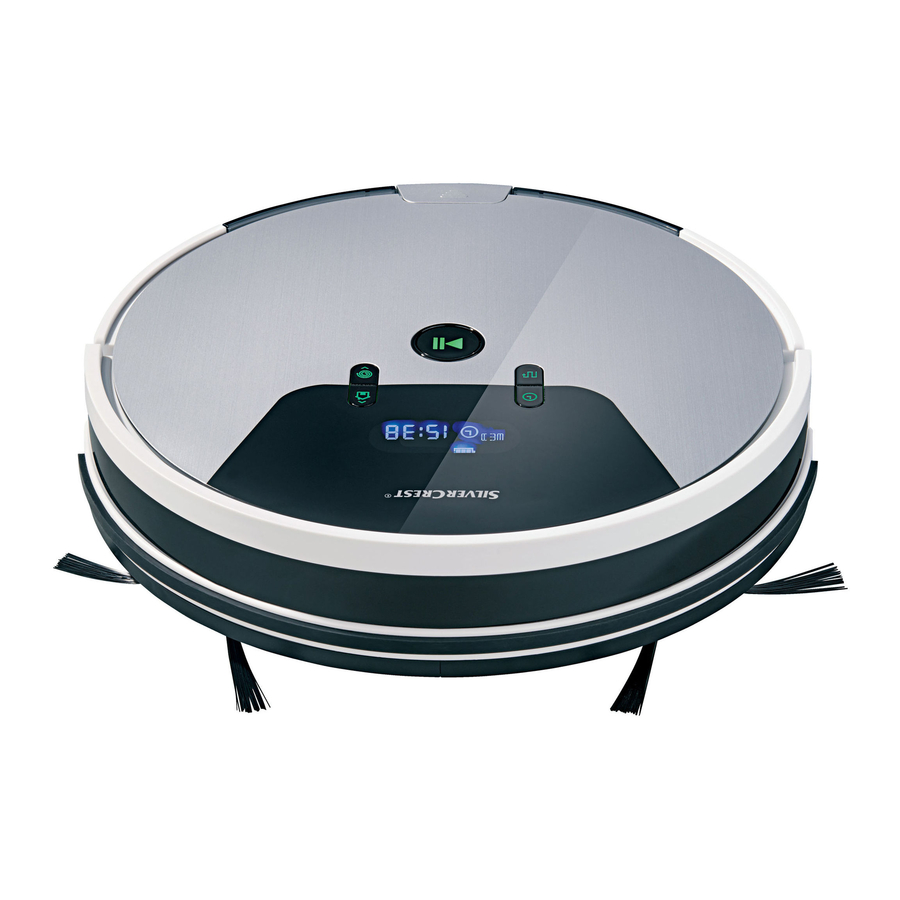
Silvercrest SSRA1 Quick Start Manual
Hide thumbs
Also See for SSRA1:
- Short manual (109 pages) ,
- Operation and safety notes (85 pages) ,
- Manual (40 pages)
Advertisement
Quick Links
Robot vacuum cleaner SSRA1
Quick start guide
IAN 305857
Set-up
Attaching the brushes
•
Attach the side brushes according to the colour of the slot by pushing the
brushes onto the coloured pins.
•
Make sure that the side brushes are firmly in place.
Preparation
•
Remove any obstacles, such as power cables, toys and other objects.
•
Tuck any tassels underneath the rug.
•
Do not let curtains or tablecloths dangle on the floor.
•
Test the automatic vacuum cleaner in areas with stairs to see whether it
can recognise edges.
•
Do not stand in the way of the vacuum, otherwise it cannot clean.
CH
Advertisement

Summary of Contents for Silvercrest SSRA1
- Page 1 • Make sure that the side brushes are firmly in place. Preparation Robot vacuum cleaner SSRA1 • Remove any obstacles, such as power cables, toys and other objects. • Tuck any tassels underneath the rug.
-
Page 2: Cleaning Modes
Using the robot with the app Cleaning modes The app “SILVERCREST SSRA1” is available on the Apple app store and on Classic Auto Edges Google Play, free of charge. • Install the “SILVERCREST SSRA1” app on your smartphone. • Open the app and click on “Profile”.













