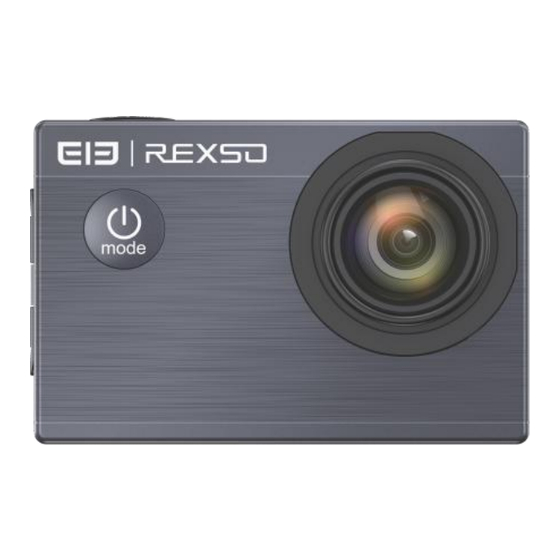
Advertisement
Quick Links
Advertisement

Summary of Contents for Ele Explorer X
- Page 1 Explorer X User manual...
-
Page 2: Operating Note
Operating note 1.This is a high-precision product, please do not let it fall or strike. 2.Please do not let the camera close to the objects with strong-magnetic, such as magnet and power-driven machine. In addition, please also avoid closing to the objects which can launch strong radio wave. Because the strong magnetic field may cause product breakdown or destroy the image and sound. - Page 3 The diagram of product: Speaker Working indicator LED light Up key/WIFI Charging indicator LED light Display screen Down key...
- Page 4 Indicator LED light OK/shutter Micro SD Lens Switch / mode HDMI Door of the battery...
- Page 5 The diagram of waterproof: Switch of OK/shutter waterproof case Down key Up key Switch / mode...
- Page 6 The diagram of accessory: waterproof case bicycle bracket pedestal 1 data cable Back clip Explorer X User manual clip user manual switch support 2 helmet pedestal commutator...
- Page 7 Application diagram of assemble: waterproof case helmet pedestal pedestal 1 long pole camera...
- Page 8 bicycle bracket /long pole waterproof case long pole/support 3 clip camera back clip...
- Page 9 Guide of operating 1.plug the Micro SD card Attentions: please choose the Micro SD card with the brands and use it after formatting on the computer. Ordinary card can not be guaranteed to work regularly . 2.install and take out the battery a.move the battery cover according the direction of the arrow and turn on it.
- Page 10 APP, remote video, photo, multi, file playback ,setting,download,delete. d. APP installation:the phone system requires Android 4.4 and above or IOS8 or more, scanning " DailySport " APP dimensional code, follow the prompts to complete the installation. ELE-Explorer X APP Download...
- Page 11 11.Basic specification of the camera Screen Ultra-HD 2.0-inch color display Lens Wide-angle 170° HD camera lens Optional langguages English, Simplified Chinese, Traditional Chinese 4K (3840*2160) 30FPS; 1440P (2560x1440) 30FPS; 1080P(1920X1080) 60FPS /30FPS; 720P(1280X720)30FPS; Record video 120FPS/60FPS/30FPS Famat of record video Famat of video compression H.264/H.265 Resolution of photos...
- Page 12 Optional accessory: HDMI cable...
- Page 13 FCC Caution: This device complies with part 15 of the FCC Rules. Operation is subject to the following two conditions: (1) This device may not cause harmful interference, and (2) this device must accept any interference received, including interference that may cause undesired operation.
Need help?
Do you have a question about the Explorer X and is the answer not in the manual?
Questions and answers