Table of Contents
Advertisement
Quick Links
Advertisement
Table of Contents

Summary of Contents for L-Acoustics X15 HIQ
- Page 1 X15 HIQ user manual (EN)
- Page 2 Document reference: X15 HiQ user manual (EN) version 5.0 Distribution date: June 12, 2018 © 2018 L-Acoustics. All rights reserved. No part of this publication may be reproduced or transmitted in any form or by any means without the express written consent of the publisher.
-
Page 3: Table Of Contents
Low-latency preset............................. 8 Directivity..............................8 Monitor angles............................9 Loudspeaker congurations..........................10 X15 HiQ point source........................... 10 X15 HiQ point source with LF........................11 X15 HiQ stage monitor........................... 12 X15 HiQ stage monitor with LF........................13 Loudspeaker connection............................ 14 Connectors............................. 14 Connection to LA4X..........................15 Connection to LA8.......................... -
Page 4: Safety
If any safety issue is detected during inspection, do not use the product before performing corrective maintenance. Never incorporate equipment or accessories not approved by L-Acoustics. Read all the related PRODUCT INFORMATION documents shipped with the products before exploiting the system. -
Page 5: Welcome
X15 HiQ reference stage monitor The X15 HiQ is an active coaxial system designed as a reference stage monitor. The enclosure features a 3" diaphragm compression driver coaxially-loaded by a low frequency transducer in a bass-reex cabinet. The L-Vents laminar vented ports reduce turbulence and port noise at high levels to increase LF efciency. -
Page 6: System Components
Refer to the LA4X / LA8 / LA12X user manual for detailed instructions about the whole cabling scheme, including modulation cables and network. Rigging elements Rigging elements or procedures are not presented in this document. Refer to the X15 HiQ rigging manual. X15 HiQ user manual (EN) version 5.0... -
Page 7: Loudspeaker Cables
SP.7 / SP5 / SP10 / SP25 SP-Y1 SPK1 SPK2 0.7 m / 10 m / 25 m SPK3 SPK4 DO.7 / DO10 / DO25 DOSUB-LA8 3.5 m 3.5 m 2WAY 2W CH(A) SUB1 2W CH(B) SUB2 DOFILL-LA8 DO3WFILL X15 HiQ user manual (EN) version 5.0... -
Page 8: Technical Description
−80 −100 −120 −140 −160 −180 1 000 10 000 Frequency (Hz) Dispersion angle diagram of a single X15 HiQ using lines of equal sound pressure at -3 dB, -6 dB, -12 dB. X15 HiQ user manual (EN) version 5.0... -
Page 9: Monitor Angles
Technical description Monitor angles X15 HiQ features risers that allow to change the monitor angle from 35° to 55°. 55° 35° X15 HiQ user manual (EN) version 5.0... -
Page 10: Loudspeaker ConGurations
Loudspeaker congurations Loudspeaker congurations X15 HiQ point source Deployed as a standalone point source, a X15 HiQ system operates over the nominal bandwidth of the X15 HiQ enclosure. The [X15] preset allows for a reference frequency response in short throw applications. -
Page 11: X15 Hiq Point Source With Lf
The X15 HiQ and SB18 enclosures are driven by the LA4X / LA8 / LA12X amplied controllers. X15 HiQ with SB18 With SB18, the X15 HiQ system contour is reinforced by 5 dB at 100 Hz and the system bandwidth is extended down to 32 Hz. -
Page 12: X15 Hiq Stage Monitor
Loudspeaker congurations X15 HiQ stage monitor Deployed as a stage monitor, an X15 HiQ system operates over the nominal bandwidth of the X15 HiQ enclosure. The [X15_MO] preset allows for a reference frequency response in stage monitoring applications. The X15 HiQ enclosure is driven by LA4X / LA8 / LA12X. -
Page 13: X15 Hiq Stage Monitor With Lf
The X15 HiQ and SB18 enclosures are driven by the LA4X / LA8 / LA12X amplied controllers. X15 HiQ with SB18 With SB18, the X15 HiQ system contour is reinforced by 5 dB at 100 Hz, and the system bandwidth is extended down to 32 Hz. -
Page 14: Loudspeaker Connection
Loudspeaker connection Loudspeaker connection Connectors X15 HiQ is equipped with two 4-point speakON connectors. X15 HiQ LINK Internal pinout for L-Acoustics 2-way active enclosures speakON points Transducer connectors LF + LF - HF + HF - SB18 is equipped with two 4-point speakON connectors. -
Page 15: Connection To La4X
1 enclosure: LF 8 Ω / HF 8 Ω SB18 1 enclosure: 8 Ω Connecting 2-way active enclosures SP on speakON output OUT1/OUT2 OUT3/OUT4 same as OUT1/OUT2 Connecting 2-way passive enclosures or subwoofers SP on speakON output OUT1 OUT3 OUT4 OUT2 X15 HiQ user manual (EN) version 5.0... - Page 16 Loudspeaker connection SP and SP-Y1 on speakON output CH(1) (OUT1) SP-Y1 CC4FP OUT1/OUT2 OUT3/OUT4 CH(2) (OUT2) same as OUT1/OUT2 X15 HiQ user manual (EN) version 5.0...
-
Page 17: Connection To La8
2 enclosures in parallel: LF 4 Ω / HF 4 Ω 3 enclosures in parallel: LF 2.7 Ω / HF 2.7 Ω SB18 1 enclosure: 8 Ω 2 enclosures in parallel: 4 Ω 3 enclosures in parallel: 2.7 Ω X15 HiQ user manual (EN) version 5.0... - Page 18 DO and DOFILL-LA8 on CA-COM output 2W CH(A) (OUT1/OUT2) CA-COM 2W CH(B) (OUT3/OUT4) Connecting a 2-way active enclosure with subwoofers DO and DO3WFILL on CA-COM output 2WAY (OUT3/4) CA-COM SUB1 (OUT1) SUB2 (OUT2) X15 HiQ user manual (EN) version 5.0...
- Page 19 Connecting 2-way passive enclosures or subwoofers SP and SP-Y1 on speakON output CH(1) (OUT1) SP-Y1 CC4FP CH(2) (OUT2) OUT3/OUT4 OUT1/OUT2 same as OUT1/OUT2 DO and DOSUB-LA8 on CA-COM output SPK1 (OUT1) CA-COM SPK2 (OUT2) SPK3 (OUT3) SPK4 (OUT4) X15 HiQ user manual (EN) version 5.0...
-
Page 20: Preset Description
0 ms OUT 4 IN A 0 dB 0 ms [SB18_100_C] loudspeaker elements outputs channels routing gain delay polarity mute OUT 1 IN A 0 dB 0 ms OUT 2 OUT 3 OUT 4 X15 HiQ user manual (EN) version 5.0... -
Page 21: Recommendation For Speaker Cables
4 Ω load 2.7 Ω load For your installation projects, you can use the more detailed L-ACOUSTICS calculation tool to evaluate cable length and gauge based on the type and number of enclosures connected. The calculation tool is available on our website: http://www.l-acoustics.com/installation-outils-de-calcul-137.html... -
Page 22: Maintenance
Disassembly and Reassembly procedures In order to operate, follow the order outlined here. Each assembly refers to the corresponding D/R procedure and the necessary repair kit. GRILL WAVEGUIDE DIAPHRAGM G03176 COAXIAL SPEAKER G03210 X15 HiQ user manual (EN) version 5.0... -
Page 23: D/R - Grill
Maintenance D/R - Grill Tools • torque screwdriver • T25 Torx bit Repair kit G03210 - KR coaxial speaker X15 HiQ or G03176 - KR diaphragm X15 HiQ ×6 S100033 M5×25 Torx Exploded view For safety reasons, always use the new screws and spare parts provided in the KR. -
Page 24: D/R - Waveguide
Tools • torque screwdriver • 4 mm hex bit • 5 mm hex bit Consumables • cyanoacrylate glue Repair kit G03210 - KR coaxial speaker X15 HiQ or G03176 - KR diaphragm X15 HiQ ×4 ×2 ×1 ×2 100546 100547... - Page 25 Maintenance 3. Remove the four remaining screws. 5 mm 4. Carefully remove the waveguide. 5. Remove the waveguide gasket. X15 HiQ user manual (EN) version 5.0...
- Page 26 For safety reasons, always use the new screws and spare parts provided in the KR. Procedure 1. Place the gasket inside the throat of the speaker. 2. Position the waveguide. The center holes are aligned with the connectors. X15 HiQ user manual (EN) version 5.0...
- Page 27 3. Secure the waveguide to the cabinet with the provided 100546 screws. 5 N.m 5 mm 4. Secure the waveguide to the speaker with the provided 100547 screws. 5 N.m 4 mm 5. Stick the Lexan screw covers with the cyanoacrylate glue. X15 HiQ user manual (EN) version 5.0...
-
Page 28: D/R - Coaxial Loudspeaker
×4 1630 1245 S100054 15" coaxial speaker - 8 ohms 15" speaker gasket M6×30 hex * The screws and gaskets are also available in G03176 - KR diaphragm X15 HiQ . Prerequisite Grill disassembled. Grill (p.23). Waveguide removed. Waveguide (p.24). -
Page 29: D/R - Hf Diaphragm
Use the 3 mm hex bit. 2. Remove the cover. 3. Carefully remove the diaphragm. 4. If there are shims on the dome, carefully remove them. Take note of how many and what kind of shims are present. X15 HiQ user manual (EN) version 5.0... -
Page 30: Acoustical Check
The results can be used for preliminary diagnosis but cannot replace a comprehensive quality control. Prerequisite ENCLOSURE CHECK measurements can only be reliable if the following requirements are met: Environment and temperature: X15 HiQ user manual (EN) version 5.0... - Page 31 (p.31) 8. Under NC, NOK and UNDEF results, press and hold the corresponding OUT key. The amplied controller displays: X15 HiQ user manual (EN) version 5.0...
- Page 32 • a percentage of variation from the expected range (found in NOK and UNDEF results) • the number of operational transducers out of the total Low variations from the expected range are acceptable: displayed percentage can be different from 0 and all transducers considered operational. X15 HiQ user manual (EN) version 5.0...
- Page 33 3. Carefully clean the loudspeaker with a dry cloth. 4. Perform the reassembly procedure. Replace the loudspeaker gasket and the screws. Apply the recommended torque. 5. Repeat the listening test. If the problem persists, replace the loudspeaker. X15 HiQ user manual (EN) version 5.0...
-
Page 34: SpeciCations
Pantone 426C custom RAL code on special order IP43 Peak level measured at 1 m under free eld conditions using pink noise with crest factor 4 (preset specied in brackets). X15 HiQ user manual (EN) version 5.0... - Page 35 Specications X15 HiQ dimensions 430 mm / 16.9 in 375 mm / 14.8 in 471 mm / 18.5 in 500 mm / 19.7 in X15 HiQ user manual (EN) version 5.0...
-
Page 36: Sb18 SpeciCations
Rigging components steel with anti-corrosion coating Finish dark grey brown Pantone 426C IP45 Peak level at 1 m under half space conditions using pink noise with crest factor 4 (preset specied in brackets). X15 HiQ user manual (EN) version 5.0... - Page 37 Specications SB18 dimensions 707 mm / 27.8 in 750 mm / 29.5 in X15 HiQ user manual (EN) version 5.0...
- Page 38 L-Acoustics, an L-Group Company 13 rue Levacher Cintrat - 91460 Marcoussis - France +33 1 69 63 69 63 - info@l-acoustics.com www.l-acoustics.com L-Acoustics GmbH L-Acoustics Ltd. L-Acoustics Inc. Steiermärker Str. 3-5 PO. Box Adler Shine - Aston House 2645 Townsgate Road, Suite 600...
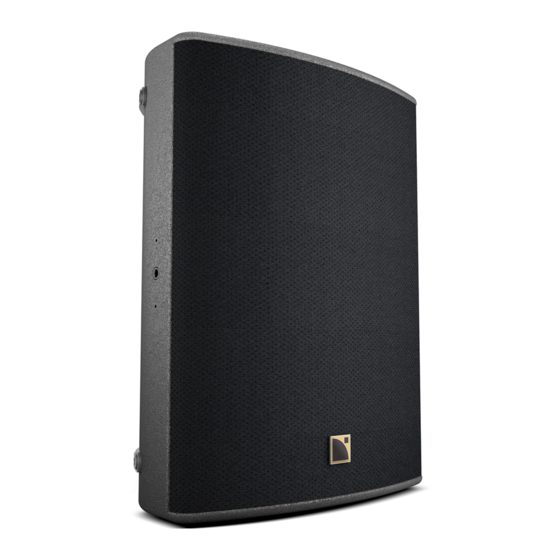
















Need help?
Do you have a question about the X15 HIQ and is the answer not in the manual?
Questions and answers