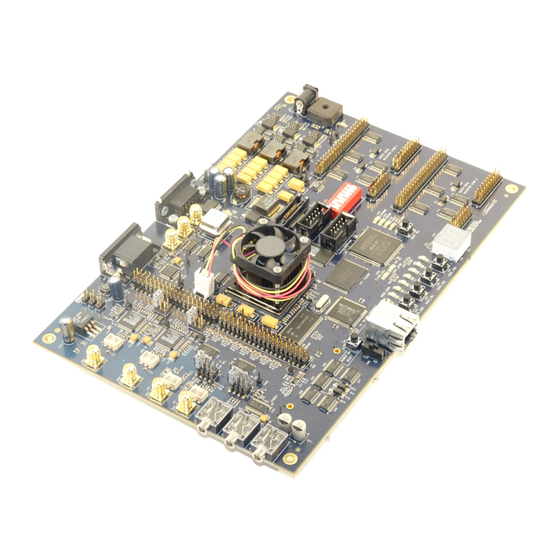
Table of Contents

Summary of Contents for Altera DSP Development Kit
- Page 1 DSP Development Kit, Stratix II Edition Getting Started User Guide 101 Innovation Drive San Jose, CA 95134 Development Kit Version: 1.1.0 (408) 544-7000 www.altera.com Document Version: 1.1.0 Document Date: May 2005 P25-10535-01...
- Page 2 Altera Corporation in the U.S. and other countries. All other product or service names are the property of their respective holders. Al- tera products are protected under numerous U.S.
-
Page 3: Table Of Contents
Testing the Board Using the Factory Design ................... 2–13 Testing LEDs and Push-button Switches ..................2–14 Performing the A/D and D/A Converter Performance Test ..........2–14 Altera Corporation Development Kit Version 1.1.0 May 2005 DSP Development Kit, Stratix II Edition Getting Started User Guide... - Page 4 Contents Development Kit Version 1.1.0 Altera Corporation DSP Development Kit, Stratix II Edition Getting Started User Guide May 2005...
-
Page 5: About This User Guide
First release of User Guide May 2005 1.1.0 Updated for Quartus II Release 5.0 Refer to the readme file on the DSP Development Kit, Stratix II Edition Version 1.1.0 CD-ROM for late-breaking information that is not available in this user guide. How to Contact For technical support or other information about Altera products, go to the Altera world-wide web site at www.altera.com. -
Page 6: Typographic Conventions
The angled arrow indicates you should press the Enter key. The feet direct you to more information on a particular topic. Development Kit Version 1.1.0 Altera Corporation DSP Development Kit, Stratix II Edition Getting Started User Guide May 2005... -
Page 7: Chapter 1. About This Kit
DSP Builder—DSP system design in Altera devices requires both ® high-level algorithms and hardware description language (HDL) development tools. Altera’s DSP Builder is a system-level DSP design tool that provides an interface between the MathWorks MATLAB/Simulink software and the Altera Quartus II software. - Page 8 SOPC Builder to generate the hardware and system descriptions. Nios II IDE—An integrated platform for embedded software ● development including multiple run configurations and project management. 1–2 Development Kit Version 1.1.0 Altera Corporation DSP Development Kit, Stratix II Edition Getting Started User Guide May 2005...
- Page 9 A 30-day license for MATLAB/Simulink is included as part of the DSP Development Kit, Stratix II Edition. To obtain the personal license password and for more information, please visit the MathWorks at: www.mathworks.com/products...
- Page 10 Features 1–4 Development Kit Version 1.1.0 Altera Corporation DSP Development Kit, Stratix II Edition Getting Started User Guide May 2005...
-
Page 11: Chapter 2. Getting Started
Requirements the items. If any of these items are missing, contact Altera before you proceed. You should also verify that the hardware and software in your computer meets *the requirements of the kit. -
Page 12: Software Requirements
Quartus II System Requirements To use the DSP Development Kit, Stratix II Edition with the Quartus II software provided with the kit, your system must meet the Quartus II software minimum requirements. Refer to the Quartus II Installation &... -
Page 13: Software Installation
(PLP) in the License Information dialog box and click Next. Review the software licensing agreement and, if you agree with the terms, select the Yes check box and click Next. Altera Corporation Development Kit Version 1.1.0 2–3 May 2005 DSP Development Kit, Stratix II Edition Getting Started User Guide... -
Page 14: Install Dsp Builder
Refer to Specifying LeonardoSpectrum, Synplify & Quartus II Path Information for SignalCompiler in the DSP Builder User Guide for information on specifying the paths. 2–4 Development Kit Version 1.1.0 Altera Corporation DSP Development Kit, Stratix II Edition Getting Started User Guide May 2005... -
Page 15: Installing The Nios Ii Embedded Processor
Select which components to install. It is recommended that you install the default check box options. Follow the on-screen instructions to select the installation directory and program group. Altera Corporation Development Kit Version 1.1.0 2–5 May 2005 DSP Development Kit, Stratix II Edition Getting Started User Guide... -
Page 16: Installing The Reference Designs And Lab
Software Installation Installing the Reference Designs and Lab To install the reference designs and lab, insert the DSP Development Kit, Stratix II Edition Version 1.1.0 CD-ROM into your CD-ROM drive. The installation program runs automatically. Figure 2–1 shows the DSP Development Kit, Stratix II Edition directory structure, where <path>... -
Page 17: Set Up Licensing
Before using the Quartus II software and DSP Builder, you must request a license file from the Altera web site at www.altera.com/licensing install it on your PC. When you request a license file, Altera e-mails you a license.dat file that enables the software. To obtain a license, perform the following steps. -
Page 18: Connect The Cables To The Board & Pc
SOFs for configuring the Stratix II device directly. Figure 2–2. Connecting the USB Blaster Cable to J21 2–8 Development Kit Version 1.1.0 Altera Corporation DSP Development Kit, Stratix II Edition Getting Started User Guide May 2005... -
Page 19: Sma Cable
“Performing the A/D and D/A Converter Performance Test” on page 2–14. Figure 2–3. SMA Cable and SLP-50 Filter Installed to Connect DAC B OUT with ADC A IN Altera Corporation Development Kit Version 1.1.0 2–9 May 2005 DSP Development Kit, Stratix II Edition Getting Started User Guide... -
Page 20: Slp-50 Anti-Aliasing Filter
Stratix II device is configured. For more information on the factory design, refer to “Testing the Board Using the Factory Design” on page 2–13. 2–10 Development Kit Version 1.1.0 Altera Corporation DSP Development Kit, Stratix II Edition Getting Started User Guide May 2005... -
Page 21: Using The Reference Designs & Labs
SW9, located near the Ethernet connector (RJ1) is in the “ON” position. Using the Altera provides several reference designs and a lab with the DSP Development Kit, Stratix II Edition to help you get started building Reference applications. - Page 22 Stratix II device on the board. Refer to the Configuring Stratix II devices chapter of the Stratix II Handbook for more information on configuring Stratix II devices. 2–12 Development Kit Version 1.1.0 Altera Corporation DSP Development Kit, Stratix II Edition Getting Started User Guide May 2005...
-
Page 23: Testing The Board Using The Factory Design
In the factory design, two sine waves are generated by two blocks of IP generated by the Altera NCO Compiler. One of these oscillators is running at 10 times the frequency of the other, but both of them have the same amplitude, covering 13 bits of dynamic range. -
Page 24: Testing Leds And Push-Button Switches
For the DAC B clock, add a jumper to J19, between pins 1 and 2. Figure 2–7 shows the location J3 and J19. 2–14 Development Kit Version 1.1.0 Altera Corporation DSP Development Kit, Stratix II Edition Getting Started User Guide May 2005... - Page 25 To bring it to the front, choose sines.stp (Window menu). Figure 2–8 shows sines.stp displayed in the SignalTap II logic analyzer. Altera Corporation Development Kit Version 1.1.0 2–15 May 2005 DSP Development Kit, Stratix II Edition Getting Started User Guide...
- Page 26 The A/D converter output is attenuated because the bit resolution is reduced from 14 bits to 12 bits. Analog circuitry on the board also causes some additional attenuation. 2–16 Development Kit Version 1.1.0 Altera Corporation DSP Development Kit, Stratix II Edition Getting Started User Guide May 2005...
- Page 27 The MATLAB software displays a normalized plot of DAC B input similar to Figure 2–9. Figure 2–9. Normalized Spectral Plot of 14-Bit DAC B Input Data Altera Corporation Development Kit Version 1.1.0 2–17 May 2005 DSP Development Kit, Stratix II Edition Getting Started User Guide...
- Page 28 Development Kit, Stratix II Edition.You are now ready to begin building custom designs or explore the reference designs included in the DSP Development Kit, Stratix II Edition CD-ROM. 2–18 Development Kit Version 1.1.0 Altera Corporation DSP Development Kit, Stratix II Edition Getting Started User Guide May 2005...












Need help?
Do you have a question about the DSP Development Kit and is the answer not in the manual?
Questions and answers