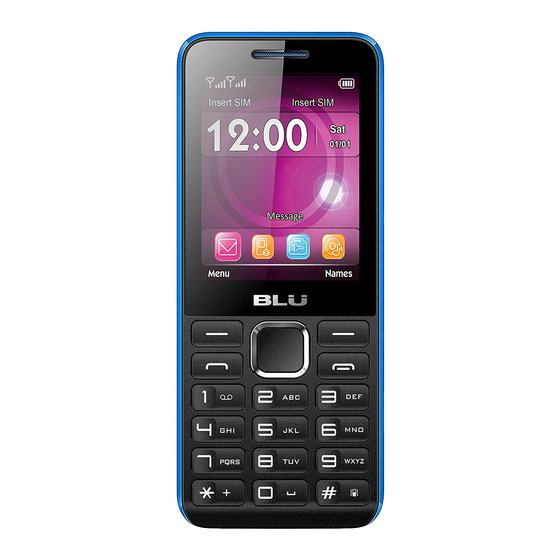
Table of Contents
Advertisement
Quick Links
10/15/2018
Tank II English User Manual
(/usermanuals)
Tank 2.4
Table of Contents
Key Functions
Getting Started
Installing the SIM Card, SD Card and Battery
Menu Guide
Messaging
Contacts
BLU Club
Settings
Call History
Multimedia
Organizer
Calculator
http://s536785483.onlinehome.us/usermanuals/index.php/tank-2-english-user-manual
1/7
Advertisement
Table of Contents

Summary of Contents for Blu Tank II
- Page 1 10/15/2018 Tank II English User Manual (/usermanuals) Tank 2.4 Table of Contents Key Functions Getting Started Installing the SIM Card, SD Card and Battery Menu Guide Messaging Contacts BLU Club Settings Call History Multimedia Organizer Calculator http://s536785483.onlinehome.us/usermanuals/index.php/tank-2-english-user-manual...
-
Page 2: Key Functions
10/15/2018 Tank II English User Manual Dimensions: (H x W x D): 121.2x 50.2x 13.25mm Camera: VGA Cable: Micro USB Battery: Lithium-Ion Rated Capacity: 1900 mAh Continuous Standby Duration: (Relates to network status) Please refer to their labels for other data related to the battery and the... -
Page 3: Getting Started
The bottom line on the screen displays the functions of the Left and Right softkeywhich 10/15/2018 Tank II English User Manual display menu and submenu options. • Direction key Pressto scroll the options when browsing a function list. In edit state, press direction keys to navigate. -
Page 4: Puk Code
Phone Lock Code 10/15/2018 Tank II English User Manual The phone lock code is a security measure that may be set to prevent your mobile phone from unauthorized use. The initial phone lock code is set to 1122 and may be changed by the user. - Page 5 • Blu Store: You can enter Blu store through this function. • Blu Club: This function enables you to view the internet and set the default features about the network. You can log on Blu Chat, Facebook, Yahoo, Twitter and Games etc. through a web page.
- Page 6 • Call Settings: You can set caller ID, call waiting, call divert, call barring, line switching. 10/15/2018 Tank II English User Manual Advanced Settings: blacklist, auto redial, IP dial, call time reminder, answer mode • Network Settings:Access this interface to set networkGPRS parameters.When a network connection has been established, the phone will register with the SIM of the service provider.
- Page 7 10/15/2018 Tank II English User Manual • File Manager:You may use the file manager to conveniently manage various directories and files on the phone and the SDcard. • Games:Thegame F1 race is embedded in the phone. For specific operation, please refer to ‘help’...











Need help?
Do you have a question about the Tank II and is the answer not in the manual?
Questions and answers