Table of Contents
Advertisement
http://www.samsungyepp.com
AH68-01292B (Rev 3.0)
Samsung Electronics America Inc.
105 Challenger Road, Ridgefield Park, N.J. 07660
SERVICE DIVISION
400 Valley Road, Suite 201
Mount Arlington, NJ 07856
TEL: 1-800-SAMSUNG (1-800-726-7864)
MP3 & WMA Playback
Removable Storage Device
Encoding Function
3D Sound
Upgradable
FM Reception
Advertisement
Table of Contents

Summary of Contents for Samsung Yepp YP-55
- Page 1 Samsung Electronics America Inc. 105 Challenger Road, Ridgefield Park, N.J. 07660 SERVICE DIVISION 400 Valley Road, Suite 201 Mount Arlington, NJ 07856 AH68-01292B (Rev 3.0) TEL: 1-800-SAMSUNG (1-800-726-7864) MP3 & WMA Playback Removable Storage Device Encoding Function 3D Sound...
-
Page 2: Table Of Contents
Contents Preparations Safety Instructions ...4 Features ...6 Components ...9 Location of Controls (yepp) ...10 Connection to Computer Connecting yepp to PC ...12 Manual Installation of USB Driver ...16 Using the removable storage(PC) ...20 Downloading/Uploading files ...20 Disconnecting the USB cable ...21 Formatting ...22 Installing yepp studio ...23 To View Help on yepp studio ...25... -
Page 3: Safety Instructions
Safety Instructions Read and understand all the instructions to avoid injury to yourself and damage to the equipment. Do not expose to extreme Do not apply excessive pressure temperatures (above 95°F or to the device. below 23°F). Do not expose to moisture. -
Page 4: Features
Removable Storage Device You can easily copy and paste files to the yepp player using Windows Explorer. Featuring an Encoding Function You can make a MP3 file out of an source using the ENC jack on the main unit. You can also convert an FM radio program into an MP3 file in real time. Upgradable You can upgrade the built-in programs when available. -
Page 5: Voice Recording Function
Neck Strap Carrying case (1.5V AAA/LR03 type) AH61-01370A AH61-01369A 4301-000115 YP-55 V Model 256MB Built-in memory The capacity of the useable built-in memory is less than indicated as the internal firmware uses a part of the memory as well. Design of accessories is subject to change for improvement without notice. -
Page 6: Location Of Controls (Yepp)
Location of Controls (yepp) MENU/Loop Repeating Button Volume Button MODE REC / ENC Display Play/Stop/Pause Button WOW Button USB Cable Hold Switch Connection Port Battery Cover Display Voice Recording Button Neck strap Hook Equalizer, SRS indicator Microphone Music/Voice/FM indicator Play mode indicator Move to Track/ Speed Search Lever Inserting a Battery... -
Page 7: Connecting Yepp To Pc
However, you must install the program in order to format yepp and upgrade firmware. If the YP-55 program has not been installed in Windows 98, then it will not communicate with your removable disk. You must install the USB driver file first. - Page 8 [Device Manager]. How to check USB driver How to check USB driver Windows 98: Control Panel System Device Manager Universal Serial Bus controllers/Samsung YP-55 Class Windows 2000: Control Panel System Hardware Device Manager Universal Serial Bus controllers USB Mass Storage Device...
-
Page 9: Manual Installation Of Usb Driver
Manual Installation of USB Driver Go to “Downloading/Uploading files” on page 20 if the USB driver is in place. Follow these steps if the USB driver is not in place : Check the device manager. Windows 98,ME: Control Panel System Device Manager Windows 2000: Control Panel... - Page 10 In Windows 98 Click [Next] button in the series of windows that appear. USB driver location You must reboot your computer [CD ROM]\setup\Drivers to complete the installation.
-
Page 11: Using The Removable Storage(Pc)
Using the removable storage Downloading/Uploading files Turn on the yepp and connect yepp to PC. Open Windows Explorer on PC. Select the file to save and drag-and-drop it into the removable disk icon. (In numerical, alphabetical order) The “WRITING/READING” message will appear during file download or upload. -
Page 12: Formatting
If you format yepp in the PC without installing the provided program, it may not read the data. Care must be taken as formatted files can not be recovered. By formatting, all previously preset menus will be initialized. You can format by executing "YP-55 Format" located under [Start] Installing yepp studio [All Programs] Insert the Installation CD into CD-ROM drive. -
Page 13: To View Help On Yepp Studio
Click [Next] in the series of windows that appear. Please refer to Help for more information on how to use Yepp Studio. To View Help on yepp Studio: Run Yepp Studio and press F1. Help will appear. Move the arrow to the top of yepp Studio and right click on the mouse. -
Page 14: Connecting Yepp To Macintosh
The appropriate program however must be installed to format and upgrade the firmware. You cannot install softwares for YP-55 in Macintosh OS 10.0 - 10.2.5. When you install a program in Macintosh OS X, it may check the user login information. -
Page 15: Using The Removable Storage(Macintosh)
Connecting yepp to Macintosh with USB cable Plug one end of the USB cable into the USB port on the back of the Macintosh. Connect the opposite end of the USB cable to the USB cable port on the bottom of the yepp. The yepp will automatically turn on. -
Page 16: Disconnecting The Usb Cable
Disconnecting without deleting the portable disc may cause a malfunction. Formatting Click on Application Program and Press the [Start] button. select [Samsung YP-55 Formatter]. All saved files will be formatted. You can change the name of removable disk by selecting [Volume label]. -
Page 17: Listening To Music With Yepp
Listening to Music with yepp First, insert the battery and connect the earphones to the player. Playing Music Stopping Music (Power On) When you press the button, the When you press the yepp logo appears and a music/voice the music stops. If no buttons are pressed within file is played. -
Page 18: Recording Voice
Changing Modes Press the button briefly while the player is stopped. Move to the mode you want by using the press the button. ELECT MUSIC VOICE FM Music Mode ELECT MUSIC VOICE Voice Mode ELECT MUSIC VOICE FM Mode You will exit from the Mode Switching function if no action is taken for 15 seconds or if another button is pressed during mode switching. -
Page 19: Mp3 Encoding
MP3 Encoding Connect the Audio Output port on the external audio source (or the Line Out port) to the ENC port on the device with the Line cable. Slide the switch to the ENC position begin MP3 encoding. REC/ENC Slide the switch to the REC position while recording to stop REC/ENC the encoding, and a new encoding file will be created. -
Page 20: Searching For Music/Voice Files
Searching for Music/Voice Files Searching for Specific Parts in PLAY Mode To find a certain track, turn the VBR(Variable Bit Rate) file: MP3 file whose compression rate up or down during play. changes when played. Release the lever and the lever will return to its original With VBR files, Turning the position. -
Page 21: Listening To Fm Radio
Listening to FM Radio While the player is stopped, select FM Mode by using the Manual Search for a Frequency Automatic Search for a Frequency Turn the lever briefly to find the Turn and hold the frequency you want. automatically find and tune in to a transmitted frequency. -
Page 22: Loop Repeating
FM Encoding FM Encoding to MP3 Slide the switch to the ENC REC/ENC position during FM Encoding of the currently transmitted FM broadcast begins. Slide the switch to REC. REC/ENC A file is created and the encoding stops. Files are saved in order of F001, F002, F003…... -
Page 23: Setting Up Menu
Setting up SRS (Sound Retrieval System) Press the WOW button while in Music Mode. Press the WOW button to move, and then press and hold the SRS button to select the mode you want. OUND FFECT OUND TRUBASS WOW EQ OUND FFECT OUND... -
Page 24: Repeating Tracks
Repeating Tracks Track Repeating Function In MENU, select PLAY MODE. (refer to “Setting up MENU”) In PLAY MODE, use the button to move to the mode you want and press the button to select. PLAY MODE PLAY MODE INTRO NORMAL REPEAT ONE INTRO NORMAL REPEAT ONE... -
Page 25: Managing Files
Managing Files Deleting In MENU, select FILE. (refer to “Setting up MENU”) In FILE, select DELETE and the mode (Music or Voice) the target file is in. Move to the file you want to delete and then press the Select CONFIRM and then select CANCEL to exit from the setup. FILE DELETE DELETE... -
Page 26: Setting Up Direct Play
Setting up DIRECT PLAY DIRECT PLAY Function Set the player to this function for playing MP3 and FM encoded songs. In MENU, select DIRECT PLAY. (refer to “Setting up MENU”) In DIRECT PLAY, move to the mode you want by pressing the and then press the button to select. -
Page 27: Backlight
DISPLAY PLAY TIME: displays current play time REMAIN TIME: displays remaining play time USED SIZE: displays using memory FREE SIZE: displays remaining memory BACK LIGHT Use the button to set the Backlight “ON” time. The setting range of Backlight-On Time is 0 to 10 seconds. -
Page 28: Default Volume
SCROLL SPEED Use the button to set the Scroll Speed. The setting range of the scroll speed, which adjusts the speed of the track title flow, is 0 to 10. POWER OFF TIME Use the button to set the Power Off Time. The setting is 5 different levels ranging from 0 to 25 seconds. -
Page 29: Encode
ENCODE AUTO SYNC Use the button to set the Encode AUTO SYNC. ON: Automatically creates a file for each track. OFF: All songs recorded in ENC mode are saved in a single file. What is Auto Sync? Auto Sync senses the input sound during MP3 encoding. If there is no sound, encoding stops automatically. -
Page 30: Firmware Upgrade
If you do not release Quick Download, you cannot proceed to upgrade. When the Quick Download is deselected, formatting will commence at the same time, and the saved file will be deleted. If your operating system is Windows 98, you will have to restart the YP-55 Upgrade program. -
Page 31: Description Of Buttons (Yepp Player)
Description of Buttons (yepp player) BUTTON STATUS PRESSING LENGTH Power Off Play MENU Mode Intro Play Play Less than 1 second Play Longer than 1 Second Stop/Pause FM Mode MENU Mode Short Play RESPONSE Power On, and play Pause(When no button is pressed for 10 seconds, yepp powers off automatically) Press and hold the 2 seconds... -
Page 32: Menu Table
MENU Table PLAY MODE EQUALIZER FILE INTRO NORMAL DELETE NORMAL CLASS REPEAT ONE JAZZ REPEAT ALL ROCK FORMAT SHUFFLE USER BASS EXIT EXIT TREBLE EXIT EXIT MENU MUSIC VOICE FM ENC LINE ENC EXIT CONFIRM CANCEL Select with the button and move. DIRECT PLAY EXIT SETTING... -
Page 33: Troubleshooting
The buttons do not work. Check setting of Hold switch. When the message "Please Reformat" is displayed, please format your YP-55 by installing the software using Windows Explorer. yepp keeps being turned off. button In Stop mode, the power is automatically turned off after ten seconds (changes depending on settings). -
Page 34: Specifications
Specifications Model YP-55 Built-in Memory capacity 256MB(YP-55 V) Voltage 1.5V 1 (AAA/LR03 size alkaline battery) Playing time lasts up to 15hours (Alkaline battery, MP3 128Kbps, Vol level 20) Dimensions/Weight 1.02 3.19 1.02 inches/1.6oz (without battery) Case Plastic/Aluminum Noise Ratio 80dB with 20kHz LPF (1KHz 0dB) -
Page 35: Safety Information
City, Kyungki-Do, Korea 442-742 Reorient or relocate the receiving antenna. declares under its sole responsibility that the product Trade Name: Samsung Electronics Co., Ltd Increase the distance between the equipment and receiver. Model Number: YP-55 Connect the equipment to an outlet on a circuit different from has been tested according to the FCC/CISPR22/95 that to which the receiver is connected. -
Page 36: Warranty Conditions
The liability of 2. Samsung's obligations are to the repair of the defective Samsung and its appointed maintenance part, and at its discretion, replacement of the product company is limited to the cost of repair and/or (service exchange unit). - Page 37 FIRM OR CORPORATION WITH RESPECT TO THIS PRODUCT, IS NONTRANSFERABLE AND STATES PRODUCT SHALL BE BINDING ON SAMSUNG, YOUR EXCLUSIVE REMEDY. SAMSUNG SHALL NOT BE LIABLE FOR LOSS OF REVENUE OR PROFITS,FAILURE TO REALIZE SAVINGS OR OTHER BENEFITS, OR ANY OTHER SPECIAL, INCIDENTAL OR CONSEQUENTIAL...
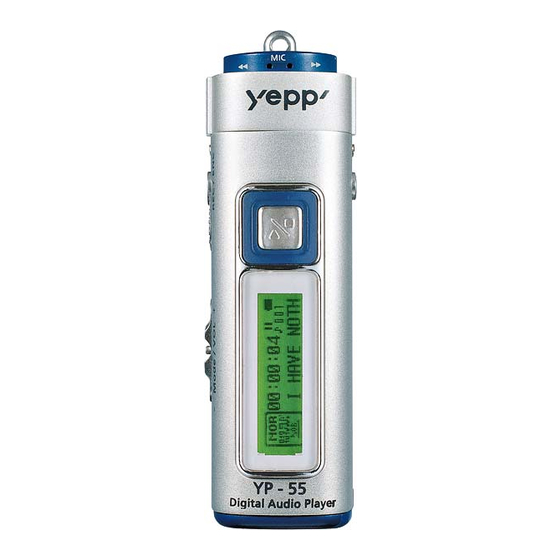





Need help?
Do you have a question about the Yepp YP-55 and is the answer not in the manual?
Questions and answers