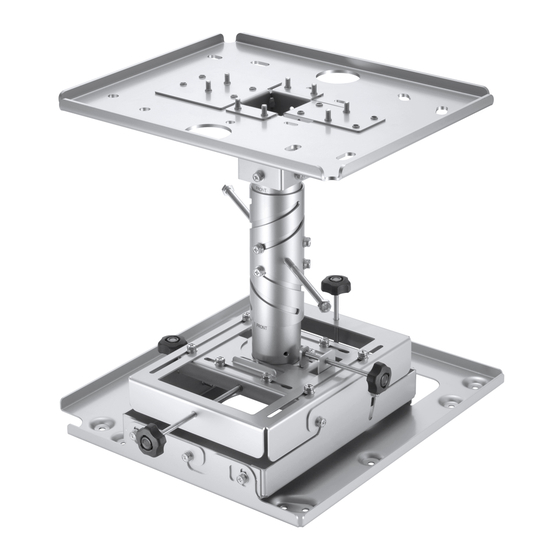
Table of Contents
Advertisement
Quick Links
* The figure above shows this product combined with the separately sold ET-PKD130H Ceiling Mount Bracket (for High
Ceilings, 6-axis Adjustment).
Thank you for purchasing this Panasonic product.
■ To customers
The "Installation Instructions" is intended for use by installation personnel. Be sure to employ certified personnel to
perform the installation.
After installation, have the installation personnel return these "Installation Instructions" to you, and save it for future use.
When moving or removing the projector, give this manual to the certified personnel and have them perform the procedure.
■ To installation personnel
Read the "Installation Instructions" thoroughly and then perform the operation correctly and safely.
Be sure to read through the section entitled "Read this first!" (page 3) before proceeding with the installation.
If the separately sold ET-DLE030 Fixed-focus lens will be used with the projector, obtain the "Operating Instructions"for
the lens from the customer and refer to this manual and the "Installation Instructions" during installation.
After installation, return these "Installation Instructions" to the customer.
ET-PKD130B_EN_TQZJ577-7.indd
1
Installation Instructions
Model No.
Projector Mount Bracket
ET-PKD130B
ENGLISH
FRANÇAIS
DEUTSCH
ENGLISH
TQZJ577-7
2017/03/13
19:04:50
Advertisement
Table of Contents

Summary of Contents for Panasonic ET-PKD130B
- Page 1 * The figure above shows this product combined with the separately sold ET-PKD130H Ceiling Mount Bracket (for High Ceilings, 6-axis Adjustment). Thank you for purchasing this Panasonic product. ■ To customers The “Installation Instructions” is intended for use by installation personnel. Be sure to employ certified personnel to perform the installation.
-
Page 2: Table Of Contents
Contents Read this first! ....................3 Product components ..................4 Standard installation dimensions ..............5 When using the ET-DLE030 Fixed-focus lens ..............5 When using a lens other than the ET-DLE030 Fixed-focus lens or a PT-RZ575 / PT-RZ570 projector ......................8 Installation ...................... -
Page 3: Read This First
Electric shocks may result from contact with any metal objects inside the ceiling. ■ Panasonic disclaims all liability for any accidents or any damage caused by the installation of the ceiling mount bracket using methods that are not described in these Installation Instructions or methods that do not use the parts specified in these Instructions. -
Page 4: Product Components
Product components This is a projector mount bracket for installing projectors. Use this together with the ceiling mount bracket for high ceilings or low ceilings (sold separately). ■ Supported ceiling mount brackets and projectors z Ceiling Mount Bracket ET-PKD130H / ET-PKD120H / ET-PKD120S / ET-PKD310H / ET-PKD310S / ET-PKD56H / ET-PKD55S / ET-PKD100H / ET-PKD100S / ET-PKD77H / ET-PKD75S z Projector PT-RZ575 / PT-RZ770 / PT-RW730 / PT-RZ660 / PT-RW620 / PT-RZ970 / PT-RW930 / PT-RX110 / PT-DZ780 /... -
Page 5: Standard Installation Dimensions
Product components (continued) Attention z Dispose of the packaging materials properly after taking the product out of it. z Store small parts in an appropriate manner, and keep them away from small children. Standard installation dimensions <When using the ET-DLE030 Fixed-focus lens> The dimensional relationship between the screen and the projector is shown below. - Page 6 Standard installation dimensions (continued) Note z This illustration assumes that the projector will be installed so that the projected image fills the screen and is properly aligned with it. z This drawing is not in exact scale. Image height From screen to rear of projector Image width From center of attachment plate to front of projector Projected image size...
- Page 7 Standard installation dimensions (continued) In the case of PT-RX110 / PT-DX100 For 4:3 aspect ratio For 16:9 aspect ratio = 0.3133 × SD + 0.0047 = 0.3413 × SD + 0.0047 = 0.1881 × SD - 0.0715 = 0.2866 × SD - 0.0715 In the case of PT-DZ780 / DZ770 / DZ680 / DZ6710 / DZ6700 For 16:10 aspect ratio For 16:9 aspect ratio...
-
Page 8: When Using A Lens Other Than The Et-Dle030 Fixed-Focus Lens Or A Pt-Rz575 / Pt-Rz570 Projector
Standard installation dimensions (continued) <When using a lens other than the ET-DLE030 Fixed-focus lens or a PT-RZ575 / PT-RZ570 projector> The dimensional relationship between the screen and the projector is shown below. Establish the dimensions after assessing the area possible for installation. The zoom function of the lens allows you to adjust the projection distance (excluding the ET-DLE055). - Page 9 54 mm (2-1/8″) based on the central axis of the adjustment pole. However, ET-PKD130B when replaced with PT-DZ870, for example, the ET-PKD130B center position will shift to the left by 54 mm (2-1/8″) as shown in the figure on the right.
- Page 10 Standard installation dimensions (continued) In the case of PT-RZ770 / RZ660 / RZ970 / DZ780 / RZ670 / DZ870 / DZ770 / DZ680 / DZ6710 / DZ6700 (Unit: m) Projection distance (L) formula Projection Lens Aspect ratio Minimum (LW) Maximum (LT) Standard zoom lens 16 : 10 = 1.4906 ×...
- Page 11 Standard installation dimensions (continued) Projection distance (L) formula Projection Lens Aspect ratio Minimum (LW) Maximum (LT) 16 : 10 = 2.0649 × SD - 0.0800 = 3.2612 × SD - 0.0792 Intermediate focus zoom lens 16 : 9 = 2.1223 × SD - 0.0800 = 3.3519 ×...
-
Page 12: Installation
Installation After checking the height, width, and structure of the installation location while referring to “Standard installation dimensions” on pages 5 to 11, determine the appropriate positions for setting up the screen and installing the projector. To mount this product on an already installed ceiling mount bracket, refer to "Using an existing bracket" on pages 15 to 17. - Page 13 Installation (continued) <For the PT-DZ870, DW830 and DX100> 1) Place the projector upside-down onto a piece of soft material. 2) Turn the adjustment leg (see the figure on the left) clockwise to minimize the length of the leg. z If the adjustment leg (see the figure on the left) is long, the projector mount bracket comes in contact with the leg and cannot be mounted onto the projector.
-
Page 14: Attaching The Drop Prevention Kit To The Projector
Installation (continued) Attaching the drop prevention kit to the projector Attach the drop-prevention wire rope to the projector (sold separately). 1) Turn the adjustment leg (one) counterclockwise to Adjustment leg remove it from the projector. 2) Pass the supplied flat washer (one) and wire Adjustment leg rope through the adjustment leg (one) as Flat washer... -
Page 15: Using An Existing Bracket
Using an existing bracket Removing the projector from the existing bracket When combining an existing ET-PKD120H, ET-PKD120S, ET-PKD310H, ET-PKD310S, ET-PKD56H, ET-PKD55S, ET-PKD100H, ET-PKD100S, ET-PKD77H and ET-PKD75S ceiling mount brackets with this product, you will need to first remove the projector from these ceiling mount brackets. Note z The illustration shows an installation using the ET-PKD56H ceiling bracket for high ceilings. -
Page 16: Mounting The Projector On An Existing Bracket
Using an existing bracket (continued) Mounting the projector on an existing bracket To combine this product with an existing ET-PKD120H, ET-PKD120S, ET-PKD310H, ET-PKD310S, ET-PKD56H, ET-PKD55S, ET-PKD100H, ET-PKD100S, ET-PKD77H and ET-PKD75S, use the steps on pages 12 to 14 to install this product and the drop prevention kit supplied with the product on the projector. - Page 17 Using an existing bracket (continued) 2) Fit the finger tightened captive washer hex head Hex head bolt, captive washer bolts in the pole base (the attachment plate for a ceiling mount bracket for low ceilings) in the hooks on the angle adjusting bracket. Pole base Attention z Make sure that the finger tightened captive washer...
-
Page 18: Specifications
Specifications Width: 378 mm (14-7/8") External dimensions Height: 56 mm (2-7/32") Depth: 400 mm (15-3/4") Weight Approx. 3 (6.61 lbs.) https://panasonic.net/cns/projector/ SS1013AM7047 –PS Printed in Japan ET-PKD130B_EN_TQZJ577-7.indd 2017/03/13 19:05:07...







