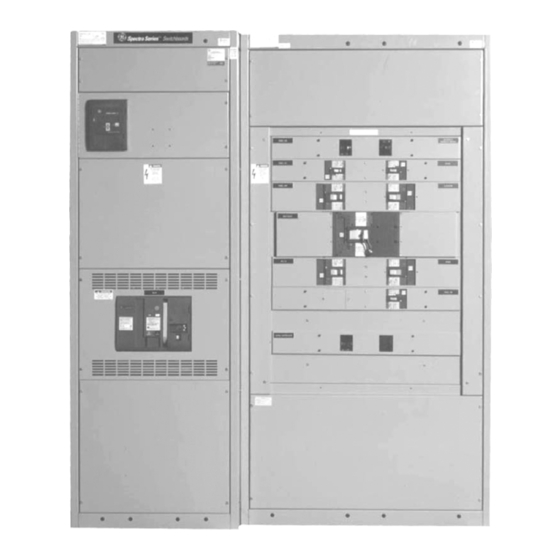
GE Spectra Series Installation Instructions
Power panelboards circuit breaker cover
Hide thumbs
Also See for Spectra Series:
- Installation manual ,
- Installation instructions manual (46 pages) ,
- Installation instructions (4 pages)
Advertisement
g
WARNING: Danger of electrical shock or injury.
Turn OFF power ahead of the panelboard or
switchboard before working inside the
equipment or removing any component
not remove circuit protective devices or any
other component until the power is turned
OFF.
General
These instructions apply to the following circuit breaker
frames: SGDA, SGHA, SGLA, and SGPA.
Installation
1. Select the breaker cover supports and breaker covers.
Table 1 lists the catalog numbers of the appropriate
breaker covers for various switchboard and
panelboard sizes.
27 & 31" Pnlbd
Cover Height
35" Swbd
SGDA, SGHA, SGLA, and SGPA – Single-branch mount
1
5
/
" (4X)
208C4262G16
2
SGDA, SGHA, SGLA, and SGPA – Double-branch mount
1
5
/
" (4X)
N/A
2
* For 40"-wide panelboards or switchboards only.
Figure 1. Circuit breaker cover catalog numbers for various
panelboard and switchboard widths.
2. Install the circuit breaker according to the breaker
mounting instructions.
3. Install the space filler. A space filler is only required
with a single breaker installed in a double-branch
configuration. Secure the steel space filler with two
3
#10-32 x
/
" screws, tightened to 25 in-lb, as shown in
8
Figures 1 and 2.
4. Install the cover plate and center barrier.
• Single-branch applications. Attach the plastic
spacer bars, as shown in 3, with four #6-20 x 1"
washer-head screws and four #6 nut clips. Attach
the cover plate assembly to the circuit breaker.
Tighten the screws to 10 in-lb.
• Double-branch applications. Assemble two #10-16
x
1
/
" washer-head screws and two #10 nut clips in
2
the cover, as shown in Figure 1 for a single
breaker and Figure 4 for two breakers. Attach the
cover plate assembly to the circuit breaker center
barrier and tighten the screws to 10 in-lb.
Switchboard or Panelboard Width
36 & 40" Pnlbd
44" Pnlbd
40" Swbd
45" Swbd
208C4262G17
208C4262G18
208C4262G49*
208C4262G19
DEH045 Installation Instructions
Spectra Series™ Power Panelboards
Circuit Breaker Cover
Space Filler
.
Do
#10-32
Screws
Figure 1. Attaching the space filler to the breaker cover and the
assembled cover to the breaker.
Figure 2. Completed assembly with a space filler.
Plastic
Spacer
Figure 3. Attaching the plastic spacer bars in a single-branch
#10-16
Screws
#6-20
Screws
#6 Nut
Clips
application.
R05
#10 Nut
Clips
Advertisement
Table of Contents

Summary of Contents for GE Spectra Series
- Page 1 DEH045 Installation Instructions Spectra Series™ Power Panelboards Circuit Breaker Cover WARNING: Danger of electrical shock or injury. Space Filler Turn OFF power ahead of the panelboard or switchboard before working inside the equipment or removing any component not remove circuit protective devices or any other component until the power is turned OFF.
- Page 2 Should further information be desired or should particular problems arise that are not covered sufficiently for the purchaser’s purposes, the matter should be referred to the GE Company. GE Industrial Systems General Electric Company 41 Woodford Ave., Plainville, CT 06062...







Need help?
Do you have a question about the Spectra Series and is the answer not in the manual?
Questions and answers