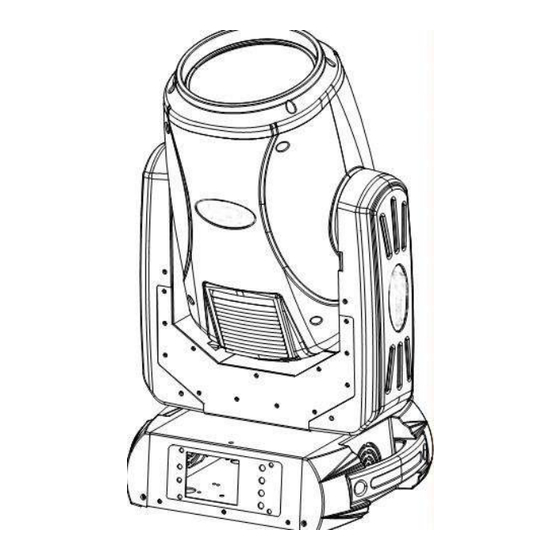
Table of Contents
Advertisement
Advertisement
Table of Contents

Subscribe to Our Youtube Channel
Summary of Contents for ArtFox SKY BEAM 9R
- Page 1 SKY BEAM 9R USER MANUAL Please read over this manual before operation the light...
-
Page 2: Table Of Contents
CONTENTS Chapter 1 Installation and attention ....................3 Maintenance ........................3 Statement ........................... 3 Safety Precaution ......................3 Product Instruction ......................3 Cable connection(DMX) ....................4 Rigging (Optional) ......................4 Chapter 2 Panel operation ......................6 Brief ..........................6 Operation ........................... 6 Operate light with touch or encoder button ............... -
Page 3: Chapter 1 Installation And Attention
Chapter 1 Installation and attention Maintenance To reduce the risk of electrical shock or fire, do not expose this unit to rain or moisture. Intermittently using will extend this item’s service life. Please clear the fan ,fan net , and optical lens in order to keep good work state. ... -
Page 4: Cable Connection(Dmx
strobe macro control available. Lens optical system achanical fouce .beam angle 0~4° Over heat protection Power Input: 100-240V,50/60Hz Power Dissipation:400W IP level :IP20 Magnetic ballast and AC/Dc power supply Product Size:45*43*57cm Packing Size: 69*44*71cm ... - Page 5 equipments, clamps, wirings and other additional fixtures. equipments, clamps, wirings and other additional fixtures. Screws for clamping must be fixed firmly. Take one M12 screw (Grade 8.8 or higher) to mping must be fixed firmly. Take one M12 screw (Grade 8.8 or higher) to mping must be fixed firmly.
-
Page 6: Chapter 2 Panel Operation
Chapter 2 Panel operation Brief The light panel diagram show as Figure 3, Left area is TFT Displayer, support touch, and right area is encoder button, both of touch and coder button can operate light and setting. Display & operation just like ‘Android operation system’, touch the item will set or modify setting. -
Page 7: Boolean Parameter Setting
been saved into internal memory. 3. Boolean parameter setting when the selected parameters is a Boolean value (such as ON or OFF), can directly modify setting by chick corresponding item, the setting will been saved right now. When the parameter is a key item, chick corresponding item, a dialog shown in Figure 5 will been popup ask for the confirm. -
Page 8: Set Dmx Address
Set DMX Address Click and select the "ADDR", can enter the page of DMX address setting, range from 1 to 512, the address code shouldn’t is not greater than (512- channels quantity), otherwise the light will not been controlled. Following is the operation: Enter the page of DMX address, as shown in Figure 7, click the blank area in right side of display will pop-up diglog as in Fig. -
Page 9: Set Display
Set display Light support 2 language, rotation display,Enter page as shown in Figure9 to set parameter following: Language:Select display as simplified Chinese or English. Screen Saver:when panel is idle(these is no operation in 10 second), displayer will enter saver status. -
Page 10: Set Light Run Parameter
Set light run parameter Enter the page as shown in Figure 10, set the parameter of light: Pan Invert: Reverse PAN move. Tilt Invert: Reverse TILT mover. Rectify enable:set as ‘OFF’, PAN or TILT will disable position rectify function. As ‘ON’, when PAN or TILT lose steps, light will rectify auto. -
Page 11: Chapter 3 Channel Description
Chapter 3 Channel description Channel table Light support one DMX mode: 18CH: Table 1 Channel brief CHANNEL NAME VALUE DEFIF 0-255 0-540° PAN 16bit 0-255 TILT 0-255 0-270° TILT 16bit 0-255 XY Speed 0-255 Fast to slow Dimmer 0-255 0-100% Drak 4-103 Slow strobe to fast strobe... - Page 12 105-109 COLOR10 + COLOR11 110-114 COLOR11 115-119 COLOR11 + COLOR12 120-124 COLOR12 125-129 COLOR12 + COLOR13 130-134 COLOR13 135-139 COLOR13 + COLOR14 140-199 Rotate forward (fast to slow) 200-255 Rotate reverse (slow to fast) White GOBO1 10-14 GOBO2 15-19 GOBO3 20-24 GOBO4 25-29...
- Page 13 51-70 Prism2 71-90 Prism3 91-110 Prism4 111-130 Prism5 130-150 Prism6 151-170 Prism7 171-190 Prism8 191-210 Prism9 211-230 Prism10 231-255 Prism11 0-127 0-400 degrees 128-187 Rotate forward (fast to slow) CH13 Prism1 Rot 188-195 Stop 196-255 Rotate reverse (slow to fast) 0-127 0-400 degrees 128-187...

Need help?
Do you have a question about the SKY BEAM 9R and is the answer not in the manual?
Questions and answers