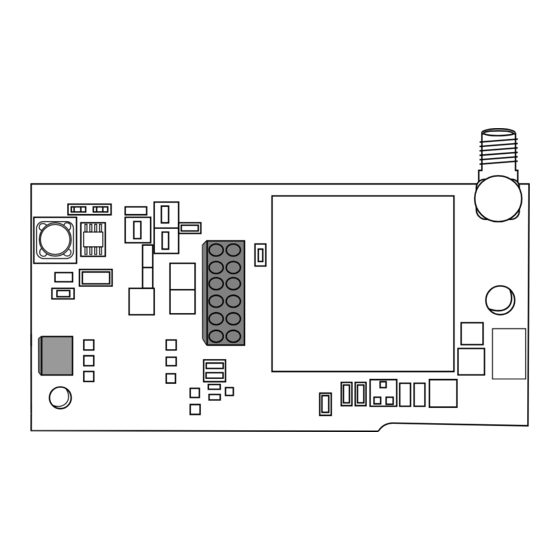
Advertisement
Quick Links
263LTE-V CELLULAR
COMMUNICATOR
Installation Guide
Figure 1: 263LTE-V
DESCRIPTION
The 263LTE-V Cellular
Communicator provides a fully-
supervised alarm communication
path over the Verizon LTE network.
The 263LTE-V installs on the panel
inside the enclosure and is powered
by the panel so no additional
enclosure, power supply, or battery
back-up is needed.
Compatibility
Control panel firmware should be
updated to the following versions
when installing a 263LTE-V:
•
XT30/XT50 Series panels
with Version 172 or higher
•
XR150/XR550 Series panels
with Version 172 or higher
What is Included
•
263LTE-V Cellular
Communicator
•
383LTE antenna
•
PCB standoff
•
381-2 18" coax cable with
brass washers and nut
(Included only when ordering
the 263LTE-V/381-2)
1
INSTALL THE 263LTE-V
Caution: Touch grounded metal to discharge
static before handling the panel.
1.
Open the panel enclosure and remove all
power from the panel. If needed, remove
the panel from the enclosure to allow easier
placement of the 263LTE-V.
2. Insert the included standoff into the
XT30/XT50 or XR150/XR550 Series panel
standoff hole.
3. For XT30/XT50 Series panels, align the
263LTE-V SMA antenna connector with
the antenna hole in the top of the panel
enclosure and secure it on the 12-pin cell
module connector. See Figure 2.
For XR150/XR550 Series panels, secure
the 263LTE-V on the 12-pin cell module
connector. See Figure 3.
4. Allign the 263LTE-V standoff hole with the
standoff already placed in the panel and
snap it into place.
Standoff and
Standoff Hole
Figure 2: 263LTE-V on an XT30/XT50 Panel
Back of the
263LTE-V
Figure 3: 263LTE-V on an XR150/XR550 Panel
Back of the
SMA Connector
263LTE-V
1
2
3
4
Standoff and
Standoff Hole
Advertisement

Summary of Contents for DMP Electronics 263LTE-V
-
Page 1: Installation Guide
DESCRIPTION the 263LTE-V on the 12-pin cell module connector. See Figure 3. The 263LTE-V Cellular 4. Allign the 263LTE-V standoff hole with the Communicator provides a fully- standoff already placed in the panel and supervised alarm communication snap it into place. - Page 2 Connect the included LTE antenna to the 263LTE-V SMA connector. See Figure 4. XR150/XR550 Series Panel 1. If you're installing a 263LTE-V/381-2, attach one end of the included coax cable to the 263LTE-V SMA connector. 2. Position one washer onto the other end of the coax cable and push the threaded end through the antenna knockout hole.
- Page 3 The panel provides a diagnostic function to test the communication integrity and cellular signal strength of the 263LTE-V to the nearest tower for the cellular carrier. To use the diagnostic function, reset the panel, enter 2313 (DIAG), and press CMD.
-
Page 4: Fcc Information
établies par le Code de sécurité 6 de Santé Canada. Le système doit être installé à une distance minimale de 7.87 pouces (20 cm) séparant l’antenne d’une personne présente en conformité avec les limites permises d’exposition du grand public. 263LTE-V CELLULAR Certifications FCC Part 15: RI7ME910C1NV...













Need help?
Do you have a question about the 263LTE-V and is the answer not in the manual?
Questions and answers