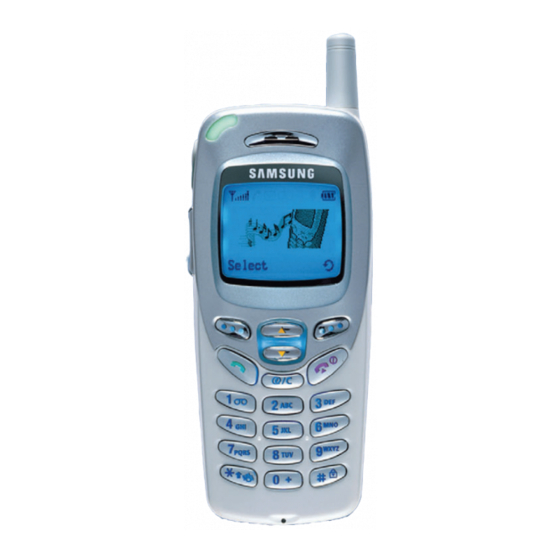
Summary of Contents for Samsung GH68-04769A
- Page 1 DUAL BAND GSM TELEPHONE SGH-N620E OWNER’S MANUAL ELECTRONICS Printed in Korea World Wide Web Code No.: GH68-04769A http://www.samsungmobile.com English. 02/2004. Rev.1.1...
- Page 2 The information in this manual is believed to be correct at the time of printing; Samsung reserves the right, however, to change or modify any of the specifications without notice. Some of the contents in this manual may differ from your phone, depending on the software installed, your SIM card or your service provider.
-
Page 3: Table Of Contents
Contents Important Safety Precautions..Unpacking ..... . Your Phone ..... Phone Layout. - Page 4 Contents (continued) Selecting Functions and Options ..Using the Menus ....Accessing Menu Functions by Scrolling . . . Accessing Menu Functions by Using Shortcuts .
-
Page 5: Important Safety Precautions
Contents (continued) Additional Services ....117 ALS (Alternate Line Service) ... . . 117 Solving Problems ....119 Access Codes . -
Page 6: Unpacking
Travel Adapter Battery Hand Strap Owner’s Manual In addition, you can obtain the following accessories for your phone from your local SAMSUNG dealer: • Cigarette lighter adapter • Simple hands-free car kit • Standard battery • Data kit • Ear-microphone* * : Depending on the country, this accessory may be supplied in the standard package. -
Page 7: Your Phone
Your Phone Phone Layout The following illustration shows the main elements of your phone. Service light Earphone jack Volume keys Microphone Antenna Earpiece Display Y Y o o u u r r P P h h o o n n e e Soft keys Perform the functions indicated by the text above them (in the bottom line of the display). -
Page 8: Display
Y Y o o u u r r P P h h o o n n e e Display Display Layout The display comprises three areas. Area Description First line Displays various icons (see opposite). Middle lines Display messages, instructions and any information that you enter (number to be dialled, for example). -
Page 9: Service Light
Y Y o o u u r r P P h h o o n n e e Backlight The display and keypad are illuminated by a backlight. When you press any key, the backlight comes on. To specify the length of time for which the backlight is active, set the Backlight menu option (5-1-5);... - Page 10 G G e e t t t t i i n n g g S S t t a a r r t t e e d d 3. Slide the SIM card into the SIM card socket so that it locks the card into the position. Make sure that the notched corner is at the top left and the gold contacts of the card face into the phone.
-
Page 11: Charging A Battery
A travel adapter is provided with your phone. Use only approved batteries and chargers. Ask your local SAMSUNG dealer for further details. The phone can be used while the battery is charging. Note: You must fully charge the battery before using your phone for the first time. -
Page 12: Switching The Phone On/Off
G G e e t t t t i i n n g g S S t t a a r r t t e e d d Switching the Phone On/Off 1. Hold down for more than one second to switch the phone on. -
Page 13: Call Functions
Call Functions Making a Call When the idle screen is displayed, key in the area code and phone number and press Note: If you have set the Auto Redial option (5-1-7) to ON (see page 82) and the person called does not answer or the line is busy, the number is redialled automatically up to ten times. -
Page 14: Adjusting The Volume
C C a a l l l l F F u u n n c c t t i i o o n n s s Adjusting the Volume During a call, if you wish to adjust the earpiece volume, use the volume key on the left side of the phone. -
Page 15: Viewing Missed Calls
C C a a l l l l F F u u n n c c t t i i o o n n s s Viewing Missed Calls If you are unable to answer a call for any reason, you can find out who was calling you, provided that this service is available. -
Page 16: In-Call Options
C C a a l l l l F F u u n n c c t t i i o o n n s s In-Call Options Your phone provides a number of control functions during a call. To access these functions during a call, press the Options soft key. - Page 17 C C a a l l l l F F u u n n c c t t i i o o n n s s Putting a Call on Hold You can place the current call on hold whenever you want.
- Page 18 C C a a l l l l F F u u n n c c t t i i o o n n s s Making a Multiparty Call A multiparty call is a network service that allows up to six people to take part simultaneously in a multiparty or conference call.
-
Page 19: Entering Text
C C a a l l l l F F u u n n c c t t i i o o n n s s Muting/Sending Key Tones These options allow you to turn the key tones off or on. -
Page 20: Changing The Text Input Mode
E E n n t t e e r r i i n n g g T T e e x x t t Changing the Text Input Mode 1. When you are in a field that allows characters to be entered, you will notice the text input mode indicator in the lower right corner of the display. -
Page 21: Using The Abc Mode
E E n n t t e e r r i i n n g g T T e e x x t t There are three shift options: • Lower Case (no shift indicator) • Initial Cap ( indicator) •... -
Page 22: Using The Number Mode
E E n n t t e e r r i i n n g g T T e e x x t t Using the Number Mode The Number mode enables you to enter numbers in a text message (a telephone number, for example). Press the keys corresponding to the required digits before manually switching back to the appropriate text entry mode. -
Page 23: Phonebook Options
P P h h o o n n e e b b o o o o k k 6. If you do not want to save the number and name in the suggested location, press location number and enter your preferred location by pressing the number keys. -
Page 24: Speed-Dialling By Sim Memory Location
P P h h o o n n e e b b o o o o k k Edit Allows you to edit a number and name stored in the phonebook. Erase Allows you to erase a number and name stored in the phonebook. -
Page 25: Searching For And Dialling A Number In The Phonebook
P P h h o o n n e e b b o o o o k k Searching for and Dialling a Number in the Phonebook 1. When the idle screen is displayed, press the PhoneBook soft key. 2. If your SIM card provides Service Dialling Number (SDN) and Information Number services, press the OK soft key when Find Entry is highlighted. -
Page 26: Selecting Functions And Options
Selecting Functions and Options Your phone offers a set of functions that allow you to customise your phone. These functions are arranged in menus and sub-menus, accessed via the two soft keys. Each menu and sub-menu allows you to view and alter the settings of a particular function. The roles of the soft keys vary according to the current context;... -
Page 27: Using The Menus
Using the Menus The phone offers a range of functions that allow you to tailor the phone to your needs. These functions are arranged in menus and sub-menus. The menus and sub-menus can be accessed by scrolling or by using the shortcuts. Accessing Menu Functions by Scrolling 1. -
Page 28: Voice Functions
U U s s i i n n g g t t h h e e M M e e n n u u s s Menu Structure Menus let you check or change your phone settings. The following outline shows the menu structure. Note: You can only see menu 0, if your SIM card supports the SIM Application Toolkit. -
Page 29: Call Records
U U s s i i n n g g t t h h e e M M e e n n u u s s Main menu level 1 5. Settings 2. Network Services 3. Security Settings 4. LCD/LED Settings 5. -
Page 30: Dialled Calls (Menu 1-3)
C C a a l l l l R R e e c c o o r r d d s s Dialled Calls This option lets you view the last 10 numbers dialled. You can also: • Edit the number and save it in the phonebook •... -
Page 31: Messages
Messages Your phone receives voice mail notification messages, and the Short Message Service(SMS) messages. Voice mail and SMS are network services. Please contact your service provider for more information. When the icon appears, you have received voice mail. When the icon appears, you have received new text messages. -
Page 32: Write Messages (Menu 2-3)
M M e e s s s s a a g g e e s s To scroll through the messages, press the keys. You can choose the following options, by pressing the Options soft key. Text Reply: allows you to reply by sending a text message. -
Page 33: Preset Message List (Menu 2-4)
M M e e s s s s a a g g e e s s Preset Message List Using this menu, you can preset up to five messages that you use most frequently. This menu shows the preset message list. Scroll through the list using keys. -
Page 34: Picture Messages (Menu 2-7)
M M e e s s s s a a g g e e s s Read: lets you view the first message. Scroll through the message using . At the end of the message, press the Next soft key to move to the next message. -
Page 35: Voice Functions
Voice Functions You can use the Voice feature to customize various settings, such as the: • Voice Dial • Voice Command • Voice Memo • Voice Active • Answer Phone Voice Dial The voice dialling feature allows you to make phone calls by saying a voice tag that has been added to a desired name and phone number. -
Page 36: Voice Command (Menu 3-2)
V V o o i i c c e e F F u u n n c c t t i i o o n n s s Voice Dial Delete One Allows you to delete an individual voice tag. The corresponding phone number remains in the phonebook but the voice tag is deleted. -
Page 37: Voice Active (Menu 3-4)
V V o o i i c c e e F F u u n n c c t t i i o o n n s s Voice Memo Record: Allows you to record a memo. The screen displays the: •... -
Page 38: Answer Phone (Menu 3-5)
V V o o i i c c e e F F u u n n c c t t i i o o n n s s Answer Phone Menu 3-5 You can set your phone to answer calls with your own recorded message. -
Page 39: Tones
WAP Browser. Note: You can also change the changeable ringtones by another downloading service. Please contact your service provider or Samsung service center to check its availability When you receive a ringing tone message, proceed as follows. -
Page 40: Melody Composer (Menu 4-2)
T T o o n n e e s s Note: While downloading, if the battery is detached from the phone, you can lose the downloaded ringtones. Melody Composer This option allows you to compose your own melody to be used as the ringing tone. •... -
Page 41: Ring Volume (Menu 4-3)
T T o o n n e e s s Deleting a Melody 1. Select the melody that you wish to delete. 2. Press and hold for a few seconds. All notes are erased. 3. Press the Listen soft key. You are asked to confirm that you wish to delete the melody by pressing the Yes soft key. -
Page 42: Error Tone (Menu 4-7)
T T o o n n e e s s Error Tone This option allows you to select how the phone informs you that you have made a mistake. The following options are available. OFF: the phone does not beep. ON: the phone beeps to indicate an invalid entry. - Page 43 S S e e t t t t i i n n g g s s Own Number Note: The contents of this menu may vary, depending on the SIM card. You can enter your own name and number using this menu.
-
Page 44: Auto Answer
S S e e t t t t i i n n g g s s Service Light This option allows you to select whether or not the service light on the top of the phone is used. The following options are available. ON: the service light flashes when the phone is ready for use. -
Page 45: Network Services (Menu 5-2)
S S e e t t t t i i n n g g s s Reset Settings You can easily reset your phone to its default configuration. To do so, proceed, as follows. 1. Select the Reset Settings menu option. 2. - Page 46 S S e e t t t t i i n n g g s s Example: You can: • Systematically divert fax calls to your office fax machine • Divert voice calls to your colleague if you are already using the phone To set your call diverting options, proceed as follows.
- Page 47 S S e e t t t t i i n n g g s s To set your call barring options, proceed as follows. 1. Select the type of call barring required by pressing until the appropriate option is highlighted and then press the Select soft key.
-
Page 48: Network Selection
S S e e t t t t i i n n g g s s Network Selection The Network Selection feature enables you to: • Indicate whether the network used when roaming (outside your home area) is selected automatically or manually Note: You can select a network other than your home network only if it has a valid roaming... -
Page 49: Security Settings (Menu 5-3)
S S e e t t t t i i n n g g s s Closed User Group (CUG) This network service allows incoming and outgoing calls to be restricted to a selected user group. You may be a member of up to 10 user groups. For details on how to create, activate and use a closed user group, contact your service provider. - Page 50 S S e e t t t t i i n n g g s s PIN Check When the PIN Check feature is enabled, you must enter your PIN each time you switch the phone on. Consequently, any person who does not have your PIN cannot use your phone without your approval.
-
Page 51: Lcd/Led Settings (Menu 5-4)
S S e e t t t t i i n n g g s s The following options are available. Enable: you can only call phone numbers stored in the phonebook. You must enter your PIN2. Disable: you can call any number. Note: Not all SIM cards have a PIN2. -
Page 52: Browser Settings (Menu 5-5)
S S e e t t t t i i n n g g s s Browser Settings Note: This menu may not be shown, depending on your network service provider. You can set up several proxies, using the Proxy Settings menu (5-5-1), and you can designate one as the current proxy, using the Current Proxy menu option (5-5-2). -
Page 53: Organiser
Organiser The Organiser feature enables you to: • Write your schedule • Use a calculator • Set the current date and time • Set the alarm so that the phone rings at a specific time (to remind you of an appointment for example) •... -
Page 54: Alarm (Menu 6-2)
O O r r g g a a n n i i s s e e r r To schedule a new event, proceed as follows. 1. When the calendar is displayed, use the keys to select the month, the keys to select the week and the keys to select the day. -
Page 55: Calculator (Menu 6-3)
O O r r g g a a n n i i s s e e r r To set the alarm, proceed as follows. 1. Select an alarm type by pressing the Select soft key. The Set Alarm option allows you to set the alarm time or days of the week. -
Page 56: World Time (Menu 6-4)
O O r r g g a a n n i i s s e e r r Examples: Expression Key Sequence 12*3+5= 12x3+5 34+57= 34+57 45+57= 48-23= 48-23 14-23= 68*25= 68x25 68*40= 35/14= 35/14 98/14= 10% of 200 200x10 10=? % of 100 10/100 10% premium of 200 200+10... -
Page 57: Clock (Menu 6-5)
O O r r g g a a n n i i s s e e r r Clock Set Time This option allows you to change the time displayed, using the 24-hour system. Note: Before setting the time, you must specify your time zone, via the World Time menu option (6-4). -
Page 58: Squares (Menu 7-1)
G G a a m m e e s s When you are ranked within fifth rank finishing a game, you are allowed to enter your name up to 10 characters. Here are the list of available characters or function. 1: . -
Page 59: Ice Cave (Menu 7-3)
G G a a m m e e s s Key Commands 2: move up the cannon 8: move down the cannon 4: move left the cannon 6: move right the cannon 5: shoot Ice Cave Object The goal of the game is to move eggs into the hole in ice cave safely within the given period of time. -
Page 60: Bookmark (Menu 8-2)
W W W W W W S S e e r r v v i i c c e e s s Bookmark You can store the addresses of up to five Internet sites for easy access using the Bookmark feature. To access the Bookmark feature, proceed as follows. -
Page 61: Entering Text, Numbers, Or Symbols
W W W W W W S S e e r r v v i i c c e e s s Using the WAP Browser Menu There are various menu options available when surfing the Wireless Web. To access the WAP Browser menu, proceed as follows. -
Page 62: Network Connection Information
W W W W W W S S e e r r v v i i c c e e s s NUM: allows you to enter numbers. If you wish to edit text, move the cursor to the required position, using the clear the wrong letter by pressing the enter the correct letter. - Page 63 A A d d d d i i t t i i o o n n a a l l S S e e r r v v i i c c e e s s 3. Setting the Ring Type To distinguish between incoming calls on the two lines, you can select a different ring tone for each line with the Ring Tone menu option (4-1).
-
Page 64: Solving Problems
Solving Problems Before contacting the after-sales service, perform the following simple checks. They may save you the time and expense of an unnecessary service call. When you switch your phone on, the following messages appear Insert SIM Card • Check that the SIM card is correctly installed. Phone Locked •... - Page 65 If the above guidelines do not enable you to solve the problem, take a note of: • The model and serial numbers of your phone • Your warranty details • A clear description of the problem Then contact your local dealer or SAMSUNG after-sales service.
-
Page 66: Access Codes
Access Codes There are several access codes that are used by your phone and its SIM card. These codes help you protect the phone against unauthorised use. The access codes (except for the PUK and PUK2 codes) can be changed using the Security Settings menu options (5-3). -
Page 67: Puk
A A c c c c e e s s s s C C o o d d e e s s The PUK (Personal Unblocking Key) is required to change a blocked PIN. The PUK may be supplied with the SIM card. -
Page 68: (Sar Information) Precautions When Using Batteries
H H e e a a l l t t h h a a n n d d S S a a f f e e t t y y I I n n f f o o r r m m a a t t i i o o n n • If left unused, a fully charged battery will discharge itself over time. • Use only Samsung-approved batteries and recharge your battery only with Samsung- approved chargers. When a charger is not in use, disconnect it from the power source. -
Page 69: Road Safety
H H e e a a l l t t h h a a n n d d S S a a f f e e t t y y I I n n f f o o r r m m a a t t i i o o n n Road Safety Your wireless phone gives you the powerful ability to communicate by voice, almost anywhere, anytime. -
Page 70: Operating Environment
H H e e a a l l t t h h a a n n d d S S a a f f e e t t y y I I n n f f o o r r m m a a t t i i o o n n Operating Environment Remember to follow any special regulations in force in any area and always switch off your phone whenever... -
Page 71: Posted Facilities
H H e e a a l l t t h h a a n n d d S S a a f f e e t t y y I I n n f f o o r r m m a a t t i i o o n n Vehicles RF signals may affect improperly installed or inadequately shielded electronic systems in motor... -
Page 72: Other Important Safety Information
H H e e a a l l t t h h a a n n d d S S a a f f e e t t y y I I n n f f o o r r m m a a t t i i o o n n When making an emergency call, remember to give all the necessary information as accurately as possible. - Page 73 H H e e a a l l t t h h a a n n d d S S a a f f e e t t y y I I n n f f o o r r m m a a t t i i o o n n •...
-
Page 74: Glossary
Glossary To help you understand the main technical terms and abbreviations used in this booklet and take full advantage of the features on your mobile phone, here are a few definitions. ALS (Alternate Line Service) Capability of associating two alternate lines with one SIM card. - Page 75 G G l l o o s s s s a a r r y y GSM (Global System for Mobile Communication) International standard for cellular communication, guaranteeing compatibility between the various network operators. GSM covers most European countries and many other parts of the world. Line Identification Services Service allowing subscribers to view or block the telephone numbers of callers.
-
Page 76: Index
G G l l o o s s s s a a r r y y Soft Keys Keys marked on the phone, the purpose of which: • Varies according to the function that you are currently using • Is indicated on the bottom line of the display just above the corresponding key Voice Mail Computerised answering service that automatically... - Page 77 I I n n d d e e x x Dialled Calls (1-3) • 56 Dialling • 22 Language (5-1-3) • 81 Display • 12 Last number redialling • 23 contrast • 97 automatic • 82 icons • 13 language • 77 layout •...
- Page 78 I I n n d d e e x x Settings alarm • 101 User groups • 92 browser • 98 date • 106 language • 80 Vibration • 76 LCD • 96 Voice Active (3-4) • 71 network • 84 Voice Command (3-2) •...








Need help?
Do you have a question about the GH68-04769A and is the answer not in the manual?
Questions and answers
دفتر چه راه نما گمشده چیکار کنم