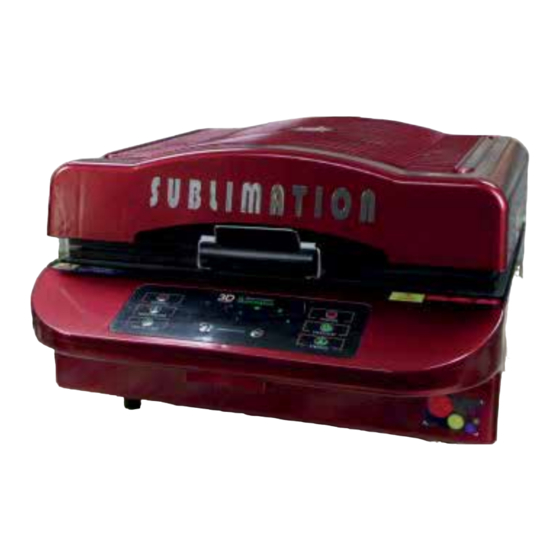
Table of Contents
Advertisement
3D
VACUUM HEAT PRESS MACHINE
A new generation of sublimation printing technology.
These machines are multi-functional. They can print
INSTRUCTION MANUAL
Mugs, plates, ceramic tiles, crystals, glasses, cell
ew generation of sublimation printing technology.
phone cases, ipad cases etc.
ese machines are multi-functional. They can print
Find out more information on our website
gs, plates, ceramic tiles, crystals, glasses, cell
one cases, ipad cases etc.
out more information on our website
tion of sublimation printing technology.
es are multi-functional. They can print
Ceramic Tiles, crystals, glasses, cell
pad cases etc.
ation on our website
THE PHOTO GIFTS ITENS ARE NOT INCLUED.
HOTO GIFTS ITENS ARE NOT INCLUED.
3D
VACUUM HEAT PRESS MACHINE
SUBLIMATION
3D
SUBLIMATION
VACUUM HEAT PRESS MACHINE
SUBLIMATION
Available in
Colours
Various
SKU: 3DSUB-black
SKU: 3DSUB-red
V
Advertisement
Table of Contents

Summary of Contents for SUBLIMATION Vacuum Heat Press Machine
- Page 1 VACUUM HEAT PRESS MACHINE SUBLIMATION VACUUM HEAT PRESS MACHINE SUBLIMATION VACUUM HEAT PRESS MACHINE A new generation of sublimation printing technology. These machines are multi-functional. They can print INSTRUCTION MANUAL mugs, plates, ceramic tiles, crystals, glasses, cell Available in ew generation of sublimation printing technology.
- Page 2 1. Read all instructions Contents 2. Use 3D Heat Press only for its intended purpose Features 3. To reduce the risk of electric shock do not expose the 3D Sublimation Vacuum Heat Press to water or other liquids. Compatible Products 4. When finished with machine, turn unit off before disconnecting the plug from the socket.
- Page 3 Simple THAT YOU CAN CREATE The machine adopts special high impedance contingent, insulation USING 3D SUBLIMATION materials, lightweight and safe, streamlined resistance heat strips, compact and practical internal structure, simple and stylish appearance. THESE ARE JUST A FEW OF THE...
- Page 4 INSIDE THE BOX Technical Specifications Measurement 685 x 545 x 400mm 0.15 CBM 20kg (44lb) 16kg (35lb) Power 2600W Voltage 220 V Working Area 300 x 420 x 110mm (11.8 x 16.5 x 4.3inch) ADDITIONAL ACCESSORIES Up Heating 1200W Down Heating 1200W Vacuum Pump 150W...
- Page 5 Operating Instructions For best results, the 3D Sublimation Machine should be placed on a level, clean, stable, well-ventilated work area free of flammable materials. It is recommended that the unit be plugged directly into an AC power outlet. When operating the machine, heat protection gloves should be worn at all times to prevent serious burns or other injuries.
- Page 6 Removing the Vaccum Press Tray Replacing the Air Filter 1. Ensure the Machine has cooled down to normal temperature 1. Ensure the Machine is switched off and cool down 2. Lock the 3D Press Tray using the Handle 2. Use a magnetic screwdriver to remove the screws from back panel 3.
- Page 7 Prepare your design to the size of your mug Prepare your design to the size of your plate Using a Sublimation Printer, Print the design in reverse onto Paper Using a Sublimation Printer, Print the design in reverse onto Paper...
- Page 8 Prepare your design to the size of your sheet (2mm Bleed) Prepare your design to the size of your Cover Using a Sublimation Printer, Print the design in reverse onto Paper Using a Sublimation Printer, Print the design in reverse onto Paper...
- Page 9 Prepare your design to the size of your Acrylic(2mm Bleed) Prepare your design to the size of your Tile Using a Sublimation Printer, Print the design in reverse onto Paper Using a Sublimation Printer, Print the design in reverse onto Paper...
- Page 10 Troubleshooting: Troubleshooting (Continued): Q. Transfer Paper appears yellow after process? Q. What if automatic operation failed, including air extraction, suction and countdown? A. Lower Temperature and/or Reduce Heating Time A. Adjust the distance between the vacuum extracting plate and Q: The text appears very faint? the switch.
- Page 11 for more information write us : info@mobilesstop.com Reach us on 011-65453987 Mobilesstop.Com www.99sublimation.com B282, Sector 7 , Dwarka, New Delhi 110075...
Need help?
Do you have a question about the Vacuum Heat Press Machine and is the answer not in the manual?
Questions and answers