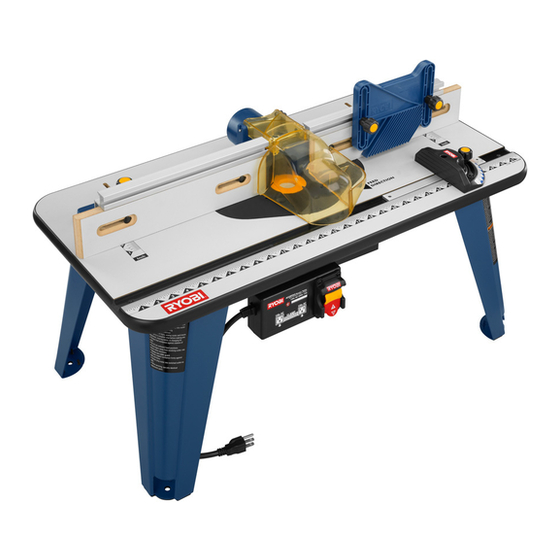
Ryobi A25RT02 Operator's Manual
Ryobi router table operator's manual
Hide thumbs
Also See for A25RT02:
- Manual del operador (20 pages) ,
- Operator's manual (20 pages) ,
- Repair sheet (3 pages)
Table of Contents
Advertisement
Your
router table
has been engineered and manufactured to our high standard for dependability, ease of operation, and
operator safety. When properly cared for, it will give you years of rugged, trouble-free performance.
WARNING:
To reduce the risk of injury, the user must read and understand the operator's manual before using
this product.
Thank you for your purchase.
SAVE THIS MANUAL FOR FUTURE REFERENCE
OPERATOR'S MANUAL
ROUTER TABLE
A25RT02
Advertisement
Table of Contents

Summary of Contents for Ryobi A25RT02
-
Page 1: Router Table
When properly cared for, it will give you years of rugged, trouble-free performance. WARNING: To reduce the risk of injury, the user must read and understand the operator’s manual before using this product. Thank you for your purchase. SAVE THIS MANUAL FOR FUTURE REFERENCE OPERATOR’S MANUAL ROUTER TABLE A25RT02... -
Page 2: Table Of Contents
WHAT THIS WARRANTY COVERS: This warranty covers all defects in workmanship or materials in your RYOBI tool for a period of two years from the date of purchase. With the exception of batteries, power tool accessories are warranted for ninety (90) days. -
Page 3: General Safety Rules
READ ALL INSTRUCTIONS KNOW YOUR POWER TOOL. Carefully read the router table operator’s manual and the manual for the particular router you are using. Learn the applications and limita- tions as well as the specific potential hazards related to this tool. -
Page 4: Specific Safety Rules
GREASE. Always use a clean cloth when cleaning. Never use brake fluids, gasoline, petroleum-based products, or any solvents to clean tool. FOR YOUR OWN SAFETY, read this router table operator’s manual and the router manual before operating the router or using the router table. -
Page 5: Symbols
Some of the following symbols may be used on this product. Please study them and learn their meaning. Proper interpretation of these symbols will allow you to operate the product better and safer. SYMBOL NAME Volts Amperes Hertz Watt Minutes Alternating Current Direct Current No Load Speed... -
Page 6: Symbols
To avoid serious personal injury, do not attempt to use this product until you read thoroughly and understand com- pletely the operator’s manual. If you do not understand the warnings and instructions in the operator’s manual, do not use this product. Call Ryobi customer service for assistance. -
Page 7: Extension Cords
(DC). A substantial voltage drop will cause a loss of power and the motor will overheat. If the router table does not operate when plugged into an outlet, double check the power supply. -
Page 8: Product Specifications
ARTICULATING ROUTER CUTTER / BIT GUARD The articulating router cutter bit guard on the fence assem- bly provides a barrier to protect the operator from contact with the cutter and is designed to stay in contact with the workpiece. -
Page 9: Features
ON ( l ). NOTE: The router table is equipped with a reset button ( See Figure 2 ). If, for any reason, the router table will not turn on, press the reset button and then restart. TO TURN YOUR ROUTER TABLE OFF: ... -
Page 10: Packing List
Failure to comply could result in accidental starting and possible serious personal injury. WARNING: The undertable guards must be securely in place before using the router table. Failure to do so could result in serious personal injury. 12. Throat Plates (5) 13. Router Insert Plate Screws 14. - Page 11 Use these screws and nuts in the bag to attach the switch box. Place the router table upside down on a flat surface. Hold the switch box so that the words ON and OFF on the toggle switch are upside down.
- Page 12 PC1: Porter-Cable 890 Series PC2: Porter-Cable 8529 ATTACHING THE ROUTER TO THE TABLE For ease of use, assemble the router to the insert plate with the insert plate removed first, then install the insert plate/ router assembly into the router table.
- Page 13 Porter Cable 694VK Plunge only Porter Cable Fixed Porter Cable 893PK Fixed Porter Cable 7529 Plunge Porter Cable 8529 Plunge RIDGID R2930 Fixed/Plunge Ryobi R160 Fixed Ryobi R161K Fixed Ryobi R162K Fixed Ryobi R163K Fixed Ryobi R165U Fixed Ryobi R175...
- Page 14 ATTACHING THE FENCE ASSEMBLY See Figure 13. Unplug the router table and/or the router. Place the router table right side up with the back edge closest to you. Slide the carriage bolt washers onto the carriage bolts.
- Page 16 See Figures 19. Unplug the router table and/or the router. Place the router table right side up on a sturdy work surface; e.g., leg stand, workbench, counter top. Using a clamp, insert the top front of clamp through the opening in the router table leg.
-
Page 17: Operation
Feed the workpiece from right to left with the cutter in line with the fence opening. Make sure the router table switch is off when not in use. Remove the switch key to ensure the router table is off. -
Page 18: Operation
They will get burned because of the heat buildup from cutting. Always use a wrench. Consult the router operator’s manual for proper cutter removal/installation procedure and replace cutter. ADJUSTING DEPTH OF CUT We recommend that cuts be made at a depth not exceeding 1/8 in. -
Page 19: General Maintenance
WARNING: When servicing, use only identical replacement parts. Use of any other parts may create a hazard or cause product damage. WARNING: Always wear safety goggles or safety glasses with side shields during power tool operation or when blowing dust. If operation is dusty, also wear a dust mask. GENERAL MAINTENANCE Avoid using solvents when cleaning plastic parts. - Page 20 Authorized Service Centers can be located online at www.ryobitools.com or by calling 1-800-525-2579. • HOW TO OBTAIN CUSTOMER OR TECHNICAL SUPPORT: To obtain Customer or Technical Support please contact us at 1-800-525-2579. Ryobi is a registered trademark of Ryobi Limited used under license. ® 987000-115 03-20-07 (REV:01) OPERATOR’S MANUAL ROUTER TABLE...










Need help?
Do you have a question about the A25RT02 and is the answer not in the manual?
Questions and answers