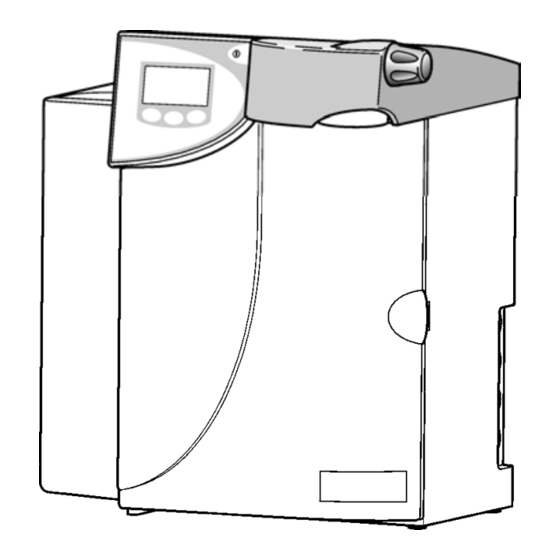
Table of Contents
Advertisement
ELGA
PURELAB Ultra Mk 2 Operator Manual
Copyright Note
The information contained in this document is the property of ELGA
LabWater, a division of VWS (UK) Ltd. and is supplied without liability
for errors or omissions.
No part of this document may be reproduced or used except as
authorized by contract or other written permission from VWS (UK) Ltd.
The copyright and all restrictions on reproduction and use apply to all
media in which this information may be placed.
VWS (UK) Ltd. pursue a policy of continual product improvement and
reserve the right to alter without notice the specification, design, price
or conditions of supply of any product or service.
© VWS (UK) Ltd. 2007
All rights reserved.
Publication ref: MANU38390
Version 3 11/08
ELGA LabWater is a trading name of VWS (UK) Ltd.
ELGA® and PURELAB® are registered trademarks.
PURELAB Ultra Mk 2 Version 3 11/08
Page i
Advertisement
Table of Contents

Summary of Contents for ELGA PURELAB Ultra Mk 2 Scientific
- Page 1 ELGA PURELAB Ultra Mk 2 Operator Manual Copyright Note The information contained in this document is the property of ELGA LabWater, a division of VWS (UK) Ltd. and is supplied without liability for errors or omissions. No part of this document may be reproduced or used except as authorized by contract or other written permission from VWS (UK) Ltd.
-
Page 2: Table Of Contents
PURELAB Ultra Mk2 Operator Manual ELGA TABLE OF CONTENTS INTRODUCTION ............1 Product Range ............1 Use of this Manual ..........1 Customer Support ..........1 HEALTH AND SAFETY NOTES ........2 Electricity ............... 2 Ultraviolet Light ............. 2 Sanitization Chemicals .......... 2 Control of Substances Hazardous to Health (COSHH) ............... - Page 3 ELGA PURELAB Ultra Mk 2 Operator Manual SANITIZATION PROCEDURES ........40 CT1 Sanitization Tablet - Safety Information ..42 TROUBLE SHOOTING ..........43 CONSUMABLES AND ACCESSORIES ..... 44 KEY TO CONTROL PANEL ........45 11.1 Icons ..............45 11.2 Alarm Conditions ..........46 11.3 Replacement Timers ...........
-
Page 5: Introduction
PURELAB Ultra Mk 2 Operator Manual 1. INTRODUCTION Product Range This operator manual has been prepared for the PURELAB Ultra product models: PURELAB Ultra Mk 2 Scientific PURELAB Ultra Mk2 Bioscience PURELAB Ultra Mk2 Genetic PURELAB Ultra Mk2 Ionic PURELAB Ultra Mk2 Analytic... -
Page 6: Health And Safety Notes
PURELAB Ultra Mk2 Operator Manual ELGA 2. HEALTH AND SAFETY NOTES PURELAB Ultra products have been designed to be safe, however, it is important that personnel working on these units understand any potential dangers. All safety information detailed in this handbook is highlighted as WARNING and CAUTION instructions. -
Page 7: Product And Process Description
ELGA PURELAB Ultra Mk 2 Operator Manual 3. PRODUCT AND PROCESS DESCRIPTION Product Description The PURELAB Ultra water purification unit has been specifically designed to provide a supply of ultrapure water with very low levels of impurities for laboratory, medical and industrial applications. -
Page 8: Process Description
PURELAB Ultra Mk2 Operator Manual ELGA Process Description Scientific Temperature Sensor Intermediate Outlet Water Water Quality Quality Sensor Sensor Solenoid Valve Solenoid Valve Feedwater Inlet (Pre-purified Water) Dispense Controller Pump Primary Polishing Purification 0.2µm Point-of-use Filter Purification Pack (Optional) Pack... - Page 9 ELGA PURELAB Ultra Mk 2 Operator Manual Bioscience Temperature Intermediate Sensor Water Quality Sensor Outlet Water Quality Sensor Ultrafiltration Solenoid Membrane Solenoid Valve Valve Feedwater Inlet (Pre-purified Water) Pump Dispense Controller Primary Polishing Purification Purification Pack Pack Flush Solenoid Valve 0.2µm Point-of-use Filter...
- Page 10 PURELAB Ultra Mk2 Operator Manual ELGA Genetic Intermediate Temperature Temperature Water Post UV Sensor Sensor Quality Quality Sensor Sensor Outlet Water Quality Sensor Ultrafiltration Solenoid Membrane Valve Solenoid Valve Feedwater Inlet (Pre-purified Water) Pump Dispense Controller Primary UV Lamp Polishing...
- Page 11 ELGA PURELAB Ultra Mk 2 Operator Manual Ionic Intermediate Temperature Water Quality Sensor Outlet Water Sensor Quality Sensor Solenoid Solenoid Valve Valve Feedwater Inlet (Pre-purified Water) Pump Dispense Controller UV Lamp Primary Polishing Purification Purification Pack Solenoid Valve Pack 0.2µm Point-of-use Filter...
- Page 12 PURELAB Ultra Mk2 Operator Manual ELGA Analytic Intermediate Temperature Temperature Post UV Water Sensor Sensor Quality Quality Outlet Water Sensor Sensor Quality Sensor Solenoid Valve Solenoid Valve Feedwater Inlet (Pre-purified Water) Pump Dispense Controller UV Lamp Polishing Primary Purification Purification...
-
Page 13: Technical Specification
ELGA PURELAB Ultra Mk 2 Operator Manual Technical Specification The Technical Specifications for the PURELAB Ultra are as follows: Feedwater Parameter Limits Source - Originally from potable supply, Preferably reverse osmosis (RO) or filtered service deionisation (SDI) or distilled. then pre-treated Note: mixed bed or twin bed deionised supplies should be cation limited at exhaustion. - Page 14 PURELAB Ultra Mk2 Operator Manual ELGA Electrical Requirements Mains input 100 -240V ac, 50-60Hz all models System voltage 24V dc Power consumption during recirculation 60VA Power consumption during dispense 75VA Fuses 2 x T6.3 Amp Reservoir level connection Jack Plug 3.5mm Noise level during recirculation <40dBA...
- Page 15 ELGA PURELAB Ultra Mk 2 Operator Manual Safety Features Power fail safe Water temperature alarm Water quality alarm Purification pack interlock UV current monitoring Timeout of manual dispense Low operating voltage 24V Dry contact alarm connection Visual alarms Audible alarms Operational Features Low noise levels –...
-
Page 16: Controls
PURELAB Ultra Mk2 Operator Manual ELGA 4. CONTROLS The PURELAB Ultra operates with a tactile membrane control panel, Process button which has a graphics display window and four multi-purpose control buttons. Details of how to use the controls will be given in the appropriate sections. -
Page 17: Installation Instructions
ELGA PURELAB Ultra Mk 2 Operator Manual 5. INSTALLATION INSTRUCTIONS Unpacking the PURELAB Ultra The following items are supplied with your PURELAB Ultra: PURELAB Ultra unit. Sanitization by-pass blocks LA638 (2 off, fitted in unit). 6 metres of 8mm (5/16") O/D tube. - Page 18 PURELAB Ultra Mk2 Operator Manual ELGA Electrical Mains power socket The units can be connected universally to any electrical Fuse supply in the range of 100 - 240V and 50 - 60Hz. The mains lead is supplied with a molded plug on one end and a molded ON/OFF connector to the unit on the other.
-
Page 19: Connecting The Purelab Ultra
ELGA PURELAB Ultra Mk 2 Operator Manual Connector Collet Connecting the PURELAB Ultra Blanking transit plug Once the PURELAB Ultra unit has been positioned either on a wall or on a bench, it should be connected as follows: • Mains water inlet tube •... - Page 20 PURELAB Ultra Mk2 Operator Manual ELGA Mains power socket Step 4 - Connect Electrical Supply Fuse 1. PLUG mains power lead into the mains power socket on the left hand side of the PURELAB Ultra unit. ON/OFF 2. PLUG mains power lead into mains socket.
-
Page 21: Initial Controller Set Up
ELGA PURELAB Ultra Mk 2 Operator Manual Initial Controller Set up Process button The PURELAB Ultra control panel is fitted with four control buttons. These are: 1. The PROCESS button, which switches the purification process ON and OFF. 2. Three software controlled touch pad buttons which are used to control set-up and process control functions. - Page 22 PURELAB Ultra Mk2 Operator Manual ELGA Step 3 - Clock Set to display the current local time. 1. PRESS Dispense Controller. A cursor will appear under hour. 2. ROTATE Dispense Controller to increase or decrease hour. 3. PRESS Dispense Controller to step cursor onto minute.
- Page 23 ELGA PURELAB Ultra Mk 2 Operator Manual Step 6 - Water Purity Unit Setting This screen allows preferred units of water purity to be set, to either, MΩ.cm or µS/cm. 1. PRESS SCROLL button to highlight appropriate box. 2. PRESS TICK button.
- Page 24 PURELAB Ultra Mk2 Operator Manual ELGA Step 10 - Temperature Alarm Setting The temperature of the water is constantly monitored to ensure that it does not increase to an unacceptable level. The PURELAB Ultra will alarm and switch the process off if the alarm point is exceeded.
- Page 25 ELGA PURELAB Ultra Mk 2 Operator Manual Step 13 - Auto-Restart This allows the selection of the AUTO/MANUAL restart option. If auto restart is selected the unit will automatically restart after a temporary loss of power to the unit. In manual mode the unit will remain in standby mode.
-
Page 26: Setting Up Password / Resetting Replacement Timers
PURELAB Ultra Mk2 Operator Manual ELGA Setting Up Password / Resetting Replacement Timers CAUTION! Before resetting any of the Consumable Replacement/Reminder Dates, ensure that the appropriate new Consumable has been installed and correctly located in the PURELAB Ultra. Step 1 - Enter Consumable Replacement Timer Set-up 1. - Page 27 ELGA PURELAB Ultra Mk 2 Operator Manual Step 5 - Filter Replacement Date (if fitted) 1. PRESS RESET button reset Filter Replacement Date PRESS TICK button to accept Replacement Date and proceed to Sanitization Reminder. 2. PRESS TICK button to confirm that resetting is required χ...
-
Page 28: Initial Start Up
PURELAB Ultra Mk2 Operator Manual ELGA Initial Start Up By-pass blocks Step 1 - Prepare Water Supply 1. The PURELAB Ultra should be installed correctly as described in Section 5.3. 2. TURN ON the feedwater supply to the unit and adjust the inlet pressure. - Page 29 ELGA PURELAB Ultra Mk 2 Operator Manual Retainer Spigots Step 6 - Fit Polishing Purification Pack 1. REMOVE a new Purification Pack from its packaging. 2. REMOVE the sealing plugs from inlet and outlet ports. 3. WET ‘O’ rings and SLIDE new Purification Pack into the right hand position pushing upwards against pack reader contacts.
-
Page 30: Pou Filter Installation (Lc134) - Optional Accessory
PURELAB Ultra Mk2 Operator Manual ELGA Step 9 - Normal Operation Once product water quality is of a suitable standard it can be used, although it will usually require recirculation overnight to achieve peak quality. Normal Operation Screen POU Filter Installation (LC134) - Optional Accessory... -
Page 31: Operation
ELGA PURELAB Ultra Mk 2 Operator Manual 6. OPERATION The PURELAB Ultra units have the following modes of operation: • Intermittent or Continuous Recirculation • Manual Dispense • Profile Dispense • Timed Dispense • Automatic Calibration • Water Supply Flush •... -
Page 32: Manual Dispense
PURELAB Ultra Mk2 Operator Manual ELGA Manual Dispense Step 1 - Product Quality 1. ENSURE PURELAB Ultra is in recirculation mode and the water quality is satisfactory. Step 2 - Dispense 1. PRESS Dispense Controller once. 2. ROTATE Dispense Controller clockwise. -
Page 33: Automatic Calibration
ELGA PURELAB Ultra Mk 2 Operator Manual Step 2 - To replay Profile Dispense 1. PRESS Dispense icon button 2. ENSURE M function is selected above the appropriate soft button (refer to Step 5 to see how to select between timed and profile dispense). -
Page 34: Water Supply Flush
PURELAB Ultra Mk2 Operator Manual ELGA Water Supply Flush The system has been designed to accept a variety of pretreated water supplies and the Water Supply Flush is tailored to ensure that each type of supply does not have unacceptable levels of impurities. -
Page 35: Maintenance
ELGA PURELAB Ultra Mk 2 Operator Manual 7. MAINTENANCE Any maintenance work not detailed in this handbook should be carried out by an approved supplier or distributor. If further information is required on any aspect of maintenance please contact Customer Service. - Page 36 PURELAB Ultra Mk2 Operator Manual ELGA Step 4 - Replace Primary Purification Pack 1. SLIDE Purification Pack removed from the right hand position into the left-hand position. 2. POSITION Purification Pack onto spigots. 3. PUSH into unit. 4. ENSURE that the Purification Pack is fully engaged and dropped down past the pack retainers.
-
Page 37: Replacing The Ultra-Microfilter (Lc109)
ELGA PURELAB Ultra Mk 2 Operator Manual Replacing the Ultra-Microfilter (LC109) The PURELAB Ultra Microfilter (UMF) should be replaced in the following circumstances: • After 6 months as indicated by the consumable reminder. • Filter becomes blocked or contaminated. (This is not to be expected and the possible cause should be considered –... - Page 38 PURELAB Ultra Mk2 Operator Manual ELGA Step 6 - FIT New UMF 1. REFIT new LC109 into bottom cap. 2. TIGHTEN until hand tight and resistance against ‘O’ ring is felt. CAUTION! Do not over-tighten. 3. FIT LC109 cartridge into top cap.
-
Page 39: Replacing The Ultrafilter (Lc151)
ELGA PURELAB Ultra Mk 2 Operator Manual Replacing the Ultrafilter (LC151) The Ultrafilter (UF) should be replaced in the following circumstances: • If indicated by the consumable reminder alarm. • When low pyrogen levels can no longer be maintained. • When the required flow rate can no longer be maintained. - Page 40 PURELAB Ultra Mk2 Operator Manual ELGA Step 7 - Fit New UF 1. REFIT top and bottom connectors to new UF ensuring the ‘O’ rings are correctly located. 2. RECONNECT quick connect coupling. CAUTION! Ensure tubes are fitted to correct ports.
-
Page 41: Replacing The Ultraviolet Lamp (Lc105 And Lc118)
ELGA PURELAB Ultra Mk 2 Operator Manual Replacing the Ultraviolet Lamp (LC105 and LC118) The UV lamp should be replaced in the following circumstances: • If indicated by the consumable reminder alarm, after 12 months use, to avoid the decline in the short wave radiation used to destroy the micro-organisms and to oxidize organics. -
Page 42: Replacing The Point-Of-Use Filter (Lc134)
PURELAB Ultra Mk2 Operator Manual ELGA Step 6 - Replace Lamp Plates (LC118 only) 1. REPLACE ‘O’ rings on the end of the UV lamp. 2. PUSH ‘O’ rings into recesses. 3. REFIT plate on the bottom of the unit. -
Page 43: Cleaning The Inlet Strainer (External)
ELGA PURELAB Ultra Mk 2 Operator Manual Cleaning the Inlet Strainer (External) Direction of water flow The Inlet Strainer should be checked and cleaned every six months to ensure that the strainer does not become clogged. Collar Step 1 - Remove the Inlet Strainer... -
Page 44: Sanitization Procedures
PURELAB Ultra Mk2 Operator Manual ELGA 8. SANITIZATION PROCEDURES The unit is sanitized to destroy the bacteria within the pipework, and the filters of the unit. Please read this entire section to become familiar with the procedure before you start. Sanitization may be required in the following circumstances: •... - Page 45 ELGA PURELAB Ultra Mk 2 Operator Manual Step 4 - Fit Both By-pass Blocks Spigots 1. WET ‘O’ rings on by-pass blocks. 2. SLIDE by-passes into unit. 3. POSITION both by-passes onto appropriate spigots. 4. ENSURE each by-pass is locked in place.
-
Page 46: Ct1 Sanitization Tablet - Safety Information
PURELAB Ultra Mk2 Operator Manual ELGA CT1 Sanitization Tablet - Safety Information General Description: White solid tablet, which rapidly dissolves in water, used for sanitization applications. Hazard Assessment: Contains sodium dichloroisocyanurate dihydrate, therefore toxic inhalation, injestion and skin contact. Properties: Soluble in water, pH6, Non-combustible. -
Page 47: Trouble Shooting
ELGA PURELAB Ultra Mk 2 Operator Manual 9. TROUBLE SHOOTING This section highlights the problems that could occur with the PURELAB Ultra unit and how to rectify them. The unit will normally sound an alarm and the respective icons will flash. The alarm sound can be silenced by pressing the mute button. -
Page 48: Consumables And Accessories
PURELAB Ultra Mk2 Operator Manual ELGA 10. CONSUMABLES AND ACCESSORIES Consumable Max. Max. Service Life* Shelf Life LC182 Labpure S1 6 months 2 years LC183 Labpure S2 6 months 2 years LC184 Labpure S3 6 months 2 years LC185 Labpure S4... -
Page 49: Key To Control Panel
ELGA PURELAB Ultra Mk 2 Operator Manual 11. KEY TO CONTROL PANEL 11.1 Icons Icon Description Mute Alarm Accept Scroll Auto Restart Manual Restart Set Up Menu Cursor Option Choice Cursor Selection Choice Cancel Reset Printer Intermittent Recirculation Replacement Date... -
Page 50: Alarm Conditions
PURELAB Ultra Mk2 Operator Manual ELGA 11.2 Alarm Conditions Icon Alarm Conditions UV Lamp Failure (Flashing) Calibration Failure (Flashing) Sanitization tablet reminder (Flashing) Bypass fitted - warning (Flashing) Purification Pack not in place (Flashing) Reinstall Purification Pack (Flashing) Clock stopped (Flashing) Reservoir Level –... -
Page 51: Quality Alarms
ELGA PURELAB Ultra Mk 2 Operator Manual 11.4 Quality Alarms Screen Description Outlet Purity Alarm Intermediate Quality Alarm Temperature Alarm TOC out of range PURELAB Ultra Mk2 Version 3 11/08 Page 47... -
Page 52: Warranty/Conditions Of Sale
PURELAB Ultra Mk2 Operator Manual ELGA 12. WARRANTY/CONDITIONS OF SALE ELGA LabWater is a trading name of VWS (UK) Ltd. General Limited Warranty VWS (UK) Ltd warrants the products manufactured by it against defects in materials and workmanship when used in accordance with applicable instructions for a period of one year from the date of shipment for the products. - Page 53 ELGA PURELAB Ultra Mk 2 Operator Manual In the event of a breach of the foregoing warranty, VWS (UK) Ltd sole obligation shall be to repair or replace, at its option, any product or part thereof that proves to be defective in...
-
Page 54: Useful Contact Details
Bucks HP14 3BY Tel: +44 (0) 1494 887 500 Fax: +44 (0) 1494 887 505 For the address of your nearest ELGA LabWater Sales and Service office visit the country list on our website. http://www.elgalabwater.com or contact ELGA at the number above.












Need help?
Do you have a question about the PURELAB Ultra Mk 2 Scientific and is the answer not in the manual?
Questions and answers