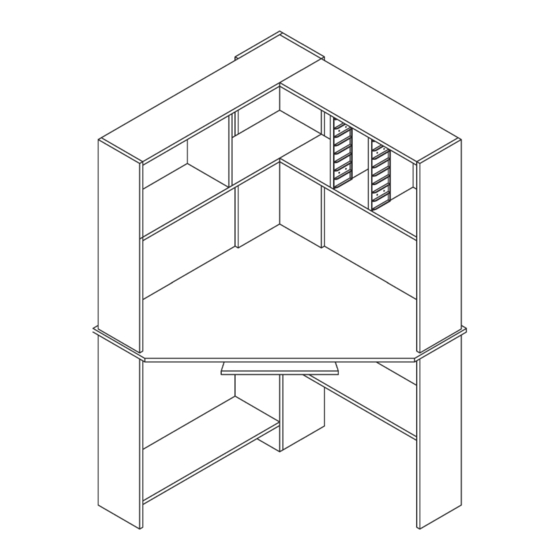
Advertisement
Quick Links
Date : 02-03-2016
2-Person
ASSEMBLY
REQUIREMENTS:
Assembly
Tools Required
(Not Provided)
Thank you for purchasing our product!
Please refer and use this assembly instruction to assemble the product.
Contact our customer service department in case there are any missing or
damage parts or hardware. Replacement parts are normally shipped
within 2 or 3 days.
Email: replacementparts@buylateral.com
Within 30 days from delivery date
We appreciate your business!
ASSEMBLY PREPARATION
1. Remove all packaging materials, staples and packing straps from the carton.
2. Refer to Parts List and Hardware List and ensure they are complete before you start assembling.
3. Place all wooden parts on a clean, flat and soft surface (e.g. carpet or rug) to prevent parts from getting
scratched.
SAFETY PRECAUTION
1. KEEP ALL HARDWARE PARTS OUT OF REACH OF CHILDREN.
2. DISPOSE PLASTIC PACKAGING MATERIAL IMMEDIATELY TO AVOID ANY RISK OF SUFFOCATION TO CHILDREN AND
ANIMALS.
TIPS FOR ASSEMBLY
1. Allow ample room for assembly and in close proximity to where product will be placed.
2. Assemble the product on a surface that does not scratch or damage the exterior gloss and finish of the furniture.
3. Please check all of the parts and quantities are included before assembly. Contact customer service for missing
parts.
4. Identify all of the parts, hardware and quantities required for each step.
5. During assembly, do not over-tighten any fittings as this may cause damage.
6. DO NOT USE POWER TOOLS TO ASSEMBLE THIS PRODUCT.
7. Always place the product on a flat surface.
8. Do not sit or stand on the partially assembled product; only use the product for which it is intended.
CARE AND MAINTENANCE
• Use a slightly damp cloth to clean the product. Do not use bleach or abrasive cleaning material.
• Check all the fittings periodically and re-tighten as necessary. Do not use the product if any of the parts is
damaged or broken.
• Never allow any kind of liquid to remain on your furniture. Absorption can cause wood to warp or delaminate.
• Do not place hot items (e.g. hot drinks) directly onto the wood surface.
• Do not drag and/or pull the furniture.
This product is for indoor and household use only - not for commercial use.
ASSEMBLY INSTRUCTIONS
Morgan Computer Desk with Hutch Item# 21023
45 Minutes
Assembly Time
(Approximate)
Phillips Screwdriver
Flat Screwdriver
Page 1 of 16
Advertisement

Subscribe to Our Youtube Channel
Summary of Contents for Morgan 21023
- Page 1 Date : 02-03-2016 ASSEMBLY INSTRUCTIONS Morgan Computer Desk with Hutch Item# 21023 45 Minutes 2-Person ASSEMBLY Assembly Time REQUIREMENTS: Assembly (Approximate) Phillips Screwdriver Tools Required (Not Provided) Flat Screwdriver Thank you for purchasing our product! Please refer and use this assembly instruction to assemble the product.
- Page 2 ASSEMBLY INSTRUCTIONS Morgan Computer Desk with Hutch Item# 21023 Cam-bolt (Short) Cam-lock Cam-bolt (Long) Lower Layer Panel Lower Layer Panel 2 Sets of 2 Bracket Barrel Nut Screw Allen Wrench 1 PC Page 2 of 16...
- Page 3 ASSEMBLY INSTRUCTIONS Morgan Computer Desk with Hutch Item# 21023 PARTS ASSEMBLY OVERVIEW Page 3 of 16...
- Page 4 Instructions For Fastening CAM-BOLT and CAM-LOCK CAM-LOCK CAM-BOLT INSERTING AND TIGHTENING CAM-BOLT Insert Cam-bolt into the pre-drilled hole. Use a Phillips Screwdriver to tighten until shoulder is snug and flushed with the panel. See illustrations below. SHOULDER Shoulder is flushed (on the same Shoulder is above the panel.
- Page 5 REMINDER: Place parts on a surface that does not scratch or damage the parts. a) Use a Phillips Screwdriver to screw in Cam-lock (A) to Lower Outside Left Panel (2) as shown. Refer to Page 5 for instruction on fastening Cam-bolts. N x2 b) Attach Lower Layer Panel (6) to Lower d) Fasten Lower Inside Right Panel (3) to...
- Page 6 a) ) Use a Phillips Screwdriver to screw in Cam-bolt (A) to Lower Outside Right Panel (5) as shown. b) Attach Lower Layer Panel (7) to Lower Outside Right Side Panel (5) by inserting Cam-bolts on (5) into the holes at the edge of (7). c) Insert Cam-lock (B) into designated hole on (7) and use a Flat Screwdriver to turn (B) clockwise to lock onto Cam-bolt.
- Page 7 ASSEMBLY INSTRUCTIONS MORGAN COMPUTER DESK WITH HUTCH Item # 21023 STEP 3 Connect Lower Inside Panels (4) and (3) a) Position the sub-assemblies from Step 1 & Step 2 as shown. b) Align and insert Cam-bolts on (3) to the drilled holes on (4).
- Page 8 ASSEMBLY INSTRUCTIONS MORGAN COMPUTER DESK WITH HUTCH Item # 21023 STEP 4A - Install Cam-Lock Bolt (A) to bottom-side of Top Panel (A) a) Place Lower Top Panel (1) bottom-side facing up and use a Phillips Screwdriver to screw in cam- bolt ( A).
- Page 9 a) Position Divider (14) and Panel (17) & (18 ) as shown below. b) Align the screw holes on (14) to the screw holes on (17). Use a Phillips Screwdriver drive Screw (N) to fasten (14) to (17). Do not tighten (N) completely until both screws are in position. c) Align the screw holes on (18) to the screw holes on (14).
- Page 10 a) Place Upper Left Side Panel (10) as shown and screw-in Cam-bolts (A). b) Attach Upper Left Side Panel (10) to the LEFT UPPER LAYER SUB-ASSEMBLY from STEP 6 by inserting Cam-bolts on (10) into the designated holes on (17) & (18). c) Insert Cam-lock (B) into designated holes on (17) &...
- Page 11 a) Locate pilot holes on Dividers (15) & (16). Use Screws (L) to fasten CD Rack (G) to (15) & (16). b) Insert Dowels (K) into designated holes on to top and bottom edge of Divider (16). c) Position Upper Layer Panel (9) as shown and locate holes for screws and wood dowels. d) Attach (16) from STEP 8b) to (9) via wood dowels on (16).
- Page 12 ASSEMBLY INSTRUCTIONS MORGAN COMPUTER DESK WITH HUTCH Item # 21023 STEP 9 INSTALL UPPER RIGHT SIDE PANEL a) Use a Phillips Screwdriver to screw in Cam-bolt (A) into designated holes on Upper Right Side Panel (13) as shown. b) Locate pilot holes on (13) and use Screw (L) to affix CD Rack (G) to (13).
- Page 13 ASSEMBLY INSTRUCTIONS MORGAN COMPUTER DESK WITH HUTCH Item# 21023 STEP 10 CONNECT LEFT & RIGHT UPPER ASSEMBLIES a) Place Left Upper Assembly (from Step 7) as shown. b) Insert Barrel Nut (M) into the pre-drilled holes on Upper Layer Panels (17) and (18) as shown. Ensure the hole on the side of the Barrel Nut is in-line with the pre-drilled hole for the Cam- bolt (C).
- Page 14 ASSEMBLY INSTRUCTIONS MORGAN COMPUTER DESK WITH HUTCH Item # 21023 STEP 11 ATIACH THE UPPER ASSEMBLY (HUTCH) TO THE DESK TOP a) Position the Hutch to align the respective pre-drilled holes on the bottom edge of Upper Left & Right Panels, and Upper Left & Right Back Panels to the Cam-bolts (A) on Lower Top Panel (1).
- Page 15 STEP 12 INSTALL SLIDING KEY BOARD PANEL 1.) Use a Phillips Screwdriver to drive Screw (J) to attach Bracket (I) to Metal Runner Panel (E). (D x 4 2.) Attach Metal Runners (F) to the sides of the Key Board (19) by using Screws (D). Next, slide (F) into (E) as shown.
- Page 16 STEP 13 *Note: This Drawing serves as an illustration of the Bracket and Key Board - the parts are not to scale. Use Screws (D) to attach Bracket (I) on Key Board (completed in STEP 12) to under-side of the Top Panel (1). Use a Phillips Screwdriver to drive the screws. The assembly of the Computer Desk with Hutch is complete.
Need help?
Do you have a question about the 21023 and is the answer not in the manual?
Questions and answers