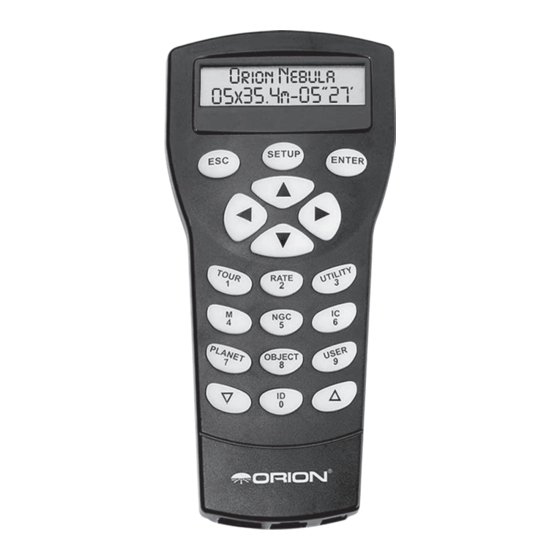
Table of Contents
Advertisement
Advertisement
Table of Contents

Summary of Contents for Orion SynScan GoTo
- Page 1 Manual SynScan GoTo Hand Controller OrionTelescopes.com Customer Support (800) 676-1343 E-mail: support@telescope.com Corporate Offices (831) 763-7000 89 Hangar Way, Watsonville, CA 95076 Providing Exceptional Consumer Optical Products Since 1975 IN 484 Rev. B 06/13...
-
Page 2: Table Of Contents
Table of Contents Overview and Operating Modes....3 5.12 Display Version Information......14 Keypad Layout and Connection Ports. -
Page 3: Overview And Operating Modes
The table below objects visible lists the “Hand Control” ports on different Orion GoTo mounts. • RATE: Changes the speed of the motors when the directional buttons are pressed. There are 10 slew speeds... -
Page 4: Adjusting The Hand Controller Settings
In Easy Tracking mode, the hand controller must be connected • Press a number between “0” and “9” to select a new to an Orion GoTo telescope mount. The mount must be set in a speed. proper “Home Position” (refer to Section 2.1 for details) before turning on the power. -
Page 5: Initialization
For an Equatorial/Alt-azimuth dual-mode mount, such as the the sky, and then use the hand controller to manually point the Orion Atlas Pro AZ/EQ-G, the Syn Scan hand controller will telescope to the target. The object locating function may still request that the user select the operating mode you wish to use: be used but it will not yield a highly accurate result. -
Page 6: Goto Star Alignment
• Press ENTER to confirm the entered coordinates and Press “1” to start the alignment process. The SynScan hand controller will operate in Full Feature mode (refer to Section proceed to the next step. 1.4) after the alignment. Note: Latitude and longitude coordinates must be entered in degrees and arcminutes. -
Page 7: Alignment Methods For Equatorial Mounts
The steps for aligning on alignment stars may differ depending 2-Star Alignment on the type of mount used, as well as the chosen alignment Two-star alignment requires only two alignment stars but may method. Please refer to the relevant section for your mount: produce lesser pointing accuracy than the three-star alignment. - Page 8 only difference is that for the Brightest Star alignment, the N (0˚) hand controller will prompt you to select the first alignment star from a directional region of the sky and will provide a short list of the brightest stars in that region. With the 2-Star alignment (315˚) (45˚) procedure the list of eligible stars is not grouped by region of...
-
Page 9: Tips For Improving Alignment Accuracy
3.5 Tips for improving alignment accuracy star. Now use the direction keys to center it in the telescope’s eyepiece and then press ENTER. Eyepiece • Use a reticle eyepiece to ensure accurate centering of your Aligning the 2nd Star alignment objects. If a reticle eyepiece is not available, 1. -
Page 10: Locating Objects
Preconditions: Small cone error in the telescope-mount setup. NGC: 7,840 of the brightest deep-sky objects from the Revised New General Catalog Rules for choosing alignment stars: IC: 5,386 of standard stars and deep sky objects from the • The deviation in R.A. of the two alignment stars should not Indexed Catalog be too small or too close to 12 hours;... -
Page 11: Planets And The Moon
4.5 Deep Sky Tour “Target over slew limit” in this case.) See Section 5.6 for more on altitude slew limits. The SynScan hand controller enables you to take a tour of the best deep-sky objects visible in the current sky from your 4.2 Planets and the Moon location. -
Page 12: Configuring Hand Controller And Mount Settings
5.3 Backlash Compensation Object?” Press ENTER to slew the telescope to the coordinates. Press ESC to exit. Backlash is a delay in motorized motion of the mount due to slack between gears. This delay, or hesitation, is experienced Selecting a user defined object when the slewing direction is reversed on one or both axes 1. -
Page 13: Autoguide Speed
• PEC + Sidereal Rate: Activates sidereal rate tracking and turns on Periodic Error Correction (PEC). Applies to Some Orion telescopes and mounts are equipped with auxil- equatorial mounts/mode only. iary encoders on their primary axes to support manually mov- ing the scope without upsetting the mount’s GoTo alignment... -
Page 14: Show Time And Local Sidereal Time
Note: You can use the direction keys to slew the mount to 5.17 Changing Polar Scope illumination level specific coordinates by referring to the real-time coordinates This function applies only to certain Orion mounts that are display. equipped with a variable-brightness polar scope illuminator. -
Page 15: Parking The Telescope
1. Access the menu “Setup \ Sync. Encoder” and press After a 1-star, 2-Star or 3-star alignment, the telescope mount might still have a small pointing error due to many factors, the ENTER key. such as the flexure of the telescope, atmospheric refraction, 2. -
Page 16: Camera Control
ESC key to exit the configuration pro cess. 1. Using the SNAP port on the telescope mount: Select Orion equatorial mounts, such as the Atlas Pro AZ/ Batch Exposure EQ-G and HDX110 EQ-G, are equipped with a SNAP 1. -
Page 17: Calibrating Auto-Home Offset
Left and Right direction keys to con trol the mount and keep the star centered in the reticle eyepiece until the Orion equatorial mounts feature two different types of PEC, depending on the model of the mount. One type is soft ware- SynScan beeps and stops displaying the time. -
Page 18: Iterative Polar Alignment Without Polar Scope
6.8 iterative Polar alignment without Polar Scope Polar alignment of your mount by means of the polar-axis find- er scope is covered in the instruction manual for the mount. However, there is another, more accurate way to polar align. This software-based polar alignment routine can be performed without use of the polar-axis scope. -
Page 19: Updating Firmware
• Press and hold the ESC key for more than 1 second to exit 4. After the loading starts, the application will display a PC Direct Mode. percentage number at the bottom of the window to show the progress. • You can still use the direction keys to move the telescope mount. -
Page 20: Checking Gps Information
• Press ENTER to confirm and proceed. 4. After the SynScan GPS module fixes on the satellites, the screen will display “GPS Infor mation:” 3. The hand controller will then ask whether to use Use the scroll keys to browse through the following Daylight Saving Time. -
Page 22: Appendix B: Synscan Menu Tree
appendix B: SynScan Menu Tree Accessing Menus The SynScan hand controller’s menu is only accessible after pleted (if it is chosen at startup). Users can use the ESC key, the initialization, or after the GoTo alignment routine is com- the ENTER key, and the two scrolling keys to access the menu. OBJECT LIST SETUP MODE UTILITY FUNC. -
Page 23: Appendix C: Eliminating Cone Error
appendix C: Eliminating Cone Error A telescope exhibits cone error if the telescope tube’s opti- cal axis is not perpendicular to the equatorial mount’s Dec. axis. Such cone error can reduce the pointing accuracy of the mount and the accuracy of the polar alignment. A 3-star GoTo alignment automatically compensates for some of the “cone”... -
Page 24: Appendix D: Synscan Self-Diagnosis
Figure 6. a) The counterweight shaft is horizontal and the telescope is pointed north. b) Rotate the mount 180 degrees about the RA axis. center of the eyepiece. This will reveal the direction in which you should adjust the telescope on the saddle or the mounting bar to reduce the cone error. -
Page 25: Appendix E: Schematic Of The Ports
2. Press the “2” and “5” keys simultaneously and power RJ-45 outlet), the screen will display “COM2 ERROR”. on the hand controller. Press ENTER to continue. 3. The hand controller will give a short beep and display 7. If everything is fine, the test will proceed to Step 8; “SynScan B.I.T.”... -
Page 26: Appendix G: Star Charts
appendix G: Star Charts NORTH SOUTH SPRING Early March 1:00 AM Late March 12:00 AM Early April 12:00 AM* Late April 11:00 PM* Early May 10:00 PM* Late May 9:00 PM* Early June 8:00 PM (dusk)* *Daylight saving time... - Page 27 NORTH SOUTH SUMMER Early June 2:00 AM* Late June 1:00 AM* Early July 12:00 AM* Late July 11:00 PM* Early August 10:00 PM* Late August 9:00 PM* Early September 8:00 PM (dusk)* *Daylight saving time...
- Page 28 NORTH SOUTH AUTUMN Early September 2:00 AM* Late September 1:00 AM* Early October 12:00 AM* Late October 11:00 PM* Early November 9:00 PM Late November 8:00 PM Early December 7:00 PM *Daylight saving time...
- Page 29 NORTH SOUTH WINTER Early December 2:00 AM Late December 1:00 AM Early January 12:00 AM Late January 11:00 PM Early February 10:00 PM Late February 9:00 PM Early March 8:00 PM...
- Page 30 One-Year limited Warranty This Orion product is warranted against defects in materials or workmanship for a period of one year from the date of purchase. This warranty is for the benefit of the original retail purchaser only. During this warranty period Orion Telescopes & Binoculars will repair or replace, at Orion’s option, any warranted instrument that proves to be defective, provided it is returned postage paid.





Need help?
Do you have a question about the SynScan GoTo and is the answer not in the manual?
Questions and answers