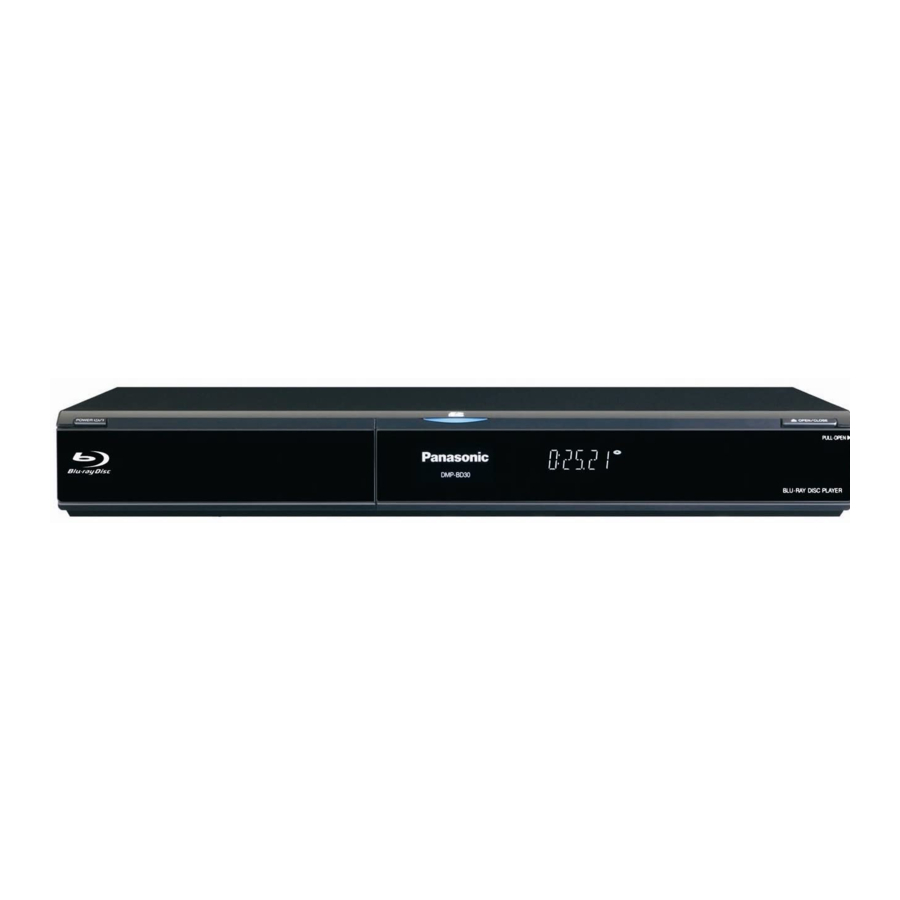
Panasonic DMP-BD30 Operation Manual
Bonus view 1024/24p player
Hide thumbs
Also See for DMP-BD30:
- Operating instructions manual (36 pages) ,
- Operating instructions manual (33 pages) ,
- Installation instructions manual (8 pages)
Advertisement
Quick Links
Panasonic DMP-BD30
This Blu-ray disc player has been modified to play discs from the following regions:
Blu-ray regions A,B,C
-
DVD regions: Regionfree
-
Blu-ray regions
Switching between the regions is done using the original remote of the BD player.
Make sure your player is in standby
Press button 1 on the remote to select region A for Blu-ray, regionfree for DVD
Press button 2 on the remote to select region B for Blu-ray, regionfree for DVD
Press button 3 on the remote to select region C for Blu-ray, regionfree for DVD
Switch on the player
The default setting is region B for Blu-ray and regionfree for DVD.
Operation Manual
HDmod Panasonic BD-30 v2
DVD regions
www.bluraymods.com
Advertisement







