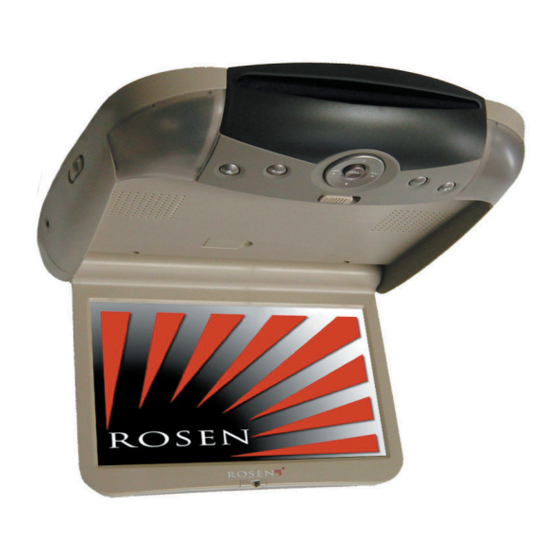
Table of Contents
Advertisement
Advertisement
Table of Contents

Summary of Contents for Rosen Z8
- Page 1 DVD Entertainment NEW Z10 LOGO System Owner's Manual .mp3...
- Page 3 NOTICE OF INTENDED USE Rosen Entertainment Systems are designed to enable viewing of video ONLY for rear-seat occupants, and are not intended for viewing by the driver when the vehicle is in motion. Such use might distract the driver or interfere with the driver’s safe operation of the vehicle, and thus re-...
-
Page 5: Table Of Contents
Table of Contents Getting Started…………………………………………………………………………………………………………………………………...…………………...6 Introduction ……………………...……………………………………………………………………………………………………………………………………..8 Discs Played………………………………………………………………………………………………………………...………………………………………….9 Changing and Adjusting Display Settngs…………………………………………………………………………………………………………...……….……..10 Using the Remote Control…………………………………………………………………………………………………………………………...……….………11 Basic Remote Control Buttons……………………………………………………………………………………………………………………...……….………12 Using Menu and Navigation Buttons, Using Audio Buttons……………………………………………………………………………………...………………13 Using DVD Disc Features……………………………………………………………………………………………………………………………...…….……….14 Replacing the Remote Battery………………………………………………………………………………………………………………………...…….……….14 CD Audio and MP3 Playback………………………………………………………………………………………………………………………………...……..15 Listening Over the Car Speakers...…………………………………………………………………………………………………………………...……..……15 Using the Included Wireless Headphones………………………………………………………………………………………………...…………...16 Replacing the Headphone Batteries ………………………………………………………………………………………………...………….16... -
Page 6: Getting Started
Rosen Z8 Owner’s Manual GETTING STARTED Use the system with the vehicle running or with the ignition switch in the “accessory” position. Make certain that the remote, the headphones, and the game controller have fresh batteries and are properly installed. -
Page 7: Listening Over The Vehicle Speakers
3 Turn on the car radio. Tune to the FM frequency displayed on the screen. If radio interference is heard, try another frequency. (see pages 13 and 15 for more information) FM 89.7 FM 89.7 Rosen Entertainment Systems Speaker Button... -
Page 8: Introduction
Rosen Z8 Owner’s Manual INTRODUCTION Congratulations on owning a Rosen Entertainment System! Here’s a list of some things you can do with your system: · Play DVD movies, music CDs, or discs with MP3 audio files. · Play audio through the vehicle speakers or the wireless headphones ·... -
Page 9: Discs Played
This is not a problem with the unit and is not covered by warranty. Most DVD and CD-Audio discs are compatible with the Z8 system. The unit can also play most CD-Recordable discs containing CD-Au- dio, MP3 files, and JPEG images - but not all such discs. -
Page 10: Changing And Adjusting Display Settngs
Rosen Z8 Owner’s Manual CHANGING AND ADJUSTING THE DISPLAY Selecting a display mode: The system’s “widescreen” display has a 16:9 aspect ratio - wider than a standard television. While many DVDs provide widescreen video images that fit the screen, standard broadcast TV and many video games do not. -
Page 11: Using The Remote Control
This is normal operation and is not a problem with your system. Info Menu Zoom Navigate Left Enter Navigate Right Display Setup Navigate Down Disc Menu Day/Night Mode Repeat Subtitle Rosen Entertainment Systems... -
Page 12: Basic Remote Control Buttons
Rosen Z8 Owner’s Manual BASIC REMOTE CONTROL BUTTONS Power This button powers on the optional external source unit. (The system powers on automatically with the screen position) Play Press to begin or resume playback of a DVD. Note: When the disc is first inserted, you may have to press PLAY or ENTER to begin playback. -
Page 13: Using Menu And Navigation Buttons, Using Audio Buttons
15 Info Menu INFO MENU Pressing this button brings you into the DVD player menu. Rosen Entertainment Systems USING AUDIO BUTTONS Speaker Sound Control When this button is pressed, “Speaker Sound On” appears on the screen, along with the FM frequency to which you should tune your radio, such as “FM 88.1.”... -
Page 14: Using Dvd Disc Features
Rosen Z8 Owner’s Manual USING DVD DISC FEATURES 23 Disc Menu DISC MENU Press to see the main menu for the DVD being played. To resume normal playback, press PLAY. CHANGING THE SHAPE AND SIZE OF THE IMAGE 16 Zoom View the same scene on a DVD at different magnifications. -
Page 15: Cd Audio, Mp3 And Jpeg Playback
88.9. If you have any questions about your FMM, please contact your Rosen dealer. Rosen Entertainment Systems Note: If there seems to be a strong station on the FM Transmit- ter frequency, and you are hearing a radio station mixed in with the system audio, change the FM Transmitter frequency. -
Page 16: Using The Included Wireless Headphones
Rosen Z8 Owner’s Manual USING THE INCLUDED WIRELESS HEADPHONES The system comes with infrared (IR) wireless (fold-flat) headphones. These headphones receive a signal from an IR transmitter built into the unit. Headphones allow rear-seat passengers to listen without using the vehicle speakers. -
Page 17: Speaker Setup
Several settings can be customized on the DVD Player. Default Settings: →Angle Mark = Off →OSD = English →Captions = Off →Screen Saver = Off Rosen Entertainment Systems Speaker Setup This allows you to customize the speaker setting. Default Settings: →Downmix = Stereo Preference Setup This allows you to customize the video output, subtitle, language and parental settings. -
Page 18: Frequently Asked Questions
Rosen Z8 Owner’s Manual FREQUENTLY ASKED QUESTIONS HOW DO I RESET MY SYSTEM? Periodically the system may need to be reset. Solution: To RESET the system, turn the vehicle off or press and hold the RESET button for 3 or more seconds. The RESET button is located in the display pocket. - Page 19 Solution: Eject the DVD and inspect it for damage, scratches or cracks. Clean the DVD and re-insert the disc. Solution: Reset the system. For other questions and capabilities please contact your authorized Rosen dealer. To locate a Rosen Entertainment Systems authorized dealer, please visit www.rosenentertainment.com. Rosen Entertainment Systems SERVICE PARTS...
- Page 20 AP1022 Rev A RES PN © 2008 Rosen Entertainment Systems www.rosenentertainment.com All rights reserved. No part of this publication may be reproduced, stored in a retrieval system or transmitted in any form, electronic, mechanical, recording or other means without prior written permission from Rosen.









Need help?
Do you have a question about the Z8 and is the answer not in the manual?
Questions and answers
I accidentally put my DVD in upside down. Now it's stuck and it won't come out and it makes this noise when it tries to load it. I've tried the manual reset by holding it down and I've left the vehicle off for hours and when I turn it on and try to watch the TV in it it won't eject the disc. Can you please help me.
To eject a stuck DVD from a Rosen Z8 after inserting it upside down, press the Reset button using a paper clip, then quickly press the EJECT button while the disc is spinning.
This answer is automatically generated