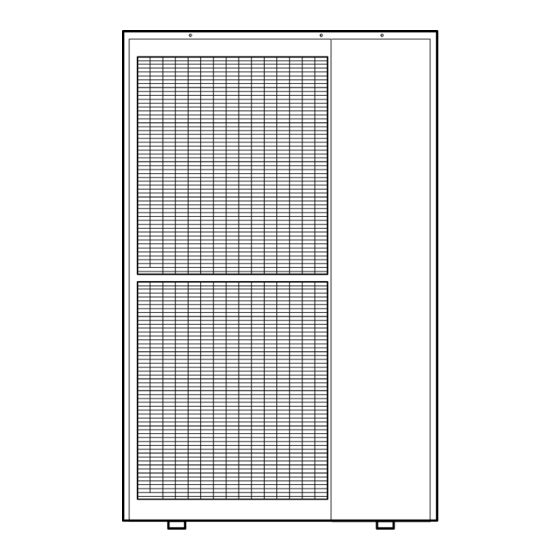
Table of Contents
Advertisement
Advertisement
Table of Contents

Summary of Contents for Thermia iTec
- Page 1 User Guide iTec www.thermia.com...
- Page 2 The English language is used for the original instructions. Other languages are a translation of the original instructions. (Directive 2006/42/EC) © Copyright Thermia Värmepumpar...
-
Page 3: Table Of Contents
User Guide iTec Table of Contents Foreword .......... - Page 4 User Guide iTec Service schedule ......... .
-
Page 5: Foreword
It is a safe and convenient solution that provides heating, hot water and in certain cases cooling, for your home at a low cost. We thank you for the confidence that you have shown in us by buying a heat pump from Thermia. We hope that you will benefit from it for many, many years to come. -
Page 6: Safety Precautions
User Guide iTec Safety precautions Important information The front of the heat pump must only be Warning opened by qualified installers. This appliance can be used by children aged 8 Warning years and above, and by persons with reduced physical, sensory or mental capabilities or lack... -
Page 7: Installation And Maintenance
User Guide iTec Installation and maintenance Only qualified installers may install, operate Caution and carry out maintenance and repair work on the heat pump. Only qualified electricians may modify the Caution electrical installation. Only qualified refrigeration technicians may Caution work on the refrigerant circuit. -
Page 8: About Your Heat Pump
User Guide iTec About your heat pump The heat pump is a complete heat pump installation that consists of two basic units: a heat pump placed out- doors and a control unit placed indoors. The outdoor unit is available in up to three models and the indoor unit is available in two models. -
Page 9: Indoor Unit
User Guide iTec 3.1.2 Indoor unit iTec Standard iTec Total Control module (transparent in im- age) Immersion heater Reversing valve Circulation pump Water heater 3.1.3 Heating The heat pump can produce heat for heating (house, pool) and hot water. The hot water requirement is prioritised before the heating requirement. The heating requirement is calculated from outdoor temperature and set heat curve. -
Page 10: Hot Water Function
Hot water function iTec Total is adapted for hot water production. Production of heating and hot water cannot occur at the same time because the reversing valve for heating and hot water is positioned after the heat pump and the immer- sion heater. -
Page 11: Defrost Function
During operation the air heat exchanger is cooled by the energy exchange, at the same time the humidity cau- ses it to become covered in frost at low outdoor temperatures. iTec has an automatic function to defrost the air heat exchanger using the energy from whatever heat source is currently active. -
Page 12: Speed (Rpm) Control
5–10°C. If the differences are greater or less, the heat pump is less efficient and savings are low- The speed controlled circulation pump in iTec always ensures that the temperature difference is retained. The control equipment detects if the balance is upset and increases or decreases the speed of the circulation pump as necessary. -
Page 13: Control System
User Guide iTec Control system The heat pump has an integrated control system which automatically calculates the heating and cooling de- mand in the house to ensure that the correct amount of heating and cooling is produced and emitted where necessary. -
Page 14: Indicator
User Guide iTec Indicator The indicator at the bottom of the control panel has three modes: ▪ Not lit, means that the heat pump is not powered. ▪ When the green light shines continuously, the heat pump has power and is ready to produce heat, cool- ing or hot water. -
Page 15: Main Menu
User Guide iTec Message Meaning NO HEAT DEMAND Indicates that there is no heating or hot water production demand. NO COOLING DEMAND Indicates that there is no cooling demand. COMPRESSOR START -- Indicates that there is a need for heat, hot water or cooling and that the heat pump will start in XX minutes. -
Page 16: Settings And Adjustments
User Guide iTec Settings and adjustments The installer carries out the basic settings of the heat pump at installation. A number of settings and adjust- ments that you can carry out yourself are described below. Before changing the control computer’s set- tings, first find out what these changes mean. -
Page 17: Adjusting The Indoor Temperature
User Guide iTec Adjusting the indoor temperature The indoor temperature is adjusted by changing the heat pump’s heat curve, which is the control system’s tool for calculating the heating demand, the integral value. The integral value is determined by comparing the ac- tual temperature of the heating system's supply line with the calculated value, the setpoint value. - Page 18 User Guide iTec Parameter Description DURING Choose between the following modes: AUTO, OPEN or CLOSED COOLING CONSTANT The temperature that the shunt wishes to retrieve from the buffer tank and distribute to the TEMP house. Only applies when the buffer tank is activated and with shunt group connected.
-
Page 19: Distribution Circuit 1 And 2
User Guide iTec Distribution circuit 1 and 2 In addition to the main circuit for heating and cooling two distribution circuits can be controlled individually. The same parameters are used for these as in the main circuit (menu HEATING). Hot water HOT WATER switched on will enable hot water production. -
Page 20: Reading The Operating Time
User Guide iTec If ROOM shows 20°C the heat curve is unaffected. If ROOM shows higher or lower, this indicates that the heat curve has been adjusted up or down. Reading the operating time COMPRESSOR shows the total time in hours that the heat pump has been OPERAT. -
Page 21: Setting Of Temperature Reduction
User Guide iTec 5.8.1 Setting of temperature reduction To set the TEMP. REDUCTION, do as follows: 1. Press left arrow (<) to enter the INFORMATION menu. 2. Press (-) button to navigate down to HEATING menu and press right arrow (>) to enter. -
Page 22: Alarm History
User Guide iTec Example of a DATE setting START 18 June 2017 (09:00), (00:01 is the earliest setting for START) STOP 20 August 2017 (16:00), (23:59 is the latest setting for STOP) Example of a DAYS/WEEK setting START (08:00) STOP... -
Page 23: Regular Checks
User Guide iTec Regular checks Checking operation During normal operation, the alarm indicator lights green continuously to show that everything is OK. When an alarm is triggered, the display will flash and the indicator will flash green at the same time as a text message is shown in the display. -
Page 24: Check The Water Level In The Heating Circuit
User Guide iTec Check the water level in the heating circuit The line pressure of the installation must be checked once a month. The external manometer must show a val- ue between 0.8-1.5 bar, depending on the system's requirements. If the value is below 0.8 bar, when the water in the heating system is cold, the water must be topped up (applies in the event of an empty expansion tank). -
Page 25: Cleaning The Strainer For The Heating Circuit
User Guide iTec Cleaning the strainer for the heating circuit The heat pump must be switched off at the main switch before the cleaning can be star- ted. The strainer must be cleaned twice a year after installation. The interval can be extended if there is evidence that cleaning twice a year is not necessary. -
Page 26: Default Setting In The Control Computer
User Guide iTec Default setting in the control computer The first column in the table below shows the parameters that can be adjusted by the User. The second column shows settings made at the factory, and the third column the settings made by the installation contractor in connection with installation of the heat pump. -
Page 27: Installation Protocol
User Guide iTec Installation protocol General Outdoor unit model Serial number Indoor unit model Serial number Pipe installation Company Contact person Telephone number Electrical installation Company Contact person Telephone number Commissioning Company Contact person Telephone number Date final inspection Thermia Värmepumpar... -
Page 28: Checklist
User Guide iTec Checklist Location Surface adjustment Drainage Pipe installation, hot and cold side Pipe connections in accordance with the diagram Flexible hoses Expansion and bleed vessel Filter, hot and cold side Pipe insulation Open radiator valves Leak test, hot and cold side... - Page 29 User Guide iTec Service schedule To achieve best performance and service life we recommend that the heat pump is serviced at a 12 month interval. Service company* Service technician's signature* Date (year-month-day)* Customer's signature* Comments* Service company* Service technician's signature*...
- Page 30 User Guide iTec VUJSI102 Thermia Värmepumpar...
- Page 31 User Guide iTec Thermia Värmepumpar VUJSI102...
- Page 32 All trademarks in this material are property of the respective companies. Thermia Värmepumpar and the Thermia Värmepumpar logotype are trademarks of Danfoss A/S. All rights reserved.














Need help?
Do you have a question about the iTec and is the answer not in the manual?
Questions and answers