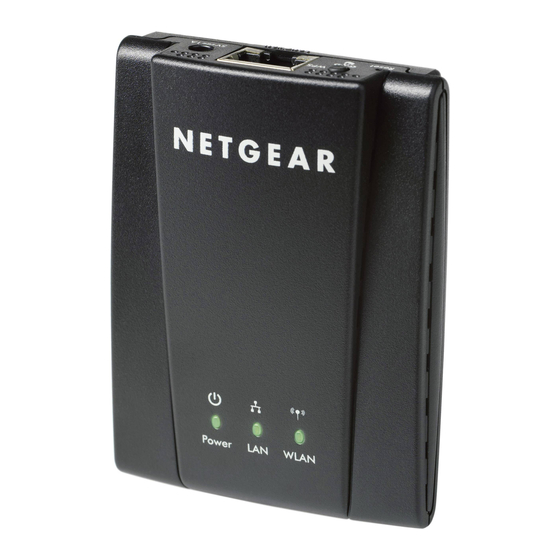
NETGEAR WNCE2001 User Manual
Universal wifi internet
adapter
Hide thumbs
Also See for WNCE2001:
- Workshop manual (26 pages) ,
- Install manual (2 pages) ,
- Product data (2 pages)
Summary of Contents for NETGEAR WNCE2001
- Page 1 Universal WiFi Internet Adapter WNCE2001 User Manual NETGEAR, Inc. 350 E. Plumeria Drive San Jose, CA 95134 USA 202-10598-01 April 2010...
- Page 2 In the interest of improving internal design, operational function, and/or reliability, NETGEAR reserves the right to make changes to the products described in this document without notice. NETGEAR does not assume any liability that may occur due to the use or application of the product(s) or circuit layout(s) described herein.
- Page 3 Europe – EU Declaration of Conformity Marking by the above symbol indicates compliance with the Essential Requirements of the R&TTE Directive of the European Union (1999/5/EC). Visit the NETGEAR EU Declarations of Conformity website at: http://kb.netgear.com/app/answers/detail/a_id/11621/sno/0 v1.0, April 2010...
- Page 4 Product and Publication Details Model Number: WNCE2001 Publication Date: April 2010 Product Family: Universal WiFi Internet Adapter Product Name: Universal WiFi Internet Adapter WNCE2001 Home or Business Product: Home Language: English Publication Part Number: 202-10598-01 Publication Version Number: v1.0, April 2010...
-
Page 5: Table Of Contents
Contents About This Manual Conventions, Formats, and Scope ................... vi How to Print This Manual ....................vii Revision History ......................vii Chapter 1 Installation Installation with WPS ......................1-1 Installation without WPS ....................1-2 Power Connection Options ..................1-4 LEDs ........................1-5 Chapter 2 Network Connections and Wireless Security Viewing Wireless Networks in Your Area ...............2-1 Selecting a Network ......................2-1... -
Page 6: About This Manual
About This Manual The NETGEAR ® Wireless-N 300 USB Adapter WNA3100 User Manual describes how to install, configure, and troubleshoot the Universal WiFi Internet Adapter WNCE2001. Conventions, Formats, and Scope The conventions, formats, and scope of this manual are described in the following paragraphs: •... -
Page 7: How To Print This Manual
Universal WiFi Internet Adapter WNCE2001 User Manual • Scope. This manual is written for the WiFi Internet Adapter. For more information about network, Internet, firewall, and VPN technologies, click the links to the NETGEAR website in Appendix B, “Related Documents.”... -
Page 8: Installation
WPS (WiFi Protected Setup) is a simple and secured way to connect a device to an existing netowrk. If you have a NETGEAR router, this feature is called Push 'N' Connect. Look for the symbols on the router to make sure the NETGEAR router supports WPS. For non- NETGEAR routers, please refer to that router’s user manual to determine if the router supports... -
Page 9: Installation Without Wps
The WLAN LED will blink amber and green, showing that the WPS is running. 5. Push the WPS button on your router. The WLAN LED on the WNCE2001 will stay green for 5 seconds when the wireless connection has been established. - Page 10 Universal WiFi Internet Adapter WNCE2001 User Manual 2. Connect the WNCE2001 to your computer, using the Ethernet cable (included) and one of the power connection options described in “Power Connection Options” on page 1-4. Figure 1-3 3. Open your Internet browser and it will automatically take you to the setup page.
-
Page 11: Power Connection Options
Power on your WNCE201, using either of these methods: • Connect the WNCE2001 to a wall outlet with the included power adapter. • Connect the WNCE2001 to any USB port using the included USB power cable. • v1.0, April 2010... -
Page 12: Leds
Universal WiFi Internet Adapter WNCE2001 User Manual LEDs The LEDs on the WNCE2001 indicate the power, LAN, and WLAN conditions of the unit, as described in the following table. LED Activity POWER Unit is not powered. Solid RED Power source does not provide enough power. -
Page 13: Network Connections And Wireless Security
Chapter 2 Network Connections and Wireless Security This chapter explains how to use the Smart Wizard to connect to wireless networks and how to set up wireless security on your adpater if you are joining a secured wireless network. Viewing Wireless Networks in Your Area You can use the Smart Wizard to view all available wireless networks in your area. -
Page 14: About Wireless Security
Universal WiFi Internet Adapter WNCE2001 User Manual 3. Follow the wizard steps to push the router’s WPS button within 2 minutes, and connect to the wireless network. About Wireless Security Many networks use wireless security to encrypt wireless data communications. To connect to a network with wireless security, you must set up the WiFi Internet adapter with exactly the same kind of wireless security settings. -
Page 15: Setting Up Wpa-Psk [Tkip] Or Wpa2-Psk [Aes] Security
Universal WiFi Internet Adapter WNCE2001 User Manual Setting Up WPA-PSK [TKIP] or WPA2-PSK [AES] Security To configure WPA-PSK (TKIP) or WPA2-PSK (AES) security: 1. Run the WNCE2001 Smart Wizard. a. Make sure that the WiFi Internet adapter is fully inserted in a USB port in your computer. -
Page 16: Setting Up Wep Encryption Security
Universal WiFi Internet Adapter WNCE2001 User Manual Setting Up WEP Encryption Security To configure WEP encryption security: 1. Run the WNCE2001 Smart Wizard. a. Make sure that the WiFi Internet adapter is connected to the USB port in your computer. - Page 17 Universal WiFi Internet Adapter WNCE2001 User Manual 4. Select Create with Passphrase, and enter the passphrase. The Smart Wizard generates the WEP keys. Note: The characters are case-sensitive. Be sure to use the same passphrase for all the wireless devices in the network.
-
Page 18: Chapter 3 Wireless Network Performance
Chapter 3 Wireless Network Performance This chapter explains how to use your WiFi Internet adapter to connect to your wireless local area network (WLAN) and how to maximize the performance of your WiFi Internet adapter within your network. Included are scenarios for setting up your network in a mixed-use environment and the trade-off of using different types of technology—wireless, wired, Powerline, and so on. -
Page 19: Optimizing Your Network Bandwidth
Universal WiFi Internet Adapter WNCE2001 User Manual – Copying machines, elevators, and cell phones (no closer than 6 feet) – Microwave ovens (no closer than 10 feet) • Choose your settings. – Use a scanning utility to determine what other wireless networks are operating nearby, and choose an unused channel. - Page 20 Universal WiFi Internet Adapter WNCE2001 User Manual Figure 3-1 v1.0, April 2010...
-
Page 21: Chapter 4 Troubleshooting
This chapter provides information about troubleshooting your WiFi Internet adapter. Troubleshooting Tips Use the following information to resolve common situations you might encounter. Also, refer to the knowledge base on the NETGEAR website at http://www.netgear.com/support. 1. Push 'N' Connect timed out when I tried to connect to a router. - Page 22 Universal WiFi Internet Adapter WNCE2001 User Manual 5. I connected wirelessly to a network, but I cannot access the Internet. First, check to make sure that the router’s Internet connection is working. 6. I can connect to the wireless network, but not to the other computers on the network or to the Internet.
-
Page 23: Appendix A Technical Specifications And Factory Default Settings
Appendix A Technical Specifications and Factory Default Settings Technical Specifications Antenna 1 integrated internal wireless antenna Standards 802.11n, 802.11g, or 802.11b Radio data rate 1, 2, 5.5, 6, 9, 11, 12, 18, 24, 36, 48, 54, 108, 140, 246, and 300 Mbps (Auto Rate Sensing) Frequency 2.4 GHz to 2.5 GHz CCK and OFDM Modulation... -
Page 24: Factory Default Settings
Universal WiFi Internet Adapter WNCE2001 User Manual Factory Default Settings Feature Description Enabled Smart Wizard Wireless Communication Enabled Wireless Network Name (SSID) Any (will connect to first wireless network that responds) Security Disabled Network Type Infrastructure Transmission Speed Auto Country/Region... -
Page 25: Appendix B Related Documents
Appendix B Related Documents This appendix provides links to reference documents you can use to gain a more complete understanding of the technologies used in your NETGEAR product. Document Link Using Microsoft Vista and http://documentation.netgear.com/reference/enu/winzerocfg/index.htm Windows XP to Manage Wireless Network Connections TCP/IP Networking http://documentation.netgear.com/reference/enu/tcpip/index.htm...












Need help?
Do you have a question about the WNCE2001 and is the answer not in the manual?
Questions and answers