Table of Contents
Advertisement
Quick Links
Gigaset A120/A120A/A220/A220A
The handset at a glance
1 Charge status of the batteries:
= e V U
(flat to full)
=
flashes: batteries almost flat
e V U
flashes: charging
2 Answering machine icon
(A120A/A220A only)
3 Display keys
4 End call key and On/Off key
5 Talk key/Handsfree key (hands-
free mode A220/A220A only)
u
6 Control key (
)
7 Directory key (press down on
the control key)
8 Key 1
Open the answering machine
(A120A/A220A only)/network
mailbox
9 Star key
Ringers on/off (press and hold);
with an open connection: switch
from pulse dialling to tone dial-
ling (press briefly)
10 Key 0/recall key
Consultation call (flash): press
and hold
11 Hash key
Keypad lock on/off (press and
hold); toggles between upper/
lower case and digits; inserts a di-
alling pause (press and hold)
12 Microphone
The base station at a
glance
Registration/paging key:
Search for handsets (press
¢
briefly, "Paging"
page 8)
Register handsets (press
¢
and hold
page 9).
1
1
1
2
11.12.
INT
3
4
5
6
7
8
9
10
11
12
A120/A120A
ECO DECT
During a call, the level of the handset's radio signal adjusts automatically accord-
ing to the distance between the handset and base station: the shorter the dis-
tance, the lower the signal strength (radiation).
The handset's radio signal is switched off when it is in standby mode. The base
station, however, maintains contact with the handset with fewer radio signals.
In addition, the base station radio signals are switched off when the No Radia-
tion setting is enabled.
¤ u
¤
MENU
Settings
‰
¤
¤
No Radiation
OK (
of the display)
Please note
◆
All registered handsets must support this feature.
◆
For quick connection of incoming calls the handset repeatedly switches to
reception mode for short periods. This increases energy consumption and
therefore reduces the standby and talk times.
New messages in the calls list/
answering machine list/network
mailbox list (
cated in the display by the mes-
sage New messages.
±
V
Display keys:
Pressing a key launches the function
11:56
that appears above that key in the
display.
MENU
Display Function when pressed
INT
MENU
"
U
T
˜
OK
A220/A220A
¤ u
¤ u
¤
OK
Base
OK
= radiation switched off, icon
Please note
¢
page 6) are indi-
Call other registered
¢
handsets
page 9.
Open main/submenu
(see menu overview
¢
page 15).
Go back one menu level.
Scroll up/down or adjust
u
volume with
.
Move cursor to left/right
u
with
.
Backspace deletes one
character at a time.
Confirm menu function
or save entry.
¤
ECO DECT
OK
½
in the left-hand corner
Advertisement
Table of Contents

Summary of Contents for Gigaset A120
- Page 1 Gigaset A120/A120A/A220/A220A The handset at a glance Please note 1 Charge status of the batteries: = e V U (flat to full) New messages in the calls list/ answering machine list/network flashes: batteries almost flat e V U ¢ flashes: charging...
-
Page 2: Safety Precautions
First steps Check the pack contents One Gigaset A120/A120A/A220/A220A base station, one mains adapter, one Gigaset handset, one phone cord, two bat- teries, one battery cover, one user guide. If you have purchased a model with multiple handsets, the package should contain two batteries, a battery cover and a charging cradle with mains adapter for each additional handset. -
Page 3: Setting Up The Handset For Use
The correct charge status can only be displayed if the batteries are first fully charged and discharged. ¤ Charge the handset in the base for 6.5 hours. Please note The handset must only be placed in the designated Gigaset base or charging cradle. ¤ After charging, remove the handset from the base and only replace it... -
Page 4: Activating/Deactivating The Handset
However, if a handset is not registered with the base (Register HS or Put into base is displayed), please register ¢ the handset manually ( page 9). ◆ If you have purchased multiple devices, you can upgrade your Gigaset to a cordless PABX by registering all ¢ A120/A220 handsets at the same base ( page 9). ◆... -
Page 5: Calling Line Identification
In handsfree mode, you activate the loudspeaker so that you can hear the caller without having to hold the handset to your ear. During a call and when listening to the answering machine (Gigaset A220A only) you activate or deactivate handsfree mode by pressing the handsfree key ¢... -
Page 6: Calls List/Answering Machine List/Network Mailbox List
Sending the directory to another handset Prerequisites: ◆ The sending and receiving handsets must both be registered to the same base station. ◆ The other handset and the base station can send and receive directory entries. s ¤ u ¤ u ¤... -
Page 7: Operating The Answering Machine
If you have new messages, playback will start with the first new message, otherwise with the first old message. Gigaset A220A only: The loudspeaker on the handset switches on automatically. To switch it off, press the handsfree Messages consist of ◆... -
Page 8: Network Mailbox
◆ removing the handset from the base/charger (if Auto Answer is activated page 16) Please note (Gigaset A220A) When CallScreening via the handset is activated and the call can already be heard at the handset, you can only ¤ ¤... -
Page 9: Registering Handsets Manually
Registration takes approx. 1 minute. Handsets are assigned the lowest available internal number (1-4). If the internal numbers 1–4 are already assigned to other devices, the number 4 will be overwritten. De-registering handsets You can de-register all other registered handsets from each of the registered Gigaset handsets. ¤ u ¤ u ¤... -
Page 10: Phone Settings
Setting the alarm clock Activating/deactivating the alarm clock ‰ ¤ u ¤ ¤ ¤ MENU Alarm Clock Activation OK ( = on) ¤ ¤ When activated: (Set the wake-up time) When the alarm clock rings, press any key to switch it off for 24 hours. If the alarm clock is set, the wake-up icon will appear on the screen and the wake-up time will be displayed instead of the date. -
Page 11: Operating The Base Station On The Pabx/Router
Operating the base station on the PABX/router Operating on the router When operating the Gigaset on an analogue port of a router you can reduce problems with echoes by activating the ¢ Echo mode ( page 16). If you have no problems with echoes, this function should be deactivated. -
Page 12: Specifications
1.0 W ca. 1.2 W Questions and answers If you have any queries about the use of your telephone, visit our website at www.gigaset.com/service for 24-hour sup- port. The table below contains a list of common problems and possible solutions. Problem... -
Page 13: Guarantee Certificate
Please have your proof of purchase ready when calling. Please note that if the Gigaset product is not sold by authorised dealers in the national territory the product may not be fully compatible with the national telephone network. It is clearly specified on the box near the CE mark for which coun- try/countries the equipment has been developed. - Page 14 ◆ This Guarantee shall apply to new devices purchased in the European Union. The Guarantee is issued by Gigaset Communications Austria GmbH, Businesspark Marximum Objekt 2 / 3.Stock, Modecenterstraße 17, 1110 Vienna, Austria. ◆ Any claims that differ from or extend beyond these mentioned in this manufacturer’s warranty shall be excluded, except from cases expressly specified in the applicable law.
-
Page 15: Menu Overview
¢ Activation page 10 ¢ Wake-up time page 10 Audio Settings Handset Volume Can be set to one of 5 levels. (Gigaset A120/ A120A) Handset Volume Earpiece/Speaker (Gigaset A220/ A220A) Ringer Volume 5 levels + "crescendo" available. Ringer Melody External Calls/Internal Calls/Alarm Clock... - Page 16 9 ¢ Preselection Presel. Number/With Preselect/Without Presel page 5 Version: 13.03.2017 *A31008-M2401-T101-1-8U19* A31008-M2401-T101-1-8U19 Issued by © Gigaset Communications GmbH 2017 Gigaset Communi- Subject to availability. cations GmbH All rights reserved. Rights of modification reserved. Frankenstr. 2a www.gigaset.com D-46395 Bocholt...
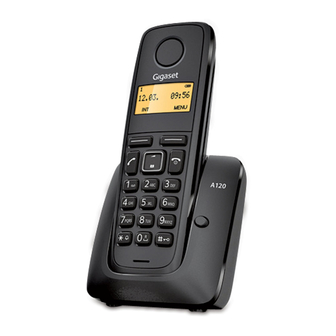















Need help?
Do you have a question about the A120 and is the answer not in the manual?
Questions and answers