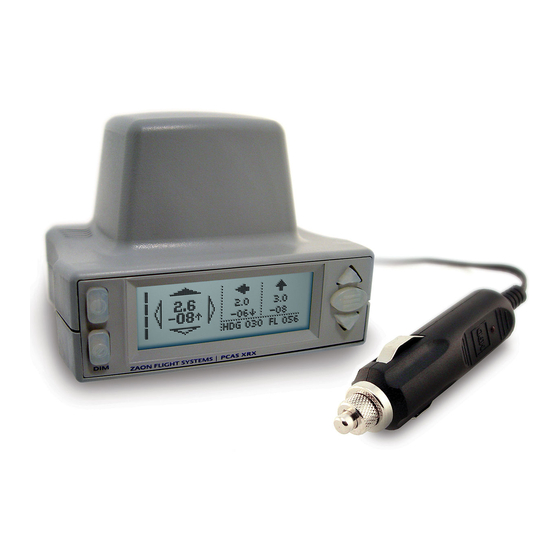
Table of Contents
Advertisement
Quick Links
Advertisement
Table of Contents

Summary of Contents for ZAON PCAS XRX
- Page 1 Portable Collision pc s Avoidance Systems Owner’ s Manual PCAS XRX September 2008...
- Page 2 Flight Systems, including, but not limited to, XRX™, PCAS™ and Bubble of Awareness™. Every effort has been made to make the enclosed manual as complete and accurate as possible, but no warranty of any kind whatsoever is implied. The manual is for informational use only. Zaon Flight Systems, Inc. assumes no responsibility or liability for any errors or inaccuracies that may appear in the enclosed manual.
-
Page 3: Table Of Contents
Screen B Only ....................... . .12 Owner’s Manual PCAS XRX... - Page 4 Additional Menus: Administrative Mode ............... . .43 Customer Service 800-496-9430 www.zaon.aero...
- Page 5 My Information ....................70 Owner’s Manual PCAS XRX...
- Page 6 ONTENTS This page left blank intentionally. Customer Service 800-496-9430 www.zaon.aero...
-
Page 7: Introduction
Introduction Thank You Congratulations on your purchase of the Zaon XRX. This unit incorporates fourth-generation PCAS technology in a compact feature-filled unit. PCAS, or Portable Collision Avoidance System, is the technology developed exclusively by Zaon Flight Systems that makes this unit possible. -
Page 8: Cautions & Warnings
Illustrations: The photos and illustrations in this manual may vary slightly from your unit. These differences are aesthetic only and should not change the functionality of your unit. From time to time, slight modifications are made for any number of reasons, and Zaon reserves the right to make these modifications without prior notification to customers. -
Page 9: Setup
> Audio voice alerts for threats and advisories are included, with both Headset-Direct™ hookup and > in-cabin output, as well as RS-232 out for integration with other systems. relative altitude + trend digital range Quadrant Bearing Owner’s Manual PCAS XRX... -
Page 10: Unpacking
S TUP Unpacking Your XRX system contains everything you need for basic operation right out of the box. If any listed items are missing, please contact Zaon directly for replacement (see page xx,“Appendix C: Customer Service”). Description Page PCAS XRX unit A >... -
Page 11: Keeping Clear Of Obstructions
The connector is tip-positive (+) and outside negative (-) and should only be used in negative-ground systems. Please consult your aircraft manual if you are unsure of your type of aircraft electrical system. Pilots flying newer Cessna models that do not have a cigar lighter outlet should call Zaon for alternative connections. Owner’s Manual... -
Page 12: Connecting To Permanent/Hardwired Power
The red 1/8”connector on the back of the unit is Audio IN; the white 1/8”connector is Audio OUT. If one or both of the audio connectors becomes partially or fully disconnected, no audio will be heard, including intercom audio. Customer Service 800-496-9430 www.zaon.aero... -
Page 13: In-Cabin Audio
If your audio system is different from the standard GA configuration, several optional accessories are available to facilitate audio hookup, including Adapters for Bose® all-in-one connectors and U174 Helicopter-style plugs. To purchase, visit Zaon’s website, call us directly, or ask your local avionics shop. Configuring the Audio... -
Page 14: Direct Wiring
Any structure must be at least 6 inches away from antenna such as a compass, portable GPS, etc. Please use common sense when placing your XRX. Metallic objects very near to the unit will affect bearing accuracy, as they would with any compass. Customer Service 800-496-9430 www.zaon.aero... -
Page 15: Initial Calibration
To alleviate this problem if it happens, simply ask ATC for a code not ending in zero. For example, a squawk code of 0340 is also the same code as 800 feet. The output of your transponder is less than 100 watts or greater than 250 watts. > Owner’s Manual PCAS XRX... -
Page 16: Controls & Functions
XRX from damage and the elements. The carrying case is not waterproof. Care is needed when leaving the case exposed to the elements. To clean the carrying case, use a towel and a minor detergent solution or glass cleaner. Do not use harsh abrasives or chemical solutions as this will damage the case. Customer Service 800-496-9430 www.zaon.aero... -
Page 17: Understanding Pcas
TCAS (Traffic and Collision Avoidance System). TCAS is the industry standard for commercial colli- sion avoidance systems. The original PCAS technology was developed by Zaon in 1999. Now, the MRX/XRX line of colli- sion avoidance systems incorporates the fourth generation of PCAS technology. Through this technology, transponder-equipped aircraft are detected and ranged, and the altitude is decoded. -
Page 18: The Traffic Screen
A > the compass rose Range in nautical miles B > Altitude relative to your local altitude: aircraft is C > above you (+) or below you (–) Vertical Trend: Ascending ( ) or descending D > Customer Service 800-496-9430 www.zaon.aero... -
Page 19: Vertical Trend
. Monitoring the vertical trend will assist in deciding if the aircraft is a threat or not. Traffic that is not climbing or descending will not indicate vertical trend. Vertical trend is based on the target’s actual altitude ascent/descent rate, not the relative altitude change rate. Owner’s Manual PCAS XRX... -
Page 20: Local Information
If XRX is in Ground Mode, aircraft below and up to 200 feet above you will be ignored in order to eliminate the detection of aircraft on the ground. Customer Service 800-496-9430 www.zaon.aero... -
Page 21: Threat Prioritizing
6.0: Whole mile increments (i.e. Given in 100-ft. increments, relative to host aircraft 2.8: 0 2-mile increments (i.e. altitude (i.e. 600 ft. above is shown as 1.9: 0.1-mile increments (i.e. Table C: Range and Altitude Resolution Owner’s Manual PCAS XRX... -
Page 22: Traffic Advisories And Alerts
Each of the top three traffic threats are evaluated independently against the Traffic Advisory and Traffic Threat > criteria indicated in the table above. This means that an advisory or alert may be given for an aircraft not in the primary traffic location if it falls within the threshold(s). Customer Service 800-496-9430 www.zaon.aero... -
Page 23: How Does Xrx Work
However, XRX contains these instruments and will do these calculations for you. You will see a live, relative representation that requires no translation, whenever you glance at the XRX screen. Owner’s Manual PCAS XRX... -
Page 24: Built-In Compass For Relative Bearing
As you can see, the most important thing to note is that your XRX will present you with accurate relative altitude infor- mation at all times. It is recommended that the altimeter be checked periodically by setting 29.92 in your altimeter and Customer Service 800-496-9430 www.zaon.aero... - Page 25 If a Mode A (squawk) interrogation is issued, a Mode A reply is expected, and the pulses will be decoded that way. Likewise, if a Mode C (altitude) request is made, the data received from the aircraft will be calculated as altitude. Owner’s Manual PCAS XRX...
- Page 26 RADAR station, momentary shadowing may occur. In this critical moment, the internal altimeter will take over and allow for precise traffic information. Without this, the same dramatic results above may occur. Customer Service 800-496-9430 www.zaon.aero...
- Page 27 "ALT" mode. Solution: PCAS functions normally when depending on only the internal altimeter, making it the only collision > avoidance system available for gliders. PCAS will also alert you if you forgot to turn your transponder on. Owner’s Manual PCAS XRX...
- Page 28 Problem: In a crowded airport environment, especially on final or takeoff, confusion over which aircraft's > transponder altitude to use would be an obvious problem without an internal altimeter. Solution: PCAS recognizes other transponders as "Not Mine" with altimeter logic algorithms. > Customer Service 800-496-9430 www.zaon.aero...
- Page 29 22 FT 100 KTS To test this, turn on the alternate static source to pull static pressure from inside the cabin. Watch your altimeter. The difference should be around +36 ft. Owner’s Manual PCAS XRX...
-
Page 30: What Does Xrx Detect Exactly
Your aircraft’s transponder should also reply. However, PCAS watches for this signal and will not report it as a threat aircraft. The unit may use this information to establish base altitude for use in step 4. Customer Service 800-496-9430 www.zaon.aero... - Page 31 The altitude of the aircraft (in the example, 2500 ft.) is compared to your local altitude (i.e , 1500 ft.) and 4 > the relative altitude is calculated (i.e., 1000 ft. above you). With relative direction, altitude and range deter- mined, PCAS displays this information and stores it in memory. Owner’s Manual PCAS XRX...
-
Page 32: Example Flight Scenarios
Many different flight scenarios exist, of course, but you will find common situations that prevail in everyday flight. The examples on the following pages illustrate what to expect in these common situations and how to visualize the aircraft around you. Customer Service 800-496-9430 www.zaon.aero... -
Page 33: Example 1: A Single Aircraft
0.5 NM 1.0 NM 1.5 NM 2.0 NM see the down arrow, meaning 2500’ the aircraft is descending, even if 2400’ TARGET AIRCRAFT you are also descending. 2300’ CLIMB OR ASCENT 2200’ RELATIVE ALTITUDE 2100’ 2000’ 1900’ Owner’s Manual PCAS XRX... -
Page 34: Example 2: Prioritizing
2.0 NM 1.0 NM 0 NM 1.0 NM 2.0 NM priority over others. 2600’ PRIMARY AIRCRAFT 2400’ 2200’ RELATIVE ALTITUDE 2000’ RELATIVE ALTITUDE 1800’ 1600’ SECONDARY AIRCRAFT 1400’ Customer Service 800-496-9430 www.zaon.aero... -
Page 35: Example 3: Prioritizing Close Altitudes
The same would be true if the aircraft below was climbing and we were level or descending. 2.0 NM 1.0 NM 0 NM 1.0 NM 2.0 NM 2600’ SECONDARY AIRCRAFT 2400’ RELATIVE ALTITUDE 2200’ 2000’ RELATIVE ALTITUDE 1800’ 1600’ 1400’ PRIMARY AIRCRAFT Owner’s Manual PCAS XRX... -
Page 36: Example 4: Same Altitude For Multiple Aircraft
2.0 NM 1.0 NM 0 NM 1.0 NM 2.0 NM work. 2600’ SECONDARY AIRCRAFT PRIMARY AIRCRAFT 2400’ 2200’ RELATIVE ALTITUDE RELATIVE ALTITUDE 2000’ 1800’ 1600’ 1400’ Customer Service 800-496-9430 www.zaon.aero... -
Page 37: Strengths And Limitations
TCAS-based systems. The most important thing to remember is that interrogations happen virtually everywhere you may fly. Owner’s Manual PCAS XRX... -
Page 38: Zero False Alerts
A common metallic single-engine aircraft exhibits a detection window similar to the diagram here. In metallic aircraft, it is important to note that directly behind your aircraft is a natural airframe shadowing effect due to the vertical tail and empennage mass. However, this region is a very small portion of airspace. Customer Service 800-496-9430 www.zaon.aero... -
Page 39: Cones Of Confusion
In other words, aircraft close to your altitude are easier to determine their bearing. Aircraft at a high angle to you approach the cone of 0.5 NM +1000 ft. confusion. 0.7 NM +2000 ft. Owner’s Manual PCAS XRX... -
Page 40: North Turning Compass Error
The amount of lead or lag is maximum on north / south headings and depends upon the angle of bank used and > the latitude of the aircraft. When on an east or west heading, no error is apparent while entering a turn to north or south. > Customer Service 800-496-9430 www.zaon.aero... -
Page 41: Visually Identifying Aircraft
FAA AC 90-48C. 1 mile 6 secs. 10 secs. 0 5 mile 3 secs. 5 secs. Table F: Time to Closest Approach Point (CAP) *Combined A/C speeds. BOLD times mark when insufficient time remains to alter course. Owner’s Manual PCAS XRX... -
Page 42: Buttons And Functions
[4] to brighten or down [5] to dim. Press and release once per“step”. Do not hold down the up or down button. * The volume of the audible beep if fixed and does not change volume. Customer Service 800-496-9430 www.zaon.aero... -
Page 43: Menus
In the sub-menu, use the up and down buttons to highlight the desired setting, then press menu/select to return to the main menu. Your settings will be saved even after the unit is powered off. Pressing the Mute button at the main menu acts as an escape key and will return to the traffic screen. Owner’s Manual PCAS XRX... -
Page 44: Menu 1: Aircraft Type
Use the up and down buttons to select the desired 3 > type Press menu/select to return to the main menu. 4 > Press mute to return to the traffic screen. 5 > Failure to select proper aircraft type can result in bearing errors. Customer Service 800-496-9430 www.zaon.aero... -
Page 45: Menu 2: Range
5 > Press mute to return to the traffic screen. 6 > To return to the main menu, press menu/select instead of mute in step 5. Traffic outside the selected range window will not be indicated. Owner’s Manual PCAS XRX... -
Page 46: Menu 3: Altitude
Use the up and down buttons to select the desired 4 > altitude. Press menu/select to return to the main menu. 5 > Press mute to return to the traffic screen. 6 > Traffic outside the selected altitude window will not be indicated. Customer Service 800-496-9430 www.zaon.aero... -
Page 47: Menu 4: Third-Party Communications Setup (Com)
Garmin GPSMap 396/496, AnywhereMap, Blue Mountain Avionics, Grand Rapids Technologies. It is important to note that XRX is not certified by the FAA to provide traffic information to other certified systems. Please refer to our third-party integration website for instructions specific to a particular device, at www.zaon.aero/integration. Owner’s Manual PCAS XRX... -
Page 48: Menu 5: Screen Options
B > Your aircraft C > Screen B Target aircraft (maximum of 3) D > Range setting > The overhead view in Screen B does not contain altitude information. Screen B was intended for quick reference only. Customer Service 800-496-9430 www.zaon.aero... -
Page 49: Additional Menus: Administrative Mode
To enter Admin mode: Press and hold the mute button 1 > Press the down button within 3 seconds 2 > Press and Hold Admin Mode Owner’s Manual PCAS XRX... -
Page 50: Menu Hierarchy
Once in Menu mode, navigate through a series of four pages. These pages allow for: Compass calibration 1 > The display of general information about the environment and the information the on-board sensors are 2 > tracking Altimeter calibration 3 > Confirmation of these changes. 4 > Customer Service 800-496-9430 www.zaon.aero... -
Page 51: Page 1: Compass Calibration
To skip compass calibration press the menu/select button [A] to move to the next admin page. Miscalibrating the compass will directly result in bearing errors of all traffic during turns. Owner’s Manual PCAS XRX... -
Page 52: Page 2: General Information
(see “Connecting the Audio” in the “Setup” chapter for more information on hooking up the audio). This audio test can also be performed at the traffic screen by simply pressing the up or down arrows. Customer Service 800-496-9430 www.zaon.aero... -
Page 53: Altimeter Calibration
The next admin page allows you to save to flash RAM the changes you have made in the admin pages and will remain even after turning off the unit. Press the menu/select button [A] to return to the traffic screen. Owner’s Manual PCAS XRX... -
Page 54: Frequently Asked Questions
Portable collision avoidance avionics which display altitude information must rely on a secondary source for altitude rather than the host transponder only. Competitive units which do not incorporate an altimeter will Customer Service 800-496-9430 www.zaon.aero... - Page 55 This tone is high-pitched and at a volume that can be heard over the noise level in a standard cockpit, similar to the stall warning horn or the outer marker tone. Because noise-cancelling headsets Owner’s Manual PCAS XRX...
- Page 56 Does PCAS interface with other systems (such as moving maps or MFDs)? PCAS XRX uses an RS-232 protocol to export the traffic information. Many third-party moving map and EFIS systems, including those from Garmin, Blue Mountain Avionics, Grand Rapids Technologies, AnywhereMap, AirNav, and many more.
- Page 57 If this information was replaced, even temporarily, by a lesser threat, the greater threat may be overlooked. This would put the pilot at risk. XRX smartly manages traffic prioritizing so that the pilot doesn’t have to. Owner’s Manual PCAS XRX...
-
Page 58: Troubleshooting
XRX gives range based on true distance in three-dimensional space and is based off of received signal amplitude. Some aircraft such as airliners have twice the power output of most general aviation aircraft and will appear closer than in reality. Customer Service 800-496-9430 www.zaon.aero... -
Page 59: A Note About Atc Services
Make sure your transponder antenna is clean. Even a small amount of grease > or dirt build-up can dampen your transponder signal. Call Zaon and we can walk you through changing the local host transponder > suppression level. This will allow XRX to“dig”a little deeper to lock onto your transponder. - Page 60 AGL, it will be in coverage and start transmitting. Also, many pilots initially forget to switch their transpon- ders to altitude. XRX, as with any other collision avoidance system, will not be able to detect an aircraft unless the target transponder is in altitude mode. Customer Service 800-496-9430 www.zaon.aero...
- Page 61 6 to 10 nm may be displayed as 4 to 6 nm. The closer the traffic is, the more this situation is cleared up. For example, traffic at 1 nm may be displayed as 0.8. This difference should be completely unnoticeable. Owner’s Manual PCAS XRX...
-
Page 62: Appendices
Receiver Dynamic Range 68 db Accuracy Range Resolution 0-2.0 NM ±0.1 NM 2.0-3.0 NM ±0.2 NM 3.0-6.0 NM ±1.0 NM Bearing Resolution 30° (45° displayed) Altimeter Accuracy ±200 ft. Compass Accuracy ±20° Bank/Pitch Accuracy ±6° Temperature Sense 0.1°C Customer Service 800-496-9430 www.zaon.aero... -
Page 63: Accessories
Stereo / Mono selectable, ground isolation or connection Storage Temperature Min: -40°C (-40°F) Max: +85°C (185°F) Accessories A complete line of accessories is available from your local avionics or pilot supply store, or through Zaon direct. Owner’s Manual PCAS XRX... -
Page 64: Appendix B: Configuration Switches
+5 VDC to OFF / NC * and ** selections are mutually exclusive. For example, to RS-232 Pin 9 set to Mono (*), A2 must be ON and A3 must be OFF. Table G: Configuration Switch Definitions Customer Service 800-496-9430 www.zaon.aero... -
Page 65: Appendix C: Customer Service
XRX accessories page. This page keeps you current with the www zaon.aero/accessories latest accessories for your XRX. Personal Support For personal support or technical questions, please call Zaon Monday through Friday, 8 am to 5 pm Central, at: Toll-Free (800) 496-9430 >... -
Page 66: Appendix D: Firmware
The current firmware number will be displayed during the startup sequence (i.e. 1.0). For the latest firmware version, or for instructions on how to get your firmware updated, please visit the Zaon website at www.zaon.aero/firmware. Startup screen, showing firmware version... - Page 67 Changed compass N/S split algorithm > Revised maximum range trigger level > Revised minimum range thresholds > Decreased host transponder threshold defaults > Revised coast mode from 28 seconds to 32 > Initial Release: Version 1.0 (12/2005) Owner’s Manual PCAS XRX...
-
Page 68: Appendix E: Warranty Information
LABOR: For a period of 36 months from the date of purchase, if this Product is determined to be defective, Zaon will repair or replace the Product, at its option, at no charge. PARTS: In addition, Zaon will supply, at no charge, new or rebuilt replacements in exchange for defective parts for a period of 36 months. -
Page 69: Register Your Unit
Register Your Unit Please register your unit with Zaon Flight Systems. This activate your product warranty and will keep you up-to- date with changes or revisions. No repairs or warranty work will be performed on unregistered units. If the original registration card is missing from your unit, register online at www.zaon.aero/register or use the card below. -
Page 70: Appendix F: Installation And Faa
FSDO, a Form 337 Field Approval Application must be completed for your particular aircraft and approved by the FAA to be in full compliance. Zaon is unable to offer assistance with this procedure at this time for Model XRX. -
Page 71: Audio Schematic
TIP = SIGNAL (+180°) RING = SIGNAL (-180°) SLEEVE = GROUND 600 OHM SWITCH A2 SETTING SWITCH A3 MONO SETTING 300 OHM TIP = SIGNAL SETTING RING = OPEN SLEEVE = GROUND SWITCH A2 IMPEDANCE MONO/STEREO SWITCH Owner’s Manual PCAS XRX... -
Page 72: Appendix G: Regulatory Information
(Cet appareil numérique de la classe B respecte toutes les exigences du Réglement sur le materiel brouilleur du Canada.) European Economic Community Declaration of Conformity According to ISO/IEC Guide 22 and EN 45014 Manufacturer’s Name: Zaon Flight Systems, Inc. Manufacturer’s Address: 15946 Midway Road, Addison, TX 75001 USA declares that the product Product Name:... - Page 73 PPENDICES This page left blank intentionally Owner’s Manual PCAS XRX...
-
Page 74: Index
Calibration ........45 Customer Service 800-496-9430 www.zaon.aero... -
Page 75: Table Index
Table G: Configuration Switch Definitions ..............58 Owner’s Manual PCAS XRX... -
Page 76: My Information
______ ______ ______ ______ ______ 5-digit number found on label on bottom of unit Purchase Date ________________ ________________ ________________ Month Year Dealer ___________________________________________________________________ [ ] Direct through Zaon Firmware Revision History Date Version To keep up-to-date: Shipped _________________________________ www.zaon.aero _________________________________ _________________________________...
Need help?
Do you have a question about the PCAS XRX and is the answer not in the manual?
Questions and answers