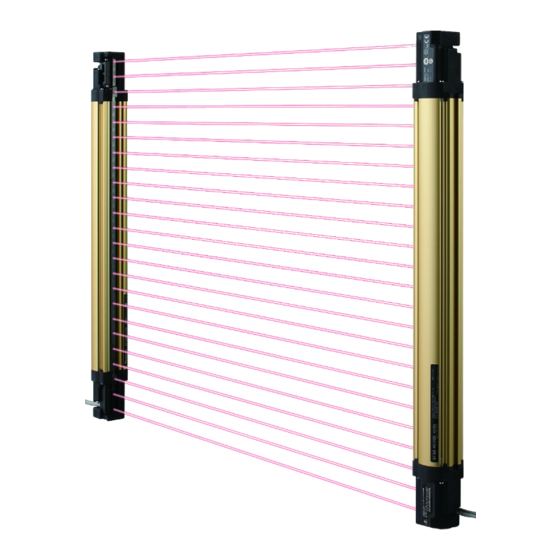
Summary of Contents for Panasonic SF4B-F31G(V2)
- Page 1 Light Curtain / Type4 / Heavy-duty SF4B-□G<V2> Instruction Manual WUME-SF4BGV2-10 2017.5 panasonic.net/id/pidsx/global...
- Page 2 (MEMO) © Panasonic Industrial Devices SUNX Co., Ltd. 2017...
- Page 3 Thank you for purchasing Panasonic Industrial Devices SUNX’s Light Curtain, SF4B-□G<V2> se- ries. Please read this instruction manual carefully and thoroughly for the correct and optimum use of this device. Kindly keep this manual in a convenient place for quick reference.
-
Page 4: Table Of Contents
3-5 Auxiliary Output (Non-safety Output) ··············································· 65 3-6 External Device Monitor Function ··················································· 65 3-7 Muting Function ·········································································· 67 3-8 Override Function ······································································· 70 3-9 Functions Using Handy Controller (SFB-HC) (Optional) ······················ 71 © Panasonic Industrial Devices SUNX Co., Ltd. 2017... - Page 5 6-3-2 When Mounting on Side with Standard Ell Mounting Bracket (MS-SF4BG-1) ······································································92 6-3-3 Mounting Brackets ·································································93 Chapter 7 Others ·············································································94 7-1 Glossary ··················································································· 94 7-2 CE Marking Declaration of Conformity ············································· 96 © Panasonic Industrial Devices SUNX Co., Ltd. 2017...
-
Page 6: Chapter 1 Introduction
■ Before using this device, check whether the device performs properly with the functions and capabilities as per the design specifications. ■ In case of disposal, dispose this device as an industrial waste. © Panasonic Industrial Devices SUNX Co., Ltd. 2017... - Page 7 Device Placement” and “3-4 Interference Prevention Function.” ● Do not use this device in a reflective configuration. ● The corresponding emitter and receiver must have the same serial No. and be correctly oriented. © Panasonic Industrial Devices SUNX Co., Ltd. 2017...
- Page 8 ● Do not use this device to detect objects flying over the sensing area. ● Do not use this device to detect transparent objects, translucent objects or objects smaller than the specified minimum sensing objects. © Panasonic Industrial Devices SUNX Co., Ltd. 2017...
-
Page 9: Applicable Standards / Regulations
● When this device is used in a place other than the places shown above, be sure to confirm the standards or regulations applicable in each region or country be- fore use © Panasonic Industrial Devices SUNX Co., Ltd. 2017... -
Page 10: Confirmation Of Packed Contents
SF4B-H□G<V2> … 40 to 64 beam channels SF4B-A□G<V2> … 20 to 32 beam channels 2 sets: SF4B-H□G<V2> … 72 to 96 beam channels SF4B-A□G<V2> … 36 to 48 beam channels 1 pc. □ Quick Instruction Manual © Panasonic Industrial Devices SUNX Co., Ltd. 2017... -
Page 11: Chapter 2 Before Using This Device
“3-9 Functions Using Handy Controller (SFB-HC) (Optional)” for details. ● Refer to “6-2 Options” for details of options. 2-2 Part Description Receiver Beam channel Emitter <Standard ell mounting bracket (Optional)> Display section Bottom cap cable (Optional) © Panasonic Industrial Devices SUNX Co., Ltd. 2017... - Page 12 This bracket is to be used for mounting the device having 79 beam channels or more for SF4B-F□G<V2>, 40 beam channels or more for SF4B-H□G<V2>, 20 beam channels or more for SF4B-A□G<V2>. © Panasonic Industrial Devices SUNX Co., Ltd. 2017...
- Page 13 3) “When light is blocked” refers to the status that there exists any object blocking light in the sensing area. 4) The blanking function is set by using the handy controller (SFB-HC) (optional). Please purchase the handy controller separately. 5) The description given in [ ] is marked on the device. © Panasonic Industrial Devices SUNX Co., Ltd. 2017...
-
Page 14: Protection Area
Bottom Sensing range <Example of Correct Installation> Sensing Protective structure area Dangerous Dangerous part part Sensing area <Example of Incorrect Installation> Sensing Sensing area Dangerous area Dangerous part part © Panasonic Industrial Devices SUNX Co., Ltd. 2017... -
Page 15: Safety Distance
ø65mm ø85mm (20mm-beam channel pitch type) SF4B-A□G<V2> ø45mm ø85mm ø125mm ø165mm (40mm-beam channel pitch type) Note: Refer to “3-9 Functions Using Handy Controller (SFB-HC) (Optional)” for details of the floating blanking function. © Panasonic Industrial Devices SUNX Co., Ltd. 2017... - Page 16 : Maximum halting time of machine (sec.) : Response time of this device (sec.) SF4B : Additional distance calculated from the size of the minimum sensing object of the device (mm) C = 850 (mm) © Panasonic Industrial Devices SUNX Co., Ltd. 2017...
- Page 17 Since this value matches with Case 3) above, S = 1,600 × T + 22.4 = 1,600 × 0.4 + 22.4 = 662.4 Since this value matches with Case 5) above, S is 662.4 (mm). © Panasonic Industrial Devices SUNX Co., Ltd. 2017...
- Page 18 Since the calculation above is performed by taking 1 (inch) = 25.4 (mm), there is a slight difference be- tween the representation in (mm) and that in (inch). Refer to the relevant standard for the details. © Panasonic Industrial Devices SUNX Co., Ltd. 2017...
- Page 19 130mm > 30 to 40mm 240mm Not possible > 40mm 850mm In case using interlock function (start-restart interlock) of this device or safety con- troller etc. in press machine, C equals 0. © Panasonic Industrial Devices SUNX Co., Ltd. 2017...
-
Page 20: Influence Of Reflective Surfaces
±3° to take care of beam misalignment, etc. during installation. Allowable Distance from This Device to Reflective Surface Install in this area Do not install in this area Distance between emitter and receiver L (m) © Panasonic Industrial Devices SUNX Co., Ltd. 2017... -
Page 21: Device Placement
The above figures are just examples of device placement. If there are any questions or problems, please contact our office. Position the emitter and receiver so that their cables are aligned. Failure to do so will cause the system to malfunction. Cable Cable Cable Cable © Panasonic Industrial Devices SUNX Co., Ltd. 2017... -
Page 22: Mounting
Note: For the models that the intermediate supporting bracket (MS-SF4BG-2) is enclosed with, be sure to use the intermediate supporting bracket (MS-SF4BG-2). For details, refer to <In case of using intermediate supporting bracket (MS-SF4BG-2) (accessory)>. © Panasonic Industrial Devices SUNX Co., Ltd. 2017... - Page 23 ● In case the wight is on the mounting surface vertically or vibrated vertically, the mounting of the interme- diate ell bracket is not required. Beam-axis side Intermediate Vibration supporting bracket and load Mounting surface © Panasonic Industrial Devices SUNX Co., Ltd. 2017...
-
Page 24: Mounting Of The Bottom Cap Cable (Optional)
Bottom cap cable (Optional) Connector Cable Connector Main body Groove 2. Tighten the two M2.6 screws. The tightening torque should be 0.3N·m or less. M2.6 screw Enclosed with the bottom cap cable © Panasonic Industrial Devices SUNX Co., Ltd. 2017... -
Page 25: Extension And Dismantling Of Sensor (Series Connection)
(Upper side) 3. Tighten each two M2.6 screws. The tightening torque should be 0.3N·m or less. M2.6 screw Enclosed with the cable for sires connection Sub sensor (Bottom side) Main sensor (Upper side) © Panasonic Industrial Devices SUNX Co., Ltd. 2017... - Page 26 SFB-CSL1 1,000 SFB-CSL5 5,000 <Dismantling the cable for series connection> 1. For dismantling the cable for series connection, follow the above procedure of <Mounting method of cable for series connection> in reverse. © Panasonic Industrial Devices SUNX Co., Ltd. 2017...
-
Page 27: Wiring
6) In case a surge is generated, take countermeasures such as connecting a surge absorber to the origin of the surge. 7) Power supply unit corresponding to CLASS 2 (only for requiring Mark conformation). © Panasonic Industrial Devices SUNX Co., Ltd. 2017... -
Page 28: I/O Circuit Diagrams And Output Waveform
2) The circuit diagram shown above is for 12-core cable to be used. For 8-core cable, red, yellow, gray, gray / black, sky-blue / white, sky-blue / black, there is no lead wire. <Reference> K1, K2: External device (Forced guided relay or magnetic contactor) © Panasonic Industrial Devices SUNX Co., Ltd. 2017... - Page 29 Note: The circuit diagram shown above is for 12-core cable to be used. For 8-core cable, red, yellow, gray, gray / black, sky-blue / white, sky-blue / black, there is no lead wire. <Reference> K1, K2: External device (Forced guided relay or magnetic contactor) © Panasonic Industrial Devices SUNX Co., Ltd. 2017...
-
Page 30: Wiring · Connecting Procedure And Connector Pin Arrangement
Extension cable with connector on both ends B side B side A side Connector at A side (for emitter / receiver) Connector at B side (for emitter / receiver) <8-core> <12-core> <8-core> <12-core> © Panasonic Industrial Devices SUNX Co., Ltd. 2017... - Page 31 Connector for emitter: gray, connector for receiver: black ● For details of the bottom cap cable, the cable with connector on one end, and the cable with connector on both ends, refer to “6-2 Options.” © Panasonic Industrial Devices SUNX Co., Ltd. 2017...
-
Page 32: Basic Wiring
Note: The circuit diagram shown above is for 12-core cable to be used. For 8-core cable, red, yellow, gray, gray / black, sky-blue / white, sky-blue / black, there is no lead wire. © Panasonic Industrial Devices SUNX Co., Ltd. 2017... - Page 33 Note: The circuit diagram shown above is for 12-core cable to be used. For 8-core cable, red, yellow, gray, gray / black, sky-blue / white, sky-blue / black, there is no lead wire. © Panasonic Industrial Devices SUNX Co., Ltd. 2017...
-
Page 34: Wiring For Manual Reset (Interlock Is Valid)
2) The circuit diagram shown above is for 12-core cable to be used. For 8-core cable, red, yellow, gray, gray / black, sky-blue / white, sky-blue / black, there is no lead wire. 3) For resetting, refer to “3-2 Interlock Function.” © Panasonic Industrial Devices SUNX Co., Ltd. 2017... - Page 35 Notes: 1) The circuit diagram shown above is for 12-core cable to be used. For 8-core cable, red, yellow, gray, gray / black, sky-blue / white, sky-blue / black, there is no lead wire. 2) For resetting, refer to “3-2 Interlock Function.” © Panasonic Industrial Devices SUNX Co., Ltd. 2017...
-
Page 36: Series Connection
2) The circuit diagram shown above is for 12-core cable to be used. For 8-core cable, red, yellow, gray, gray / black, sky-blue / white, sky-blue / black, there is no lead wire. 3) For resetting, refer to “3-2 Interlock Function.” © Panasonic Industrial Devices SUNX Co., Ltd. 2017... - Page 37 Notes: 1) The circuit diagram shown above is for 12-core cable to be used. For 8-core cable, red, yellow, gray, gray / black, sky-blue / white, sky-blue / black, there is no lead wire. 2) For resetting, refer to “3-2 Interlock Function.” © Panasonic Industrial Devices SUNX Co., Ltd. 2017...
-
Page 38: Parallel Connection
For parallel connection, connect the one receiver to the other connection using the interference prevention line as shown in the figure on the next page. Wrong con- nection could generate the non-sensing area, resulting in death or serious injury. © Panasonic Industrial Devices SUNX Co., Ltd. 2017... - Page 39 (White) Control output 2 (OSSD 2) (Shield) Output polarity setting wire (Blue) 0V (Sky-blue / White) Muting input A (Sky-blue / Black) Muting input B (Gray / Black) Interference prevention - (Gray) Interference prevention + © Panasonic Industrial Devices SUNX Co., Ltd. 2017...
- Page 40 Notes: 1) If the interference prevention wire is extended, use a 0.2mm or more, shielded twisted pair cable. 2) Vs is the applying supply voltage. 3) For resetting, refer to “3-2 Interlock Function.” © Panasonic Industrial Devices SUNX Co., Ltd. 2017...
- Page 41 (White) Control output 2 (OSSD 2) (Shield) Output polarity setting wire (Blue) 0V (Sky-blue / White) Muting input A (Sky-blue / Black) Muting input B (Gray / Black) Interference prevention - (Gray) Interference prevention + © Panasonic Industrial Devices SUNX Co., Ltd. 2017...
-
Page 42: Series And Parallel Mixed Connection
● For parallel connection, connect the one receiver to the other connection using the interference prevention line as shown in the figure on the next page. Wrong connection could generate the non-sensing area, resulting in death or serious injury © Panasonic Industrial Devices SUNX Co., Ltd. 2017... - Page 43 (White) Control output 2 (OSSD 2) (Shield) Output polarity setting wire (Blue) 0V (Sky-blue / White) Muting input A (Sky-blue / Black) Muting input B (Gray / Black) Interference prevention - (Gray) Interference prevention + © Panasonic Industrial Devices SUNX Co., Ltd. 2017...
- Page 44 Notes: 1) If the interference prevention wire is extended, use a 0.2mm or more, shielded twisted pair cable. 2) Vs is the applying supply voltage. 3) For resetting, refer to “3-2 Interlock Function.” © Panasonic Industrial Devices SUNX Co., Ltd. 2017...
- Page 45 (White) Control output 2 (OSSD 2) (Shield) Output polarity setting wire (Blue) 0V (Sky-blue / White) Muting input A (Sky-blue / Black) Muting input B (Gray / Black) Interference prevention - (Gray) Interference prevention + © Panasonic Industrial Devices SUNX Co., Ltd. 2017...
- Page 46 K1, K2: External device (Forced guided relay or magnetic contactor) Notes: 1) If the interference prevention wire is extended, use a 0.2mm or more, shielded twisted pair cable. 2) For resetting, refer to “3-2 Interlock Function.” © Panasonic Industrial Devices SUNX Co., Ltd. 2017...
-
Page 47: Wiring For Auto-Reset (Interlock Is Invalid)
2) The circuit diagram shown above is for 12-core cable to be used. For 8-core cable, red, yellow, gray, gray / black, sky-blue / white, sky-blue / black, there is no lead wire. 3) For resetting, refer to “3-2 Interlock Function.” © Panasonic Industrial Devices SUNX Co., Ltd. 2017... - Page 48 Notes: 1) The circuit diagram shown above is for 12-core cable to be used. For 8-core cable, red, yellow, gray, gray / black, sky-blue / white, sky-blue / black, there is no lead wire. 2) For resetting, refer to “3-2 Interlock Function.” © Panasonic Industrial Devices SUNX Co., Ltd. 2017...
- Page 49 2) The circuit diagram shown above is for 12-core cable to be used. For 8-core cable, red, yellow, gray, gray / black, sky-blue / white, sky-blue / black, there is no lead wire. © Panasonic Industrial Devices SUNX Co., Ltd. 2017...
- Page 50 Note: The circuit diagram shown above is for 12-core cable to be used. For 8-core cable, red, yellow, gray, gray / black, sky-blue / white, sky-blue / black, there is no lead wire. © Panasonic Industrial Devices SUNX Co., Ltd. 2017...
-
Page 51: Wiring Configuration For Invalid External Device Monitor Function
Notes: 1) The incandescent lamp with 3 to 10W shall be connected to the muting lamp output. If the muting lamp is not connected, the muting function does not operate. 2) Vs is the applying supply voltage. © Panasonic Industrial Devices SUNX Co., Ltd. 2017... - Page 52 K1, K2: External device ( Forced guided relay or magnetic contactor) Note: The incandescent lamp with 3 to 10W shall be connected to the muting lamp output. If the muting lamp is not connected, the muting function does not operate. © Panasonic Industrial Devices SUNX Co., Ltd. 2017...
-
Page 53: Adjustment
/ receiver so that the beam-axis alignment indicators in the display of the emitter and receiver light up. The emitter and the receiver can be fine-adjusted by ±15 degrees. Hexagon-socket head bolt for beam-axis alignment 15° 15° © Panasonic Industrial Devices SUNX Co., Ltd. 2017... - Page 54 After the beam-axis alignment is finished, make sure to confirm that all the bolts are tightened by the specified torque. For the tightening torque of each bolt, refer to “2-4 Mounting.” © Panasonic Industrial Devices SUNX Co., Ltd. 2017...
-
Page 55: Operation Test
If the indicators show reception of the light even though the test rod blocks the light, check whether there is any reflective object or extraneous light source near this device or not. © Panasonic Industrial Devices SUNX Co., Ltd. 2017... -
Page 56: Operation
2) The status of the emitter / receiver indicators during operation above shows the case in PNP output setting mode. In case of NPN output setting mode, the NPN indicator (orange) lights up. © Panasonic Industrial Devices SUNX Co., Ltd. 2017... - Page 57 2) The status of the emitter / receiver indicators during operation above shows the case in PNP output setting mode. In case of NPN output setting mode, the NPN indicator (orange) lights up. © Panasonic Industrial Devices SUNX Co., Ltd. 2017...
- Page 58 2) The status of the emitter / receiver indicators during operation above shows the case in PNP output setting mode. In case of NPN output setting mode, the NPN indicator (orange) lights up. © Panasonic Industrial Devices SUNX Co., Ltd. 2017...
- Page 59 3) The status of the emitter / receiver indicators during operation above shows the case in PNP output setting mode. In case of NPN output setting mode, the NPN indicator (orange) lights up. © Panasonic Industrial Devices SUNX Co., Ltd. 2017...
- Page 60 2) The status of the emitter / receiver indicators during operation above shows the case in PNP output setting mode. In case of NPN output setting mode, the NPN indicator (orange) lights up. 3) Vs is the applying supply voltage. © Panasonic Industrial Devices SUNX Co., Ltd. 2017...
- Page 61 2) The status of the emitter / receiver indicators during operation above shows the case in PNP output setting mode. In case of NPN output setting mode, the NPN indicator (orange) lights up. 3) Vs is the applying supply voltage. © Panasonic Industrial Devices SUNX Co., Ltd. 2017...
- Page 62 OFF and ON again. (Source of error): The control output (OSSD 1 / 2) short-circuit, extraneous light detection, sensor failure, etc. Refer to “Chapter 5 Troubleshooting” and remove the source of error. © Panasonic Industrial Devices SUNX Co., Ltd. 2017...
-
Page 63: Chapter 3 Functions
If this device is used with the auto-reset, avoid an auto-restart after the safety out- put stop of the system by using a safety relay unit, etc. (EN 60204-1) <Reference> It is possible to change the conditions for interlocking by using the handy controller (SFB-HC) (optional). © Panasonic Industrial Devices SUNX Co., Ltd. 2017... -
Page 64: Emission Halt Function
The interference prevention system can construct max. three sets of series and parallel mixed connection. The max. number of the beam channels in series and parallel mixed connection is 192. Refer to “2-5 Wiring” for details of the connecting method. © Panasonic Industrial Devices SUNX Co., Ltd. 2017... -
Page 65: Auxiliary Output (Non-Safety Output)
[Set through the handy controller (SFB-HC) (optional)]. The auxiliary output cannot be connected to external devices. <Reference> It is also possible to set the external device monitor function into “invalid” by using the handy controller (SFB-HC) (optional). © Panasonic Industrial Devices SUNX Co., Ltd. 2017... - Page 66 External device monitor input Lockout state <Timing chart (Error 2)> 90ms or less Light Light received received Light status blocked Control output (OSSD 1 / 2) 300ms External device monitor input Lockout state © Panasonic Industrial Devices SUNX Co., Ltd. 2017...
-
Page 67: Muting Function
2) 0 to 3 sec. is allowable by using the handy controller Ver. 2.1 (SFB-HC) (optional) and connecting NO (Normally Open) type muting sensor to the input A, as well as connecting NC (Normally Closed) type muting sensor to the input B. © Panasonic Industrial Devices SUNX Co., Ltd. 2017... - Page 68 C sensor B sensor D Muting input A Muting input B <For NPN output> Muting Muting Muting Muting sensor A sensor C sensor B sensor D Muting input A Muting input B © Panasonic Industrial Devices SUNX Co., Ltd. 2017...
- Page 69 A and B to be set into valid by using the handy controller (SFB-HC) (op- tional). ● It is recommended that two muting lamps should be connected in parallel. In this case, take care not to exceed 10W. © Panasonic Industrial Devices SUNX Co., Ltd. 2017...
-
Page 70: Override Function
● Using override function, make sure that there exist no operator in the danger- ous zone, which may result in death or serious injury. © Panasonic Industrial Devices SUNX Co., Ltd. 2017... -
Page 71: Functions Using Handy Controller (Sfb-Hc) (Optional)
The two modes, normal mode and short mode, can be set / changed by controlling the emis- sion amount. The factory setting is set to the normal mode for the emission amount control function. © Panasonic Industrial Devices SUNX Co., Ltd. 2017... -
Page 72: Panasonic Industrial Devices Sunx Co., Ltd
1. Allowable time for response time: 100 to 600ms (Unit: 10ms) Factory setting is 300ms. 2. The external device monitor function can be selected to valid or invalid. The factory setting is set to valid for the external device monitor function. © Panasonic Industrial Devices SUNX Co., Ltd. 2017... - Page 73 Note: Selectable with the handy controller Ver.2.1 (SFB-HC) (optional). ● Protective function Unless the password is inputted, any change in setting of the device is not allowed. The factory setting is set to be invalid for the protective function. © Panasonic Industrial Devices SUNX Co., Ltd. 2017...
-
Page 74: Chapter 4 Maintenance
In case external noise affects the operation, remove its cause and reinspect. Be sure to check the operation of the muting function before its use. Furthermore, check the state □ of the muting lamp (cleanliness or brightness etc.). © Panasonic Industrial Devices SUNX Co., Ltd. 2017... -
Page 75: Periodic Inspection (Every Six Months)
4) When the device installation place or environment is changed. 5) When the wiring method or wiring layout is changed. 6) When FSD (Final Switching Device) parts are replaced. 7) When FSD (Final Switching Device) setting is changed. © Panasonic Industrial Devices SUNX Co., Ltd. 2017... -
Page 76: Chapter 5 Troubleshooting
(0V: PNP output, +V: NPN output). output wire (red) are not cor- Wire the muting lamp output wire (red) correctly. rectly wired. Refer to “2-5 Wiring.” Output circuit error Output circuit is damaged. Replace this device. © Panasonic Industrial Devices SUNX Co., Ltd. 2017... - Page 77 Note: Since the color of the operation indicator changes according to ON / OFF status of the control output (OSSD 1 / 2), the operation indicator is marked as “OSSD” on the device. If the device does not work normally after checking the items above, please consult Panasonic Industrial Devices SUNX.
-
Page 78: Troubleshooting Of Receiver
(0V: PNP output, +V: NPN output) Output polarity setting wire Output polarity setting wire Wire the output polarity setting wire (shield) of (shield) error (shield) connection of emitter the receiver correctly. / receiver is incorrect. © Panasonic Industrial Devices SUNX Co., Ltd. 2017... - Page 79 The beam channels are not correctly aligned. Align the top / bottom direction of the beam chan- nel between emitter and receiver. If the device does not work normally after checking the items above, please consult Panasonic Industrial Devices SUNX. <Reference>...
-
Page 80: Chapter 6 Specifications / Dimensions
PFHd: Probability of dangerous failure per hour, MTTFd: Mean time to dangerous failure. Note: In Japan, do not use this device as safety equipment for a press machine.Please use the model SF4B-□-01<V2> for press machines or shears (paper shears) in Japan. © Panasonic Industrial Devices SUNX Co., Ltd. 2017... - Page 81 PFHd: Probability of dangerous failure per hour, MTTFd: Mean time to dangerous failure. Note: In Japan, do not use this device as safety equipment for a press machine.Please use the model SF4B-□-01<V2> for press machines or shears (paper shears) in Japan. © Panasonic Industrial Devices SUNX Co., Ltd. 2017...
- Page 82 PFHd: Probability of dangerous failure per hour, MTTFd: Mean time to dangerous failure. Note: In Japan, do not use this device as safety equipment for a press machine.Please use the model SF4B-□-01<V2> for press machines or shears (paper shears) in Japan. © Panasonic Industrial Devices SUNX Co., Ltd. 2017...
- Page 83 IEC 61496-1/2 (Type 4) ISO 13849-1: 2006 (Category 4, PLe), IEC 61508-1 to 7 (SIL3) Applicable standard JIS B 9704-1/2 (Type 4), JIS B 9705-1 (Category 4), JIS C 0508 (SIL3) ANSI/UL 61496-1/2 (Type 4), UL 1998 (Class 2) © Panasonic Industrial Devices SUNX Co., Ltd. 2017...
- Page 84 Both emitter and receiver are adjusted before shipment, please apply both emitter and receiver with the same serial No. The serial No. is indicated on the plates of both emitter and receiver. (Under the model represents the serial No.) © Panasonic Industrial Devices SUNX Co., Ltd. 2017...
-
Page 85: Options
This 12-core bottom cap cable is used when the muting Discrete function is applied. wire SFB-CCB7-MU For emitter: Gray connector, 12-core shielded cable Connector SFB-CB05-MU 0.5m For receiver: Black connector, 12-core shielded cable © Panasonic Industrial Devices SUNX Co., Ltd. 2017... - Page 86 ● Cable for series connection: 2 pcs./set Model No. Cable length Remarks SFB-CSL01 0.1m SFB-CSL05 0.5m This cable is used for connecting the devices in series. Common for emitter and receiver. SFB-CSL1 SFB-CSL5 © Panasonic Industrial Devices SUNX Co., Ltd. 2017...
- Page 87 ● Standard ell mounting bracket: 4 pcs./set Model No. Remarks Model No. Remarks For two hexagon-socket head bolts [M5] MS-SF4BG-1 This is the mounting bracket for or one hexagon-socket head bolt [M8]. MS-SFBG-3 reducing the dead space. © Panasonic Industrial Devices SUNX Co., Ltd. 2017...
- Page 88 The muting control function and the emergency stop input etc., are SF-C14EX-01 incorporated, which expand the (Note) applications of the light curtain. Note: SF-C14EX-01 cannot be used in combination with the handy controller (SFB-HC) (optional). © Panasonic Industrial Devices SUNX Co., Ltd. 2017...
- Page 89 RF-SFBH-56 SF4B-F111G<V2> SF4B-H56G<V2> SF4B-A28G<V2> shaped installation RF-SFBH-64 SF4B-F127G<V2> SF4B-H64G<V2> SF4B-A32G<V2> RF-SFBH-72 SF4B-H72G<V2> SF4B-A36G<V2> RF-SFBH-80 SF4B-H80G<V2> SF4B-A40G<V2> RF-SFBH-88 SF4B-H88G<V2> SF4B-A44G<V2> RF-SFBH-96 SF4B-H96G<V2> SF4B-A48G<V2> The sensing distance will be shorter with the corner mirror © Panasonic Industrial Devices SUNX Co., Ltd. 2017...
- Page 90 Put a side of light curtain to ask by connecting to auxiliary output attentions of operator for hazard SF-IND-2 of light curatin, we can check the SF-TP-BG10 source. sensing condition from wide angle Length: 10m © Panasonic Industrial Devices SUNX Co., Ltd. 2017...
-
Page 91: Dimensions
1,924 1,959 1,993 2,014 680 1,321 653 1,294 658 1,289 Model No. SF4B-F□G<V2> 11.8 SF4B-H□G<V2> 11.8 SF4B-A□G<V2> 21.8 Note: The intermediate supporting bracket (MS-SF4BG-2) is enclosed with the devises. The number of the brackets varies depending on the device. © Panasonic Industrial Devices SUNX Co., Ltd. 2017... -
Page 92: When Mounting On Side With Standard Ell Mounting Bracket
1,924 1,959 1,993 2,014 680 1,321 653 1,294 658 1,289 Model No. SF4B-F□G<V2> 11.8 SF4B-H□G<V2> 11.8 SF4B-A□G<V2> 21.8 Note: The intermediate supporting bracket (MS-SF4BG-2) is enclosed with the devises. The number of the brackets varies depending on the device. © Panasonic Industrial Devices SUNX Co., Ltd. 2017... -
Page 93: Mounting Brackets
3) Intermediate supporting bracket / MS-SF4BG-2 (Mounting on side) ø5.4 8 32 10.5 26.5 (51.5) 34.5 43 t3.2 34.5 (46.1) Material: Intermediate ell bracket ... Iron steel (trivalent chromate coating), Intermediate supporting bracket ... PPS © Panasonic Industrial Devices SUNX Co., Ltd. 2017... -
Page 94: Chapter 7 Others
The length of the beam-axis direction that the min. sensing object can be de- Sensing height tected. The length from the center of the first beam channel to the center of the (Protective height) last beam channel in addition to +10mm (+5mm upward, +5mm downward). © Panasonic Industrial Devices SUNX Co., Ltd. 2017... - Page 95 The abbreviation for the Presence Sensing Device Initiation. The safety device that restarts automatically without any operation PSDI by the operator after the device detects danger status and halts for a while. © Panasonic Industrial Devices SUNX Co., Ltd. 2017...
-
Page 96: Ce Marking Declaration Of Conformity
7-2 CE Marking Declaration of Conformity Itemized Essentials of EU Declaration of Conformity Manufacturer’s Name: Panasonic Industrial Devices SUNX Co., Ltd. Manufacturer’s Address: 2431-1, Ushiyama-cho, Kasugai, Aichi 486-0901, Japan EU Representative’s Name: Panasonic Marketing Europe GmbH Panasonic Testing Center EU Representative’s Address: Winsbergring 15, 22525 Hamburg, Germany... - Page 97 : June 25, 2013 Sixth edition : September 25, 2013 Seventh edition : May 15, 2014 Eighth edition : October 20, 2015 Ninth edition : January 15, 2016 Tenth edition : May 24, 2017 © Panasonic Industrial Devices SUNX Co., Ltd. 2017...
- Page 98 (MEMO) © Panasonic Industrial Devices SUNX Co., Ltd. 2017...
- Page 99 (2) Any Products found to be defective must be shipped to Panasonic Industrial Devices SUNX with all shipping costs paid by Purchaser or offered to Panasonic Industrial Devices SUNX for inspection and examination.
- Page 100 ■ Overseas Sales Division (Head Office): 2431-1 Ushiyama-cho, Kasugai-shi, Aichi, 486-0901, Japan ■ Telephone: +81-568-33-7861 ■ Facsimile: +81-568-33-8591 panasonic.net/id/pidsx/global For sales network, please visit our website. © Panasonic Industrial Devices SUNX Co., Ltd. 2017 May 2017 PRINTED IN JAPAN WUME-SF4BGV2-10...



