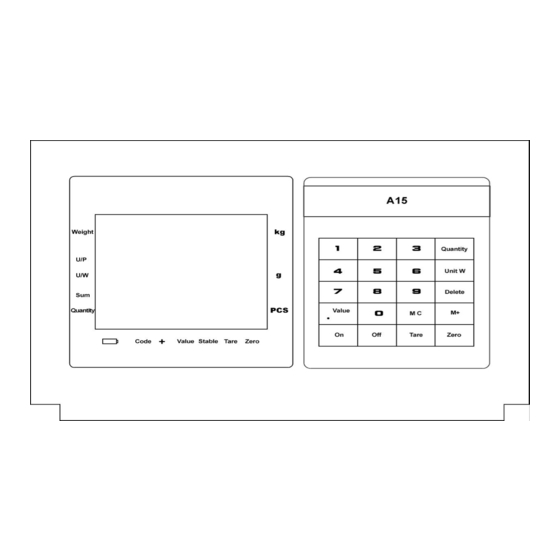
Summary of Contents for Yaohua Weighing System XK3190-A15
- Page 1 Sepalizing in indicator,Being perfect in indicator Weighing Indicator Model:XK3190-A15 Attention: Please read this user’s manual carefully before operating indicator! Shanghai Yaohua Weighing System Co.,Ltd.
-
Page 2: Table Of Contents
4.3. Tare Operation 4.4. Parameter Setting 4.5. Price computing operation 4.6. Counting operation 4.7. Accumulation and Accumulation clear(MC) 4.8. Alarm for fixed value of low/high limit 4.9. Pre-taring 5. Errors Information ---17 6. Guide for battery ---18 Shanghai Yaohua Weighing System Co.,Ltd. -
Page 3: Specifications
4.2. 10 status indicating Powersupply:AC 187~242V;Frequency 49~50HZ Built in rechargeable battery,6V/4AH Fuse:500mA Pre-heat time:15~30 minutes Operation Temp/RH:0~40℃ ;≤85%RH Storage/Transportation Tem:-25℃ ~55℃ Dimension:260×190×170mm; Weight:1.75KG Optional:one output connected controlling units;RS232 interface,connected to PC or scoreboard. Shanghai Yaohua Weighing System Co.,Ltd. -
Page 4: Installation And Keypad
Sepalizing in indicator,Being perfect in indicator Installation and Keypad Front and Back View of the indicator 1.1. Front View 1.2. Back View Shanghai Yaohua Weighing System Co.,Ltd. -
Page 5: Connecting The Load Cell To The Indicator
▲!Warning:As both the load cell and indicator are sensitive to the static electricity,anti-static measures must be taken.No soldering operation or other strong electricity operation is permitted.And anti-thunder measurements also should be taken to avoid any injury to the devices or the operators. Shanghai Yaohua Weighing System Co.,Ltd. -
Page 6: Keypad
[Unit W]:Confirm key while setting unit weight;Quit key while setteing parameter [On]:Turn on the indicator [Off]:Turn off the indicato [0~9]:Numeric key 3.2. Function of combined keys [Quantity]+[.Value]:When the calibration jumper is plugged on,first press[Quantity],then press[.Value],it will enter into calibration status Shanghai Yaohua Weighing System Co.,Ltd. -
Page 7: Communication(Optional)
Communication(Optional) 4.1. Definition of the communication interface XK3190-A15 has the optional part of the RS232 interface and alarm signal output.The interface is shown below: Pin 3 TXD is used for the output of RS232 Pin 5 GND is used for the ground connected Pin 9 CTRO_O is used for the output of the alarm signal 4.2. - Page 8 Sepalizing in indicator,Being perfect in indicator 4.3. The fixed value alarm output graph: The output can be connected to the voice/light alarming system or other controlling unit,for details,pls refer below: Attention:▲!Assure the current from Pin 7 no more than 100mA Shanghai Yaohua Weighing System Co.,Ltd.
-
Page 9: Calibration
Display: Set the digital filter intensity (Detail in Note 2-2) [FLT X anti-vibration select Y stable [XYZ range filter insensity , the high value it is,the more filter insensity and the lower response is.The parameter Shanghai Yaohua Weighing System Co.,Ltd. - Page 10 Note 2-1,Pn parameter setting: Zero track speed 0.4second 0.3second 0.2second 0.1second Zero track range track manual zero setting 2%F.S 4%F.S 10%F.S 20%F.S 100%F.S range auto zero setting 2%F.S 4%F.S 10%F.S 20%F.S 100%F.S range Shanghai Yaohua Weighing System Co.,Ltd.
- Page 11 Y stable range:the parameter 0~3 corresponds to the range 0.5d、 1.0d、1.5d、2.0d respectively Z filter insensity: the high value it is,the more filter insensity and the lower response it is. Note 2-3 From step 1 to step 8,press[Unit W] will quit calibration Shanghai Yaohua Weighing System Co.,Ltd.
-
Page 12: Operating Instructions
Enter into the first step of , status parameter setting press[Quantity] + [MC],then come into parameter setting [FunC Working method set: Working method 0 stands for counting setting:Press[0] 1 stands for price computing ,then Shanghai Yaohua Weighing System Co.,Ltd. -
Page 13: Price Computing Operation
0.While the weight is stable,accumulation operation can be valid. The decimal point of the unit price and sum is fixed as two.The Shanghai Yaohua Weighing System Co.,Ltd. -
Page 14: Counting Operation
“Quantity” is less than 0.05 division,the indicator will display”Err 10” to show sample not enough. Accumulation(M+) and Accumulation clear(MC) The operation is shown as below: Shanghai Yaohua Weighing System Co.,Ltd. - Page 15 Alarm for fixed value counting While in the counting status,the indicator has the function of low/high limit fixed value alarm.First,set the fixed value,pls refer below: Shanghai Yaohua Weighing System Co.,Ltd.
-
Page 16: Alarm For Fixed Value Of Low/High Limit
“Code” light is on.Press [Quantity]+[0] again to quit.Then inner code and outer division rate is 20:1,that is to say one division corresponds to 20 inner codes. Shanghai Yaohua Weighing System Co.,Ltd. -
Page 17: Errors Information
Full range should be more [ ******] small than 100 [ ******] [Err 23] Memory defective Check the memory on the [ ******] main board or the circuit [ ******] to see whether therer is shorted opened,otherwise,change the memroy Shanghai Yaohua Weighing System Co.,Ltd. -
Page 18: Guide For Battery
When AC 220 V is on,then the battery will charge automatically. Attention:Red wire stands for positive while blace wire stands for negative. The first time charge for the battery,pls take more than 24 hours to assure the security and stability of the battery. Shanghai Yaohua Weighing System Co.,Ltd.








Need help?
Do you have a question about the XK3190-A15 and is the answer not in the manual?
Questions and answers