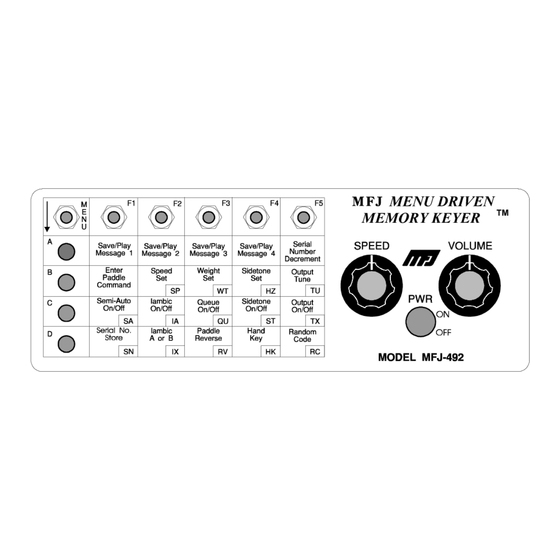
Advertisement
Quick Links
Advertisement

Summary of Contents for MFJ MFJ-492
- Page 1 MFJ-492 Menu Driven Memory Keyer™ Manual...
- Page 2 The MFJ-492 Menu Driven Memory Keyer™ is a full featured keyer with an easy to use menu driven inter- face. This unit has four soft sectored message memories for a total of 192 characters. The MFJ-492X Menu Driven Memory Keyer. is the same keyer but has message memory expanded to 8 separate 1000 character message memories, giving the unit the "X"...
-
Page 3: Basic Operation
This unit supports both positive and negative keyed radios. Connect a standard shielded RCA cable between your radio key input and to the MFJ-492's Direct output for positive keyed radios (most solid state radios) or to the Grid-Block output for negative keyed radios (most radios with tube finals). - Page 4 MFJ-492X Menu Operation The MFJ-492X, a MFJ-492 with expansion RAM, works a little differently than a normal unit. On a MFJ-492X, Menu A has a LED that is lit either red or green. The red LED indicates the normal compliment of memories (1-4).
- Page 5 Serial Number Decrement Use Serial Number Decrement to decrement the current serial number by one. The unit will echo a "D" for every number that is decremented. If you decrement down from zero you will get 9999 for your serial num- ber.
- Page 6 ## = 00 - 09. Select one of the six character sets for the random code generation. Keyer echos "OK" upon entry. 01 02 03 04 05 06 07 08 09 " § Speed Set (SP) Use Speed Set (wpm) mode to change the speed of code . An alternating dot/dash is produced and the speed is modified by using the paddles to increase/decrease speed.
- Page 7 Menu D Serial No. Store (SN) Use Serial Number Store to set the current serial number. You must enter four numbers in Morse code for a valid serial number. All numbers must be in the proper Morse code format. For example, the number "1" must be "·----"...
-
Page 8: Battery Removal And Installation
To expand an MFJ-492 to 8×1000 character message memories, you can order the MFJ-80 Expansion Ram kit from MFJ or upgrade the keyer yourself with an HM6264ALP-10 or equivalent static ram chip. First remo- ve power and the lithium battery. Install the chip matching the notch printed on the circuit board. Turn the... -
Page 9: Technical Assistance
If you have any problem with this unit first check the appropriate section of this manual. If the manual does not reference your problem or your problem is not solved by following the manual you may call MFJ toll-free at 1-800-647-TECH (8324) or FAX to 601-323-6551, or TELEX 53 4590 MFJ STKV. Outside of the continental U.S.A. - Page 10 MFJ-492 PARTS LIST Part Number Designation C1, C2 CAPACITOR, MULTILAYER CER., 5 %, 50 V, 33 pF C3, C5, C6, C12, C13, C16 CAPACITOR, DISC CERAMIC, 1 kV, 20 %, .01 µF C4, C18 CAPACITOR, ELECTROLYTIC, RADIAL, 50 V, 1 µF CAPACITOR, ELECTROLYTIC, RADIAL, 35 V, 2.2 µF...
Need help?
Do you have a question about the MFJ-492 and is the answer not in the manual?
Questions and answers