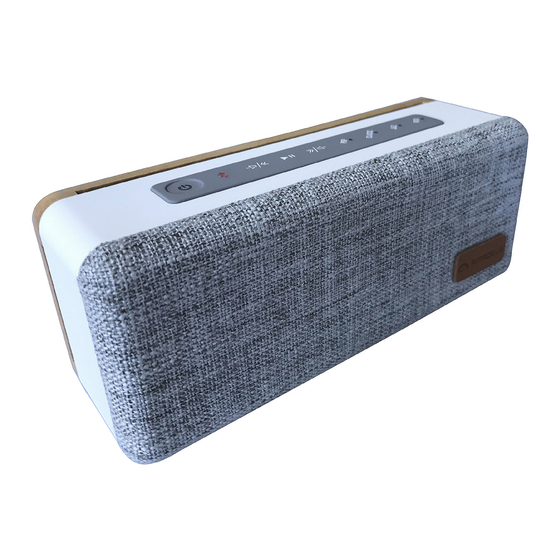
Table of Contents
Advertisement
LONGA
INSTRUCTION MANUAL
Bluetooth Speaker
SC-300
Thank you for purchasing your new AMADEUS LONGA Bluetooth
Speaker. We recommend that you spend some time reading this
instruction manual in order that you fully understand all the
operational features it o ers. Read all the safety instructions
carefully before use and keep this instruction manual for future
reference.
Advertisement
Table of Contents

Summary of Contents for amadeus SC-300
- Page 1 INSTRUCTION MANUAL Bluetooth Speaker SC-300 Thank you for purchasing your new AMADEUS LONGA Bluetooth Speaker. We recommend that you spend some time reading this instruction manual in order that you fully understand all the operational features it o ers. Read all the safety instructions carefully before use and keep this instruction manual for future reference.
- Page 2 SAFETY PRECAUTIONS Read all the instructions carefully before using the unit and keep them for future reference. Check that the voltage marked on the rating label matches your mains voltage. Avoid extreme degrees of temperature, either hot or cold. Place the unit well away from heat sources such as radiators or gas/electric res.
- Page 3 PRODUCT OVERVIEW Bluetooth Next/Volume+ 2.Play/Pause/Hands-free 8.Classic 3.Pop 9.Rock 4.Jazz 10.USB charge port 5.Power 11. AUX-IN 6.Previous/volume- GB-2...
- Page 4 Contents 1 x LONGA BT speaker 1 x Micro USB charge cable 1 x instruction manual 1 x AUX cable Charge LONGA BT speaker 1. Connect to a PC/Laptop/Mac or any 5V USB adaptor with the USB cable included. 2. The red LED will turn ON when charging, and turn OFF when fully charged.
- Page 5 3. Start the Bluetooth function on your mobile device and look for “AMADEUS LONGA” in the Bluetooth device list (depending on the Bluetooth version of your device you may have to enter pass code ‘0000’).
- Page 6 Pair LONGA BT speaker with a di erent device First disconnect with existing device by either short pressing the BLUETOOTH button or switching o the Bluetooth connection of existing device, and then pair with another device according to the above 1-4 steps. Hands-free phone calls, make sure mobile phone is paired.
- Page 7 Connecting external devices(AUX port) You can connect any music device to the LONGA BT speaker via the AUX port using the included cable. The speaker will not use the Bluetooth function while connected via this cable. This equipment has been tested and found to comply with the limits for a Class B digital device, pursuant to part 15 of the FCC Rules.
- Page 8 This symbol on the product or in the instructions means that your electrical and electronic equipment should be disposed at the end of its life separately from your household waste. There are separate collection systems for recycling in the EU. For more information, please contact the local authority or your retailer where you purchased the product.
- Page 9 Imported and Exclusively marketed by: Power International AS, PO Box 43, N-1483 Hagan, Norway Power Norge: https://www.power.no/kundeservice/ T: 815 48 100 Expert Danmark: https://www.expert.dk/kundeservice/ T: 70 70 17 07 Power Danmark: https://www.power.dk/kundeservice/ T: 70 33 80 80 Punkt 1 Danmark: https://www.punkt1.dk/kundeservice/ T: 70 70 17 07 Expert Finland:...


Need help?
Do you have a question about the SC-300 and is the answer not in the manual?
Questions and answers