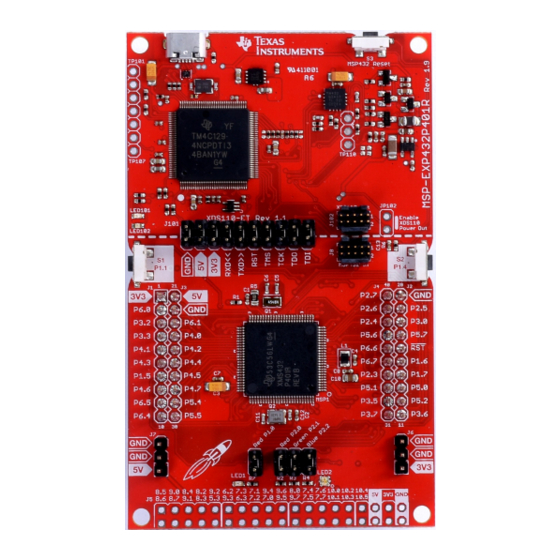
Texas Instruments MSP432P401R User Manual
Simplelink microcontroller launchpad development kit
Hide thumbs
Also See for MSP432P401R:
- User manual (41 pages) ,
- Manual (198 pages) ,
- Quick start manual (5 pages)
Table of Contents
Advertisement
MSP432P401R SimpleLink™ Microcontroller LaunchPad™
The SimpleLink™
module for the SimpleLink
developing on the SimpleLink MSP432™ low-power + performance ARM
microcontroller (MCU), including onboard debug probe for programming, debugging, and energy
measurements. The MSP432P401R device supports low-power applications requiring increased CPU
speed, memory, analog, and 32-bit performance.
Figure 1. MSP‑ ‑ EXP432P401R LaunchPad™ Development Kit
SLAU597E – March 2015 – Revised January 2018
Submit Documentation Feedback
Development Kit (MSP ‑ ‑ EXP432P401R)
MSP‑EXP432P401R
LaunchPad™ development kit is an easy-to-use evaluation
MSP432P401R
MSP432P401R SimpleLink™ Microcontroller LaunchPad™ Development Kit
Copyright © 2015–2018, Texas Instruments Incorporated
SLAU597E – March 2015 – Revised January 2018
microcontroller. It contains everything needed to start
User's Guide
32-bit Cortex
-M4F
®
®
1
(MSP ‑ EXP432P401R)
Advertisement
Table of Contents

Summary of Contents for Texas Instruments MSP432P401R
- Page 1 ® ® microcontroller (MCU), including onboard debug probe for programming, debugging, and energy measurements. The MSP432P401R device supports low-power applications requiring increased CPU speed, memory, analog, and 32-bit performance. Figure 1. MSP‑ ‑ EXP432P401R LaunchPad™ Development Kit SLAU597E – March 2015 – Revised January 2018 MSP432P401R SimpleLink™...
- Page 2 Default Clock Operation ....................Hardware Change Log ......................Software Examples ..............IDE Minimum Requirements for MSP‑EXP432P401R MSP432P401R SimpleLink™ Microcontroller LaunchPad™ Development Kit SLAU597E – March 2015 – Revised January 2018 (MSP ‑ EXP432P401R) Submit Documentation Feedback Copyright © 2015–2018, Texas Instruments Incorporated...
-
Page 3: Getting Started
It contains everything needed to start developing on the MSP432 Low- Power + Performance ARM 32-bit Cortex-M4F microcontroller (MCU), including onboard debug probe for programming, debugging, and energy measurements. The MSP432P401R microcontroller supports low- power applications that require increased CPU speed, memory, analog, and 32-bit performance. - Page 4 Find what code examples are available and more details about each example in Section 3. All code is licensed under BSD, and TI encourages reuse and modifications to fit specific needs. MSP432P401R SimpleLink™ Microcontroller LaunchPad™ Development Kit SLAU597E – March 2015 – Revised January 2018 (MSP ‑ EXP432P401R) Submit Documentation Feedback...
-
Page 5: Hardware
48 MHz MSP432P401R standard headers User Interface Buttons and LEDs Figure 3. Block Diagram SLAU597E – March 2015 – Revised January 2018 MSP432P401R SimpleLink™ Microcontroller LaunchPad™ Development Kit (MSP ‑ EXP432P401R) Submit Documentation Feedback Copyright © 2015–2018, Texas Instruments Incorporated... -
Page 6: Msp432P401Ripz Pinout
Hardware www.ti.com SimpleLink MSP432P401R MCU The MSP432P401R is the first MSP432 family device featuring low-power performance with an ARM Cortex-M4F core. Device features include: • Low-power ARM Cortex-M4F MSP432P401R • Up to 48-MHz system clock • 256KB of flash memory, 64KB of SRAM, and 32KB of ROM with SimpleLink MSP432 SDK libraries •... -
Page 7: Xds110-Et Debug Probe
Table 1. The J101 isolation block allows the user to connect or disconnect signals that cross from the XDS110-ET domain into the MSP432P401R target domain. This crossing is shown by the silkscreen dotted line across the LaunchPad development kit through J101. No other signals cross the domain, so the XDS110-ET can be completely decoupled from the MSP432P401R target side. -
Page 8: Xds110-Et Isolation Block
UART. The backchannel UART eUSCI_A0 is independent of the UART on the 40-pin BoosterPack plug-in module connector eUSCI_A2. MSP432P401R SimpleLink™ Microcontroller LaunchPad™ Development Kit SLAU597E – March 2015 – Revised January 2018 (MSP ‑ EXP432P401R) Submit Documentation Feedback Copyright ©... -
Page 9: Application Backchannel Uart In Device Manager
The XDS110-ET has a configurable baud rate; therefore, it is important that the PC application configures the baud rate to be the same as what is configured on the eUSCI_A0 backchannel UART. SLAU597E – March 2015 – Revised January 2018 MSP432P401R SimpleLink™ Microcontroller LaunchPad™ Development Kit (MSP ‑ EXP432P401R) Submit Documentation Feedback... - Page 10 MSP432 devices with built-in EnergyTrace+[CPU State] (or in short EnergyTrace+) technology allow real- time monitoring of internal device states while user program code executes. EnergyTrace+ technology is supported on the LaunchPad development kit MSP432P401R device + XDS110-ET debug probe. EnergyTrace technology is available as part of TI's Code Composer Studio IDE.
-
Page 11: Energytrace™ Technology Preferences
Hardware www.ti.com Figure 8. EnergyTrace™ Technology Preferences SLAU597E – March 2015 – Revised January 2018 MSP432P401R SimpleLink™ Microcontroller LaunchPad™ Development Kit (MSP ‑ EXP432P401R) Submit Documentation Feedback Copyright © 2015–2018, Texas Instruments Incorporated... -
Page 12: Energytrace™ Windows
MSP432P401R MCU, see the Code Composer Studio™ IDE 7.1+ for SimpleLink™ MSP432™ Microcontrollers User's Guide. MSP432P401R SimpleLink™ Microcontroller LaunchPad™ Development Kit SLAU597E – March 2015 – Revised January 2018 (MSP ‑ EXP432P401R) Submit Documentation Feedback Copyright © 2015–2018, Texas Instruments Incorporated... -
Page 13: Msp‑Exp432P401R Power Block Diagram
Header J6 is present on the board to supply external power directly. It is important to comply with the device voltage operation specifications when supplying external power. The MSP432P401R has an operating range of 1.62 V to 3.7 V. More information can be found in MSP432P401xx SimpleLink™... -
Page 14: Default Clock Operation
Measure Current Draw of MSP432 MCU To measure the current draw of the MSP432P401R MCU, use the 3V3 jumper on the jumper isolation block. The current measured includes the target device and any current drawn through the BoosterPack plug-in module headers. - Page 15 Figure 11 shows all of the functions for which the MSP432P401R device's pins can be configured. This can also be seen in the MSP432P401R data sheet. The BoosterPack plug-in module side of the dashed line shows the standard. The MSP432P401R function whose color matches the BoosterPack plug-in module function shows the specific software-configurable function by which the MSP‑EXP432P401R LaunchPad development kit adheres to the standard.
-
Page 16: Launchpad™ Development Kit To Boosterpack™ Plug-In Module Connector Pinout
Hardware www.ti.com Figure 11. LaunchPad™ Development Kit to BoosterPack™ Plug-in Module Connector Pinout MSP432P401R SimpleLink™ Microcontroller LaunchPad™ Development Kit SLAU597E – March 2015 – Revised January 2018 (MSP ‑ EXP432P401R) Submit Documentation Feedback Copyright © 2015–2018, Texas Instruments Incorporated... -
Page 17: Hardware Change Log
3, this is the updated LaunchPad development kit for the production silicon, with XMS432P401R Rev C or MSP432P401R Rev C silicon. In addition to the latest silicon, several updates were made to the LaunchPad development kit hardware to enhance the user experience (see Section 2.9.2.1). -
Page 18: Differences Between Rev 1.0 (Black) And Rev 2.0 (Red)
10-pin ARM JTAG connector. This connector lets you use the LaunchPad development kit as a stand-alone XDS110 debug probe. Figure 12. Differences Between Rev 1.0 (Black) and Rev 2.0 (Red) MSP432P401R SimpleLink™ Microcontroller LaunchPad™ Development Kit SLAU597E – March 2015 – Revised January 2018 (MSP ‑ EXP432P401R) Submit Documentation Feedback Copyright ©... -
Page 19: Bsl Update Utility In Ti Resource Explorer
Which device is on a particular LaunchPad development kit can be determined by looking at the markings on the MSP432P401R device. The XMS version have a marking of "XMS" instead of "MSP". For details on the differences between the preproduction and production silicon, see XMS432P401x Rev. -
Page 20: Software Examples
UART in a JSON payload using TI-RTOS To use any of the software examples with the LaunchPad development kit, you must have an integrated development environment (IDE) that supports the MSP432P401R device (see Table Table 5. IDE Minimum Requirements for MSP‑ ‑ EXP432P401R Code Composer Studio™... -
Page 21: Out-Of-Box Gui Running Locally
The GUI can also run directly from the TI Cloud Tools (see Section 4.1.2). SLAU597E – March 2015 – Revised January 2018 MSP432P401R SimpleLink™ Microcontroller LaunchPad™ Development Kit (MSP ‑ EXP432P401R) Submit Documentation Feedback Copyright © 2015–2018, Texas Instruments Incorporated... -
Page 22: Out-Of-Box Gui Running From Ti Cloud Tools
The application is heavily commented to ensure it is very clear how to use the grlib APIs. The above primitives are shown as well as the underlying concepts of grlib including background and foreground colors, context, fonts, opacity, and more. MSP432P401R SimpleLink™ Microcontroller LaunchPad™ Development Kit SLAU597E – March 2015 – Revised January 2018 (MSP ‑ EXP432P401R) Submit Documentation Feedback Copyright ©... -
Page 23: Importing And Converting An Image With Msp Image Reformer
Using the MSP430 Graphics Library. Figure 16. Importing and Converting an Image With MSP Image Reformer SLAU597E – March 2015 – Revised January 2018 MSP432P401R SimpleLink™ Microcontroller LaunchPad™ Development Kit (MSP ‑ EXP432P401R) Submit Documentation Feedback Copyright © 2015–2018, Texas Instruments Incorporated... -
Page 24: Hardware Setup And Connections
MSP-EXP432P401R LaunchPad development kit, follow the steps below to run the demo firmware. Figure 17. Hardware Setup and Connections MSP432P401R SimpleLink™ Microcontroller LaunchPad™ Development Kit SLAU597E – March 2015 – Revised January 2018 (MSP ‑ EXP432P401R) Submit Documentation Feedback Copyright ©... -
Page 25: Determine Com Port Number Using Device Manager On Windows
6. Observe serial data displaying Fuel Gauge configuration and Battery Information (see Figure 20). SLAU597E – March 2015 – Revised January 2018 MSP432P401R SimpleLink™ Microcontroller LaunchPad™ Development Kit (MSP ‑ EXP432P401R) Submit Documentation Feedback Copyright © 2015–2018, Texas Instruments Incorporated... -
Page 26: Snapshot Of Serial Terminal Connected To Running Fuel Gauge Demo
Voltage, and Taper Rate. Values are determined based on the target battery properties and bq27441-G1 documentation. Next, the host MSP432P401R MCU clears the BIE (Battery Insert Enable) bit in the fuel gauge operation configuration register. When BIE is cleared, the battery detection relies on the host to issue a... -
Page 27: Resources
Code Composer Studio (CCS) IDE, Keil µVision, IAR Embedded Workbench, or Energia. SLAU597E – March 2015 – Revised January 2018 MSP432P401R SimpleLink™ Microcontroller LaunchPad™ Development Kit (MSP ‑ EXP432P401R) Submit Documentation Feedback Copyright © 2015–2018, Texas Instruments Incorporated... - Page 28 Resources www.ti.com 4.1.1 SimpleLink MSP432 SDK The MSP432P401R device is part of the SimpleLink microcontroller (MCU) platform, which consists of Wi- , Bluetooth low energy, Sub-1 GHz, and host MCUs. All share a common, easy-to-use development ® ® environment with a single core software development kit (SDK) and rich tool set. A one-time integration of the SimpleLink platform lets you add any combination of devices from the portfolio into your design.
- Page 29 SimpleLink software development kit (SDK) lets you reuse often, opening the door to create unlimited applications. For more information, visit ww.ti.com/simplelink. SLAU597E – March 2015 – Revised January 2018 MSP432P401R SimpleLink™ Microcontroller LaunchPad™ Development Kit (MSP ‑ EXP432P401R) Submit Documentation Feedback...
-
Page 30: Using Ti Resource Explorer To Browse Msp-Exp432P401R In Simplelink Sdk
MSP432P401R 4.4.1 Device Documentation At some point, you will probably want more information about the MSP432P401R device. For every MSP device, the documentation is organized as shown in Table Table 8. How MSP Device Documentation is Organized... -
Page 31: Swd Mode Settings
1. Under targetconfigs, double-click the *.ccxml file. 2. Click the Advanced tab at the bottom. 3. Click on Texas Instruments XDS110 USB Debug Probe. 4. Under Connection Properties, change SWD Mode Settings to Use SWD Mode with SWO Trace Disabled. -
Page 32: Target Configurations
CPU, write to registers, or even download code (which would not be possible). The Debug view that is spawned shows the CPU core but marks it as disconnected. 4. Right click Show all cores. MSP432P401R SimpleLink™ Microcontroller LaunchPad™ Development Kit SLAU597E – March 2015 – Revised January 2018 (MSP ‑ EXP432P401R) Submit Documentation Feedback Copyright ©... -
Page 33: Show All Cores
The MSP432 Debug Access Port, or DAP, is shown under Non Debuggable Devices. 5. Right click Connect Target SLAU597E – March 2015 – Revised January 2018 MSP432P401R SimpleLink™ Microcontroller LaunchPad™ Development Kit (MSP ‑ EXP432P401R) Submit Documentation Feedback Copyright © 2015–2018, Texas Instruments Incorporated... -
Page 34: Connect Target
A: The Segger J-Link does not come with an adapter for the 10-pin small-pitch ARM connector. The adapter cable is available from SEGGER or from Digi-Key. MSP432P401R SimpleLink™ Microcontroller LaunchPad™ Development Kit SLAU597E – March 2015 – Revised January 2018 (MSP ‑ EXP432P401R) Submit Documentation Feedback... - Page 35 • Consider the use of the hardware flow control lines (especially for higher baud rates). SLAU597E – March 2015 – Revised January 2018 MSP432P401R SimpleLink™ Microcontroller LaunchPad™ Development Kit (MSP ‑ EXP432P401R) Submit Documentation Feedback Copyright © 2015–2018, Texas Instruments Incorporated...
-
Page 36: Schematics
PJ.4/TDI/ADC14CLK P7.7 TDO_SWO P7.7/PM_TA1.1/C0.2 PJ.5/TDO/SWO Mike Stein MSP432 Figure 28. Schematics (1 of 6) MSP432P401R SimpleLink™ Microcontroller LaunchPad™ Development Kit SLAU597E – March 2015 – Revised January 2018 (MSP ‑ EXP432P401R) Submit Documentation Feedback Copyright © 2015–2018, Texas Instruments Incorporated... -
Page 37: Schematics (2 Of 6)
MOUNTHOLE_125MIL MOUNTHOLE_125MIL MOUNTHOLE_125MIL Silkscreen Texas Instruments Mike Stein Figure 29. Schematics (2 of 6) SLAU597E – March 2015 – Revised January 2018 MSP432P401R SimpleLink™ Microcontroller LaunchPad™ Development Kit (MSP ‑ EXP432P401R) Submit Documentation Feedback Copyright © 2015–2018, Texas Instruments Incorporated... -
Page 38: Schematics (3 Of 6)
Texas Instruments +3V3 +3V3 XDS-GND XDS-GND EDGE_CON Mike Stein Figure 30. Schematics (3 of 6) MSP432P401R SimpleLink™ Microcontroller LaunchPad™ Development Kit SLAU597E – March 2015 – Revised January 2018 (MSP ‑ EXP432P401R) Submit Documentation Feedback Copyright © 2015–2018, Texas Instruments Incorporated... -
Page 39: Schematics (4 Of 6)
USB0D7 P$105 P$102 USB0D6 P$106 TM4C129ENCPDT Mike Stein Figure 31. Schematics (4 of 6) SLAU597E – March 2015 – Revised January 2018 MSP432P401R SimpleLink™ Microcontroller LaunchPad™ Development Kit (MSP ‑ EXP432P401R) Submit Documentation Feedback Copyright © 2015–2018, Texas Instruments Incorporated... -
Page 40: Schematics (5 Of 6)
U.S. Patent Application 13/329,073 Mike Stein and subsequent patent applications Figure 32. Schematics (5 of 6) MSP432P401R SimpleLink™ Microcontroller LaunchPad™ Development Kit SLAU597E – March 2015 – Revised January 2018 (MSP ‑ EXP432P401R) Submit Documentation Feedback Copyright © 2015–2018, Texas Instruments Incorporated... -
Page 41: Schematics (6 Of 6)
TP108 DCDCRST TP109 DCDCTEST Texas Instruments Mike Stein Figure 33. Schematics (6 of 6) SLAU597E – March 2015 – Revised January 2018 MSP432P401R SimpleLink™ Microcontroller LaunchPad™ Development Kit (MSP ‑ EXP432P401R) Submit Documentation Feedback Copyright © 2015–2018, Texas Instruments Incorporated... - Page 42 Page ................• Added revision 2.1 to Table 3, Hardware Change Log ..................• Changed all figures in Section 6, Schematics Revision History SLAU597E – March 2015 – Revised January 2018 Submit Documentation Feedback Copyright © 2015–2018, Texas Instruments Incorporated...
- Page 43 STANDARD TERMS FOR EVALUATION MODULES Delivery: TI delivers TI evaluation boards, kits, or modules, including any accompanying demonstration software, components, and/or documentation which may be provided together or separately (collectively, an “EVM” or “EVMs”) to the User (“User”) in accordance with the terms set forth herein.
- Page 44 FCC Interference Statement for Class B EVM devices NOTE: This equipment has been tested and found to comply with the limits for a Class B digital device, pursuant to part 15 of the FCC Rules. These limits are designed to provide reasonable protection against harmful interference in a residential installation.
- Page 45 【無線電波を送信する製品の開発キットをお使いになる際の注意事項】 開発キットの中には技術基準適合証明を受けて いないものがあります。 技術適合証明を受けていないもののご使用に際しては、電波法遵守のため、以下のいずれかの 措置を取っていただく必要がありますのでご注意ください。 1. 電波法施行規則第6条第1項第1号に基づく平成18年3月28日総務省告示第173号で定められた電波暗室等の試験設備でご使用 いただく。 2. 実験局の免許を取得後ご使用いただく。 3. 技術基準適合証明を取得後ご使用いただく。 なお、本製品は、上記の「ご使用にあたっての注意」を譲渡先、移転先に通知しない限り、譲渡、移転できないものとします。 上記を遵守頂けない場合は、電波法の罰則が適用される可能性があることをご留意ください。 日本テキサス・イ ンスツルメンツ株式会社 東京都新宿区西新宿6丁目24番1号 西新宿三井ビル 3.3.3 Notice for EVMs for Power Line Communication: Please see http://www.tij.co.jp/lsds/ti_ja/general/eStore/notice_02.page 電力線搬送波通信についての開発キットをお使いになる際の注意事項については、次のところをご覧ください。http:/ /www.tij.co.jp/lsds/ti_ja/general/eStore/notice_02.page 3.4 European Union 3.4.1 For EVMs subject to EU Directive 2014/30/EU (Electromagnetic Compatibility Directive): This is a class A product intended for use in environments other than domestic environments that are connected to a low-voltage power-supply network that supplies buildings used for domestic purposes.
- Page 46 Notwithstanding the foregoing, any judgment may be enforced in any United States or foreign court, and TI may seek injunctive relief in any United States or foreign court. Mailing Address: Texas Instruments, Post Office Box 655303, Dallas, Texas 75265 Copyright © 2018, Texas Instruments Incorporated...
- Page 47 IMPORTANT NOTICE FOR TI DESIGN INFORMATION AND RESOURCES Texas Instruments Incorporated (‘TI”) technical, application or other design advice, services or information, including, but not limited to, reference designs and materials relating to evaluation modules, (collectively, “TI Resources”) are intended to assist designers who are developing applications that incorporate TI products;...












Need help?
Do you have a question about the MSP432P401R and is the answer not in the manual?
Questions and answers