Table of Contents
Advertisement
Advertisement
Table of Contents
Troubleshooting

Summary of Contents for BLADDERSCAN BVI 6100
- Page 1 BLADDERSCAN BVI 6100 Operations & Maintenance Manual...
- Page 2 0900‑4830‑00‑60...
- Page 3 BLADDERSCAN BVI 6100 Operations & Maintenance Manual Effective: July 31, 2017 Caution: Federal (United States) law restricts this device to sale by or on the order of a physician.
- Page 4 Copyright 2017 Verathon Inc. All rights reserved. No part of this manual may be copied or transmitted by any method without the express written consent of Verathon Inc. Verathon, the Verathon torch symbol, BladderScan, the BladderScan symbol, Scan Point, and V are trademarks or registered mode trademarks, and Total Reliability Plan is a service mark of Verathon Inc.
-
Page 5: Table Of Contents
SETTING UP ................................. 13 Procedure 1. Perform Initial Inspection ..................... 13 Procedure 2. Charge the Instrument ......................13 Procedure 3. Activate the BladderScan Instrument (Optional) ..............14 Procedure 4. Install Scan Point Software (Optional) ................... 14 Operations & Maintenance Manual: Table of Contents... - Page 6 CLEANING & DISINFECTING ..........................21 Procedure 1. Clean & Disinfect the Instrument ..................22 MAINTENANCE & TROUBLESHOOTING ......................24 Regular Inspections ............................24 Calibrating the BladderScan Instrument ......................24 Procedure 1. Calibrate the Instrument ...................... 24 Warranty ................................28 Instrument Repair or Replacement ........................29 Troubleshooting ..............................30 Frequently Asked Questions ...........................30...
-
Page 7: Important Information
STATEMENT OF INTENDED USE The BladderScan BVI 6100 instrument is an ultrasound device intended to be used for measuring the urine volume in the bladder noninvasively. ESSENTIAL PERFORMANCE Essential performance is the system performance necessary to achieve freedom from unacceptable risk. -
Page 8: Safety Information
Product Specifications chapter on page 32. CONTRAINDICATIONS The BladderScan BVI 6100 is not intended for fetal use or for use on pregnant patients, patients with open skin or wounds in the suprapubic region, or patients with ascites. CAUTIONS & WARNINGS Warnings indicate that injury, death, or other serious adverse reactions may result from use or misuse of the device. - Page 9 CAUTION Statement of Prescription: Federal (United States) law restricts this device to sale by or on the order of a physician. CAUTION To maintain electromagnetic interference (EMI) within certified limits, the system must be used with the cords, components, and accessories specified or supplied by Verathon ®...
- Page 10 WARNINGS WARNING This product may only be cleaned and disinfected by using the approved processes provided in this manual. Cleaning and disinfection methods listed are recommended by Verathon ® based on compatibility with component materials. WARNING Availability of cleaning, disinfection, and sterilization products varies by country, and Verathon is unable to test products in every market.
- Page 11 WARNING The charging cradle, power adapter, and power cords are not intended for patient contact. Ensure 2 m (6 ft) is maintained between the patient and these components. WARNING Ensure proper distance from patient. When transmitting data to or from your computer, make sure the instrument, accessories, and computer are outside the patient vicinity (more than 2 m (6 ft) from the patient).
- Page 12 For more information on ALARA, please refer to the American Institute of Ultrasound in Medicine publication, Medical Ultrasound Safety. The ultrasound output power of the BladderScan BVI 6100 instrument is not user adjustable and is limited to the minimum level necessary for effective performance. For more information about...
-
Page 13: Introduction
The LCD screen provides aiming assistance and displays an array of bladder measurement information. BladderScan instruments are quick and easy to use. A sonographer is not required. The instrument measures ultrasonic reflections on multiple planes inside the body, producing a three‑dimensional image. Based on this image, the instrument calculates and displays the bladder volume. -
Page 14: System Components & Accessories
Hand‑held, wireless, battery‑operated, ultrasound bladder volume instrument. Charging cradle Use the charging cradle to charge the BladderScan instrument’s internal battery. The charging cradle plugs directly into an electrical wall outlet. Before using your BladderScan instrument, you must charge it for a minimum of 6 hours. -
Page 15: Optional Components & Accessories
OPTIONAL COMPONENTS & ACCESSORIES The following optional items are available to enhance the capabilities of your BladderScan instrument. Please contact Verathon Customer Care or your local representative for more information on any of the following ® Verathon products. Table 2. -
Page 16: Buttons, Parts, & Icons
360º in order to scan twelve different planes, producing a three‑dimensional image of the bladder. Top button Press to select gender. Press to reactivate the BladderScan instrument if the battery becomes completely Activation button discharged. Displays bladder volume measurements and other scan, patient, and instrument LCD screen data. -
Page 17: Screen Icons
SCREEN ICONS The following icons may appear on the instrument LCD screen. Table 4. Probe screen icons ICON MEANING Battery power level. Female gender option is selected. Select this option only for women who have not had a hysterectomy. Deselect for all others, male or female. Bladder imaging in progress. - Page 18 BATTERY ICON The battery icon is located in the lower‑right corner of the instrument’s LCD screen and indicates the power level of the battery. The instrument can be charged at any time, but must be recharged when the battery is completely discharged.
-
Page 19: Setting Up
Ensure 2 m (6 ft) is maintained between the patient and these components. Before using your BladderScan instrument for the first time, or when the battery becomes completely discharged, you must charge your instrument battery for approximately 6 hours or until it is fully charged. In this procedure, you set up the charging cradle and use it to charge the battery. -
Page 20: Procedure 3. Activate The Bladderscan Instrument (Optional)
1. Using the tip of the activation tool, press the Activation button located just above the Scan button. 2. Place the BladderScan instrument in the charging cradle or docking station until the “full battery” icon is displayed. -
Page 21: Measuring Bladder Volume
For more information on ALARA, please refer to the American Institute of Ultrasound in Medicine publication, Medical Ultrasound Safety. The ultrasound output power of the BladderScan BVI 6100 instrument is not user adjustable and is limited to the minimum level necessary for effective performance. For more information about... -
Page 22: Procedure 1. Prepare For The Exam
A nearly empty bladder can be more difficult to locate. 1. If the patient meets any of the following restrictions, do not use the BladderScan instrument for the exam: • Patients with ascites •... - Page 23 2. If the patient is a female who has not had a hysterectomy, press the top button until the gender icon is displayed. If the patient is a male, or a female who has had a hysterectomy, press the top button until the gender icon is cleared.
- Page 24 7. Press and release the scan button, located on the underside of the probe. Scan button A scanning symbol appears in the upper right corner of the LCD screen during the scan. 8. Hold the probe steady while scanning; avoid changing its position, angle, or pressure. When you hear the end‑scan tone, the scan is complete.
-
Page 25: Scanning Tips
• Obese patients—If you are scanning an obese patient, lift as much abdominal adipose tissue out of the way of the instrument as possible. Apply more pressure to the BladderScan instrument in order to reduce the amount of adipose tissue through which the ultrasound must pass. - Page 26 The following table illustrates typical scanning scenarios and corresponding bladder volume information that may appear on the LCD screen. Table 6. Typical scanning scenarios and displays SCANNING SCENARIO EXAMPLE DISPLAY DESCRIPTION In an optimal scan, the bladder is entirely contained Optimal scan within the ultrasound field of view.
-
Page 27: Cleaning & Disinfecting
CLEANING & DISINFECTING CAUTION Use of the following cleaning methods or solutions may cause device damage not covered by the BladderScan BVI 6100 warranty: • Do not immerse the instrument in disinfectant solution. • Do not use Cidex Plus to disinfect the instrument. Cidex Plus will damage the plastic enclosure. -
Page 28: Procedure 1. Clean & Disinfect The Instrument
Cleaning and disinfecting the BladderScan BVI 6100 instrument is an important part of using and maintaining the device. Prior to each use, ensure the instrument has been cleaned and disinfected according to the following procedures. Remove the instrument from the docking station or charging cradle to clean and disinfect it. - Page 29 PROCEdURE 1. CLEAN & dISINFECT THE INSTRUMENT Use this procedure in order to clean the BladderScan BVI 6100 instrument. Review the information in the Best Practices Compatibility & Availability sections before completing this procedure. CLEAN THE INSTRUMENT 1. Put on new gloves.
-
Page 30: Maintenance & Troubleshooting
Customer Care or your local representative. ® CALIBRATING THE BLADDERSCAN INSTRUMENT You must periodically calibrate your BladderScan instrument to make sure that it is providing accurate results. The required frequency of calibration depends on your Total Reliability Plan. Calibrating the instrument on a regular basis ensures accurate and proper alignment of the instrument’s internal coordinate system. - Page 31 3. Using the notches to position the spiral‑shaped target correctly, place the target in the tank base. 4. Replace the tank lid on the tank base. Ensure that the opening for the scanhead is directly above the spiral target. 5. On the computer, double‑click the Scan Point QuickPrint icon.
- Page 32 7. In Scan Point , select the instrument, verify that the serial number matches the instrument you are ® calibrating, and then click the calibration tank icon. 8. In the Calibrate Instrument window, click the Calibrate button. Scan Point prepares the instrument for calibration.
- Page 33 10. On the instrument, press the top button. The instrument begins to scan the calibration tank. Note: Do not remove the instrument from the calibration tank while scanning is in progress. Top Button 11. When the calibration scan is complete, four arrows appear on the instrument’s LCD screen, and the instrument plays a melody.
-
Page 34: Warranty
Verathon products and software are warranted against defects in material and workmanship according to the Terms and Conditions of Sale. This limited warranty applies as long as it is covered by the Scan Point Total Reliability Plan. Warranty coverage applies to the following system components: • BVI 6100 instrument • Scan Point docking station ®... -
Page 35: Instrument Repair Or Replacement
BATTERY REPLACEMENT The BladderScan BVI 6100 instrument is built with a replaceable battery. Note: Older versions of BladderScan BVI 6100 instruments may not have a battery door. If your instrument does not have a battery door, the battery is not replaceable. Figure 2. -
Page 36: Troubleshooting
TROUBLESHOOTING FREQUENTLY ASKED QUESTIONS If you are encountering issues when operating your BladderScan instrument, review this list of common questions. If you do not find a solution here, contact Verathon Customer Care or your local representative. ® For contact information, see verathon.com/support. -
Page 37: Help Resources
DESCRIPTION The CD included with your system provides instructions for using the In‑service CD instrument. Clinical studies Scientific papers on BladderScan use. Scan Point Online provides customers: • The ability to calibrate and certify instruments online anytime you wish. Scan Point Online ®... -
Page 38: Product Specifications
PRODUCT SPECIFICATIONS COMPONENT SPECIFICATIONS INSTRUMENT SPECIFICATIONS Table 8. BladderScan Instrument Specifications GENERAL SPECIFICATIONS Bladder volume range: 0–999 mL The following accuracy specification assumes usage per instructions, scanning a Verathon ® tissue equivalent phantom: Bladder Volume: ± (15% + 15 mL) - Page 39 Table 9. Ultrasound Acoustic Output Parameters (IEC Standard) INDEX LABEL NON‑SCAN NON‑ SCAN SCAN ≤1 cm² >1 cm² APRT APRT Maximum index value 0.251 1.42E‑3 — — — (MPa) 0.470 (mW) 0.331 — — † min of [P ), I )] (mW) —...
-
Page 40: Charging Cradle Specifications
Table 10. Ultrasound Acoustic Output Parameters (FDA Standard) Values in this table are the maximum readings obtained from three test results SPTA.3 SPPA.3 ACOUSTIC OUTPUT (mW/cm (W/cm Global Maximum Value 0.268* 0.0977 8.06 (MPa) 0.501 (mW) 0.339 0.339 (MHz) 3.54 3.54 3.54 (cm) -
Page 41: Electromagnetic Compatibility
ELECTROMAGNETIC COMPATIBILITY The BladderScan BVI 6100 system is designed to be in compliance with IEC 60601‑1‑2:2007, which contains electromagnetic compatibility (EMC) requirements for medical electrical equipment. The limits for emissions and immunity specified in this standard are designed to provide reasonable protection against harmful interference in a typical medical installation. - Page 42 Table 13. Guidance and Manufacturer’s Declaration —Electromagnetic Immunity The BladderScan BVI 6100 system is intended for use in the electromagnetic environment specified below. The customer or the user of the system should ensure that it is used in such an environment.
- Page 43 RF transmitters, an electromagnetic site survey should be considered. If the measured field strength in the location in which the BladderScan BVI 6100 system is used exceeds the applicable RF compliance level above, the system should be observed to verify normal operation.
-
Page 44: Recommended Separation Distances
Recommended Separation Distances between Portable and Mobile RF Communications Equipment and the BladderScan BVI 6100 system. The BladderScan BVI 6100 system is intended for use in an electromagnetic environment in which radiated RF disturbances are controlled. The customer or the user of the system can help prevent electromagnetic... -
Page 45: Glossary
GLOSSARY The following table provides definitions for specialized terms used in this manual or on the product itself. For a full list of caution, warning, and informational symbols used on this and other Verathon products, please ® refer to the Verathon Symbol Directory at verathon.com/symbols. TERM DEFINITION Celsius...
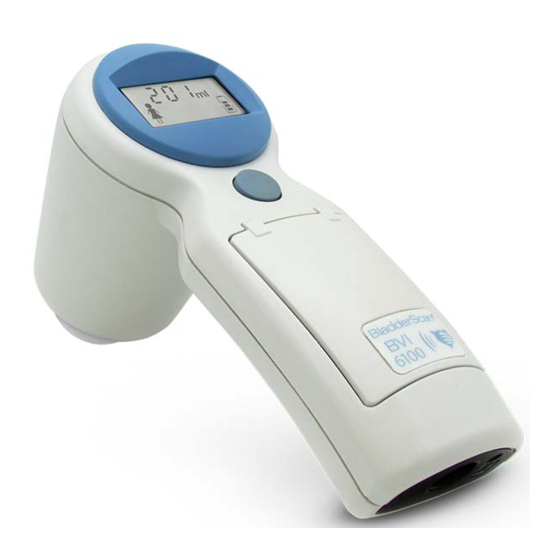




Need help?
Do you have a question about the BVI 6100 and is the answer not in the manual?
Questions and answers