Table of Contents
Advertisement
UTY-RNKY
UTY-RNKG
UTY-RNKYT
INSTALLATION MANUAL
WIRED REMOTE CONTROLLER
For authorized service personnel only.
INSTALLATIONSANLEITUNG
KABEL-FERNBEDIENUNG
Nur für autorisiertes Fachpersonal.
MANUEL D'INSTALLATION
TÉLÉCOMMANDE FILAIRE
Pour le personnel d'entretien autorisé uniquement.
MANUAL DE INSTALACIÓN
MANDO A DISTANCIA CON CABLE
Únicamente para personal de servicio autorizado.
MANUALE DI INSTALLAZIONE
UNITÀ DI CONTROLLO A FILO
A uso esclusivo del personale tecnico autorizzato.
ΕΓΧΕΙΡΙΔΙΟ ΕΓΚΑΤΑΣΤΑΣΗΣ
ΕΝΣΥΡΜΑΤΟ ΤΗΛΕΧΕΙΡΙΣΤΗΡΙΟ
Μόνο για εξουσιοδοτημένο τεχνικό προσωπικό.
MANUAL DE INSTALAÇÃO
CONTROLO REMOTO COM FIOS
Apenas para pessoal de assistência autorizado.
РУКОВОДСТВО ПО УСТАНОВКЕ
ПРОВОДНОЙ ПУЛЬТ ДИСТАНЦИОННОГО УПРАВЛЕНИЯ
Только для авторизованного обслуживающего персонала.
KURULUM KILAVUZU
KABLOLU UZAKTAN KUMANDA
Yalnızca yetkili servis personeli için.
PART NO. 9373328070-08
安装说明书
有线遥控器
仅针对授权的专业维修人员。
Advertisement
Table of Contents

Summary of Contents for AirStage UTY-RNKY
- Page 1 Nur für autorisiertes Fachpersonal. MANUEL D’INSTALLATION TÉLÉCOMMANDE FILAIRE Pour le personnel d’entretien autorisé uniquement. MANUAL DE INSTALACIÓN MANDO A DISTANCIA CON CABLE UTY-RNKY Únicamente para personal de servicio autorizado. MANUALE DI INSTALLAZIONE UTY-RNKG UNITÀ DI CONTROLLO A FILO UTY-RNKYT A uso esclusivo del personale tecnico autorizzato.
-
Page 2: Table Of Contents
INSTALLATION MANUAL This mark indicates procedures which, if CAUTION improperly performed, might possibly result in PART NO. 9373328070-08 personal harm to the user or damage to property. WIRED REMOTE CONTROLLER When detecting the room temperature using the remote controller, please CONTENTS set up the remote controller according to the following conditions. -
Page 3: Name Of Parts
4.2. Name of parts CAUTION Do not set the DIP switch of this unit except as specifi ed in this manual ● With cover open or the operating manual supplied with the air conditioner. Setting the switches other than specifi ed will cause an accident or trouble. Display panel Use an insulated screwdriver to set the DIP switches. -
Page 4: Setting The Dip Switch
Switch state Detail Refer to 6. INSTALLA- ★ Master Slave TION METHODS. DIP switch 1 ★ Disable Memory backup setting *1 (DS 1) Enable 1,3 to 5 ★ Fixed at OFF Cannot be used (★ Factory setting) *1. Memory backup setting : Set to ON to use batteries for the memory backup. -
Page 5: Installation Methods
(2) Connect the remote control cable to the exclusive terminal block. ● Type A (Terminals) Terminal block Functional earthing (UTY-RNKYT) Indoor unit 0 Indoor unit 2 Indoor unit 1 Indoor unit 3 Indoor unit Remote controller cable PC board When there Red : Y1 Y1 Y2 Y3 Y1 Y2 Y3... -
Page 6: Turning On The Power
• When setting the address of outdoor unit automatically, refer to installation 7. TURNING ON THE POWER manual of outdoor unit. • When setting the address with a remote controller, refer to installation manual of indoor unit for setting details of indoor unit. CAUTION Switching selection of address setting mode Recheck the wiring. -
Page 7: Function Setting
Refrigerant circuit address setting 10. FUNCTION SETTING (6) Press the “ ” button and select the Remote controller address (Select the relevant indoor unit). This procedure changes the function settings used to control the indoor unit Remote controller address according to the installation conditions. Incorrect settings can cause the indoor unit to malfunction. -
Page 8: Administrative Indoor Unit Setting
(6) Repeat steps 2 to 5 to perform additional settings. (3) Complete the setting or releasing of “Administrative Indoor Unit”. • Press the “ ” button of the wired remote controller again for Press the “ ” button, “ ” button and 5 seconds continuously.
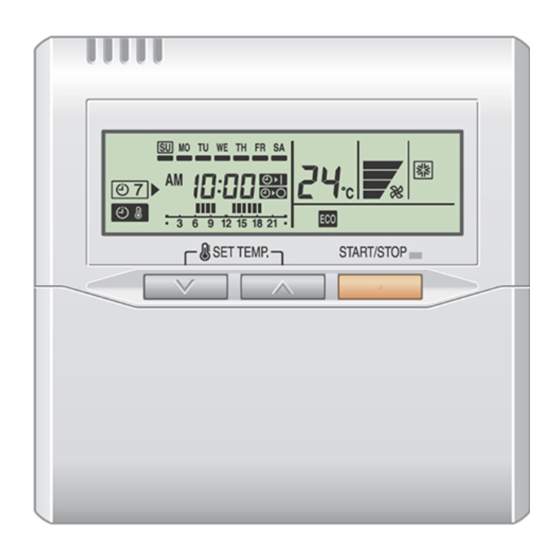



Need help?
Do you have a question about the UTY-RNKY and is the answer not in the manual?
Questions and answers