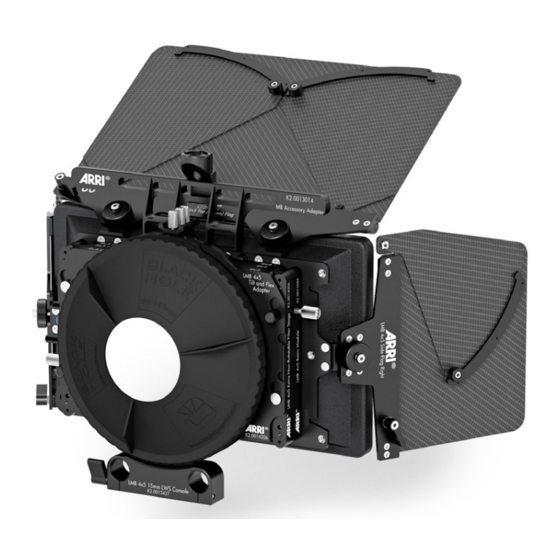
Table of Contents
Advertisement
Quick Links
Advertisement
Table of Contents

Summary of Contents for ARRI LMB 4x5
- Page 1 Lightweight Matte Box LMB 4x5 U S E R G U I D E Date: July 2017...
- Page 2 80799 Munich, Germany Email: service@arri.de Scope This User Manual applies to the following product: KK.0015177 LMB 4x5 Pro Set Risk levels and alert symbols Safety warnings, safety alert symbols, and signal words in these instructions indicate different risk levels: CAUTION! CAUTION indicates a potentially hazardous situation, which, if not avoided, may result in minor or moderate injury.
-
Page 3: Table Of Contents
LMB 4x5 Extra Rotatable Filter Stage ............13 Filter Frame 4” x 5.65” / 4” x 4” ..............15 LMB 4x5 15 mm LWS Console ..............16 LMB 4x5 19 mm Studio Rod Adapter ............17 LMB 4x5 15 mm Studio Rod Adapter ............17 3.10 Tray Catcher .....................17... -
Page 4: Introduction
Introduction Introduction The modular matte box LMB 4x5 expands on the feature set and creative possibilities of ARRI’s mechanical accessories line. Suited for a wide range of applications in just one product, this robust but lightweight matte box allows for an unprecedented level of flexibility. -
Page 5: Lmb 4X5 Overview
Overview LMB 4 x 5 Overview... - Page 6 Overview LMB 4x5 Swing Away Tilt Module Page Product Number K2.0013447 LMB 4x5 15 mm LWS Console Page Product Number K2.0013427 LMB 4x5 19 mm Studio Rod Page Adapter Product Number K2.0013432 LMB 4x5 15 mm Studio Rod Page Adapter Product Number K2.0013440...
- Page 7 Page Product Number K2.66202.0 Page Backplate with Filter Guides Mask 0 LMB 4x5 Side Flags Page Product Number K2.0013750 LMB 4x5 Top Bottom Flag Page Product Number K2.0013724 LMB Accessory Adapter Page Product Number K2.0013014 LMB-25 Set of Mattes Page (spherical) Product Number K2.0000069...
-
Page 8: Instructions
Instructions Instructions Fit Clamp Adapter The LMB 4x5 matte box adapts to various lens diameters via a series of interchangeable clamp adapters and the tilt and flex adapter. To fit a clamp adapter: • Open the metallic screws at the left and the right side to unlock the clamp device (Fig.1). -
Page 9: Lmb 4X5 Clamp Adapter 143 Mm
Instructions LMB 4x5 Clamp Adapter 143 mm The 143 mm clamp adapter works with ARRI R2 rings in combination with the 15 mm LWS console or with ARRI R11 clamp-on rings (Fig.1). Fig. 1 NOTICE The 15 mm LWS console can be mounted either on top or at the bottom of the clamp adapter (please see description 3.7) -
Page 10: Lmb 4X5 Tilt And Flex Adapter
LMB 4x5 Tilt and Flex Adapter The flexible rubber donut adapter can be used for a variety of lenses with small to large diameters and can be used with the LMB 4x5 swing away tilt module or with lenses containing elements that extend. - Page 11 The tilt and flex adapter expands to fit lenses with diameters between 62 mm and 143 mm. Be sure that the adapter fits perfectly around the lens. Please take care that no pointed or sharp objects come into contact with the LMB 4x5 tilt and flex adapter.
-
Page 12: Lmb 4X5 Extra Non-Rotatable Filter Stage
The 4 threads for the Sunshade from the LMB 4x5 are integrated at the front of the non-rotatable filter stage in order to use the filter stage independent with... -
Page 13: Lmb 4X5 Extra Rotatable Filter Stage
Instructions LMB 4x5 Extra Rotatable Filter Stage Mounting the extra rotatable filter stage • Before fitting the filter stage remove the rear clamp adapter. • Open the metallic screws at the left and the right side to unlock the clamp device (Fig. 1). • Turn the tray catcher to position 1 or 2 (please see description 3.10). - Page 14 Instructions How to use • Insert a filter frame from the top of the matte box into the filter stage (Fig. 1). • Rotate the filter stage to the required angle (Fig. 2). Fig. 1 Fig. 2 NOTICE It is not possible to turn the LMB tray catcher into position 3. Please use the LMB tray catcher in position 2 (please see description 3.10).
-
Page 15: Filter Frame 4" X 5.65" / 4" X 4
Two filter frames are typically inserted from the top of the matte box with the clamp adapter fitted. • If a third filter frame is needed, add a LMB 4x5 Extra Non-Rotatable Filter Stage (please see description 3.4) or a LMB 4x5 Extra Rotatable Filter Stage (please see description 3.5). -
Page 16: Lmb 4X5 15 Mm Lws Console
Instructions LMB 4x5 15 mm LWS Console • ARRI logo should face to the front • At the top and at the bottom of the 143 mm clamp adapter and the tilt and flex adapter are attachments for the 15 mm lightweight support (Fig. 1 & 2). -
Page 17: Lmb 4X5 19 Mm Studio Rod Adapter
Instructions LMB 4x5 19 mm Studio Rod Adapter • The LMB 4x5 19 mm studio rod adapter can be mounted directly under the lightweight support or the tilt and flex module. • Secure the studio support without tools by using the thumbscrew. -
Page 18: Lmb 4X5 Swing Away Tilt Module
Instructions 3.11 LMB 4x5 Swing Away Tilt Module The module offers a comfortable swing away with extension for easier lens changes as well as an integrated tilt module for 10° up and down rotation. • Secure the swing away tilt module tool with the three metallic screws at the right side of the basic module (Fig. - Page 19 Instructions Vertical adjustment • Unlock the two 3 mm hex screws at the front of the tilt module. • Adjust the matte box into the desired positioning. • Mark the position with the two screws. • Use the marker if you want to go back to the original position. Fig.
- Page 20 Instructions Swing Away • Loosen the tilt and flex adapter or remove the lens rubber ring from the lens. Alternatively, extend the matte box with the extension module. • Pull the release plunger while opening the matte box to the right of the camera until it locks automatically (Fig.
-
Page 21: Lmb Accessory Adapter
Instructions 3.12 LMB Accessory Adapter For 3/8” accessories, such as ultrasonic devices, with an additional sliding capability for perfect positioning. Mounting the accessory adapter • Remove all filter frames (Fig. 1). • Place the accessory adapter on top of the matte box (Fig. 2). •... - Page 22 Instructions How to use • Unlock the 3/8“ mount lock (Fig 1). • Slide the mount to the desired position (Fig 2). • Lock the 3/8“ mount lock (Fig 3). Fig. 1 Fig. 2 Fig. 3 NOTICE The LMB accessory adapter is not designed to mount heavy or load bearing accessories.
-
Page 23: Lmb 4X5 Top (Bottom) Flag
Instructions 3.13 LMB 4x5 Top (Bottom) Flag Carbon fiber flag with two extensions which can be mounted at the top or the bottom of the LMB 4x5. Mounting the top (bottom) flag • Open the two flag holders slightly until a gap of around 4 mm is visible. -
Page 24: Lmb 4X5 Side Flags
Instructions 3.14 LMB 4x5 Side Flags Mounting the side flags • Open the flag holders slightly until a gap of around 4 mm is visible. • Connect the side flag cut-outs to the flag holder. • To mount: Lock the side flag in place by fastening the flag holder nut. -
Page 25: Adding Optional Bottom Flag Holder
• Place the matte of your choice at the front of the sunshade. The labelling of the matte must face away from the matte box with the ARRI logo on top. • Engage the matte by pressing on the four catches around the sunshade until they audibly lock. -
Page 26: Backplate With Filter Giudes
Instructions 3.17 Backplate with Filter Guides The backplate is fitted with a 10 mm eyelet at the bottom left hand corner of the camera, allowing it to be secured when shooting on a crane (e.g. using a carabiner). 3.18 Sunshade The sunshade can be removed easily on set for special applications such as gimbal, macro work, helicopter shots, or when a specific effect is desired. -
Page 27: Configurations
Configurations C onfigurations 4.1 Filter Configurations 1-Filter Stage Ultra-lightweight configuration for gimbals, drones, and stabilizer by using the rotatable or non-rotatable filter stage with a clamp adapter 2-Filter Stage Basic 3-Filter Stage Rotatable 3-Filter Stage Non-Rotatable 4.2 Mounting Configurations Clamp On 2-or 3 stage, Compatible with all clamp adapter 15 mm Lightweight Top or bottom 15 mm Studio... -
Page 28: Buy Sets & Parts
LMB 4x5 Basic Module K2.0013589 The basic module is the starting point for the modular LMB 4x5 matte box. By just adding a clamp adapter, it offers a clip-on version which can be extended by adding other LMB 4x5 parts. - Page 29 Buy Sets & Parts LMB 4x5 Pro Set KK.0015177 The LMB 4x5 set to fulfil all needs with the most modular matte box – from single stage, to three stage, to bottom and top lightweight mounted, to the full-blown version with swing-away tilt module, all carbon fiber flags (top and side) and both extra filter stages (rotatable and non-rotatable).
-
Page 30: Upgrade Sets
Buy Sets & Parts Upgrade Sets Upgrade Set LMB-25 to LMB 4x5 basic KK.0015178 To upgrade the LMB-25 on the platform of the new LMB 4x5. LMB 4x5 Backplate with Filter Guides LMB 4x5 Flag Holders K2.0013825 Upgrade Set LMB-25 to LMB 4x5 Pro KK.0015181... -
Page 31: Inlay For Peli Case 1560
LMB 4x5 Top Bottom Flag LMB 4x5 15 mm LWS Console Free space for 4x5.65 filters 10. Free Space for ARRI Rota Pola Frame K2.0009434 LMB 4x5 Extra Rotatable Filter Stage 11. LMB 4x5 Swing Away Tilt Module LMB 4x5 Extra Non-Rotatable Filter Stage... -
Page 32: Top
Inlay for Peli Case 1560 Set of anamorphic Mattes Set of spherical Mattes... -
Page 33: Disclaimer
Disclaimer Disclaimer © 2017 Arnold & Richter Cine Technik GmbH & Co. Betriebs KG (“ARRI”). All rights reserved. This specification is provided “as is” and without any warranty of any kind, expressed or implied. Without limitation, there is no warranty of non-infringement, no warranty of merchantability, and no warranty of fitness for a particular purpose. -
Page 34: Service Contacts
Arnold & Richter Cine Technik ARRI Canada Limited +49 89 3809 2121 +1 416 255 3335 service@arri.de service@arri.com Vienna, Austria Hong Kong, China ARRI Cine + Video Geräte ARRI Asia Limited Ges.m.b.H. +852 2537 4266 +43 1 8920107 30 service@arriasia.asia service@arri.at Beijing, China London, Great Britain ARRI China Co.












Need help?
Do you have a question about the LMB 4x5 and is the answer not in the manual?
Questions and answers