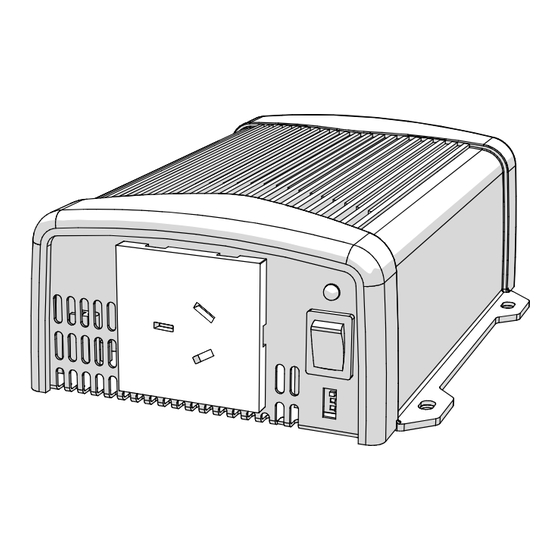
Table of Contents
Advertisement
Advertisement
Table of Contents

Subscribe to Our Youtube Channel
Summary of Contents for Redarc 350W
- Page 1 RS Series 12V & 24V Inverters (350W model)
-
Page 2: Warnings And Safety Instructions
RS SERIES INVERTERS (350W) REDARC Pure Sine Wave Inverters produce a pure sine wave output. This means that the power output from a REDARC Pure Sine Wave Inverter is not only the same as the mains supply, it’s often better! WARNINGS &... - Page 3 WARNINGS AND SAFETY INSTRUCTIONS Be extra cautious so as to reduce the risk of dropping a metal tool onto a vehicle battery. Doing so might cause the battery to spark or might short-circuit the battery or other electrical parts that may cause an explosion.
-
Page 4: Table Of Contents
CONTENTS Table of Contents Page Warnings and Safety Instructions Contents 1 Introduction 1. Quick Start Guide 2. Specifications 3. Dimensions 2 User Guide 1. Front Panel Operation 1. Main Switch 1. Function Switch 1. Output Voltage 2. Output Frequency 3. Power Saving 2. -
Page 5: Introduction
INTRODUCTION Quick Start Guide Ensure no loads are Ensure that the Connect the DC cables connected to the Inverter Main Switch to the Inverters DC Inverters AC Output. is set to the ‘OFF’ Input Terminals. position. Ensure all Loads Set Main Switch Connect DC are Disconnected to ‘OFF’... -
Page 6: Specifications
INTRODUCTION Specifications R-12-350RS R-24-350RS Output Voltage 200 / 220 / 230 / 240VAC ± 5% Rated Power 350W Max. Rated Input Current Surge Power 700W Waveform Pure Sine Wave (THD<3% @ VCD, linear load) Frequency 50/60Hz ± 0.1% Nominal Input Voltage... -
Page 7: Dimensions
INTRODUCTION Dimensions 127 [5.00] 150 [5.91]... -
Page 8: User Guide
USER GUIDE RISK OF ELECTRICAL SHOCK. DO NOT DISASSEMBLE THE INVERTER - THE INTERNAL CIRCUITRY CONTAINS HAZARDOUS VOLTAGES. ATTEMPTING TO SERVICE THE UNIT YOURSELF MAY RESULT IN ELECTRIC SHOCK OR FIRE AND WILL VOID THE UNIT WARRANTY. Front Panel Operation The R-12-350RS and R-24-350RS are members of the most advanced line of mobile AC power systems available. -
Page 9: Led Indication
USER GUIDE 2.1.3 Indicator LED Status LED Signal Power On/Normal Green Saving Mode Green Green Green (Shutdown after 30 mins) Output over load (100-115%) (Shutdown after 30 seconds and restart 4 times) Output Short Circuit (Shutdown after 2 seconds and restart 4 times) Over Temperature Shutdown High Battery... -
Page 10: Rear Panel Operation
USER GUIDE 2.2.1 Remote Port (RJ-11) The RS Series inverter can be used with the REMOTE-RS remote controls. To enable use, the main switch on the inverter must be set to the “REMOTE” position. Pin Number Signal Description (1) Reserved Same Polarity as Battery Negative Reserved Reserved... -
Page 11: Dc Input Connection
USER GUIDE 2.2.4 DC Input Connection Prior to installation: • DC Supply cables should be as short as possible (no longer than the values in table 2.2.4.1) • The size of the cable should be thick enough to maintain a voltage drop of less than 2% when carrying the maximum input current. -
Page 12: Installation
INSTALLATION Mounting The power inverter should be used in an environment that meets the following requirements: 1. Dry – Do not allow water to drip on or enter into the inverter. 2. Cool – Ambient air temperature should be between 0°C and 40°C, the cooler the better. 3. -
Page 13: Dc Wiring Connections
INSTALLATION DC wiring connections RISK OF ELECTRICAL SHOCK. BEFORE PROCEEDING, CAREFULLY CHECK THAT THE INVERTER IS NOT CONNECTED TO ANY BATTERIES AND THAT ALL WIRING IS DISCONNECTED FROM ANY ELECTRICAL SOURCES. DO NOT CONNECT THE OUTPUT TERMINALS OF THE INVERTER TO AN INCOMING AC SOURCE. DC supply cables should be kept as short as possible whilst still adhering to the above installation requirements (ideally less than 1.8m / 6ft). -
Page 14: Ac Safety Grounding
INSTALLATION Ensure that all the DC connections are tight - torque to 2.8 Nm (1.5 ft-lbs). Loose connections could result in overheating and can be a potential hazard. M5 Screw Cable Ring Terminal Do not operate the inverter with damaged or substandard wiring. Selecting the wrong cable or fuse size could result in harm to the installer or user and/or damage to the inverter or other appliances installed in the system. -
Page 15: Two Year Product Warranty
Australian Consumer Law. REDARC Electronics Pty Ltd atf the REDARC Trust trading as REDARC Electronics (“REDARC”) offers a warranty in respect of its Products where the Products are purchased from an authorised distributor or reseller of REDARC by a person (“Purchaser”), on the terms and conditions, and for the duration, outlined below in this document (“Warranty”). - Page 16 Free technical assistance! please contact REDARC Electronics 23 Brodie Road North, Lonsdale SA (08) 8322 4848 power@redarc.com.au www.redarc.com.au Copyright © 2017 REDARC Electronics Pty Ltd. All rights reserved. MADE IN CHINA www.redarc.com.au WAR350RSInverters-REV7...







Need help?
Do you have a question about the 350W and is the answer not in the manual?
Questions and answers