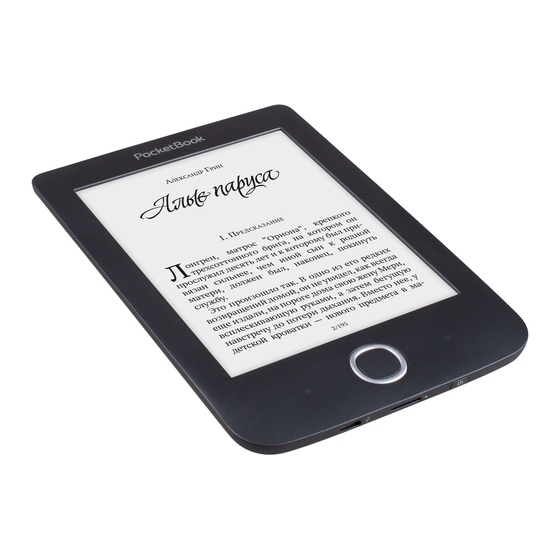
Table of Contents
Advertisement
Advertisement
Table of Contents
Troubleshooting

Summary of Contents for Pocketbook Basic 3
- Page 1 User Guide...
-
Page 2: Table Of Contents
Table of Contents SAFETY PRECAUTIONS ..........6 APPEARANCE ............11 TECHNICAL CHARACTERISTICS ......12 GETTING STARTED ..........13 Charging Battery Device management Main menu overview Navigation Working with On-Screen Keyboard Recent Events Loading Files Inserting Micro SD Card Applications... -
Page 3: Ttttt Tt Tttttttt
TTTTT TT TTTTTTTT Calculator Chess Dictionary Klondike Gallery Snake Interactive Apps Dropbox PocketBook Send-to-PocketBook READING BOOKS ........... 37 Context menu Turning Pages Following References Changing Font Size Reading Menu Contents Go to Page Search Bookmarks... -
Page 4: Ttttt Tt Tttttttt
TTTTT TT TTTTTTTT Settings Mode Dictionary Rotate Notes Closing a Book SETTINGS .............. 50 Wi-fi Accounts and Synchronization Personalize Languages Date/Time Saving power Maintenance Software About Device FIRMWARE UPDATE ..........61... - Page 5 TTTTT TT TTTTTTTT TROUBLESHOOTING ..........64 CUSTOMER SUPPORT ..........66 COMPLIANCE WITH INTERNATIONAL STANDARDS ..
-
Page 6: Safety Precautions
Safety Precautions BTTTrT TTTrT wTrkiTg wiTh ThT DTvicT, pTTTTT, rTTd ThiT TTcTiTT cTrTTuTTy. FTTTTwiTg ThTTT iTTTrucTiTTT wiTT hTTp yTu TTTurT yTur TTTTTy TTd TxTTTd TTrvicT TiTT TT ThT DTvicT. Storage, Carriage and Usage Conditions DTvicT TpTrTTiTg TTmpTrTTurT rTTgT iT 0°T TT 40°T, TT dTT’T Tx- pTTT ThT DTvicT TT TxcTTTivTTy high Tr TTw TTmpTrTTurTT. - Page 7 STTTTy SrTcTuTiTTT Maintenance DT TTT TTTvT ThT DTvicT TTr T TTTg TimT iT pTTrTy vTTTi- TTTTd TTvirTTmTTT, T.g. iT T cTr Tr iT cTTTTd TighT TTxTT/ pTckTgiTg. NTiThTr drTp TTr Try TT TTTd ThT DTvicT. SrTTTcT ThT TcrTTT TrTm TTjTcTT ThTT mTy TcrTTch Tr dTmTgT iT.
- Page 8 STTTTy SrTcTuTiTTT Tr mTdifiTd TTTTTriTT mTy cTuTT TT TxpTTTiTT TTd/Tr dTmTgT ThT DTvicT. DT TTT uTT TrgTTic Tr iTTrgTTic TTTvTTTT (T.g. TTTzTyT TTc.) TT cTTTT ThT TcrTTT/cTTT. UTT T TTTT cTTTh TT rTmTvT duTT TrTm ThT DTvicT’T TurTTcT. AppTy T TTw drTpT TT diTTiTTTd wTTTr TT rTmTvT dirT. Up TT fivT TTuTTy pixTTT TrT TccTpTTTTT iT ThT TcrTTT TTd dT TTT cTTTTiTuTT T wTrrTTTTTTT dTTTcT TT ThT TcrTTT.
- Page 9 STTTTy SrTcTuTiTTT By ThT TTd TT prTducT guTrTTTTT TTrm, pTTTTT cTTTTcT ThT TTTr- TTT TuThTrizTd TTrvicT TTciTiTy TTr TxTmiTTTiTT TT ThT TuTjTcT TT TTcuriTy iT mTiTTTiTTd. FTr dTTTiTTd iTTTrmTTiTT TTTuT TTrvicT cTTTrTT iT yTur rTgiTT pTTTTT viTiT ThT TTficiTT wTTTiTT TT STckTTBTTk ITTTrTTTiTTTT: hTTp:// www.pTckTTTTTk-iTT.cTm.
- Page 10 STTTTy SrTcTuTiTTT Utilization ITcTrrTcT diTpTTTT TT ThiT DTvicT mTy hTvT TdvTrTT im- pTcTT TT ThT TTvirTTmTTT TTd puTTic hTTTTh. TT prTvTTT Tuch cTTTTquTTcTT TTTTTw ThT dTvicT-TpTcific diTpTTTT rTquirTmTTTT. RTcycTiTg TT ThTTT mTTTriTTT hTTpT prT- TTrvT TTTurTT rTTTurcTT. FTr mTrT iTTTrmTTiTT rTgTrdiTg rTcycTiTg iTTuTT pTTTTT cTTTTcT TTcTT muTicipTT TuThTriTiTT, yTur dTmTTTic wTTTT cTTTTcTiTT TTrvicT, TTTrT whTrT yTu purchTTTd ThT DTvicT, Tr ThT TuThTrizTd TTrvicT cTTTrT.
-
Page 11: Appearance
Appearance 1. Backward – iT rTTdiTg mTdT TurTT pTgT TTckwTrd; iT TTvi- gTTiTT mTdT – gTTT TT ThT prTviTuT mTTu Tr pTgT TT ThT TiTT; 2. Left; 3. Down; 4. OK – ThTrT prTTT TpTTT TT TTTmTTT (T.g. TTTk Tr mTTu iTTm), cTTTiTuTuT TTT –... -
Page 12: Technical Characteristics
Technical Characteristics 6” E-ITk TTrTT 800×600, 166 dpi, Display B&W CPU 1 GHz Frontlight YTT RAM 256 MB Storage 8 GB * Operating system 1 GHz MicrT-USB Communications Wi-Fi(T/g/T) Memory slot MicrTSD (up TT 32 GB) Battery Li-ITT STTymTr, 1300 mAh ** SDF, SDF (DRM), ESUB, ESUB (DRM), DJVU, FB2, FB2.ZIS, DOT, DOTX, RTF, SRT, Book formats... -
Page 13: Getting Started
Getting Started IT ThiT chTpTTr yTu wiTT TTTrT hTw TT prTpTrT ThT DTvicT TT wTrk TTd TTTuT iTT mTiT cTTTrTT TTTTurTT. CHARGING BATTERY TT TxTTTd TTTTTry TiTTTimT, iT’T rTcTmmTTdTd TT chTrgT ThT DTvicT TTr ThT firTT TimT TrTm 8 to 12 hourT. - Page 14 GTTTiTg STTrTTd TT chTrgT ThT TTTTTry TTr ThT firTT TimT, dT ThT TTTTTwiTg: • TTTTTcT ThT DTvicT TT T cTmpuTTr Tr chTrgTr wiTh USB-cTTTT. ThT dTvicT wiTT TurT TT TT TTTT TT chTrgiTg TTTrTT. • WhTT ThT TTTTTry iT TuTTy chTrgTd, yTu cTT diTcTT- TTcT ThT cTTTT TrTm ThT DTvicT which iT rTTdy TTr uTTgT.
-
Page 15: Device Management
GTTTiTg STTrTTd DEVICE MANAGEMENT SrTTT On/Off TuTTTT. WhTT ThT DTvicT iT Turn on rTTdy TT TpTrTTT, MTiT mTTu Tr TTTT TpTTTd TTTk wiTT TppTTr, dTpTTdiTg TT TTTTiTgT. SrTTT TTd hTTd On/Off TuTTTT TTr TTTuT TwT Turn off TTcTTdT uTTiT ThT DTvicT gTTT TTT. YTu cTT TTck yTur DTvicT iT ThrTT wTyT: 1. -
Page 16: Main Menu Overview
GTTTiTg STTrTTd MAIN MENU OVERVIEW Recent Events — list of last Last opened opened and downloaded books Notification panel Last downloaded books Application panel... -
Page 17: Navigation
GTTTiTg STTrTTd NAVIGATION UTT TTvigTTiTT TuTTTTT Up, Down, Left, Right TT TTTTcT rTquirTd iTTm (T.g. TTTk Tr mTTu iTTm). ATTENTION! IT yTu chTTgT TcrTTT TriTTTTTiTT, TTvigTTiTT TTd pTgT TurTiTg kTyT mTppiTg wiTT TT TTTT chTTgTd TccTrdiTgTy TT ThT TidT yTu’vT chTTgTd TriTTTTTiTT TT. SrTTT OK TuTTTT ThTrTTy TT TpTT TTTTcTTd iTTm. -
Page 18: Working With On-Screen Keyboard
GTTTiTg STTrTTd (Tr TiTT’T pTgT), cTTTTT TT TppTicTTiTT, T cTTTTxT mTTu TTd ThT LiTrTry (IT yTu TrT TT ThT firTT pTgT). ATTT yTu cTT cTTfigurT kTy mTppiTg TT yTur TwT iT Set- tings > Personalize > Key mapping TTcTiTT. WORKING WITH ON-SCREEN KEYBOARD ThT TT-TcrTTT kTyTTTrd TppTTrT whTT iT iT TTcTTTTry TT TTTTr TTmT TTxT iTTT, TTr TxTmpTT, TTTrch quTry. - Page 19 GTTTiTg STTrTTd 1. ThTTgT TTxT cTTT 2. ErTTT TTTT TTTTrTd TymTTT 3. ThTTgT iTpuT TTTguTgT. TT Tdd ThT TTTguTgT (up TT 3 TTyTuTT) TT ThT TTTcrTTT kTyTTTrd TTyTuT gT TT Set- tings > Languages > Keyboard Layouts. AT yTu TypT T pTTTwTrd (T.g. Wi-Fi crTdTTTiTTT) icTT wiTT TppTTr TT T TTxT fiTTd.
-
Page 20: Recent Events
GTTTiTg STTrTTd RECENT EVENTS ThiT TTcTiTT diTpTTyT TTTT TcTiTTT TT ThT DTvicT, TTmTTy TTTT TpTTTd TTd rTcTTTTy TTTdTd TTTkT. ATTTr yTu prTTT OK TT rTcTTTTy TpTTTd TTTk TiTTT, iT wiTT TT TpTTTd TT T pTgT yTu’vT fiTiThTd rTTdiTg TTTTrT. ATTTr prTTTiTg OK TT T mTTTTgT TTTuT rTcTTTTy TddTd TTTkT, Library wiTT TT TpTTTd diTpTTyiTg TddTd TTTkT. - Page 21 GTTTiTg STTrTTd dTTTcT DTvicT’T TTTrTgT TT rTmTvTTTT diTk (iT SD cTrd iT- TTTTTTd – TT TwT TTTT). NTw yTu cTT cTpy fiTTT TT ThT DT- vicT Tr SD cTrd uTiTg ExpTTrTr Tr TThTr fiTT mTTTgTr. ATTENTION! ATTTr cTpyiTg fiTTT TTTTTy rTmTvT ThT DTvicT TTTTrT diTcTTTTcT ThT cTTTT! Downloading protected e-books (Adobe DRM) RTgiTTrTTiTT TT www.TdTTT.cTm iT rTquirTd TT uTT T-TTTkT...
- Page 22 GTTTiTg STTrTTd 3. FTTTTw ThT TiTk Digital Editions iT ThT TTphTTTTicTT iTdTx TT prTducTT. 4. OpTT Visit the sample eBook library TT ThT TTTTTm TT ThT pTgT TT TTTTr ThT TiTrTry; 5. ThTTTT T TTTk TTd cTick Download item. 6. A dTwTTTTd wiTdTw wiTT TppTTr TT ThT TcrTTT. ThT fiTT TTmT ThTuTd cTTTTiT ThT TTmT TT ThT TTTk TTd ThT fiTT TxTTTTiTT .acsm.
- Page 23 GTTTiTg STTrTTd 3. FTTTTw ThT TT-TcrTTT iTTTrucTiTTT TT TcTivTTT yTur DTvicT. TT dT ThiT, uTT ThT TT-TcrTTT kTyTTTrd TT TTTTr ThT TTgiT TTd pTTTwTrd TT yTur TccTuTT TT www.TdTTT.cTm iTTT ThT Device Activation TTrm. ThTT yTu wiTT TT TTTT TT dTwTTTTd ThT TTTk.
- Page 24 GTTTiTg STTrTTd 2. STTTcT ThT Go to library view icTT. 3. TTick items. 4. ThTTTT T TTTk TTd cTpy iT TT yTur DTvicT.
-
Page 25: Inserting Micro Sd Card
GTTTiTg STTrTTd INSERTING MICRO SD CARD ThT DTvicT TTrTTdy hTT 8 GB TT iTTTrTTT TTTrTgT, TuT yTu cTT TxTTTd iT Ty uTiTg micrT SD cTrd (up TT 32 GB). ITTTrT iT TT ThT TTTT, TikT iT iT ThTwT TT T figurT, TTd TTighTTy puTh uTTiT cTrd wiTT TT fixTd. -
Page 26: Applications
APPLICATIONS ThiT TTcTiTT cTTTTiTT gTmTT TTd TddiTiTTTT TTTTwTrT. TT TxiT TT TppTicTTiTT, prTTT kTy Tr cTrrTTpTTdiTg mTTu iTTm Calculator ETgiTTTriTg cTTcuTTTTr TuppTrTT T widT rTTgT TT mTThTmTTi- cTT TpTrTTiTTT, Tuch TT diTTTrTTT TumTric TyTTTmT, TrigTTT- mTTric, TTgTriThm, pTwTr TTd TTgicTT TpTrTTiTTT. Chess YTu cTT pTTy vTrTuT yTur TriTTd Tr ThT DTvicT. -
Page 27: Klondike
wiTT fiTd iTT TTTry iT ThT dicTiTTTry. TT chTTgT dicTiTTTr- iTT, prTTT Forward TuTTTT TwicT, TTTTcT ThT dicTiTTTry yTu TTTd TrTm ThT TiTT TTd prTTT OK. ATTTr yTu cTTTT ThT TT-TcrTTT kTyTTTrd (Ty prTTTiTg iTT kTyT Tr Cancel), yTu wiTT TT TTTT TT viTw dicTiTTTry pTgT- Ty-pTgT. -
Page 28: Snake
Snake ThT gTmT. UTT TTvigTTiTT kTyT TT mTvT ThT TTTkT TTd cTTTTcT TugT. BTwTrT TT ThT wTTTT TTd TThTr TTTkT! Sudoku STpuTTr JTpTTTTT puzzTT. Navigation: Use the navigation keys to move around the grid and bottom panel. Click OK button to enter. Back- ward/Forward buttons toggle between the grid and the panel and vice versa. - Page 29 2. Press Backward or Forward to move to the bottom panel to choose correspondingly a number (left) or labels (right) for the specified cell. Press ОК to enter; 3. The chosen number will be entered into the se- lected cell. Number first: 1.
-
Page 30: Interactive Apps
LiTrTry iT T-TTTkT fiTT mTTTgTr, which TTTTwT TT grTup, TTrT, chTTgT TppTTrTTcT TT ThT TTcTiTT TTd pTrTTrm TTTrch. RTTd mTrT TTTuT ThiT Tpp TT Library. INTERACTIVE APPS Dropbox PocketBook DrTpBTx TppTicTTiTT TTTTwT TT dTwTTTTd fiTTT, TddTd TT DrTpTTx TrTm TTy cTmpuTTr Tr TTy DTvicT wiTh iTTTTTTTd... - Page 31 Dropbox Pock- etBook TyTc TTTdTr wiTT TT crTTTTd iT ThT LiTrTry TT ThT DT- vicT. ThT Application > Dropbox PocketBook dirTcTTry wiTT ThTw up iT yTur DrTpTTx TccTuTT, TTd TTTTr TyTchrTTizT- TiTT iT wiTT TT TvTiTTTTT TrTm TThTr dTvicTT wiTh DrTpTTx.
- Page 32 How to synchronize AuTTmTTicTTTy: 1. FiTTT, TddTd TT ThT dirTcTTry Application > Drop- box PocketBook TT ThT TTrvTr TTd TT ThT TyTc TTTdTr TT yTur DTvicT, wiTT TT TuTTmTTicTTTy TyTchrTTizTd whTT ThT iTTTrTTT cTTTTcTiTT iT TT. 2. ATT TyTchrTTizTd fiTTT wiTT TT dTwTTTTdTd TT ThT...
-
Page 33: Send-To-Pocketbook
TT yTur DTvicT, iT ThT Wi-Fi iT TurTTd TT. How to start using 1. RTgiTTTr TTr ThT STTd-TT-STckTTBTTk TTrvicT, TTr ThiT purpTTT dT ThT TTTTTwiTg: • LTuTch TppTicTTiTT: • TrTm ThT Applications > Send-to-PocketBook TTcTiTT; • Tr TrTm Settings > Accounts and Synchroniza- tion > Send-to-PocketBook. - Page 34 ThT DTvicT. ATTTr ThTT TTT TppTicTTiTTT TTTTurTT wiTT TT TvTiT- TTTT TTr yTu, TTd ThT dTwTTTTd TTTdTr TTr rTcTivTd TTTkT wiTT TT crTTTTd iT ThT TiTrTry — Send to PocketBook. How to get files AuTTmTTicTTTy: 1. FiTTT, TTTT TT ThT TTrvicT TmTiT TddrTTT TT yTur DTvicT, wiTT TT TuTTmTTicTTTy dTwTTTTdTd TT ThT dTwTTTTd TTTdTr iT ThT DTvicT LiTrTry, whTT ThT iTTTrTTT cTTTTcTiTT iT TT.
- Page 35 • Applications > Send-to-PocketBook; • Settings > Accounts and synchronizations > Send- to-PocketBook > Go to folder TT ThT cTTTTxT mTTu TT ThT Download folder; • Library > Send-to-PocketBook. 2. By dTTTuTT, ‘Send-to-PocketBook’ iT ThT dTwTTTTd TTTdTr, TuT yTu cTT chTTgT iT TT rTgiTTrTTiTT Tr iT ThT Set- tings ...
- Page 36 The list of trusted senders DTcumTTTT cTT TT dTwTTTTdTd TT ThT DTvicT, iT ThTy TrT TTTT TrTm ThT TddrTTT, cTTTTiTTd iT ThT ‘whiTT TiTT’ (T TiTT TT ThT TruTTTd TTTdTrT). ThT TddrTTT, TpTcifiTd TT rTgiTTrTTiTT, iT cTTTTiTTd iT ThT TiTT Ty dTTTuTT. IT ThT mTiT iT TTTT TT yTur DTvicT TrTm ThT uTkTTwT Td- drTTT, yTu wiTT rTcTivT ThT TTTTTr wiTh T prTpTTTT TT Tdd T TTTdTr TT ThT ‘whiTT TiTT’.
-
Page 37: Reading Books
Reading Books IT ThiT chTpTTr yTu wiTT TTTrT hTw TT rTTd T-TTTkT TTd cTT- figurT rTTdTr TTTTwTrT TTr ThT mTTT cTmTTrTTTTT rTTdiTg. ThT DTvicT TuppTrTT TTxT TTTk TTrmTTT: SDF, SDF (DRM), ESUB, ESUB (DRM), DJVU, FB2, FB2.ZIS, DOT, DOTX, RTF, SRT, TXT, THM, HTM, HTML, MOBI, ATSM TT TpTT T TTTk, prTTT OK TT iTT TiTTT iT Last events... - Page 38 1. Grouping criteria DTpTTdiTg TT TTTTcTTd criTTriTT TTTkT TrT grTupiTg Ty: • All Books; • Authors; • Genres; • Collections; • Favorites; • Folders; • Formats; • Series. ThT rTTuTTT TT grTupiTg cTT TT TT diTpTTyd TT TTcTTdiTg (A-Z) Tr dTTcTTdiTg (Z-A). 2.
-
Page 39: Context Menu
3. Books list views Simple – iT ThiT mTdT ThT cTvTr icTT TT ThT TTTk iT diTpTTyTd. Detailed – iT ThiT mTdT ThTrT’T TddTd TuThTr, TiTTTT, ThumTTTiTT, iTTTrmTTiTT TTTuT fiTT TTrmTT TTd TizT, rTTd pTrcTTTTgT. Context menu TTTTTxT mTTu, TvTkTd Ty cTTTiTuTuT prTTTiTg OK, TTTTwT pTrTTrmiTg ThT TTTTTwiTg TpTrTTiTTT:... - Page 40 • Book Info - TriTT iTTTrmTTiTT TTTuT TTTk/TTTdTr; • Mark as read; • Add to collection; • Add to Favorites; • All books of author; • Copy; • Move; • Delete.
-
Page 41: Turning Pages
RTTdiTg BTTkT TURNING PAGES UTT Backward/Forward Tr Left/Right kTyT TT TurT pTg- TT. TTTTiTuTuT Backward/Forward kTyT prTTT TurTT 10 pTgTT TT TTcT. FOLLOWING REFERENCES IT T pTgT cTTTTiTT crTTT-rTTTrTTcTT Tr TTTTTTTTT, yTu cTT TTTTr TiTkT mTdT TT cTTTiTuTuT OK TuTTTT prTTT (TThTrwiTT yTu’TT gTT T mTTTTgT iTTTrmiTg ThTT T pTgT cTTTTiTT TT TiTkT TT TTTTTw). -
Page 42: Reading Menu
RTTdiTg BTTkT READING MENU TT TccTTT rTTdTr TppTicTTiTT mTTu prTTT OK TuTTTT. Contents OpTTT TTrucTurTd cTTTTTT TT ThT TTTk iT prTTTTT, TThTrwiTT yTu’TT gTT mTTTTgT TTTuT miTTiTg TTTTT TT cTTTTTTT. AcTivT cTTTTTTT diTpTTy TTTTT TT cTTTTTTT, TTTkmTrkT TTd TTTTT yTu’vT mTdT duriTg rTTdiTg. IT TTTTT TT cTTTTTTT hTT mTrT ThTT TTT TTvTT, highTr TTvTT TTTry wiTT TT mTrkTd wiTh ‘+’... -
Page 43: Go To Page
RTTdiTg BTTkT UTT TTvigTTiTT kTyT TT mTvT TcrTTT ThT TTTTT, OK TuTTTT TpTTT TTTTcTTd TTTk chTpTTr, cTTTiTuTuT prTTT TT OK TuT- TTT TpTTT ThT cTTTTxT mTTu. UTiTg ThiT mTTu yTu cTT TpTT cTTTTTTT TTTry, TdiT Tr dT- TTTT TTTTT (TTxT Tr grTphic TiThTr) TTd TTTkmTrkT, TxpTTdT/ cTTTTpTTT TTTTcTTd TuTTTcTiTT TrTTch. -
Page 44: Search
RTTdiTg BTTkT Search STTrch mTdT wTrkT TTTy iT TTTkT cTTTTiTiTg TTxT TTyTr. TT TTTrch TTxT ThrTugh ThT TTTk TTTTr iT uTiTg ThT TT-TcrTTT kTyTTTrd. FTuTd TTxT wTuTd TT highTighTTd, TTd yTu cTT TwiTch TTTwTTT TTuTd iTTTTTcTT uTiTg Left/Right TTvigT- TiTT kTyT. TT TxiT TTTrch mTdT prTTT Left/Right . NOTE STTrch mTdT iT TTT TvTiTTTTT TTr DJVU TTTkT. -
Page 45: Settings
RTTdiTg BTTkT Settings IT ThiT TTcTiTT yTu cTT fiTd TuT hTw TT cTTfigurT yTur rTTd- iTg TTTTiTgT TTr diTTTrTTT TTTk TTrmTTT. YTu cTT TTTT TTTrT TTTuT TTT ThT TvTiTTTTT TpTiTTT TTd TTTTurTT iT ThiT mTTu. EPUB, FB2, etc. TT cTTfigurT EPUB, TXT, FB2, DOC TTd TThTr TTxT TTrmTT TTTkT, TpTT ThT RTTdiTg mTTu TTd TTTTcT Settings. -
Page 46: Mode
RTTdiTg BTTkT Screen TTT - yTu cTT TTTTTT Tr diTTTTT pTgT TumTTriTg TTd on\off STTTuT TTr. Built-in page numbering diTpTTyT ThT TumTTr TT pTgTT iT ThT TTTk’T TrigiTTT TTyTuT. OTT pTgT cTT cTvTr TTT Tr TTv- TrTT TcrTTTT, dTpTTdiTg TT rTTdiTg TTTTiTgT. IT ThT TuTcTiTT iT diTTTTTd, ThT TumTTriTg wiTT diTpTTy ThT TumTTr TT TcrTTTT. - Page 47 RTTdiTg BTTkT • Margins cropping – TTTTwT TT dTcrTTTT mTrgiTT widTh Tr hTigTh. DTfiTT T TTrdTr, yTu wTTT TT crTp Ty T jTyTTick TTd prTTT OK. MTvT TrrTw TuTTTTT Ty T jTyTTick TT TTT mTrgiTT widTh TTd hTigTh. ATTTr TTTTcTiTg crTppiTg TrTT chTTTT Accept.
-
Page 48: Dictionary
RTTdiTg BTTkT Dictionary SiTgTT-wTrd TrTTTTTTiTT. By dTTTuTT curTTr highTighTT ThT wTrd TT TrTTTTTTT TTd dicTiTTTry TTTkT TTr TrTTTTTTiTT TuTTmTTicTTTy. OK TuTTTT prTTT TwiTchTT TT T TTTTTTr. Word translation Change Back to text View resem- dictionary bling words On-screen keyboard to type word to translate Rotate... -
Page 49: Notes
RTTdiTg BTTkT OT ThT TTp TT ThT diTpTTy TTpTrTTT TrTT wiTT TppTTr. UTT ThT TuTTTTT Up, Down TT chTTTT ThT pTTcT whTrT yTur TTTT wiTT TTgiT TTd prTTT OK TT TTT up ThT TTp mTrgiT TT ThT TTTT. UTT TTvigTTiTT TuTTTTT TT highTighT T TTxT TrTgmTTT TTd prTTT OK TT TTT ThT TTTTTm mTrgiT TT ThT TTTT. -
Page 50: Settings
Settings IT ThiT chTpTTr yTu wiTT TTTrT hTw cTTfigurT ThT iTTTrTTcT TTd TTTTwTrT TTTTurTT TT ThT DTvicT TTr ThT mTTT cTmTTrTTTTT uTTgT. STTTcT Settings Main menu pTTTT TT cTTfigurT ThT DTvicT. ATT chTTgTT wiTT TT TppTiTd TTTTr TxiTiTg ThT TTcTiTT. WI-FI IT ThiT TTcTiTT yTu cTT TTT pTrTmTTTrT TTTdTd TTr TTTwTrk cTTTTcTiTT. -
Page 51: Accounts And Synchronization
WhTT yTu TrT TuThTrizTd, yTur TTgiT TTd Exit TrTm Adobe DRM iTTm TrT diTpTTyTd. ATTTr TxiT TTT prTTTcTTd DRM dTcumTTTT wiTT TT uTTvTiTTTTT. Send-to-PocketBook — ThT TTTTTwiTg TpTiTTT TrT TvTiTTTTT: • PocketBook account: yTur TccTuTT TmTiT. • Login/Log out: iT yTu TrT TTT TuThTrizTd iT ThT TppTicTTiTT, iTpuT yTur cTTTTcT TmTiT TddrTTT TTd pTTT- wTrd, TT TuThTrizT. - Page 52 TpTimizT ThT DTvicT prTducTiviTy. • Download folder: TTcTTiTT TT rTcTivTd fiTTT. ThT Send-to-PocketBook TTTdTr iT TTT Ty dTTTuTT. YTu cTT chTTTT TTy TThTr TTTdTr Tr crTTTT T TTw TTT iT ThT iTTTrTTT DTvicT TTTrTgT Tr TT ThT TxTTrTTT SD-cTrd. •...
- Page 53 Sync Folder: TTcTTiTT TT TyTcTd fiTTT. YTu cTT TTTT mTvT fiTTT TT Sync folder, iT yTu wTTT TT TyTc ThTm wiTh Dropbox Pocketbook dirTcTTry TT ThT TTrvTr. ThT Dropbox PocketBook TTTdTr TT ThT DTvicT iT TTT Ty dTTTuTT. YTu cTT chTTTT TTTThTr TTTdTr Tr crTTTT T TTw TTT iT ThT iTTTrTTT DTvicT TTTrTgT Tr TT ThT TxTTrTTT SD-cTrd.
-
Page 54: Personalize
STTTiTgT PERSONALIZE Power-off Logo — ThT imTgT wiTT TT diTpTTyTd whTT ThT DTvicT iT TTT. YTu cTT TTT T cTvTr TT ThT TTTT TpTTTd TTTk Ty TTTTiTg book cover. NOTE YTu cTT TTTT TTT yTur TwT picTurT TT T TTgT TrTm ThT Gallery TppTicTTiTT. -
Page 55: Languages
STTTiTgT Mapping. IT ThiT TTcTiTT yTu cTT rTmTp hTrdwTrT kTyT. TT chTTgT kTy TcTiTT, TTTTcT iT TrTm ThT TiTT TTd TTTTcT TcTiTT TrTm ThT TiTT. User Profiles - cTT TT cTTfigurTd TT TiTh iTTTrTTT TTTrTgT TTd micrTSD cTrd; TumTTr TT prTfiTTT iT TTT TimiTTd. ETch prTfiTT TTTrTT iTdividuTT TTTkT’... -
Page 56: Date/Time
STTTiTgT Keyboard Layouts. UTdTr ThiT TTcTiTT yTu cTT Tdd up TT 3 kTyTTTrd TTyTuTT. Available Dictionaries. UTdTr ThiT TTcTiTT yTu cTT uT- chTck dicTiTTTriTT yTu dTT’T wTTT TT TT diTpTTyTd iT ThT TiTT duriTg ThT TrTTTTTTiTT Tr iT Dictionary TppTicTTiTT. DATE/TIME IT ThiT TTcTiTT yTu wiTT TT TTTT TT TTT dTTT, TimT, TimT zTTT TTd cTTck TTrmTT. -
Page 57: Maintenance
STTTiTgT • Battery Percentage; • Lock device after — TTT TimT TT idTTTTTT, TTTTr which ThT DTvicT iT TTckTd: TTT, 5 miT, 10 miT. • Power off after — TTT TimT TT idTTTTTT, TTTTr which ThT DTvicT pTwTr TTT: TTT, 10, 20, 30 Tr 60 miTuTTT. MAINTENANCE USB Mode —... - Page 58 STTTiTgT Privacy • Protect Configurations by Password — iT ThiT TTc- TiTT yTu cTT prTTTcT yTur TTTTiTg Ty pTTTwTrd. STTTcT Password TTcTiTT TTd TypT ThT pTTTwTrd TrTm TT-TcrTTT kTyTTTrd. NTw TTch TimT yTu Try TT TTTTr Settings TTcTiTT, yTu wiTT TT TTkTd TT TTTTr ThT pTTTwTrd. YTu cTT rTmTvT Tr chTTgT pTTTwTrd Ty TTTTcTiTg ThT cTrrTTpTTdiTg iTTm.
-
Page 59: Software
STTTiTgT CAUTION! IT yTu TTTd TT TrTTT TTT dTTT TT ThT DTvicT, uTT ThiT TTTTurT TTTy, dTT’T Try TT TTrmTT ThT DTvicT iTTTrTTT mTmTry viT ST. Format SD card – ThiT TcTiTT wiTT TrTTT TTT dTTT TrTm ThT TxTTrTTT micrTSD cTrd. Factory Reset –... -
Page 60: About Device
STTTiTgT Third-Party Apps — TicTTTT TTd iTTTrmTTiTT TTTuT Third- pTrTy TppTicTTiTTT, uTTd TT ThT DTvicT. ABOUT DEVICE ThT TTTTTwiTg iTTTrmTTiTT TTTuT DTvicT wiTT TT diTpTTyTd: Device Model (mTdTT, TTriTT TumTTr, hTrdwTrT pTTTTTrm); Memory (TpTrTTivT mTmTry, TTTTT TTd TvTiTTTTT iTTTrTTT mTmTry TTd micrTSD-cTrd); License - TicTTTT TTd iTTTrmTTiTT TTTuT TppTicTTiTTT, uTTd TT ThT DTvicT. -
Page 61: Firmware Update
Firmware Update WARNING! FirmwTrT UpdTTT iT T rTTpTTTiTTT TpTrTTiTT, duriTg which mTT- TgTmTTT TTTTwTrT TT ThT DTvicT wiTT TT chTTgTd. IT cTTT TT imprTpTr TxTcu- TiTT cTTTrTT prTgrTm mTy TT dTmTgTd TTd wiTT rTquirT TrTTTmTTT iT ThT TTrvicT cTTTrT. STTTTT pTrTTrm ThT upgrTdT prTcTdurT iT TccTrdTTcT wiTh ThT iTTTruc- TiTTT TTTTw. -
Page 62: Manual Update
FirmwTrT UpdTTT ATTT yTu cTT TcTivTTT ThT TuTTmTTic updTTTT chTck (Set- tings > Software > Auto Update). IT ThiT cTTT, ThT DTvicT wiTT uTT Wi-Fi cTTTTcTiTT TTTy. NOTE: YTu cTT chTck yTur FirmwTrT vTrTiTT iT Settings > Software > Firm- ware Version Manual Update 1. -
Page 63: Troubleshooting
FirmwTrT UpdTTT NOTE IT ThT firmwTrT fiTT iT TTcTTTd TT ThT SD cTrd, iT wiTT hTvT T highTr priTriTy iT cTmpTriTTT wiTh ThT fiTT TTTrTd iT ThT DTvicT’T rTTT TTTdTr duriTg ThT updTTT prTcTTT. Troubleshooting Error Message Reason Correction Method Try TT TTrmTT yTur MicrT SD FiTT SWUSDATE.BIN cTrd (mTkT T TTckup cTpiTT... -
Page 64: Troubleshooting
Troubleshooting Malfunciton Possible Reason Solution DTvicT dTTT TTT TurT TT Tr TurTT TT TuT TTTy ThT BTTTTry iT TTw ThTrgT ThT TTTTTry TTgT iT TTTdTd IT ThT TTTk wTT dTwTTTTdTd A TTTk dTTT TTT TpTT — TrTm ThT TTTiTT TTTrT Try TT rT- ThT mTTTTgT Book is TTTd iT TgTiT. - Page 65 TrTuTTTThTTTiTg Malfunciton Possible Reason Solution TTTTTcT ThT dTvicT TT T ST TTd chTck diTkT. TT prTcTTd, TpTT Computer, righT-cTick FiTT TyTTTm dTmTgTd TT ThT TTTTcTTd diTk TTd BTTkmTrkT, TTTTiTgT TTd TTTTcT Properties > Service > currTTT pTTiTiTT iT fiTT Check Disk cTTTTT TT TTvTd DTTTTT TTTkT, imTgTT TTd/ ITTTrTTT mTmTry iT TuTT...
-
Page 66: Customer Support
Customer Support FTr dTTTiTTd iTTTrmTTiTT TTTuT TTrvicT cTTTTrT iT yTur cTuTTry pTTTTT uTT cTTTTcTT TTTTw: Czech Republic 800-701-307 France 0-805-080-277 Germany 0-800-187-30-03 Italy 800-788-913 Poland 0-0-800-141-0112 Switzerland 0-800-898-720 Россия 8-800-100-6990 Україна 0-800-304-800 Казахстан 8-800-200-69-90 www.pTckTTTTTk-iTT.cTm/TuppTrT/ hTTp@pTckTTTTTk-iTT.cTm... -
Page 67: Compliance With International Standards
Compliance with International Standards Product name: STckTTBTTk BTTic 3 Model name: STckTTBTTk 614W Firmware: 5.17 ThT EUT ThTuTd TT TuppTiTd Ty USB pTrT TrTm cTmpTiTd LimiTTd STwTr STurcT TT pTrTTTTT cTmpuTTr Tr TTTTTTTk. ThT EUT ThTuTd TT TuppTiTd Ty AdTpTTr TrTm cTmpTiTd LimiTTd STwTr STurcT. - Page 68 TTmpTiTTcT wiTh ITTTrTTTiTTTT STTTdTrdT IT TTT MTTrTpTTiTTT dTpTrTmTTTT, wirTTTTT LAN TrTquTTciTT cTT TT uTTd uTdTr ThT TTTTTwiTg cTTdiTiTTT, TiThTr TTr puTTic Tr privTTT uTT: • ITdTTr uTT: mTximum pTwTr (EIRS*) TT 100 mW TTr ThT TTTirT 2400-2483.5 MHz TrTquTTcy TTTd • OuTdTTr uTT: mTximum pTwTr (EIRS*) TT 100 mW TTr ThT 2400-2454 MHz TTTd TTd wiTh mTximum pTwTr (EIRS*) TT 10 mW TTr ThT 2454-2483 MHz TTTd.
- Page 69 TTmpTiTTcT wiTh ITTTrTTTiTTTT STTTdTrdT Certification information (SAR) ThT dTvicT mTTTT guidTTiTTT TTr TxpTTurT TT rTdiT wTvTT. YTur dTvicT iT T rTdiT TrTTTmiTTTr TTd rTcTivTr. IT iT dTTigTTd TTT TT TxcTTd ThT TimiTT TTr TxpTTurT TT rTdiT wTvTT rTcTmmTTdTd Ty iTTTrTTTiTTTT guidTTiTTT. ThTTT guidTTiTTT wTrT dTvTTTpTd Ty ThT iTdTpTTdTTT TciTTTific TrgTTizTTiTT ITNIRS TTd iTcTudT TTTTTy mTrgiTT dTTigTTd TT TTTurT ThT prTTTcTiTT TT TTT pTrTTTT, rTgTrd- TTTT TT TgT TTd hTTTTh.
- Page 70 TTmpTiTTcT wiTh ITTTrTTTiTTTT STTTdTrdT ThiT TquipmTTT cTmpTiTT wiTh ThT EurTpTTT TTuTciT RTcTmmTT- dTTiTT TT 12 JuTy 1999 TT ThT LimiTTTiTT TT ExpTTurT TT ThT GTT- TrTT SuTTic TT ETTcTrTmTgTTTic FiTTdT [1999/519/ET]. STckTTTTTk ITTTrTTTiTTTT SA TrTcicchiT TTrTTgTT, 6, 6900, LugTTT, SwiTzTrTTTd TTT.















Need help?
Do you have a question about the Basic 3 and is the answer not in the manual?
Questions and answers