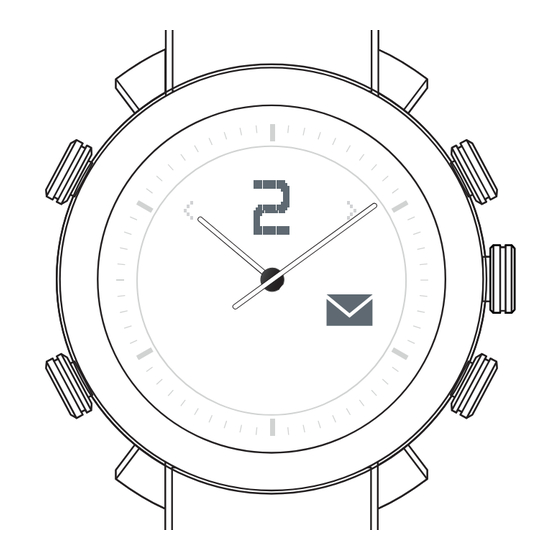
Advertisement
Quick Links
Quick Start Guide
POWER
Power on/off
> 3 sec
PAGE LEFT
Tap PAGE LEFT or PAGE RIGHT to view
additional information
Tap PAGE LEFT and PAGE LEFT
together to see the time again
LIGHT
Tap any button
Pairing:
When the watch is OFF, press COMMAND + POWER
buttons until 1st beep (approx. 3 sec) and all icons will
blink every 2 sec.
Reset the watch:
Press and hold the COMMAND + POWER +
PAGE LEFT + PAGE RIGHT buttons until you see the ALERT icon
on the CONNECTED Display and then the watch turns off.
NOTIFICATIONS
Incoming Call, Missed Call notification:
Caller ID (iOS only at this moment)
will be displayed during incoming
calls. Call numbers will be display if
the number is not stored in your
phone book.
Caller ID support Latin characters
only.
TEXT and social media app alerts:
Support SMS, MMS and social
media posts on Facebook, Twitter
and message notification from
WhatsApp, WeChat, Skype and
more...
NOTIFICATIONS
Blink and vibrate with
optional beeps
COMMAND
SET TIME
Pull 1/2 way and
turn to set the time
PAGE RIGHT
Email alerts:
Inbound email alerts.
Calendar and Reminder alerts:
Alerts you when there are
upcoming events or reminders.
Alarms:
Alerts you when you have alarms.
This function is currently supported
by Android only.
Low and Critical battery alerts:
The CONNECTED
display shows the
battery percentage
and the Low and
Critical battery icons
blinks respectively.
To find the COGITO watch:
The watch beeps and blinks
when tapping the find my
watch icon
in the CONNECTED WATCH
app.
To activate out of range notification:
After tapping the out of range
icon
, the watch beeps
and blinks when your phone
and watch are apart from
each other.
Advertisement

Summary of Contents for Cogito Classic series
- Page 1 CONNECTED Display and then the watch turns off. NOTIFICATIONS Incoming Call, Missed Call notification: To find the COGITO watch: Caller ID (iOS only at this moment) will be displayed during incoming The watch beeps and blinks calls.
- Page 2 Visit www.cogitowatch.com for the latest compatibility list. Contact support@cogitowatch.com if App Store or Google Play is not supported in your country. Step 2: Pair and connect the COGITO watch with your mobile phone or tablet 1. Set the watch into PAIRING mode by pressing the COMMAND + POWER until 1st beep (approx.
- Page 3 CONNECTED WATCH app, visit cogitowatch.com that the o-ring is correctly seated (for a water tight seal). Thank you for supporting COGITO™ ** Battery life may vary depending on the volume of the notification, brand and condition of battery.
- Page 4 FCC/ Industry Canada Notice This device complies with Part 15 of the FCC rules. Operation is subject to the following two conditions: (1) This device may not cause harmful interference. (2) This device must accept any interference received, including interference that may cause undesired operation. Caution: Changes or modifications to this Bluetooth®...
- Page 6 FCC/ Industry Canada Notice This device complies with Part 15 of the FCC rules. Operation is subject to the following two conditions: (1) This device may not cause harmful interference. (2) This device must accept any interference received, including interference that may cause undesired operation. Caution: Changes or modifications to this Bluetooth®...


Need help?
Do you have a question about the Classic series and is the answer not in the manual?
Questions and answers