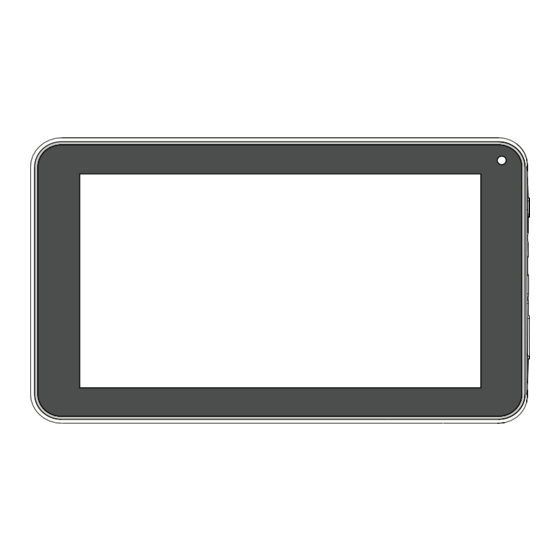
Summary of Contents for RCA RCT6077W2
-
Page 1: User Manual
User Manual RCT6077W2 7” Tablet Scan for more user manual details It's important to read this instruction prior to using your new product for the first time. -
Page 2: Safety Precautions
SafeTy PReCaUTionS Equipment tested for compliance as a RCT6077W2 complete unit This device complies with Part 15 of the FCC Rules. Operation is subject to the following two conditions: (1) This device may not cause harmful interference, and (2) this device must accept any interference received, including interference that may cause undesired operation. -
Page 3: Important Safety Instructions
iMPoRTanT SafeTy inSTRUCTionS PLEASE READ AND SAVE THIS FOR FUTURE REFERENCE Some of the following information may not apply to your particular product; however, as with any electronic product, precautions should be observed during handling and use. • Read these instructions. •... -
Page 4: Battery Management And Charging
Switch on/Unlock Switch on and unlock: When the device is in the OFF mode, press and hold “POwER” key to enter the startup screen, then the screen is in locked mode. And press and pull the icon to the unlocked position(the icon appears), then the screen will unlock. -
Page 5: Operation Of The Function Icons
operation of the function icons function icon Definitions: Icon Icon Function Instruction Function Instruction Note when connect with PC via Back to Home menu USB. Show current power App menu status Open the list of apps that you Return have used recently. overview of Controls 1. -
Page 6: Connecting To Wireless Networks
Connecting to Wireless networks Wi-fi Settings Turn on the Wi-fi: Tap the App WIRELESS & NETWORKS menu to enter, then tap “Settings” ALCOSZELE Wi-Fi WPS available to enter the setting interface. Under More... WiReLeSS & neTWoRKS make VODTEST-ELE Connected DEVICE sure slide the option to on. -
Page 7: Camera Function
app Menu App icons are shortcuts placed on the screen and used to open applications installed on your tablet. To see all apps, touch the Apps menu icon. To open an app, touch the icon. Camera function You can use camera to take videos, pictures. Select the Camera icon to use the functionality. - Page 8 Photo Browser Button Descriptions Add Pictures (This device supports BMP, JPEG, PNG & GIF format). Open the corresponding folder to find the image file and add the picture you want. Tap the photo setting, and the photo can be set as your wallpaper: Slideshow Edit Rotate left...
-
Page 9: Download Apps On Google Play
note: Other items like YouTube , Google Maps etc., you can tap the relevant icon to enter, and then follow the on-screen instructions and apply them. Download apps on Google Play The Play Store provides many apps that you can download and install in your tablet. 1. -
Page 10: Desktop Function Icon Settings
PeRSonaL — Location services Enable or disable Google's location service, Location & Google search. Security—Set preferences for SCReen SeCURiTy, PaSSWoRDS, DeViCe aDMiniSTRaTion, and CReDenTiaL SToRaGe. Language & input—Set preferences for Language, KeyBoaRD & inPUT MeTHoDS, SPeeCH, and MoUSe/TRaCKPaD. Backup & reset—Set preferences for BaCKUP & ReSToRe, and PeRSonaL DaTa.















Need help?
Do you have a question about the RCT6077W2 and is the answer not in the manual?
Questions and answers