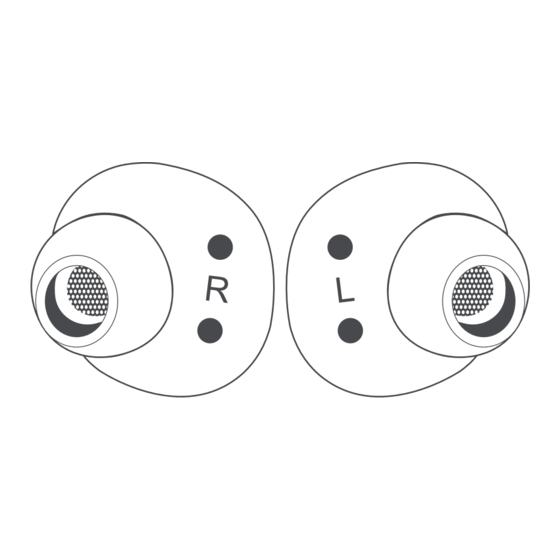
Summary of Contents for Ascape ascend 1
- Page 1 Page 6 Page 1 Power Dock & Device Charging First Time Setup & Pairing Page 2 Page 7 - 8 Headphone Wearing Troubleshooting Connection Page 3 Maximizing Connection Strength Page 4 Headphone Controls Page 5 Headphone Features...
- Page 2 10 seconds to begin pairing Wait for both LEDs Insert Earbuds and wait Open your device’s Bluetooth settings to flash Blue & Red 30 seconds to hear "Pairing” and select ASCAPE - Ascend 1 PG. 1...
- Page 3 HEADPHONE WEARING Find R/L label between Match each earbud to the charging contacts correct ear and insert tip first Start with button oriented Rotate earbud button End with button horizontal, vertically towards face downward toward back and earbud tucked into ear PG.
- Page 4 MAXIMIZE CONNECTION PERFORMANCE Earbuds are paired together, then left earbud connects to device/smartphone For optimal connectivity wear or position device on the left side of your body During phone calls, Bluetooth technology only allows the use of the left earbud PG.
-
Page 5: Headphone Controls
HEADPHONE CONTROLS Hold button 3 sec. to power ON/OFF Hold button 10 sec. for pairing mode Press button 1x to pause/play Press button 2x to skip forward Press button 3x to skip backward Hold button 1 sec. for personal assistant Press button 1x to answer/end call Press button 2x to reject a call PG. -
Page 6: Headphone Features
3 Rubber Tips Included Easy to Connect Ultra-Fast Charging LED Indicators Magnetic Contacts CONNECT ONLY ONE HEADPHONE Press Hold Button Wait for LED to ASCAPE - Ascend 1 for 10 Seconds Flash Red & Blue in Bluetooth Settings PG. 5... - Page 7 POWER DOCK & DEVICE CHARGING HEADPHONES Open Power Dock Here While Charging (Flashing) Fully Charged (Off) • Working Distance: <10M • Battery Capacity: 60mAH Each • Talking-Time: 4 Hours • Music-Play Time: 3.5 Hours • Charging Time: 1 Hour Headphone LED Power Dock LED Charging Indicators Charging Indicators...
- Page 8 TROUBLESHOOTING CONNECTION (1 of 2) Forget This Device Turn both earbuds OFF by holding Disconnect each "E10" or "Ascape" Remove every Bluetooth device both buttons for more than 3 seconds. device in your phone's Bluetooth settings. from your phone’s auto pair memory.
- Page 9 Wait 10-15 seconds for your earbud Hear "Connected" and look for headphone device to appear on your phone. symbol on your phone. Play music to Click ASCAPE - Ascend 1 to connect. confirm audio comes from both earbuds. PG. 8...
