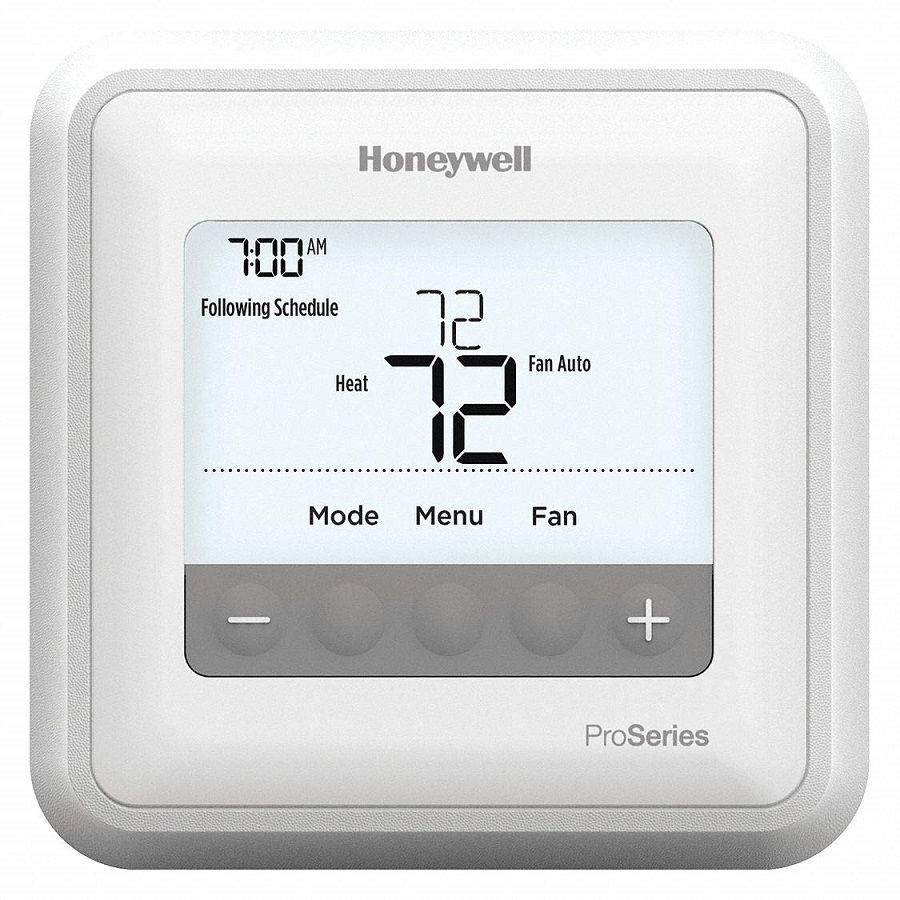
Honeywell T4 Pro Installation Instructions Manual
Hide thumbs
Also See for T4 Pro:
- User manual (19 pages) ,
- Installation instructions manual (37 pages) ,
- Installation instructions manual (37 pages)
Table of Contents
Advertisement
Available languages
Available languages
T4 Pro
Programmable Thermostat
Installation Instructions
Package Includes:
• T4 Pro Thermostat
• UWP™ Mounting System
• Honeywell Standard Installation
Adapter (J-box adapter)
• Honeywell Decorative Cover Plate –
Small; size 4-49/64 in x 4-49/64 in x
11/32 in (121 mm x 121 mm x 9 mm)
• Screws and anchors
• 2 AA Batteries
• Installation Instructions and User
Guide
Optional Cover Plate installation
NOTE: If Optional Cover Plate is not required,
see "UWP Mounting System installation" on
next page.
Use the Optional Cover Plate when:
• Mounting the thermostat to an electrical
junction box
• Or when you need to cover paint gap from
old thermostat.
1. Before starting, turn the power off at
the breaker box or switch. Separate the
Junction Box Adapter from the Cover
Plate. See Figure 1.
2. Mount the Junction Box Adapter to the
wall or an electrical box using any of the
eight screw holes. Insert and tighten
mounting screws supplied with Cover
Plate Kit. Do not overtighten. See Figure 2.
Make sure the Adapter Plate is level.
3. Attach the UWP by hanging it on the top
hook of the Junction Box Adapter and
then snapping the bottom of the UWP in
place. See Figure 3.
4. Snap the Cover Plate onto the Junction
Box Adapter. See Figure 4.
1
2
Use 2x
supplied
screws #6
5/8"
4
3
Advertisement
Table of Contents

Summary of Contents for Honeywell T4 Pro
-
Page 1: Programmable Thermostat
• T4 Pro Thermostat • UWP™ Mounting System • Honeywell Standard Installation Adapter (J-box adapter) • Honeywell Decorative Cover Plate – Small; size 4-49/64 in x 4-49/64 in x 11/32 in (121 mm x 121 mm x 9 mm) • Screws and anchors •... -
Page 2: Power Options
UWP Mounting System installation 1. Before starting, turn the power off at the breaker box or switch. Open package to find the UWP. See Figure 5. 2. Position the UWP on wall. Level and mark hole positions. See Figure 6. Drill holes at marked positions, and then lightly tap supplied wall anchors into the wall using a hammer. - Page 3 Rc terminal, set the slider to the down position (2 wires). NOTE: Slider Tabs for U terminals should be left in place for T4 Pro models. R/Rc Slider Tab (built-in jumper) UWP Wiring terminal designations...
- Page 4 Wiring conventional systems: forced air and hydronics 1H/1C System (1 transformer) 1H/1C System (2 transformers) Power [1] Power (heating transformer) [1] [R+Rc joined by Slider Tab] [2] Power (cooling transformer) [1] Compressor contactor Compressor contactor 24VAC common [3] 24VAC common [3, 4] Heat relay Heat relay Fan relay...
-
Page 5: Thermostat Mounting
Thermostat mounting 1. Push excess wire back into the wall opening. 2. Close the UWP door. It should remain closed without bulging. 3. Align the UWP with the thermostat, and push gently until the thermostat snaps in place. 4. Turn the power on at the breaker box or switch. - Page 6 Installer setup (ISU) 1 Press and hold CENTER and buttons for approximately 3 seconds to enter advanced menu. 2 Press Select to enter ISU. 3 Press Select to cycle through menu setup options. 4 Press to change values or select from available options.
- Page 7 Note: Differential is NOT deadband. Differential means how far past the setpoint before switching to the mode selected. Deadband setup is not an option. Honeywell uses an advanced algorithm that fixes deadband at 0 °F. This is more advanced than previous thermostats.
- Page 8 Advanced setup options (ISU) (continued) # ISU ISU Name ISU Options (factory default in bold) 0 = None Keypad Lockout 1 = Partial 2 = Full Note: Unlocked: User has access to all thermostat settings. Partially Locked: User can modify only temperature settings. Fully Locked: User cannot modify any settings.
-
Page 9: Installer System Test
Installer system test To perform a System Test: 1 Press and hold CENTER and buttons for approximately 3 seconds to enter advanced menu. 2 Use to go to TEST. Press Select to enter System Test. 3 Use to change between Heat, Cool, Fan, Em. -
Page 10: Specifications
Specifications Temperature Ranges Heat: 40 °F to 90 °F (4.5 °C to 32.0 °C) Cool: 50 °F to 99 °F (10.0 °C to 37.0 °C) Operating Ambient Temperature 37 °F to 102 °F (2.8 °C to 38.9 °C) Shipping Temperature -20 °F to 120 °F (-28.9 °C to 48.9 °C) Operating Relative Humidity 5% to 90% (non-condensing) -
Page 12: Customer Assistance
Customer assistance For assistance with this product, please visit customer.honeywell.com. Or call Honeywell Customer Care toll-free at 1-800-468-1502. Pull to remove the thermostat from the UWP. Home and Building Technologies In the U.S.:... - Page 13 Système de montage UWP • Adaptateur d’installation standard Honeywell (adaptateur boîtier de raccordement) • Plaque de couvercle décorative Honeywell – Petite; dimension 4-49/64 in x 4-49/64 in x 11/32 in (121 mm x 121 mm x 9 mm). • Vis et chevilles •...
- Page 14 Installation du système de montage UWP 1. Avant le démarrage, éteindre l’alimentation au niveau du disjoncteur du circuit ou de l’interrupteur. Ouvrir l’emballage du UWP. Voir la Figure 5. 2. Placer le UWP sur le mur. Le mettre à niveau et marquer les positions des trous.
- Page 15 à la borne Rc, régler le curseur sur la position basse (2 fils). REMARQUE : Les curseurs des bornes U doivent être laissés en position pour les modèles T4 Pro. Curseur R/Rc (cavalier intégré) Caractéristiques du terminal de câblage UWP Entrée de faute de...
- Page 16 Câblage des systèmes conventionnels : air forcé et hydronique Système à 1 étage de chauffage/1 étage de Système à 1 étage de chauffage/1 étage de refroidissement (1 transformateur) refroidissement (2 transformateurs) Alimentation [1] Alimentation (transformateur de chauffage) [1] [R+Rc liés par le curseur] [2] Alimentation (transformateur de refroidissement) [1] Contacteur du compresseur...
- Page 17 Montage du thermostat 1. Repousser le fil en excès dans l’ouverture du mur. 2. Fermer le couvercle du UWP. Elle doit rester fermée sans renflement. 3. Aligner l’UWP sur le thermostat, et appuyer doucement jusqu’à ce que le thermostat s’enclenche en place. 4.
- Page 18 Configuration de l’installateur (ISU) 1 Appuyer sur CENTER (Centre) et sur les boutons pendant 3 secondes environ pour accéder au menu des réglages avancés. 2 Appuyer sur Select (Sélectionner) pour accéder à ISU (Configuration de l’installateur). 3 Appuyer sur Select (Sélectionner) pour faire défiler les options de configuration du menu.
- Page 19 Le automatique réglage de la zone morte n’est pas une option. Honeywell utilise un algorithme de pointe qui définit la zone morte à 0 °F. Ce réglage est supérieur aux thermostats précédents.
- Page 20 Options de configuration avancées (ISU) (suite) N° ISU Nom ISU Options ISU (réglage d’usine en gras) 0 = Arrêt 1 - 5 minutes Remarque : Le thermostat est équipé d’une protection du compresseur (minuterie de temps d’arrêt minimum) qui empêche le redémarrage trop rapide Protection du compresseur du compresseur après un arrêt.
- Page 21 Options de configuration avancées (ISU) (suite) N° ISU Nom ISU Options ISU (réglage d’usine en gras) 0 = Sur demande 1400 Rétroéclairage 1 = Continu Remarque : Fil commun nécessaire pour fonctionnement continu. 1 - 5 1401 Luminosité du rétroéclairage Remarque : Uniquement affiché...
- Page 22 Test du système de l’installateur Pour réaliser un test du système : 1 Appuyer sur CENTER (Centre) et sur les boutons pendant 3 secondes environ pour accéder au menu des réglages avancés. 2 Utiliser pour passer à TEST. Appuyer sur Select (Sélectionner) pour accéder au test du système.
- Page 23 Caractéristiques techniques Plages de température Chauffage : 40 °F à 90 °F (4,5 °C à 32,0 °C) Refroidissement : 50 °F à 99 °F (10,0 °C à 37,0 °C) Température de service 37 °F à 102 °F (2,8 °C à 38,9 °C) Température d’expédition -20 °F à...
- Page 24 Service à la clientèle Pour obtenir de l’aide avec ce produit, prière de visiter customer.honeywell.com. Ou appeler le numéro gratuit du service à la clientèle de Honeywell en composant le 1-800-468-1502. Tirer pour retirer le thermostat du UWP. Home and Building Technologies Aux États-Unis:...
- Page 25 Adaptador de instalación estándar de Honeywell (adaptador para cajetín de empalmes) • Placa de cubierta decorativa Honeywell – pequeña; tamaño 4-49/64 in x 4-49/64 in x 11/32 in (121 mm x 121 mm x 9 mm) • Tornillos y tarugos •...
- Page 26 Instalación del sistema de montaje con UWP 1. Antes de comenzar, desconecte el suministro de electricidad en la caja de interruptores de circuito o el interruptor. Abra el paquete para encontrar la UWP. Consulte la Figura 1. 2. Coloque la UWP en la pared. Nivele y marque la posición de los tornillos.
- Page 27 NOTA: Las lengüetas de los controles deslizante deslizantes para terminales U deben dejarse R/Rc en su lugar en los modelos T4 Pro. (puente incorporado) Designaciones de los terminales del cableado del UWP Entrada de detección de L/A - A...
- Page 28 Cableado de sistemas convencionales: aire forzado e hidrónico Sistema de 1 etapa de calefacción/1 etapa de Sistema de 1 etapa de calefacción/1 etapa de refrigeración (1 transformador) refrigeración (2 transformadores) Alimentación (transformador de Alimentación [1] calefacción) [1] [R+Rc unidos por la lengüeta del Alimentación (transformador de control deslizante] [2] refrigeración) [1]...
- Page 29 Montaje del termostato 1. Introduzca el excedente de cable en la abertura de la pared. 2. Cierre la tapa de la placa de la UWP. Debe permanecer cerrada sin quedar protuberante. 3. Alinee la UWP con el termostato y presione suavemente hasta que el termostato calce en su lugar.
- Page 30 Configuración por el instalador (ISU) 1 Presione y sostenga CENTER (centro) y los botones durante aproximadamente 3 segundos para ingresar al menú avanzado. 2 Presione Select (seleccionar) para ingresar al ISU. 3 Presione Select (seleccionar) para avanzar a través de las opciones del menú de configuración. 4 Presione para cambiar los valores o seleccionar las opciones disponibles.
- Page 31 La configuración de la banda muerta no es una opción. Honeywell utiliza un algoritmo avanzado que fija la banda muerta en 0 ºF. Esto es más avanzado que en los termostatos anteriores.
- Page 32 Opciones avanzadas de configuración (ISU) (continuado) N.º del ISU Nombre del ISU Opciones del ISU (las configuraciones predeterminadas de fábrica están en negrita) 50 °F a 99 °F (50 °F) 10.0 °C a 37.0 °C (10.0 °C) Punto de referencia mínimo de refrigeración Nota: La temperatura de refrigeración no puede configurarse por debajo de este nivel.
- Page 33 Prueba del sistema por parte del instalador Para realizar una prueba del sistema: 1 Presione y sostenga CENTER (centro) y los botones durante aproximadamente 3 segundos para ingresar al menú avanzado. para ir a TEST (prueba). Presione Select 2 Use (seleccionar) para iniciar la prueba del sistema.
- Page 34 Especificaciones Rangos de temperatura Calefacción: de 40 °F a 90 °F (4.5 °C a 32.0 °C) refrigeración : de 50 °F a 99 °F (10.0 °C a 37.0 °C) Temperatura ambiente de funcionamiento de 37 °F a 102 °F (de 2.8 °C a 38.9 °C) Temperatura de envío de -20 °F a 120 °F (de -28.9 °C a 48.9 °C) Humedad relativa de funcionamiento...
- Page 36 UWP. Home and Building Technologies En los EE. UU.: Honeywell 1985 Douglas Drive North Golden Valley, MN 55422-3992 customer.honeywell.com ® Marca registrada en los Estados Unidos © 2017 Honeywell International Inc. 33-00187EFS—01 M.S. 02-17 33-00187EFS-01 Impreso en EE. UU.















Need help?
Do you have a question about the T4 Pro and is the answer not in the manual?
Questions and answers
How to switch?
To switch settings on the Honeywell T4 Pro thermostat, use the Plus or Minus buttons to navigate through options and adjust values. Press the Select button to confirm choices. For temperature overrides, press the Plus or Minus buttons from the home screen to adjust the temperature. The thermostat will hold this setting until the next programmed time. The Hold button allows switching between temporary and permanent holds. To cancel all holds, press the Cancel button. To change fan settings, toggle between "Fan Auto" (runs only when heating or cooling is active) and "Fan On" (runs continuously) by pressing the corresponding button.
This answer is automatically generated
@Mr. Anderson how to switch again?
WHY ARENT ALL WIRES USED
Not all wires are used in the Honeywell T4 Pro thermostat because different HVAC systems require different wiring configurations. The thermostat supports various system types, including single transformer, dual transformer, heat-only, and heat/cool systems. Some terminals may not be needed depending on the specific system setup. Additionally, the THP9045A1023 Wire Saver Module can be used to reduce the number of required wires by combining functions, such as controlling both the fan and compressor with a single wire.
This answer is automatically generated
I **** working with a T4 thermostat on set up. It has number 340. I do not see this in the book. I see code 350 can you explain? this is a heat pump set up.
what does the little triangle with exclamacion mark in it mean?
The triangle with an exclamation mark on the Honeywell T4 Pro thermostat indicates a caution or alert message. To see the specific alert, press the "Menu" button until the alert screen appears, then press "Select" to view the message.
This answer is automatically generated
How do you remove the unlock button and get to where you can change from heat to cooling?
The Honeywell T4 Pro thermostat does not have a physical "unlock button" to remove. To switch from heat to cooling, the thermostat must be unlocked if it is locked. Follow these steps:
1. From the locked home screen, press the center button.
2. Enter the passcode (default is 1234) using the Plus or Minus buttons and the Select button.
3. After entering the full passcode, press Select. The thermostat will unlock.
Then, to switch from heat to cooling:
1. Press and hold the buttons for about 3 seconds to access advanced settings.
2. Use the Plus or Minus buttons to navigate to "TEST."
3. Press Select.
4. Use the buttons to choose the mode: "Heat," "Cool," "Fan," or "Em" (emergency heat).
5. Press Select to activate the desired mode.
Use the Home button to exit.
This answer is automatically generated
I need help in choosing the right Honeywell thermostat
I HAVE 1 HEAT AND 1 COOLSYSTEM INSTALLER ONLY CONNECTED THE R AND C WIRES NOTHING TO Y W OR G
For a Honeywell T4 Pro thermostat with a one heat and one cool system (1H/1C), connect the wires as follows:
- Y (Compressor contactor): Connect to the Y terminal.
- W (Heating relay): Connect to the W terminal.
- G (Fan relay): Connect to the G terminal.
Ensure that the R and Rc terminals are properly configured using the slider tab, depending on whether you have one or two R wires.
This answer is automatically generated