Table of Contents
Advertisement
Quick Links
Advertisement
Table of Contents

Summary of Contents for Witti BEDDI Glow
- Page 1 Instruction Manual BEDDI Glow Ver. 5 20/3/2017...
- Page 2 High Quality Speaker Limited Warranty 1 year http://www.wittidesign.com/warranty The WITTI logo and BEDDI are trademarks of D&S Creation Limited. All other trademarks are properties of their respective owners. Assembled in China www.wittidesign.com ©2017 D&S Creation Ltd. All Rights Reserved Page: 1/6...
- Page 3 Bluetooth Low Energy (BLE) for controlling your phone. Bluetooth Audio After pairing the first time, you can press and hold the “play/pause” button to connect to BEDDI Glow when in range. The Bluetooth indicator light will start flashing when BEDDI Glow is trying to connect to your phone, and will stay on once it is connected.
- Page 4 Spotify: You can select a playlist as the alarm’s sound. Please note that this is for Spotify premium account users only, and you must first setup Spotify in the BEDDI app. Your phone must be connected to BEDDI Glow via Bluetooth audio, and the BEDDI app must be active in the background. If a song cannot be played, the default Beep sound will be used as alarm sound.
- Page 5 You can assign the smart button to find your phone. The phone will play a beeping sound. Please note that the phone must be within Bluetooth range (i.e., 15m) of BEDDI Glow, and the BEDDI app must be active in the background for this feature to work.
- Page 6 (the word "OFF" will be shown on display) Limited Warranty 1 year. http://www.wittidesign.com/warranty The WITTI logo and BEDDI are trademarks of D&S Creation Limited. All other trademarks are properties of their respective owners. Assembled in China www.wittidesign.com ©2017 D&S Creation Ltd. All Rights Reserved Page: 5/6...
- Page 7 European Union (EU) Limited Warranty 1 year. http://www.wittidesign.com/warranty The WITTI logo and BEDDI are trademarks of D&S Creation Limited. All other trademarks are properties of their respective owners. Assembled in China www.wittidesign.com ©2017 D&S Creation Ltd. All Rights Reserved Page: 6/6...
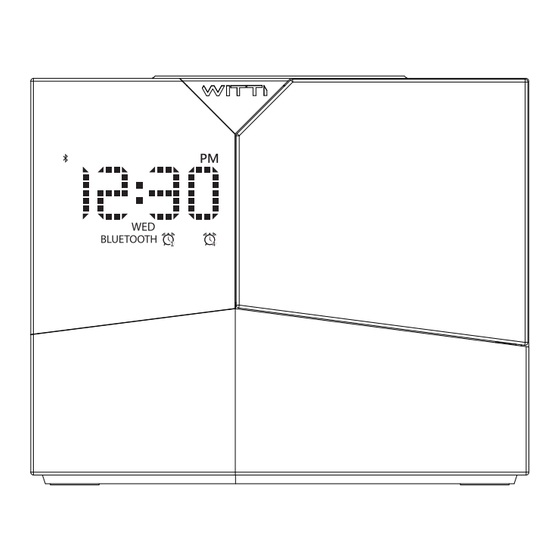


Need help?
Do you have a question about the BEDDI Glow and is the answer not in the manual?
Questions and answers