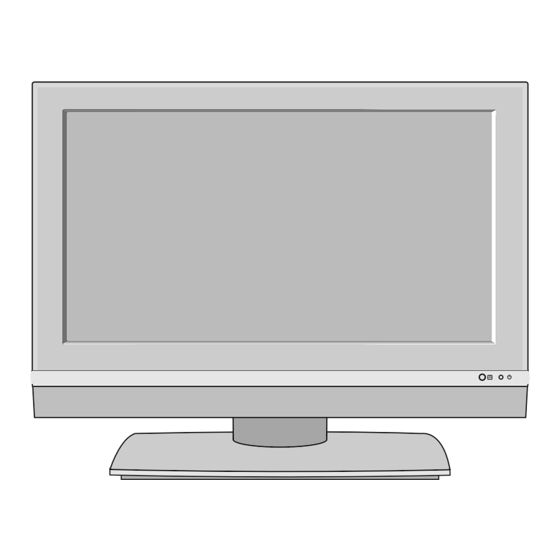
LG 32LE2R Service Manual
Hide thumbs
Also See for 32LE2R:
- Owner's manual (91 pages) ,
- Owner's manual (82 pages) ,
- Owner's manual (91 pages)
Table of Contents

Summary of Contents for LG 32LE2R
-
Page 1: Service Manual
LCD TV SERVICE MANUAL CHASSIS : LP61A FACTORY MODEL : 32LE2R-ZJ MODEL : 32LE2R CAUTION BEFORE SERVICING THE CHASSIS, READ THE SAFETY PRECAUTIONS IN THIS MANUAL. -
Page 2: Table Of Contents
CONTENTS CONTENTS ....................2 SAFETY PRECAUTIONS ................3 SPECIFICATION ..................6 ADJUSTMENT INSTRUCTION ..............9 TROUBLE SHOOTING ................19 BLOCK DIAGRAM...................22 EXPLODED VIEW .................. 24 REPLACEMENT PARTS LIST ............... 26 SVC. SHEET ....................- 2 -... -
Page 3: Safety Precautions
SAFETY PRECAUTIONS IMPORTANT SAFETY NOTICE Many electrical and mechanical parts in this chassis have special safety-related characteristics. These parts are identified by in the Schematic Diagram and Replacement Parts List. It is essential that these special safety parts should be replaced with the same components as recommended in this manual to prevent Shock, Fire, or other Hazards. -
Page 4: Servicing Precautions
SERVICING PRECAUTIONS CAUTION: Before servicing receivers covered by this service unit under test. manual and its supplements and addenda, read and follow the 2. After removing an electrical assembly equipped with ES SAFETY PRECAUTIONS on page 3 of this publication. devices, place the assembly on a conductive surface such as NOTE: If unforeseen circumstances create conflict between the aluminum foil, to prevent electrostatic charge buildup or... - Page 5 IC Remove/Replacement Some chassis circuit boards have slotted holes (oblong) through Circuit Board Foil Repair which the IC leads are inserted and then bent flat against the Excessive heat applied to the copper foil of any printed circuit circuit foil. When holes are the slotted type, the following technique board will weaken the adhesive that bonds the foil to the circuit should be used to remove and replace the IC.
-
Page 6: Specification
SPECIFICATION NOTE : Specifications and others are subject to change without notice for improvement. 1. Application range 3. Test method This specification is applied to LP61A chassis. 3.1 Performance : LGE TV test method followed 3.2 Demanded other specification 2. Requirement for Test Safety : CE, IEC Specification Testing for standard of each part must be followed in below EMC : CE, IEC... - Page 7 6. Chroma & Brightness (Optical) Item Unit Maker Remark cd/m 2 Luminance LPL 26", 32", 37”, 42” - 50cm from the surface CMO 27"L04, 32",L04 - Full White Pattern CMO 27” L01, 32" L01 - Center Luminance of White View angle (R/L, U/D) 176/176 degree AUO 26"...
- Page 8 9. RGB input ( DTV ) Resolution H-freq(kHz) V-freq.(kHz) Pixel clock(MHz) Proposed 720x480 31.47 59.94 27.000 SDTV 480P 720x480 31.50 60.00 27.027 SDTV 480P 720x576 31.25 50.00 27.000 SDTV 576P 50Hz 1280x720 44.96 59.94 74.176 HDTV 720P 1280x720 45.00 60.00 74.250 HDTV 720P 1280x720...
-
Page 9: Adjustment Instruction
Visual I2C > Port_Driver This spec sheet is applied all of the 32"/37” LCD TV, LP61A *Use for Windows 95/98 : Setup_LptDrv_v0104_9x.exe chassis(HURRICANE 3 MIDDLE) by manufacturing LG TV *Use for Windows 2000/XP : Setup_LptDrv_v0202_XP_2000.exe Plant all over the world. - Page 10 (3) Double click the blue box and confirm "Bootloader Version" as 40. (4) Click the "Erase Flash" button => Select "Bootloader.bat" file(install > VCTP_download > Bootloader) => Push "OK" (5) Double click the download file low, then "edit" window will be opened =>...
- Page 11 (8) Click OK button at the "edit window" (2) Supply the power (Stand-by 5V) and wait for 3 seconds. (3) Push the S/W off (Disconnect SCL to GND using switch at jig) (9) Under Downloading process Push S/W (10) If download is failed, for example "No acknowledge from slave".
- Page 12 (6)Click the "Erase Flash" button (10) Click OK button at the "edit window" (7) Double click the download file low then, "edit" window will be opened (11) Under Downloading progress (8) Chick the choice button I n the "edit window", then "file choice window’...
- Page 13 (3) Execute ‘Download_CS.vi2c’ program in PC, then a (8) Chick the choice button I n the "edit window", then main widow will be opened. "file choice window’ will be opened Double click (4) Click "GO" button (9) Choose the Hex file in folder and execute downloading with click "open button"...
- Page 14 4.1.2. Channel memory download 4.1.3. Tool Option Area Option Change (1) Connect the download jig to D-sub jack Before PCBA check, have to change the Tool option and (2) Execute ‘Channal.vi2c’ program in PC, then a main Area option window will be opened. Option values are below (If on changed the option, the input menu can differ the model spec.)
- Page 15 < EDID DATA HDMI Set : 256bytes> 6. Adjustment of White Balance * In case of White Balance rework, you have to RESET the previous White Balance data. (You can do that by pushing the "IN-START" key in adjust remocon and reset) 6.1 Required Equipment - Remote controller for adjustment - l Color Analyzer (CA-110 or CA-210 or same product;...
- Page 16 6.3 Adjustment of White Balance (For Manual adjustment) - Operate the zero-calibration of the CA-110, then stick sensor to LCD module when you adjust. - For manual adjustment, it is also possible by the following sequence 1) Select RF no signal by pressing POWER ON key on remote control for adjustment then operate heat run more than 15 minutes.
- Page 17 7. Shipping Conditions Item Setting Remarks Station Auto Programme System Storage from Search To start Manual Programme Storage System Band V/UHF Channel Fine Search Name _ _ _ _ _ Programme Edit To set Favorite programme -- ----- Ch memory Picture Dynamic Normal...
-
Page 18: Svc Remocon
SVC REMOCON FUNTION REAMARK To turn the TV on or off POWER To turn the TV on automatically if the power is supplied to the TV. (Use the POWER ON POWER key to deactivate): It should be deactivated when delivered. To activate the mute function. -
Page 19: Trouble Shooting
TROUBLESHOOTING 1. No power (1) Symptom 1) Front LED is No light 2) The Set doesnt discharge little (2) Check process Is plug in power cord? Plug in a power cord Check P200 Voltage (P-ST_5V)? Check the PSU Check X-tal X600 (19.6608MHz) Check X-tal X600 Check IC600 Voltage (3.3V) Check IC600... - Page 20 2. No picture (1) Symptom 1) Some mode doesnt display. 2) Front LED is green 3) The set still discharge a little (2) Check following 1) RF-mode doesnt display Are good some Are input voltage, I2C, Is the LVDS cable Is the Tuner cable Is VCT-P IC good? elements(C, R, L, or...
- Page 21 3. No Sound (1) Symptom 1) Front LED is Green 2) The Set display a screen, but a sound doesnt output (2) Check following 1) Speaker part Are Speaker Cables Are Speaker units Are Speaker Cables Good? connect normally? good? Insert the cable Exchange the Exchange the cable...
-
Page 22: Block Diagram
BLOCK DIAGRAM - 22 -... - Page 23 BLOCK DIAGRAM DESCRIPTION 1. Video control and display data Video signal is received from TUNER, AV port(AV1,AV2,S-Video) and goes to the one-chip video decoder (VCTI) which separate the R,G,B signal and passes on the signal to AD converter(AD9883) through the video switch(SM5301).
- Page 24 - 24 -...
-
Page 25: Exploded View
Speaker,Fullrange C112K01K1450. FERRITE 15W 8OHM 83.5DB 170HZ 116 X 42 X 38.5 LUG EAJ32763001 LCD,Module-TFT LC320W01-SL18 WXGA 32INCH 1366X768 500CD COLOR 72% 16/9 800:1 A-TW ABJ31512302 Cabinet Assembly 32LE2R LN61A 32” 32LE2R CABINET ASSY C/SKD 3809900159F Cover Assembly 32LC2R-ZJ NON HURRICANE3 C/SKD 3809900159N... -
Page 26: Replacement Parts List
REPLACEMENT PARTS LIST For Capacitor & Resistors, the CC, CX, CK, CN, CH : Ceramic RD : Carbon Film charactors at 2nd and 3rd digit in the CQ : Polyestor RS : Metal Oxide Film P/No. means as follows; CE : Electrolytic RN : Metal Film CF : Fixed Film RH : CHIP, Metal Glazed(Chip) - Page 27 DATE: 2006. 10. 31. DATE: 2006. 10. 31. *S *AL LOC. NO. PART NO. DESCRIPTION / SPECIFICATION *S *AL LOC. NO. PART NO. DESCRIPTION / SPECIFICATION C407 0CK104CK56A 0603B104K500CT 100nF 10% 50V C635 0CK474CH94A 0603F474Z250CT 470nF -20TO+8 C408 0CK104CK56A 0603B104K500CT 100nF 10% 50V C636 0CK474CH94A 0603F474Z250CT 470nF -20TO+8...
- Page 28 DATE: 2006. 10. 31. DATE: 2006. 10. 31. *S *AL LOC. NO. PART NO. DESCRIPTION / SPECIFICATION *S *AL LOC. NO. PART NO. DESCRIPTION / SPECIFICATION C761 0CE476WF6DC MVK6.3TP16VC47M 47uF 20% 16V C917 0CE477WF6DC MVK10TP16VC470M 470uF 20% 16 C762 0CE476WF6DC MVK6.3TP16VC47M 47uF 20% 16V C919 0CK104CK56A 0603B104K500CT 100nF 10% 50V...
- Page 29 DATE: 2006. 10. 31. DATE: 2006. 10. 31. *S *AL LOC. NO. PART NO. DESCRIPTION / SPECIFICATION *S *AL LOC. NO. PART NO. DESCRIPTION / SPECIFICATION DIODEs COIL & CORE & INDUCTOR D1001 0DS226009AA KDS226 1.2V 85V 300MA 2A 4NS AR400 6210TCE002B HB-4M3216-121JT 120OHM 3.2X1...
- Page 30 DATE: 2006. 10. 31. DATE: 2006. 10. 31. *S *AL LOC. NO. PART NO. DESCRIPTION / SPECIFICATION *S *AL LOC. NO. PART NO. DESCRIPTION / SPECIFICATION L817 6210TCE001P HB-1S2012-121JT 120OHM 2X1.2 Q902 0TR387500AA 2SC3875S(ALY) NPN 5V 60V 50V L818 6210TCE001P HB-1S2012-121JT 120OHM 2X1.2 Q903 0TR387500AA...
- Page 31 DATE: 2006. 10. 31. DATE: 2006. 10. 31. *S *AL LOC. NO. PART NO. DESCRIPTION / SPECIFICATION *S *AL LOC. NO. PART NO. DESCRIPTION / SPECIFICATION R145 0RJ1001D677 MCR03EZPJ102 1KOHM 5% 1/10W R311 0RJ1001D677 MCR03EZPJ102 1KOHM 5% 1/10W R146 0RJ1001D677 MCR03EZPJ102 1KOHM 5% 1/10W R313 0RJ2001D677...
- Page 32 DATE: 2006. 10. 31. DATE: 2006. 10. 31. *S *AL LOC. NO. PART NO. DESCRIPTION / SPECIFICATION *S *AL LOC. NO. PART NO. DESCRIPTION / SPECIFICATION R427 0RJ0222D677 MCR03EZPJ220 22OHM 5% 1/10W R640 0RJ1000D677 MCR03EZPJ101 100OHM 5% 1/10W R428 0RJ0222D677 MCR03EZPJ220 22OHM 5% 1/10W R641 0RJ0000D677...
- Page 33 DATE: 2006. 10. 31. DATE: 2006. 10. 31. *S *AL LOC. NO. PART NO. DESCRIPTION / SPECIFICATION *S *AL LOC. NO. PART NO. DESCRIPTION / SPECIFICATION R736 0RJ1000D677 MCR03EZPJ101 100OHM 5% 1/10W R843 0RJ1002D677 MCR03EZPJ103 10KOHM 5% 1/10W R737 0RJ1000D677 MCR03EZPJ101 100OHM 5% 1/10W R844 0RJ1002D677...
- Page 34 DATE: 2006. 10. 31. *S *AL LOC. NO. PART NO. DESCRIPTION / SPECIFICATION CONTROL BOARD R101 0RH9101D622 MCR10EZHJ912 9.1KOHM 5% 1/8W R102 0RH3301D622 MCR10EZHJ332 3.3KOHM 5% 1/8W R103 0RH1101D622 MCR10EZHJ112 1.1KOHM 5% 1/8W R104 0RH0000D622 MCR10EZHJ000 0OHM 5% 1/8W 20 R105 0RH9101D622 MCR10EZHJ912 9.1KOHM 5% 1/8W...
- Page 38 Oct., 2006 P/NO : MFL35930005 Printed in Korea...










Need help?
Do you have a question about the 32LE2R and is the answer not in the manual?
Questions and answers